
The Rise of Vector Databases: Understanding Vector Search and RAG Pipeline
Last Updated on June 11, 2024 by Editorial Team
Author(s): Shwetha Acharya
Originally published on Towards AI.
What is a Vector?
Vector is an object that possesses both magnitude and direction. It is represented as an array of numbers that define its dimensionality. Here is an example of how vectors — [3, -1,4] and [-2,3,1] — are depicted in 3D (red and blue. It shows how far/near these 2 entities are.

This concept is applied in ML to interpret and match data… be it any kind — text or image audio file, or video. LLM embedding models (such as that of OpenAI, and Hugging Face) are used to convert text data such as sentences, paragraphs, and documents to numeric vectors. Such representations are called text embeddings. For example, “It is sunny today.” can be encoded as [ -0.001798793, 0.978899863, …. -0.0036557987, -0.256577990] by applying text embedding model and can be represented in a multi-dimensional space. Similarly, images can be represented as vectors (image embedding), which encode the semantics of contents in images.
Vector Databases
Vector Databases are databases that store vector representations. These number representations are stored in “collections” in vector dbs., just as we store records in tables in RDBMS. Each record is identified with a unique id, and we can perform insert, read, delete and update operations on records. Some of the popular databases include — Chroma, Pinecone, Milvus and Qdrant.
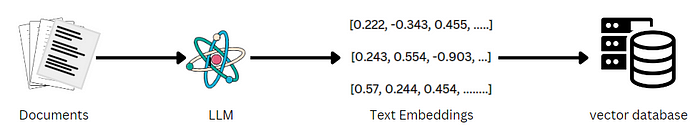
Vector searches i.e. searching a vector database against a given query, is used in semantic search or to find similar data. The similarity between vectors or texts is determined using the Approximate Nearest Neighbor (ANN) algorithm. ANN finds a point in a data set that’s approximately close, not exactly close to the given query point. The distance between vectors is measured by any one of the metrics — Euclidean, cosine, or inner product (IP). The closer the two vectors are in this space, the more similar the meaning of their corresponding texts. Here is an example of cosine distance calculation between 2 vectors of text data.

%%capture
!pip install openai
import numpy as np
from openai import OpenAI
text1="chilly day"
text2="freezing cold"
# get open ai model
key = 'sk-T.......'
llm = OpenAI(api_key=key)
#function to generate text emeddings
def get_embeddings(text):
emb=llm.embeddings.create(input=text,model="text-embedding-3-small")
return emb.data[0].embedding
vectorA=get_embeddings(text1)
vectorB=get_embeddings(text2)
#function to calculate similarity between the 2 vectors
def cos_similarity(a,b):
cos_sim=np.dot(a,b)/(np.linalg.norm(a) * np.linalg.norm(b))
return (cos_sim)
print("Similarity between the 2 vectors : ", cos_similarity(vectorA,vectorB))
Similarity between the 2 vectors : 0.574156855905206
The similarity between these 2 texts is around 57% — related to a certain extent. Now, let’s plot 2 vectors against a query vector and see the similarity on a graph.
import matplotlib.pyplot as plt
#sample dataset
vector_data=[
[1.1, 2.3, 3.2],
[4.5, 6.9, 4.4]]
query=[1.0, 2.4, 3.9]
# function to plot 2 vector records against the query vector
def plot_vectors(a, b, query):
fig=plt.figure()
ax=plt.axes(projection="3d")
ax.set_xlim([-2, 8])
ax.set_ylim([-2, 8])
ax.set_zlim([-2, 8])
origin=[0,0,0] #starting point for all the 3 vectors
ax.quiver(origin[0], origin[1], origin[2], a[0], a[1], a[2], color="b")
ax.quiver(origin[0], origin[1], origin[2], b[0], b[1], b[2], color="g")
ax.quiver(origin[0], origin[1], origin[2], query[0], query[1], query[2], color="r")
return plt.show()
plot_vectors(vector_data[0], vector_data[1], query)

Why are Vector Databases so popular?
Vector databases can easily retrieve data, making query search faster. Hence, they are used extensively in NLP, recommendation engines, image / video searches. We will see how vector search can be performed in 3 easy steps using Qdrant database. I have used movies JSON file for this example.
- Extract required fields from the data: summary and title of every movie/record
!pip install jq
from langchain_community.document_loaders import JSONLoader
from langchain_community.vectorstores import Qdrant
from langchain_openai import OpenAIEmbeddings
import pandas as pd
#Load external dataset
#function to get the title / identifier of every record
def get_title(record: dict, metadata: dict) -> dict:
metadata["display_title"] = record.get("display_title")
return metadata
loader = JSONLoader(file_path='movies.json', jq_schema='.[]',
content_key="summary_short", text_content=False,
metadata_func=get_title)
movies = loader.load()
movies
"""
[Document(page_content='Agnès Varda, photographer, installation artist....',
metadata={'source':'/content/movies.json','seq_num': 1,'display_title':'Varda by Agnès'}),
Document(page_content='The writer-director Trey Edward Shults ....',
metadata={'source':'/content/movies.json','seq_num': 2},'display_title':'Waves'),
....]
"""
2. Create vector embeddings for “movies” using the OpenAI text embedding model and upload to the collection in vector DB.
#create vector embeddings for external dataset and upload to vector DB
key = 'sk-Z.........'
embeddings = OpenAIEmbeddings(api_key=key, model='text-embedding-3-small')
vectorstore = Qdrant.from_documents(movies, embeddings, location=":memory:",
collection_name="my_movies")

3. Run a search in the collection for a query by measuring the “similarity” (i.e. distance).
query = "movie about cars"
qdrant_docs = vectorstore.similarity_search_with_score(query, k=2)

#Format output in a table format
data=[{"Title": doc.metadata['display_title'], "Story" : doc.page_content, "Maqdrant_docstch" : score} for doc, score in qdrant_docs]
df=pd.DataFrame(data)
df

My query was about cars and interestingly, the model picked “Ford vs Ferrari”, which 87% related to the query!!
We can embed vector searches in the LLM pipeline to improve its accuracy. This technique is called Retrieval-Augmented Generation or RAG. The growing popularity of vector databases can be attributed to the increased adoption of RAG. Let’s understand this a bit more. As a background, there are broadly 2 ways to improve the accuracy of LLM so as to reduce hallucinations:
- Re-train or fine-tune the base model on desired domain data.
- Retrieval-Augmented Generation or RAG — Supplement base LLM with external knowledge base such as files, database items, or text stored in vector databases (as vector embeddings) and perform vector search.
In RAG, the model not only uses the training data but also the additional data (stored in vector databases) to provide more contextual answers. RAG is more resourceful and cost-effective in introducing new data to LLM, unlike fine-tuning or model retraining, which incorporates the additional knowledge into the model itself. One of the major applications of RAG is customer support bots and recommendation engines.
Let’s dive into a simple RAG implementation: we will create a Q&A RAG flow with text file as our external data source.

First, we will create vector embeddings of the text file and load them into our database.
from langchain_community.document_loaders import TextLoader
from langchain_community.vectorstores import Qdrant
from langchain_openai import OpenAIEmbeddings
from langchain.text_splitter import RecursiveCharacterTextSplitter
from langchain.prompts import ChatPromptTemplate
from langchain_openai import ChatOpenAI
# load text doc
!wget "https://raw.githubusercontent.com/sacharya225/data-expts/master/RAG/state_of_the_union.txt"
loader = TextLoader("state_of_the_union.txt")
data = loader.load()
#split doc into chunks of size 1000
text_splitter = RecursiveCharacterTextSplitter(chunk_size=1000, chunk_overlap=0)
docs = text_splitter.split_documents(data)
# get OpenAI Embedding model
key="sk-t......."
embeddings = OpenAIEmbeddings(api_key=key)
# upload vector embeddings into Qdrant
vectorstore = Qdrant.from_documents(docs, embeddings, location=":memory:",
collection_name="sotu")
Once all the data is available in the vector database, we’ll create a retrieval module. This lists top searches from our database that match with our query. The output will be used to set the context/background for our LLM ChatModel.
#Retrieval module
query = 'What did the president say about Ketanji Brown Jackson'
# retrieve data that match query to form context .
docs = vectorstore.similarity_search_with_score(query)
#above returns a list of tuples of matched Document and scores
"""
[(Document(page_content='Tonight. I call........',
metadata={'source': 'state_of_the_union.txt', '_id': '6e0bfd4dfe5844a3b366194168d1d768', '_collection_name': 'sotu'}),
0.8153497264571492),
(Document(page_content='A former top........',
metadata={'source': 'state_of_the_union.txt', '_id': 'ed214a222fdd4f118a5be2cf94a06493', '_collection_name': 'sotu'}),
0.7824609310325081),.....]
"""
# join all matched documents and generate a context/answer
context_text = "\n\n".join([doc.page_content for doc, score in docs])
Next, we will create a prompt template and use the matched & retrieved data to form a context. We’ll then feed the prompt to the model for Q&A.
#create/use a prompt template
template = """
You are an AI Assistant that follows instructions extremely well.
Assist with answers for questions based on the context: {context}
Use this context and answer the question : {question} """
# get prompt template and load context and query
prompt_template = ChatPromptTemplate.from_template(template)
prompt = prompt_template.format(context=context_text, question=query)
# Invoke LLM chat model to generate answer based on the context and query
llm = ChatOpenAI(model="gpt-3.5-turbo-0125", api_key=key)
response=llm.invoke(prompt)
print(response.content)
"""
The President praised Ketanji Brown Jackson as one of our nation's top legal
minds who will continue Justice Breyer's legacy of excellence.
He mentioned her background as a former top litigator in private practice and
federal public defender, as well as her bipartisan support and commitment
to consensus building.
"""
Woohoo!!! We have a more appropriate/contextual response to our query.
You can extend the above example to a more real-time scenario: Using enterprise specific knowledge base, say company HR policies or company documentation or ticketing system notes, and create more effective enterprise RAG pipelines or explore image / audio search using vector embeddings.
You can find all the datasets and code here. I would encourage you to try it out with other LL models and use cases and share your feedback and learnings with me:)
Join thousands of data leaders on the AI newsletter. Join over 80,000 subscribers and keep up to date with the latest developments in AI. From research to projects and ideas. If you are building an AI startup, an AI-related product, or a service, we invite you to consider becoming a sponsor.
Published via Towards AI

 Logo:
Logo:  Areas Served:
Areas Served: 







