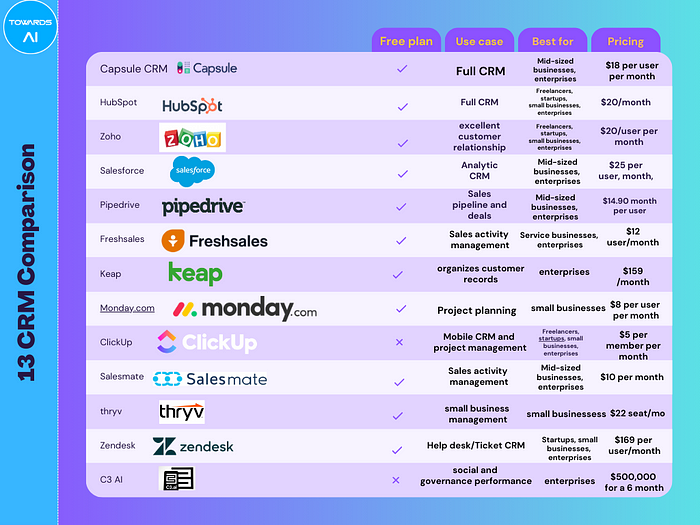
The Top 13 AI-Powered CRM Platforms
Last Updated on March 12, 2024 by Editorial Team
Author(s): Towards AI Editorial Team
Originally published on Towards AI.
Juggling customer relationships, operations, and profitability can be a nightmare. A Customer Relationship Management system is your secret weapon for streamlining operations, organizing databases, and boosting your bottom line. When you think of AI-powered CRMs, think of smarter lead targeting, deeper customer insights, and automated tasks freeing up your time to close more deals. They are like a superhero sales assistant whispering winning strategies in your ear (no cape required).
Key Features to Look for in AI CRMs:
- Lead Scoring and Prioritization: To automatically identify high-potential leads based on past data and real-time behavior.
- Predictive Sales Forecasting: To gain insights into future sales trends and pipeline health for making informed decisions.
- Automated Tasks and Workflows: To automate data entry, follow-up emails, and repetitive tasks and free up time for valuable interactions.
- Personalized Customer Interactions: To recommend relevant products or services based on individual customer preferences and history.
- Conversational AI and Chatbots: To offer 24/7 customer support and answer basic inquiries instantly.
- Sentiment Analysis and Risk Management: To analyze customer interactions to identify potential issues and improve satisfaction.
- Seamless Integrations: To connect with your existing CRM system and other business applications for unified data access.
Benefits of AI CRM Software
- Increased Sales Efficiency: It converts more leads, closes deals faster, and optimizes sales workflows.
- Improved Customer Engagement: It personalizes interactions, provides 24/7 support, and builds stronger relationships.
- Data-Driven Decision Making: It provides actionable insights from customer data to inform strategic choices.
- Enhanced Productivity: It automates tasks, reduces manual data entry, and frees up time for strategic work.
- Competitive Advantage: It helps companies stay ahead of the curve by leveraging AI-powered insights and automation.
Tips for Choosing the Right AI CRM
- Know Your Needs: Identify the areas you want to improve, like lead generation, customer service, or sales forecasting.
- Compare options: Compare different AI CRM options based on features, budget, and ease of use.
- Check Integrations: Ensure the software offers necessary integrations with your existing software and data.
- Understand The Company: Choose a vendor with a solid reputation and strong customer support.
- Test Before You Invest: Test the software using free trials or demos to ensure the software fits your needs perfectly.
- Check for Compliance: Choose a system that complies with regulations and handles data responsibly.
Downsides of AI-powered CRMs
- Cost: AI-powered CRMs can be pricier than traditional options.
- The Black Box Issue: Some AI models lack transparency, making it hard to understand their decision-making.
- Potential Job Displacement: AI automation might impact some CRM-related roles.
We have curated a list of the top 13 AI CRM tools to help you with the research. This blog covers the AI solutions offered by Salesforce, monday.com, Thryv, Pipedrive, Zoho, Freshsales, Zendesk, and more.
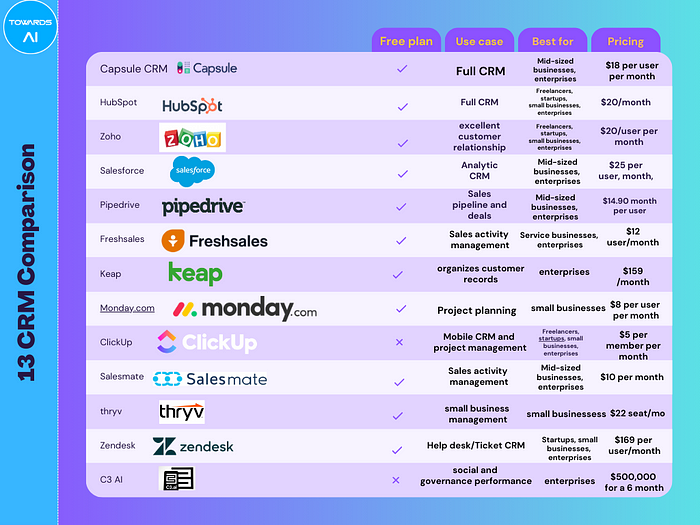
1. Capsule CRM
The Capsule CRM platform provides automation tools for sales and project management. The tool allows the creation of triggers and sequences for communications to help manage every interaction. For example, you can set up a trigger that automatically sends an email to a new lead after they fill out a form on your website or create a sequence of emails automatically sent to leads over time, nurturing them until they are ready to become a customer.
Capsule helps create fast, consistent processes that help teams be more productive and increase customer satisfaction. For example, you can create a process that automatically assigns tasks to team members when a new project is created or a sequence of tasks that are automatically completed as the project progresses.
Pros:
- Easy to Use: Simple interface with a short learning curve, perfect for beginners.
- Affordable: Free plan and competitive pricing for paid plans.
- Good Contact Management: Effective contact storing and organizing, including notes, attachments, and relationships.
- Mobile App: Accessible management with the iOS and Android app.
- Integrations: Connected to popular tools like Google Workspace, Microsoft 365, Mailchimp, and Xero.
- Customizable Fields: Custom fields for tailoring the CRM to your specific needs.
- Basic Project Management: Task management and progress tracking within projects.
- Generous Storage: The free plan offers 2,000 contacts, and paid plans have high storage limits.
Cons:
- Limited Features: Lacks advanced features like marketing automation, deep reporting, and complex sales pipeline management.
- Basic Reporting: The free plan has no reporting, and paid plans have limited reporting capabilities.
- Minimal AI Features: No true AI features except basic suggestions and auto-fill.
- Limited Customization: Comparatively less customizable in terms of interface and workflows.
- Integration limitations: This may not integrate with all third-party applications you need.
Key Features:
- Contact management
- Sales pipeline management (basic)
- Task management
- Note-taking
- File attachments
- Email integration
- Mobile app
- Integrations with third-party tools
- Reporting (limited)
- Custom fields
AI Features:
- Automation tool.
- AI Content Assistant.
- Limited data insights within reporting (mostly basic charts and graphs).
The Capsule CRM AI Content Assistant helps write quick and relevant emails, such as follow-up emails to potential clients. It works by suggesting email copy based on your previous interactions with the recipient and the CRM data. The AI assistant can also generate a draft email with specific information about the email type, such as the recipient’s name, company, and purpose.
Pricing:
- Free plan: 2,000 contacts, 2 users
- Professional: $35/user/month (2,000 contacts)
- Teams: $65/user/month (5,000 contacts)
- Enterprise: Custom pricing (25,000+ contacts)
Capsule CRM Ratings:
- Rated 4.0 Excellent by PCMag, known for innovation and collaboration features.
- On G2, Capsule CRM receives a 4.6 out of 5 stars rating
- Capterra rates Capsule CRM highly, with user feedback as “one of the best CRMs”.
2. HubSpot
HubSpot, with a free plan with essential features, is suitable for smaller or newer businesses. It allows you to manage and maintain new leads through a variety of HubSpot’s complimentary CRM, marketing, sales, and customer service tools. Users can automate marketing efforts, generate leads, optimize investments, and manage sales pipelines, schedule meetings, and track deals.
Pros:
- Free AI Tools: AI functionalities like the content assistant, chatbot builder, and ChatSpot commands to automate tasks, improve communication, and personalize. The tools are available even with the free plan.
- Command Center with ChatSpot: Hands-free voice command through ChatSpot to streamline tasks like sending follow-up emails, requesting updates, generating reports, and modifying data.
- Effortless Navigation & AI Tool Usage: User-friendly interface with a minimal learning curve.
Cons:
- Higher Costs for Advanced Tiers: While the free plan offers AI features, advanced functionalities can get expensive as you move up to high-tier plans.
- Limited Premium AI Features: Advanced functionalities like A/B testing and AI-powered data deduplication are only available in the highest-tier Enterprise plan, potentially out of reach for smaller businesses.
Key Features:
- High-Quality Leads: HubSpot’s AI-powered lead scoring identifies the most promising leads to help prioritize sales efforts and maximize conversions.
- Prospect Understanding: Analyzes email sentiment in real-time, gauging positive, negative, or neutral reactions, allowing tailored communication and building stronger relationships.
- Chatbots: AI-powered chatbots improve the customer experience at scale by handling common inquiries, scheduling meetings, and qualifying leads 24/7.
- Personalized Content: Targeted content recommendations powered by AI. Based on browsing behavior, the system suggests the most relevant content.
- AI-Powered Forecasting: Projects future sales trends using machine learning insights from past data.
AI Features:
- AI assistant for creative content generation
- AI insights for planning personalized and targeted marketing campaigns.
- AI-powered suggestions for social media posts.
- AI-driven recommendations for layout, copy, and CTAs.
- AI for lead scoring, sales forecasting, and task automation to win more deals.
Pricing:
- Free Tools
- Starter: $18 per month
- Professional: $450 per month
HubSpot CRM Ratings:
- Capterra: HubSpot CRM has an overall rating of 4.5 out of 5 based on user reviews.
- G2: Ranked #2 for Small Business, #2 for Mid-Market, and #3 for Enterprise in the CRM category.
- TrustRadius: Rated #3 in Best Feature Set for CRM
3. Zoho
Zoho is a powerful software suite of tools for customer-facing teams, helping them manage leads, track interactions, and optimize sales processes. It integrates with Marketing Hub, Sales Hub, Service Hub, CMS Hub, Operations Hub, and Commerce Hub.
Pros:
- Multifaceted AI Assistant: Zia handles tasks like email generation, summarizing meetings, and boosting productivity.
- OpenAI Integration: Powered by ChatGPT
- Predictive Insights: Forecasts sales, scores leads, and analyzes sentiment for smarter decision-making.
- Data-driven Automation: Streamlines workflows and saves time.
- Privacy-focused: Prioritizes user data security and privacy in its AI operations.
Cons:
- Limited storage: Consider higher plans for extensive data needs.
- No white labeling: No branding options available.
Key Features:
- Generative AI (Zia): Crafts emails, social media posts, and more with AI ease.
- Ticket answering: Automates customer support ticket responses.
- Predictive sales: Forecasts deals and make informed decisions.
- Lead scoring: Prioritizes high-potential leads for efficient sales efforts.
- Sentiment analysis: Understands customer feelings.
- Meeting summaries: Zia summarizes key points from meetings.
- OpenAI integration: Advanced AI capabilities.
- Native AI tools: Seamless integration within the Zoho ecosystem.
AI Features:
Zoho’s Zia AI predicts sales, scores leads, analyzes sentiment, automates tasks, and even writes content. Zia, integrated with the Zoho ecosystem, Zia provides insights and real-time updates and generates reports.
Pricing:
- Standard: $14/user/month
- Professional: $23/user/month
- Enterprise: $40/user/month
- Ultimate: $52/user/month
Zoho Ratings
- G2: 4.1/5 stars
- Gartner Peer Insights: 796 verified reviews
- TrustRadius: Top Rated Score of 8.3
4. Salesforce
Salesforce has been an industry leader for over two decades. As an all-in-one solution, it manages leads, contacts, and customers, and provides extensive capabilities across the entire customer lifecycle. It is an end-to-end platform that helps with everything from lead management to closing deals. Additionally, it integrates seamlessly with over 1,000 other platforms.
Pros:
- Generative AI: Crafts emails and transcribes calls effortlessly.
- Conversation Insights: Identifies objections and provides next-step suggestions.
- AI research Assistant: Gathers information about prospects.
- Predictive Sales: Prioritizes key deals and forecasts outcomes with data-driven accuracy.
- Data-driven Insights: Provides valuable insights on deals, leads, and performance through AI analytics.
- Automate Tasks: Delivers automated updates and outreach based on your sales funnel.
- Improve Conversations: AI-powered call transcriptions and recommendations to close deals faster.
AI Features:
- Predictive insights, conversational intelligence, and generative AI writing tools.
- AI-powered process optimization, chatbots, and self-service options.
- Salesforce Einstein for personalized marketing journeys, target high-value leads and optimize campaigns with marketing prowess.
- AI-powered data pattern tracking and actionable insights.
Pricing:
- Starter: $25/user/month
- Professional: $80/user/month
- Enterprise: $165/user/month
Salesforce Ratings:
- High, with 92% positive reviews on Gartner Peer Insights (39% 5-star).
- In the Best CRM Software of 2024 ranking, Salesforce is at No. 5.
5. Pipedrive
Pipedrive is a CRM platform designed to help sales teams achieve accelerated growth. This platform is built with a focus on user-centricity and accessibility, and it can be accessed on various operating systems such as Mac, Microsoft, iOS, and Android. It facilitates collaboration within sales teams with sales updates, milestones, and reminders. It also offers functionalities such as lead segmentation, reporting and forecasting, contact history tracking, and lead generation via web forms, among other CRM essentials.
Pros:
- Visual Sales Pipeline: Clear, customizable view of your sales process, enhancing workflow management and deal progression with drag-and-drop functionality.
- Collaboration: Seamless collaboration within sales teams, with shared updates and activity reminders to ensure alignment and prompt follow-ups.
- Comprehensive CRM Features: Essential CRM tools, including lead segmentation, contact history tracking, and web form lead generation.
- AI-Powered Sales Assistant: Personalized insights and recommendations, optimizing sales strategies and focusing efforts on closing deals.
- User-Friendly Interface: Caters Mac and Microsoft users, iOS and Android users for Mobile apps.
Cons:
- Mobile App Usability: Some users report that the mobile interface is less intuitive than the web application, with occasional performance issues.
- Limited Customization: Lacks options for advanced customization.
- Higher Costs for Advanced Features: The cost escalates significantly for higher-tier plans, which might be a consideration for smaller teams or businesses with tighter budgets.
AI Features:
- Actionable Insights & Recommendations: AI-driven sales insights data on what to prioritize for improved deal success and sales performance.
- High-Win Probability Deal Recommendations: Identifying and prioritizing deals with the highest closing potential.
- Deal Velocity Insights: Pipeline analysis for checking how quickly deals are moving through the pipeline.
- Team Performance Tracking: Measuring individual and team sales metrics to spot improvement opportunities and offering targeted coaching.
Pricing:
Pipedrive’s pricing structure accommodates businesses of all sizes, offering a range of plans to fit various needs and budgets. Each plan is payable annually.
- Essential Plan: $14.90 per month per user
- Advanced Plan: $24.90 per month per user
- Professional Plan: $49.90 per month per user
- Enterprise Plan: $99 per month per user
Pipedrive Ratings:
- Product Hunt: 4.41/5 (67 reviews)
- Trustpilot: 7.9 out of 10 from 446 Reviews and Ratings
- SoftwareReviews: High marks in key areas
6. Freshworks

Freshworks and Freshsales provide comprehensive tools for sales and customer engagement, with AI assistance to automate and enhance the customer and team experience. The platforms seem well-received, though some users highlight the need for technical know-how and report minor technical issues. The pricing structures offer flexibility for businesses of different sizes.
Pros:
- All-in-One Software: A unified platform that keeps sales, marketing, customer service, and IT teams aligned.
- Freddy AI Self-Service: A built-in chatbot that offers customer support and directs leads efficiently.
- Freddy AI Copilot: Task automation and information retrieval through natural language processing, requiring no coding skills.
- Freddy AI Insights: Real-time customer data visualization for informed decision-making.
Cons:
- Setup Complexity: Some users have reported that initial customization and setup can be challenging without technical expertise.
- Glitches and Errors: There are reports of occasional system glitches and error messages that disrupt the user experience.
Pricing:
- Free Version: Available with core features.
- Growth: $19 per user/month.
- Pro: $49 per user/month.
- Enterprise: $79 per user/month.
Freshworks Ratings:
- G2: 4.5 out of 5 stars, based on 7,325+ reviews.
- Capterra: 4.5 out of 5 stars, based on 595+ reviews.
- TrustRadius: 95% on High user satisfaction (58 reviews).
- Top 3 in Best CRM 2024: Praised for growing businesses and scaling needs.
FreshSales CRM
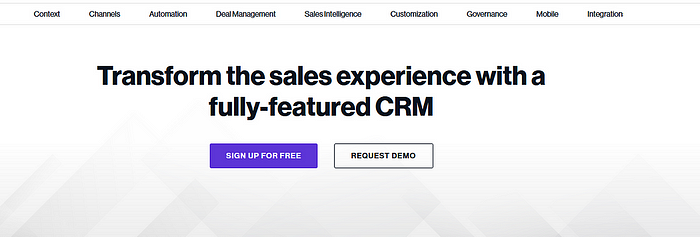
Pros:
- Unified CRM: Integrates all customer data for personalized experiences.
- AI-Powered Contact Scoring: Identifies high-intent leads tailored to your business needs.
- Multichannel Engagement: Communicates with customers through email, phone, SMS, website chat, WhatsApp, and social channels within Freshsales.
- Automation and Efficiency: Offers sales sequences, customizable templates, and visual sales pipeline views for streamlined operations.
- E-commerce CRM: Freshmarketer is specially designed for e-commerce with Shopify and WooCommerce integration.
- Mobile Access: iOS and Android apps for on-the-go management.
Cons:
- Customization Requirements: May need adjustments to fit specific workflows.
- Potential for Glitches: Users have noted occasional technical issues.
Pricing:
- Growth: Free for up to 3 users.
- Pro: $47 per user/month.
- Enterprise: $69 per user/month.
Freshworks AI Customer Service Suite:
- Helpdesk: A ticketing system for tracking and resolving customer support issues.
- Live chat: A real-time chat tool for communicating with customers online.
- Email support: A tool for managing email customer support inquiries.
- Phone support: A tool for managing phone customer support inquiries.
- Self-service portal: A portal where customers can find answers to frequently asked questions and troubleshoot issues themselves.

7. Keap

Keap leverages AI to enhance customer experience in several ways, aiming to create more personalized interactions, offer 24/7 customer support through AI-powered chatbots, utilize predictive analytics for better customer understanding, streamline content creation with AI tools, and automate lead scoring for efficient sales prioritization.
Best For:
Keap is designed for small businesses seeking to automate their sales and marketing processes. It’s particularly beneficial for those who need to organize leads, automate daily work, master follow-ups, appear more professional with a dedicated business line, close more leads efficiently, and get paid faster through integrated e-commerce and payment features.
Pros:
- Comprehensive CRM and automation features.
- AI-enhanced customer interactions and marketing.
- 24/7 customer support with AI chatbots.
Cons:
- Cost may be a consideration for smaller businesses or startups.
- A learning curve for maximizing the full suite of features.
AI Features:
- Personalization: AI gathers data on customer preferences, behaviors, and buying patterns to send communications that resonate with their interests, boosting engagement and conversions.
- Customer Support: AI-powered chatbots handle routine inquiries, offering instant responses and guiding customers through the purchasing process, ensuring support is available 24/7.
- Predictive Analytics: It analyzes data to identify trends and behaviors, helping businesses anticipate customer needs and refine marketing strategies.
- Content Creation: The AI content generator simplifies marketing efforts by producing engaging content tailored to the target audience.
- Lead Scoring: AI automates the process of scoring leads based on their interactions with your brand, helping prioritize the most promising prospects.
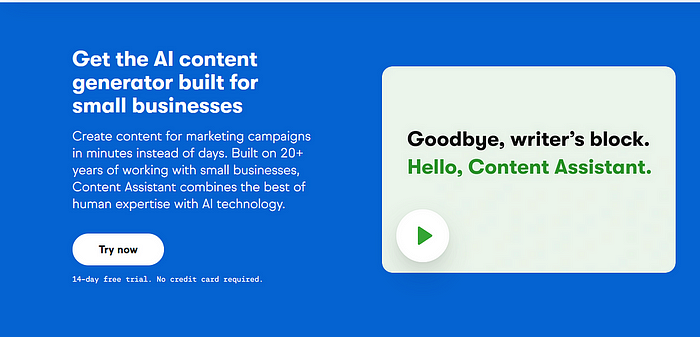
Pricing:
- Pro Plan: Starts at $199 per month for two users and 1,500 contacts.
- Max Plan: Begins at $289 per month for three users and 2,500 contacts.
Pricing varies based on the number of contacts, and a 14-day free trial is available.
Keap Ratings:
- Good rating: 8.1/10 on TrustRadius (379 reviews)
- Best Review: 4.2/5 on G2 (1,468 reviews)
- Best ratings: 4.2/5 on getapp (1200 reviews)
8. Monday.com

Monday.com is best suited for teams and businesses looking for a highly customizable and visually simple project management tool with AI assistance. It’s particularly beneficial to prioritize in-app automation and easy-to-use interfaces. It offers a modern UI and excellent customer support but has limited report customization. The platform’s pricing could also be more competitive, especially considering similar apps offer more straightforward subscription options.
Best for:
- Small to Large Businesses: The platform is suitable for businesses of various sizes, from small startups to larger enterprises, looking for an organizational boost without a lengthy setup process.
- Teams Seeking Customization and Automation: Teams that value highly customizable workflows, in-app automation, and intuitive dashboards.
Pros:
- Modern and Clean Interface: Makes it easy to navigate and pleasant to use.
- High Customizability: Offers a high degree of customization to fit various project needs.
- In-App Automation: Simplifies repetitive tasks and streamlines workflow.
- Wide Range of Templates: Includes industry-specific project templates to jumpstart setup.
- Customer Support: Received positive feedback for its effectiveness.
- Ease of Use: Noted for its user-friendly dashboard/interface and minimal learning curve.
- Visualization and Colors: The vibrant color schemes enhance the user experience.
Cons:
- Confusing Layout: Some users find the layout confusing and difficult to follow.
- Limited Reporting Customization: Lack of flexibility in customizing reports to include specific metrics or fields.
- Insufficient Free Trial: The 14-day trial period is noted as insufficient to fully learn and test the app.
- Inconsistent Navigation: Users have reported finding navigation options to be inconsistent and sometimes byzantine.
- Limited Text Formatting: The “info boxes” feature offers limited text formatting and tight text areas, affecting usability.
AI Features:

AI Assistant: Monday.com is highlighted for offering an AI assistant among its features. This tool likely helps automate tasks, provides suggestions for project management optimization, and assists in data analysis to streamline workflows. However, the specific capabilities of the AI assistant are not detailed in the review excerpts.
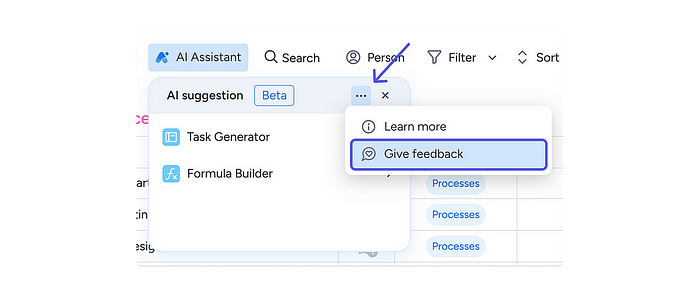
Pricing:
- Free Forever: Personal use, basic features (great for getting started)
- Unlimited: Small teams, $7/user/month, unlimited storage
- Business: Mid-sized teams, $12/user/month, more guest seats
- Business Plus: Multiple teams, $19/user/month, custom permissions, priority support
- Enterprise: Large teams, custom pricing, branding, advanced features.
Monday Ratings:
- tech.co: 4.7/5
- G2: 4.7/5 on ( 10,561 reviews)
- getapp: 4.5/5 on getapp (4600 reviews)
- pcmag: 3.5/5
9. ClickUp
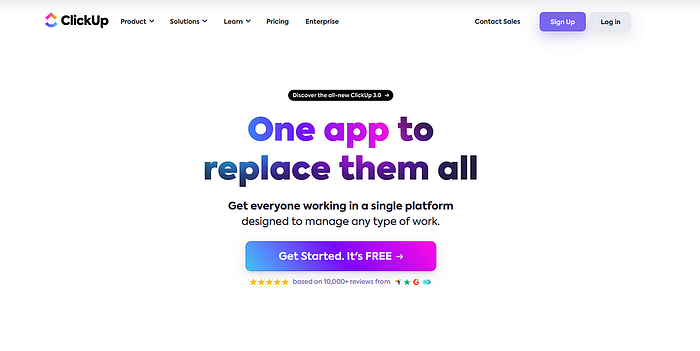
ClickUp is a highly customizable, all-in-one project management tool for teams seeking to streamline their productivity and collaboration in a single platform. It excels in features, customization, and value for money, but sometimes struggles with minor UI/UX and performance drawbacks. The platform offers diverse view options and seamless task management capabilities, making it a compelling choice for optimizing project management processes.
Best For:
- Teams of All Sizes and Types: ClickUp is designed to be flexible and customizable, making it suitable for teams across various industries and sizes. It’s particularly beneficial for growing teams that need a scalable solution.
- Teams Looking for an All-in-One Platform: ClickUp is a centralized platform for planning, managing tasks, and communication, making it ideal for teams seeking to consolidate their work management tools.
Pros:
- Ease of Use: Easy to use and SaaS accessibility despite its comprehensive feature set.
- Customization and Flexibility: High customization options and various view modes to suit different project management needs.
- Collaboration: Collaboration tools such as a document editor and Chat view reduce the need to switch between apps.
- Effective Transition from Other Tools: Easy migration process and automation setup.
- Comprehensive Productivity Platform: All-in-one productivity platform, replacing inflexible and overlapping tools to save time.
Cons:
- Performance Issues: Some users experienced delays when adding new tasks or noticed tasks disappearing.
- Unnecessary Reminders: The platform sometimes pushes irritating, unnecessary reminders.
- Communication Issues: Replying via email is sometimes not functional, leading users to rely on alternative communication tools.
- UI/UX Concerns: Users have noted the interface is too grey, making it difficult to read, and some have expressed a dislike for the dark mode.
AI Features:
Automation Builder: ClickUp includes an automation builder that helps streamline workflows, reduce errors, and save time. This feature utilizes AI for automating repetitive tasks and potentially integrating with other tools for comprehensive project management.
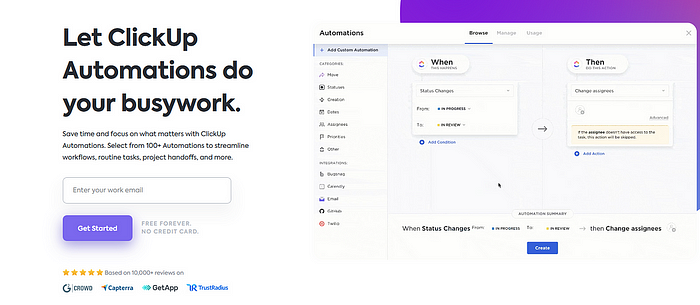
ClickUp Brain is a collection of AI-powered features designed to make your work in ClickUp more efficient and personalized. It offers several functionalities:
- Conversational Interface: Ask questions directly within ClickUp using natural language to access information, complete tasks, and generate reports.
- Contextual Awareness: Understands the context of your work and tailors its responses accordingly.
- Role-based Assistance: Offers pre-built prompts specific to different roles (e.g., developer, marketer, designer) to streamline work processes.
- Summarization: Provides key points of tasks, discussions, and documents with automatic summaries.
- Standup and Update Generation: Generates personalized standup reports and team updates.
- Subtask Generation: Breaks down larger tasks into actionable subtasks using natural language commands.
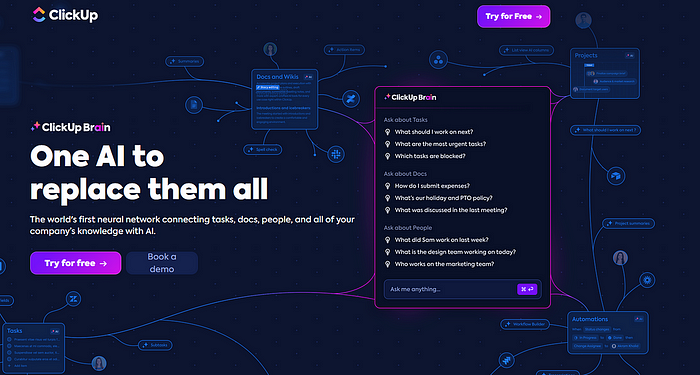
Pricing:
- Free Forever: Ideal for personal use with basic features.
- Unlimited: Best for small teams, offering unlimited storage at $7/user/month.
- Business: Great for mid-sized teams, with more guest seats for collaborators at $12/user/month.
- Business Plus: Suitable for multiple teams, including custom permissions and priority support at $19/user/month.
- Enterprise: Perfect for large teams, with branding customization, advanced permissions, and SSO (custom pricing).
ClickUp Ratings:
- TrustRadius: 8.5/10 (1,179 votes )High satisfaction & positive reviews
- Tech.co: 4.5/5, top-rated in 2022 (slight decrease in 2023)
- G2: 4.7/5. 9380+ positive reviews, highlighting versatility & features
- Forbes Advisor: Top-rated project management software
10. Salesmate
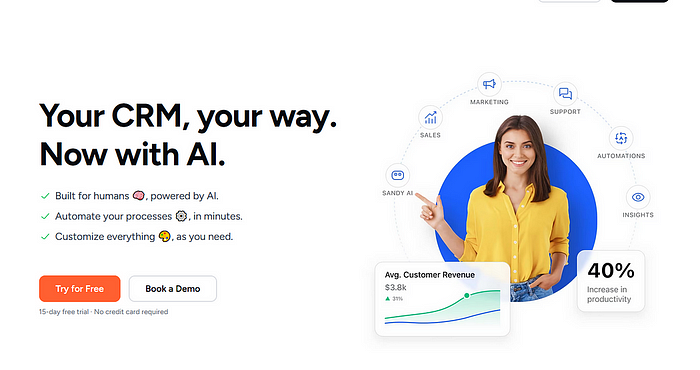
Salesmate CRM stands out for its intelligent integration of AI features to streamline the sales process, offering significant benefits in automation, pipeline management, email tracking, and contact management. It is best suited for startups and small to medium enterprises looking to enhance their sales efficiency and effectiveness. The cost-benefit ratio generally favors businesses seeking an all-in-one CRM solution.
Best For:
- Salesmate is particularly suited for startups, small to medium enterprises (SMEs), and businesses operating in industries like real estate, insurance, finance, and construction. According to TrustRadius, Salesmate is highly recommended for small businesses, medium-sized companies, and even enterprises.
Pros:
- Customer Data Management: Manages workflow management and integration with email clients like Outlook or Gmail.
- Project Management: Handles reporting, analytics, and customization, with security and mobile access.
Cons:
- UX/UI: Less intuitive interface and lacks a forecast view that accounts for won deals alongside in-progress ones.
AI Features:
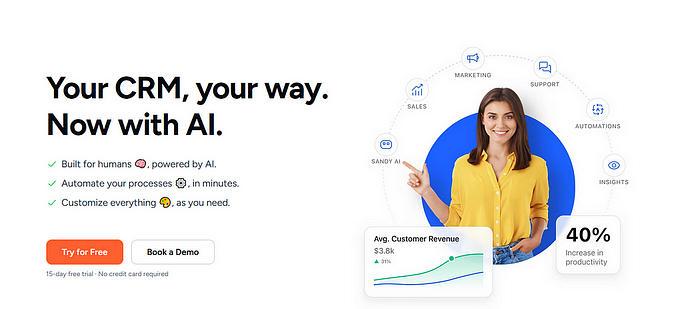
- Sales Automation: Salesmate provides automation tools to track leads, prospects, and opportunities, with instant notifications for significant client actions, aiming to close deals faster.
- Productivity Tools: Features a co-pilot named Sandy AI, which assists in scheduling meetings, drafting emails, and adding notes on behalf of sales reps, enhancing engagement across multiple channels without the need for manual data entry.
- Automation Suite: Offers automation for campaigns, processes, and outreach, including drip campaigns, lead scoring, and onboarding journeys. It also includes email campaigns and sequences to personalize and automate sales outreach.
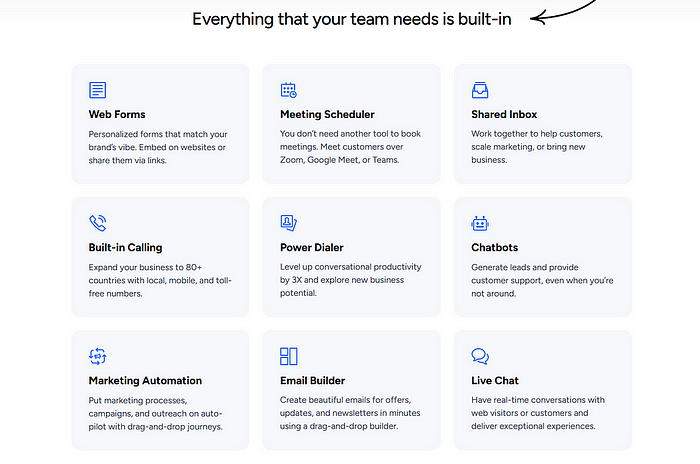
Pricing:
- Salesmate offers a tiered pricing model starting at $12 per user per month for the Starter plan, $24 for the Growth plan, and $40 for the Boost plan, with an Enterprise plan available for custom pricing.
- All prices are based on annual billing.
Salesmate Ratings:
- TrustRadius scores an 8.2 out of 10 on, indicating it is 7% above the category average.
- Tech.co 4.5/5
- Gartner Peer Insights: 4.7 /5
11. Thryv

Thryv is a customer experience platform designed to cater to the needs of small businesses. It integrates a wide range of features including contact management, CRM, SMS text messaging, email marketing, online listings, reputation management, appointment booking, social media management, and payment processing within a single platform. This integration aims to simplify the business management process, allowing business owners to focus on growing their business while efficiently managing customer interactions.
Best For:
Thryv is an all-in-one small business management software that helps businesses streamline their operations and get organized. It is best for small business owners who want to:
- Improve their online presence
- Manage customer communications
- Automate tasks
- Get paid faster
Pros:
- Comprehensive Customer Management: Provides a full suite for managing customer interactions, from initial contact to final payment, and encourages customer feedback through reviews.
- Efficient Marketing and Social Media Management: Automates marketing campaigns and manages social media postings, saving time and increasing engagement.
- 24/7 Support: Round-the-clock technical support and an online knowledge center, ensuring users can maximize the use of the software.
- Payment Flexibility: Variety of payment options with Thryv’s own payment processing service, ThryvPay, and integration with PayPal’s Braintree.
Cons:
- Initial Onboarding Effort: Requires an initial effort in onboarding to set up the system correctly.
- Continuous Engagement Needed: Requires time consistency to get the most out of the marketing and social media features, although the system does allow for automation and scheduling.
- Lack of Some Functionalities: Does not cover all business management aspects, such as payroll and accounts payable, which may require businesses to use additional software.
AI Features:
- ThryvPay: A payment solution that offers flexibility in payment options and scheduling, designed to optimize cash flow for small businesses.
- Marketing Automation: Tools for effective communication through email and SMS, allowing for scheduled announcements and automated campaigns tailored to various customer segments.
- Online Appointment Scheduling: Keeps businesses accessible to customers for booking appointments outside of regular hours, reducing no-shows through automatic confirmations and reminders.

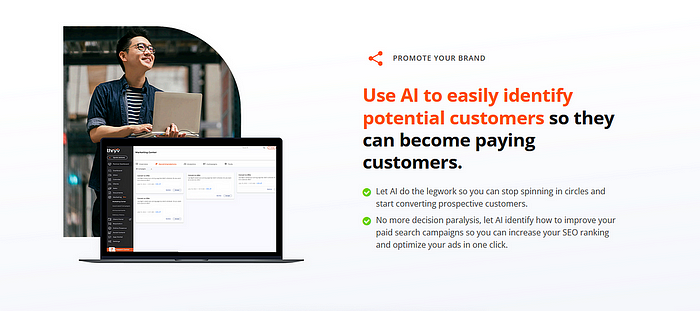
Thryv Ratings:
- Thryv has a 4.6-star rating on G2, with 82% of reviewers rating it as 5 stars.
- Salesmate has received in-depth reviews from verified users on TrustRadius.
- getapp 4.2 ( 494 votes)
12. Zendesk
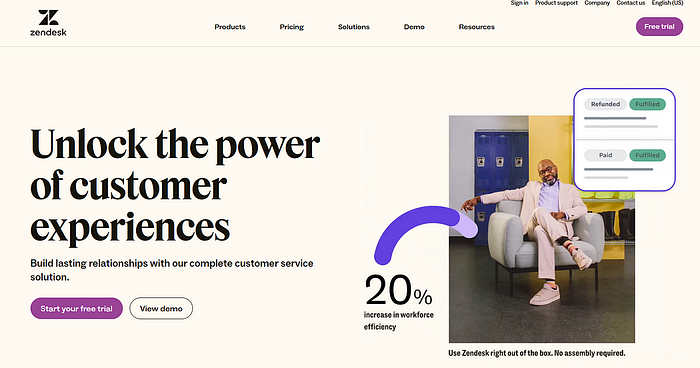
Zendesk Suite is a customer service solution designed to enhance the support experience for both businesses and their customers. It incorporates AI and automation to streamline workflows, improve response times, and personalize customer interactions. Zendesk Suite supports omnichannel communication, including email, voice, chat, and social media, all managed from a unified agent workspace. This integration allows for a seamless customer support experience across different platforms.
Best For:
Zendesk Suite is tailored for enterprises that aim to manage conversations at scale and small to medium businesses seeking growth without the growing pains. It’s also an ideal platform for startups that need a robust support system from the beginning. The Suite enhances employee experiences by treating employees like customers, meeting specific industry needs, and fostering lasting customer relationships through conversational CRM.
Pros:
- Comprehensive Support Solutions: Zendesk Suite offers a broad range of features, including ticketing, messaging, email, voice, SMS, live chat support, and a unified agent workspace, making it a versatile tool for customer service.
- AI and Automation: Leveraging AI, Zendesk Suite can suggest responses, detect customer intent, and use bots to solve requests or find the right agent, enhancing efficiency and customer satisfaction.
- Scalability: It caters to businesses of all sizes, from startups to large enterprises, with plans that scale according to business needs.
Cons:
- Complexity and Onboarding: The feature-rich nature of Zendesk Suite may require a significant effort during the onboarding process to ensure optimal setup and use.
- Cost: For small businesses or startups, the cost, especially of higher-tier plans, maybe a consideration, depending on their budget and specific needs.
AI Features:
Zendesk leverages AI to offer advanced customer service capabilities. It uses generative AI, powered by OpenAI, to facilitate customer support tasks such as changing the tone of support articles, automatically writing support content, and deploying bots that emulate human-like interactions. These AI-powered bots are designed to handle requests independently or direct them to the appropriate agent without manual intervention. The AI tools within Zendesk are built on real customer service interactions, enabling them to suggest responses and detect customer intent, aiding agents in providing more effective service.
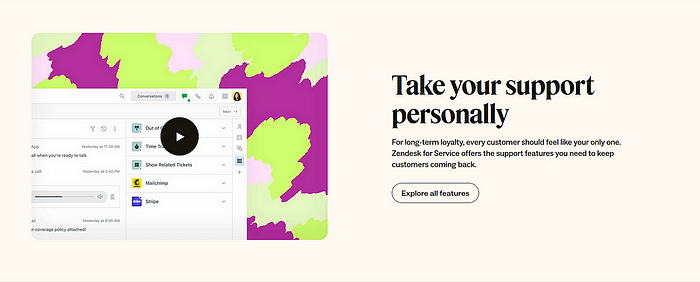
Pricing:
Zendesk Suite’s pricing structure is designed to accommodate the varying needs and sizes of businesses. It offers several plans:
- Zendesk Suite Team: $55 per agent/month. Includes ticketing, support channels (email, chat, voice), standard bots, analytics, and 1,000+ integrations.
- Zendesk Suite Growth: $89 per agent/month. Builds on Team with macros, custom rules, SLAs, CSAT, and multilingual support.
- Zendesk Suite Professional: $115 per agent/month. Adds to Growth with a self-service portal, custom analytics, skills routing, and community forums.
- Zendesk Suite Enterprise: Custom pricing. Extends Professional with advanced AI, data privacy, sandbox, and dynamic workspaces.
- Zendesk Suite Enterprise Plus: Custom pricing. Enhances Enterprise with additional analytics and support features for large-scale operations.
Zendesk Ratings:
- High user ratings (4.2/5 on Tech. co)
- 4.3/5 (5,799 reviews on G2)
- 4.3/5 ( 288 reviews on Gartner)
13. C3 AI

C3 AI offers a comprehensive suite of Enterprise AI applications designed to address a wide range of business-critical needs across various industries, including manufacturing, financial services, government, utilities, oil and gas, chemicals, agribusiness, defense and intelligence, and more. Their platform leverages Google Cloud’s AI, machine learning, and data analytics capabilities, aiming to deliver faster time to value and tangible results through proven industry solutions.
Best For:
- Enterprises seeking faster AI adoption and tangible results.
- Organizations across various industries with specific business challenges.
- Companies looking to democratize AI access and empower broader user participation.
Key Features:
- Industry-proven Solutions: C3 AI offers pre-built applications targeting specific industry challenges, leveraging Google Cloud’s infrastructure and data capabilities.
- Low-code/No-code Tools: Democratized AI access with tools for easy customization and model deployment, even without deep data science expertise.
- Sophisticated AI capabilities: Build on Google Cloud’s secure and scalable infrastructure, gaining accuracy, scale, and security for your AI endeavors.
Applications:
- Manufacturing: Predictive maintenance, revenue forecasting, optimized energy management.
- Supply Chain: Risk assessment, resilience maximization, inventory optimization.
- Financial Services: Cash management modernization, lending process improvement, customer churn reduction.
- Healthcare: Asset readiness, preventative maintenance for critical equipment.
Pros:
- Faster time to value with pre-built solutions and low-code tools.
- Industry-specific expertise and real-world applications.
- Leverages Google Cloud’s secure and scalable infrastructure.
- Democratizes AI access and empowers broader user involvement.
Cons:
- Limited public information on pricing and specific features.
- May not be as customizable as building AI models from scratch.
- Requires integration with Google Cloud infrastructure.

Pricing:
- C3 AI’s pricing structure is not publicly available and may vary depending on specific needs and configurations. Contact C3 AI for customized quotes.
C3 Ratings:
- G2 Crowd: 4.3 out of 5 stars (based on 31 reviews)
- TrustRadius: 8.0 out of 10 stars (based on 16 reviews)
Conclusion
In the dynamic world of business, the right customer relationship management (CRM) and workflow optimization tools are essential for success. HubSpot excels in inbound marketing and reporting, Zoho offers versatility and affordability, Pipedrive empowers sales teams visually, Freshsales provides seamless collaboration, Keap automates client nurture, Zendesk works great with customer support, ClickUp provides all-in-one project management, and Salesmate simplifies sales automation. Remember, the “best” tool depends on your unique requirements. Consider team size, budget, and required features before choosing.
Remember, the perfect CRM is out there! Consider your needs and find your match.
Join thousands of data leaders on the AI newsletter. Join over 80,000 subscribers and keep up to date with the latest developments in AI. From research to projects and ideas. If you are building an AI startup, an AI-related product, or a service, we invite you to consider becoming a sponsor.
Published via Towards AI
Take our 90+ lesson From Beginner to Advanced LLM Developer Certification: From choosing a project to deploying a working product this is the most comprehensive and practical LLM course out there!
Towards AI has published Building LLMs for Production—our 470+ page guide to mastering LLMs with practical projects and expert insights!

Discover Your Dream AI Career at Towards AI Jobs
Towards AI has built a jobs board tailored specifically to Machine Learning and Data Science Jobs and Skills. Our software searches for live AI jobs each hour, labels and categorises them and makes them easily searchable. Explore over 40,000 live jobs today with Towards AI Jobs!
Note: Content contains the views of the contributing authors and not Towards AI.















