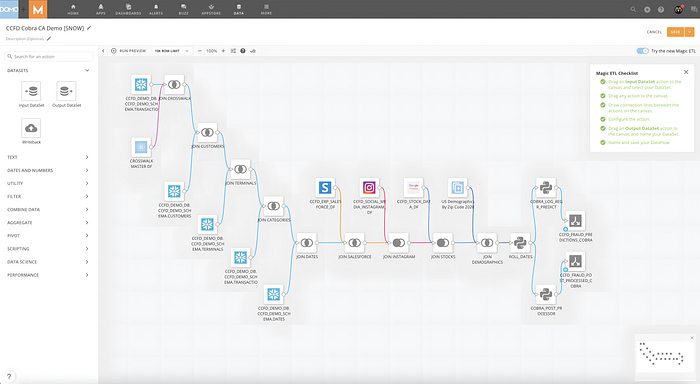
Recapping the Cloud Amplifier and Snowflake Demo
Last Updated on January 29, 2024 by Editorial Team
Author(s): Cassidy Hilton
Originally published on Towards AI.
Recapping the Cloud Amplifier and Snowflake Demo
The combined power of Snowflake and Domo’s Cloud Amplifier is the best-kept secret in data management right now — and we’re reaching new heights every day. If you missed our demo, we dive into the technical intricacies of architecting it below. We’ll take you behind the APIs and show Snowflake engineers how Cloud Amplifier and Snowflake can work together to help accomplish five practical — but powerful — tasks:
- Prepare and enrich data
- Create a new table in Snowflake and insert data
- Integrate and enrich data
- Configure and utilize multiple warehouses
- Create a unified source of truth
Get oriented: Introducing the demo’s key elements
The demo showcased the Cloud Amplifier configuration with Snowflake. To start, get to know some key terms from the demo:
- Snowflake: The centralized source of truth for our initial data
- Magic ETL: Domo’s tool for combining and preparing data tables
- ERP: A supplemental data source from Salesforce
- Geographic: A supplemental data source (i.e., a crosswalk table) within Domo, including demographics by zip code data set
- Social Media: Shorthand for data from social media platforms (e.g., Instagram) used in the demo
Why Snowflake? We’re focusing on Snowflake’s cloud data platform because of its ability to handle large-scale, diverse data sets with ease and efficiency. For real-time data analytics and reporting, it’s an ideal choice.
How to use Cloud Amplifier and Magic ETL to: Prepare and enrich the data
Cloud Amplifier with Magic ETL will help ensure your data is ready for further analysis. In the demo, we used Magic ETL to prepare and enrich our Snowflake data. Then, we wrote the enriched data back to Snowflake. That data now becomes available to use in Domo and other products that Snowflake supports.
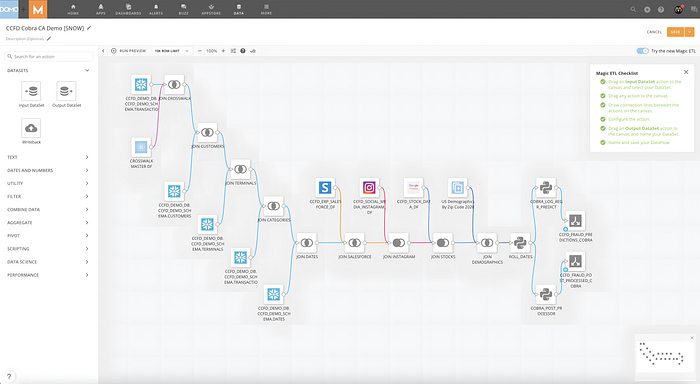
How to use Cloud Amplifier to: Create a new table in Snowflake and insert data
Snowflake APIs in Python allow you to manipulate and integrate your data in sophisticated — and useful — ways. Here’s how we created the transactions table in Snowflake in our Jupyter Notebook:
How to use Cloud Amplifier to: Create a new table in Snowflake and insert data
Snowflake APIs in Python allow you to manipulate and integrate your data in sophisticated — and useful — ways. Here’s how we created the transactions table in Snowflake in our Jupyter Notebook:

Next, we generated the Customers table:
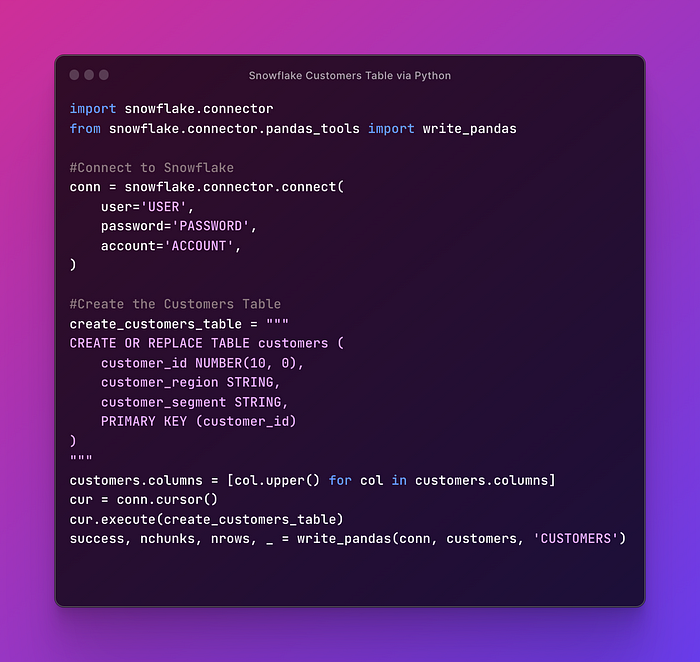
These snippets illustrate creating a new table in Snowflake and then inserting data from a Pandas DataFrame. Very slick, if we may say so. You can visit Snowflake’s API Documentation for more detailed examples and documentation.
How to use Cloud Amplifier to: Integrate and enrich data for enhanced analytics
Enriching Snowflake with Salesforce, social media, and financial data is another common request that we hear again and again. Here’s how we did it in the demo: We leveraged Domo’s APIs to provision these data sets in Domo from dataframes in Python. Note that the Domo SDKs are a helpful resource for building applications and interacting with Domo programmatically for various purposes.

How to use Cloud Amplifier to: Configure and utilize multiple warehouses
Another thing we’re thrilled about with Cloud Amplifier: You can interact with Snowflake at a macro level yet seamlessly traverse to a micro level in just a few clicks. In the demo, we provisioned five primary tables, all within the same database. When configuring these tables in Domo, you can see below how easy it is to go from warehouse to multi-select on these tables in three clicks (the blue numbers).
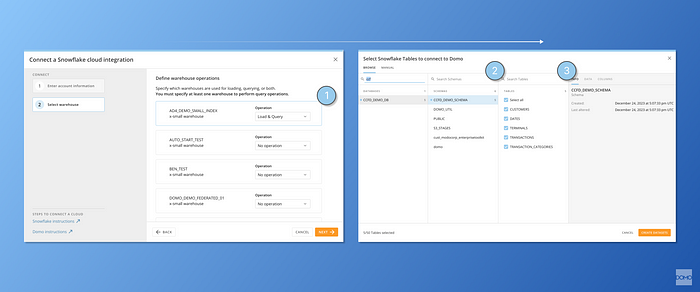
How to use Cloud Amplifier to: Create a unified source of truth
This one’s simple — by writing the enriched data back to Snowflake, we created a single, unified source of truth. Doing this ensures your organization’s data is consistent and reliable. There’s no true action step here; by preparing your data in Domo, you automatically create this unified source.
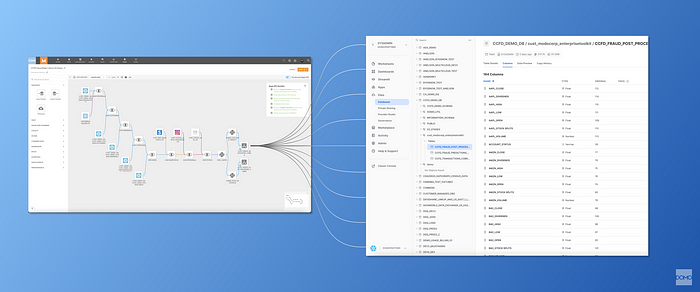
Catch the full demo and explore our resources
Our demo’s goal was to help data engineers see firsthand the practical ways that both Snowflake and Domo’s Cloud Amplifier via API/SDK can amplify their businesses. We’re helping hundreds of businesses build their own comprehensive analytics solutions that combine the cloud database capabilities of Snowflake with the ETL and data preparation capabilities of Domo.
As a next step, we encourage you to explore Cloud Amplifier for yourself. Visit Snowflake API Documentation and Domo’s Cloud Amplifier Resources. To catch the full demo, you can find the recording here.
Join thousands of data leaders on the AI newsletter. Join over 80,000 subscribers and keep up to date with the latest developments in AI. From research to projects and ideas. If you are building an AI startup, an AI-related product, or a service, we invite you to consider becoming a sponsor.
Published via Towards AI














