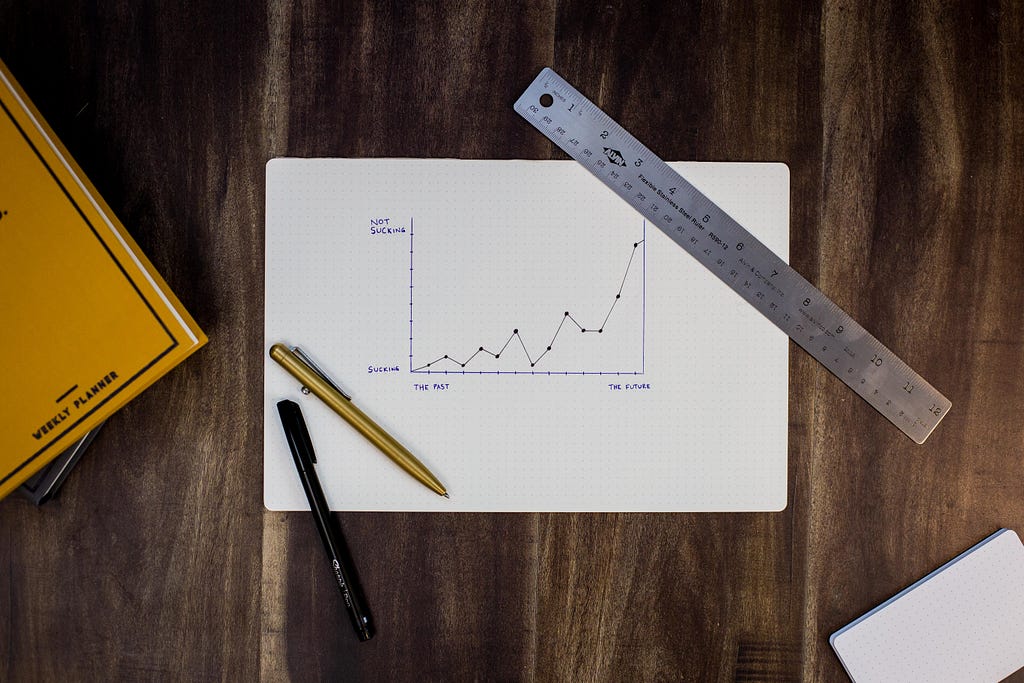
Learning Curves
Last Updated on September 6, 2020 by Editorial Team
Author(s): NVS Yashwanth
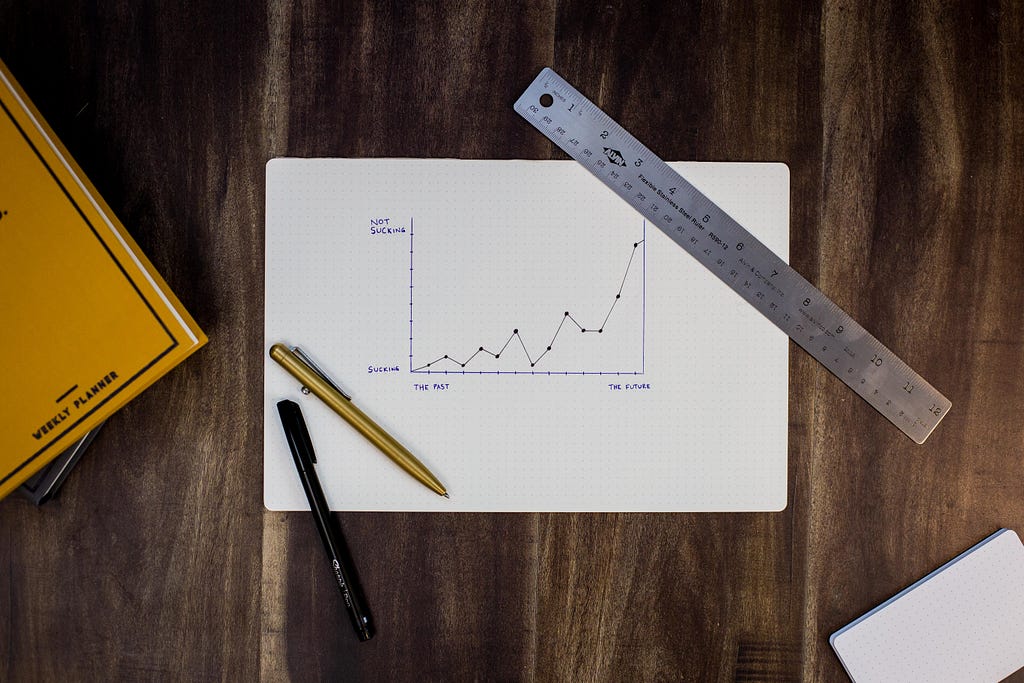
Machine Learning
Evaluating machine learning models the right way
Learning curves are useful in analyzing a machine learning model’s performance over various sample sizes of the training dataset.
To understand learning curves, it is important to have a good understanding of the Bias-Variance Tradeoff. You can check out my article regarding the same.
Evaluating Models
“Always plot learning curves while evaluating models”
Okay, so the basic thing we know is, if a model performs well on the training data but generalizes poorly, then the model is overfitting. If it performs poorly on both, then it is underfitting.
The hyperparameters must be set in such a way that, both bias and variance are as low as possible.
How are Learning Curves helpful?
“Learning curves are plots of the model’s performance on the training set and the validation set as a function of varying samples of training dataset. “
To be specific, learning curves show training & validation scores on the y-axis against varying samples of the training dataset on the x-axis.
The training & validation scores could be any evaluation metric like MSE, RMSE, etc. on your training and validation sets.
Learning curves can be used to understand the bias and variance errors of a model.
Understanding Learning Curves
Let’s generate some random data, fit a linear regression model for the same, and plot the learning curves for evaluating the model.
from sklearn.linear_model import LinearRegression
from sklearn.model_selection import train_test_split
from sklearn.metrics import mean_squared_error as mse
import numpy as np
import seaborn as sns
import matplotlib.pyplot as plt
plt.style.use('seaborn')
X = 1 * np.random.rand(100, 1)
y = 3 + 3* X + np.random.randn(100, 1)
X_train,X_val,y_train,y_val=train_test_split(X,y,test_size=0.2)
regressor=LinearRegression()
regressor.fit(X_train,y_train)
predictions=regressor.predict(X_val)
plt.figure(1,figsize=(15,5))
plt.subplot(121)
plt.scatter(X,y)
plt.plot(X_val,predictions,color='black')
plt.title('Scikit Learn Linear Regression')
train_errors=[]
val_errors=[]
plt.subplot(122)
for i in range(1,len(X_train)):
regressor.fit(X_train[:i],y_train[:i])
train_preds=regressor.predict(X_train[:i])
val_preds=regressor.predict(X_val)
train_errors.append(mse(train_preds,y_train[:i]))
val_errors.append(mse(val_preds,y_val))
plt.plot(range(1,len(X_train)),np.sqrt(train_errors),label='Training error')
plt.plot(range(1,len(X_train)),np.sqrt(val_errors),label='Validation error')
plt.title('Learning Curves')
plt.xlabel('Train set size')
plt.ylabel('RMSE')
plt.legend()
plt.show()
Look at the output of the above code:
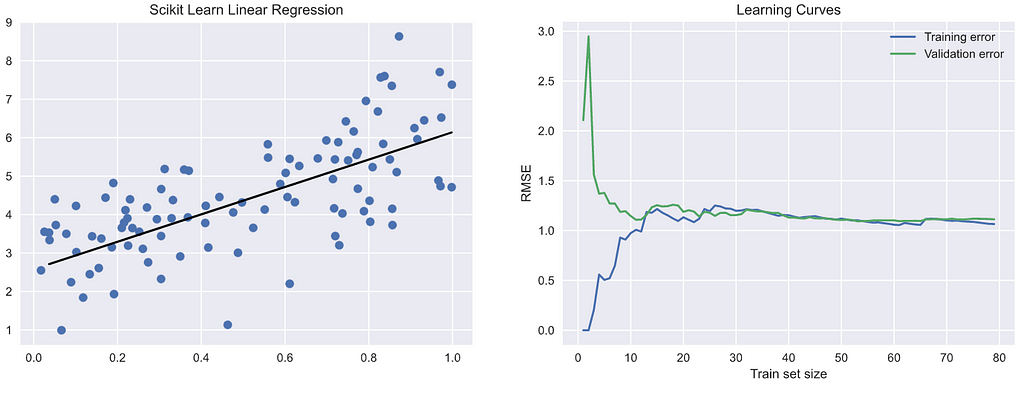
Okay, nice images. But what is the meaning? It may seem too much at the beginning. Take a look at the following steps to understand the code and the images.
- We generated random data (X,y).
- Derived a training & validation dataset from the same.
- Used Scikit Learn’s LinearRegression class to fit a line for our data, which is what the image on the left is about.
- We then fit the model in the same way as above, but this time, we fit the model for training sample size 1 -> entire training dataset size.
- For every sample size of our training set, we make predictions on our training sample size chosen and the entire validation dataset.
- We calculate the RMSE(Root Mean Square Error) and store the same for plotting later. Done!
We can see training & validation scores converge at a particular point. As seen in the image on the right, the first point of convergence w.r.t x-axis is about training sample size 10. This means that, beyond this point, the model will not benefit from increasing the training sample size. Considering the y-axis, the point of convergence is about RMSE value 1. Now, this is okay, and the model seems to generalize properly.
However, take an example where the value at the point of convergence corresponding to the y-axis is high (as seen in the image below). It shows that the model is suffering from high bias. This means that training & validation errors are high and the model doesn’t benefit from increasing the training sample size and thus results in underfitting.
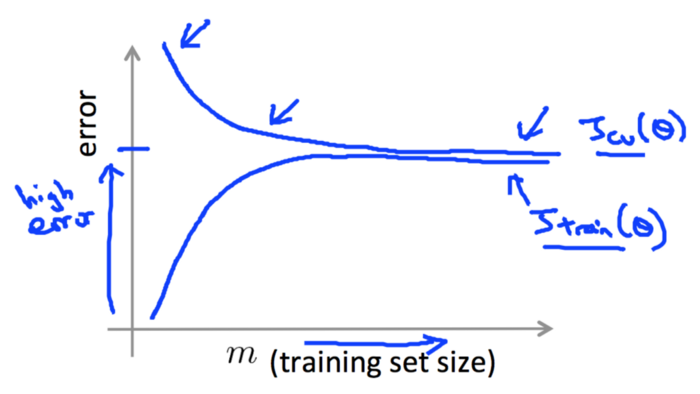
On the other hand, if there was no visible point of convergence (as seen in the image below), this shows the model is having high variance and has less data. Meaning, the validation errors could be very high and the model would be overfitting.
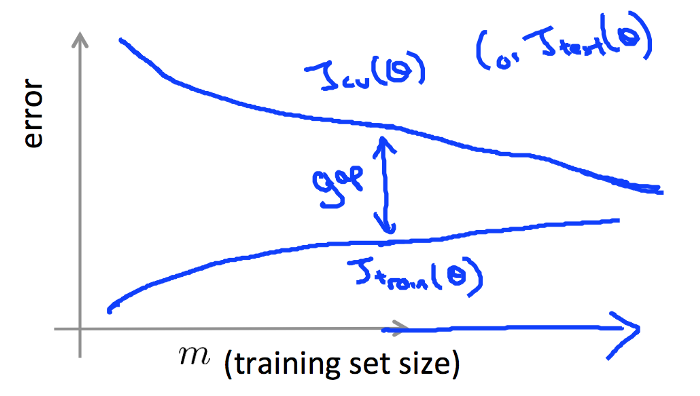
How to improve model performance?
In the case of high bias, increase the number of features, or decrease the regularization parameter, thereby increasing the model complexity.
In the case of high variance, decrease the number of features, or increase the regularization parameter, thereby decreasing the model complexity. To fill the gap, just increase the data you have (not the features).
Conclusion
Always plot learning curves. Having a good understanding of learning curves helps you evaluate your model and analyze bias-variance problems. Hope you understood the importance of learning curves. See you at the next one.
Originally published on machinelearningmaster.
Hey, if you liked this article please show your support by smashing that clap button and sharing this article . Follow me for more articles on Machine Learning, Deep Learning, and Data Science. See you at the next one!
Find me around the web
GitHub Profile: This is where I fork
LinkedIn Profile: Connecting and sharing professional updates
Thank you
Learning Curves was originally published in Towards AI — Multidisciplinary Science Journal on Medium, where people are continuing the conversation by highlighting and responding to this story.
Published via Towards AI
Take our 90+ lesson From Beginner to Advanced LLM Developer Certification: From choosing a project to deploying a working product this is the most comprehensive and practical LLM course out there!
Towards AI has published Building LLMs for Production—our 470+ page guide to mastering LLMs with practical projects and expert insights!

Discover Your Dream AI Career at Towards AI Jobs
Towards AI has built a jobs board tailored specifically to Machine Learning and Data Science Jobs and Skills. Our software searches for live AI jobs each hour, labels and categorises them and makes them easily searchable. Explore over 40,000 live jobs today with Towards AI Jobs!
Note: Content contains the views of the contributing authors and not Towards AI.














