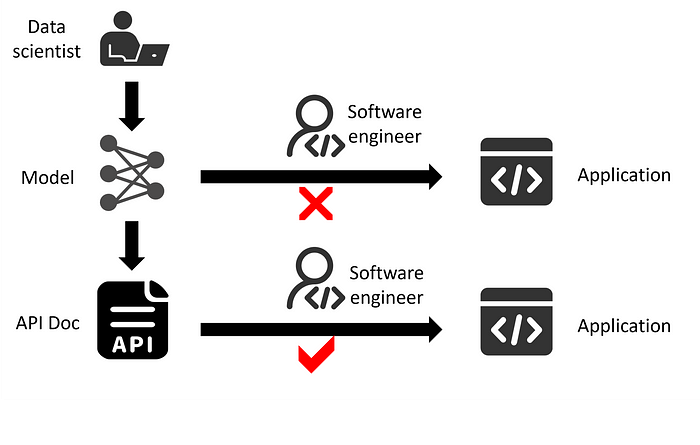
From Data Science to Production: Generating API Documentation with Swagger
Last Updated on March 7, 2024 by Editorial Team
Author(s): Wencong Yang
Originally published on Towards AI.
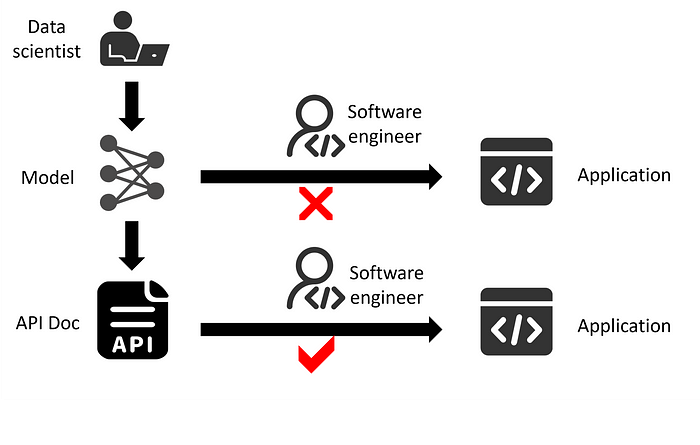
Figure 1. Integrate an AI model into an application. Source: by author.
In the realm of IT application development, especially as a data scientist, it’s customary to encapsulate data processing and model inference pipelines into an API service. This API service essentially acts as a URL endpoint for invoking your AI model. This facilitates integration of your model into various applications by other engineers such as architects, software engineers, and web developers. However, to effectively collaborate, these engineers require detailed documentation covering essential aspects:
URL path to call the modelRequired parameters for model inferenceData structure of the API responseQuick methods for API trial or testing
Writing comprehensive documentation manually can be tedious. Fortunately, tools like Swagger UI offer automated generation of interactive API documentation. Key features include:
Automatic Documentation: Generate documentation directly from your application code.Interactive Interface: Swagger UI provides a user-friendly interface for exploring and testing APIs.Clear Structure: Organize API descriptions, define data schemas, and showcase query parameters and responses effectively.
This article aims to provide a tutorial on utilizing Swagger UI for Python API services, specifically those written with the Tornado web framework. Additionally, it demonstrates the application of Swagger UI in a real-world data science project scenario. For readers unfamiliar with building… Read the full blog for free on Medium.
Join thousands of data leaders on the AI newsletter. Join over 80,000 subscribers and keep up to date with the latest developments in AI. From research to projects and ideas. If you are building an AI startup, an AI-related product, or a service, we invite you to consider becoming a sponsor.
Published via Towards AI
Take our 90+ lesson From Beginner to Advanced LLM Developer Certification: From choosing a project to deploying a working product this is the most comprehensive and practical LLM course out there!
Towards AI has published Building LLMs for Production—our 470+ page guide to mastering LLMs with practical projects and expert insights!

Discover Your Dream AI Career at Towards AI Jobs
Towards AI has built a jobs board tailored specifically to Machine Learning and Data Science Jobs and Skills. Our software searches for live AI jobs each hour, labels and categorises them and makes them easily searchable. Explore over 40,000 live jobs today with Towards AI Jobs!
Note: Content contains the views of the contributing authors and not Towards AI.














