Language Modeling From Scratch — Deep Dive Into Activations, Gradients and BatchNormalization (Part 3)
Last Updated on February 22, 2024 by Editorial Team
Author(s): Abhishek Chaudhary
Originally published on Towards AI.
In previous article we implemented a Multi Layer Perceptron with 2 Hidden Layers. We observed an improvement over our original model which made use of probability distribution to generate random names. In this article we’ll take a deeper look into activations, gradients and batch normalization. This is a separate article in itself because it’s important to develop a solid understanding of these topics before we mode onto more complex architectures like RNN and Transformers.
I highly recommend reading the previous articles of the series.
High Dimensional Language Modeling Using Neural Network
In the previous article we made use of probability distribution to create a name generator, we also looked into using a…
pub.towardsai.net
Language Modeling From Scratch
Language modeling is all about how computers understand and generate human language. It’s a key part of making AI…
pub.towardsai.net
The code for this article can be found in the following jupyter notebook
Setup
Starting code for this article is same as previous article, just a cleaned out version of it. As usual, we’ll start by importing all the required modules.
import torch
import torch.nn.functional as F
import matplotlib.pyplot as plt # for making figures
import numpy as np
%matplotlib inline
Next we’ll import our dataset of names and build vocabulary out of it
# read in all the words
words = open('names.txt', 'r').read().splitlines()
# build the vocabulary of characters and mappings to/from integers
chars = sorted(list(set(''.join(words))))
stoi = {s:i+1 for i,s in enumerate(chars)}
stoi['.'] = 0
itos = {i:s for s,i in stoi.items()}
vocab_size = len(itos)
len(words), vocab_size, itos, stoi
(32033,
27,
{1: 'a',
2: 'b',
3: 'c',
4: 'd',
5: 'e',
6: 'f',
7: 'g',
8: 'h',
9: 'i',
10: 'j',
11: 'k',
12: 'l',
13: 'm',
14: 'n',
15: 'o',
16: 'p',
17: 'q',
18: 'r',
19: 's',
20: 't',
21: 'u',
22: 'v',
23: 'w',
24: 'x',
25: 'y',
26: 'z',
0: '.'},
{'a': 1,
'b': 2,
'c': 3,
'd': 4,
'e': 5,
'f': 6,
'g': 7,
'h': 8,
'i': 9,
'j': 10,
'k': 11,
'l': 12,
'm': 13,
'n': 14,
'o': 15,
'p': 16,
'q': 17,
'r': 18,
's': 19,
't': 20,
'u': 21,
'v': 22,
'w': 23,
'x': 24,
'y': 25,
'z': 26,
'.': 0})
Adding a utility method to create train, test and validation dataset
block_size = 3 # context length: how many characters do we take to predict the next one?
def build_dataset(words):
X, Y = [], []
for w in words:
context = [0] * block_size
for ch in w + '.':
ix = stoi[ch]
X.append(context)
Y.append(ix)
context = context[1:] + [ix] # crop and append
X = torch.tensor(X)
Y = torch.tensor(Y)
print(X.shape, Y.shape)
return X, Y
Creating training, testing and validation dataset using the above method. We’ll use 80%, 10% and 10% respectively
import random
random.seed(42)
random.shuffle(words)
n1 = int(0.8*len(words))
n2 = int(0.9*len(words))
Xtr, Ytr = build_dataset(words[:n1]) # 80%
Xdev, Ydev = build_dataset(words[n1:n2]) # 10%
Xte, Yte = build_dataset(words[n2:]) # 10%
torch.Size([182625, 3]) torch.Size([182625])
torch.Size([22655, 3]) torch.Size([22655])
torch.Size([22866, 3]) torch.Size([22866])
Similar to the neural network discussed in previous article, we’ll create two hidden layers, HL1 and HL2
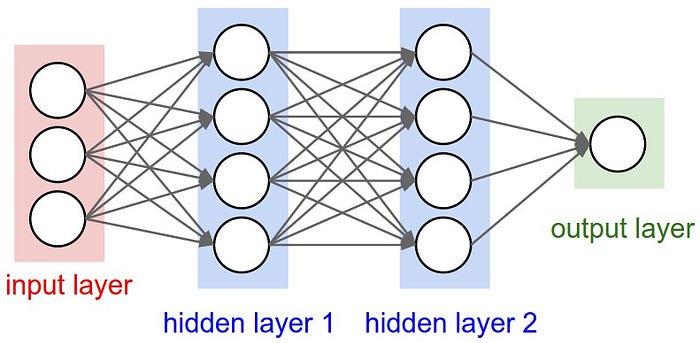
n_embd = 10 # the dimensionality of the character embedding vectors
n_hidden = 200 # the number of neurons in the hidden layer of the MLP
g = torch.Generator().manual_seed(2147483647) # for reproducibility
C = torch.randn((vocab_size, n_embd), generator=g)
W1 = torch.randn((n_embd * block_size, n_hidden), generator=g)
W2 = torch.randn((n_hidden, vocab_size), generator=g)
b2 = torch.randn(vocab_size, generator=g)
parameters = [C, W1, W2, b2]
print(sum(p.nelement() for p in parameters)) # number of parameters in total
for p in parameters:
p.requires_grad = True
11697
Next we’ll setup the training loop with forward pass, backward pass and parameter update using learning rate, same as last article. We’ll also keep track of loss per step to later plot the results.
# same optimization as last time
max_steps = 200000
batch_size = 32
lossi = []
def run_training_loop(break_on_first=False):
for i in range(max_steps):
# minibatch construct
ix = torch.randint(0, Xtr.shape[0], (batch_size,), generator=g)
Xb, Yb = Xtr[ix], Ytr[ix] # batch X,Y
# forward pass
emb = C[Xb] # embed the characters into vectors
embcat = emb.view(emb.shape[0], -1) # concatenate the vectors
# Linear layer
hpreact = embcat @ W1 #+ b1 # hidden layer pre-activation
# Non-linearity
h = torch.tanh(hpreact) # hidden layer
logits = h @ W2 + b2 # output layer
loss = F.cross_entropy(logits, Yb) # loss function
# backward pass
for p in parameters:
p.grad = None
loss.backward()
# update
lr = 0.1 if i < 100000 else 0.01 # step learning rate decay
for p in parameters:
p.data += -lr * p.grad
# track stats
if i % 10000 == 0: # print every once in a while
print(f'{i:7d}/{max_steps:7d}: {loss.item():.4f}')
lossi.append(loss.log10().item())
if break_on_first:
return logits, h, hpreact
break
run_training_loop()
0/ 200000: 29.8979
10000/ 200000: 2.6601
20000/ 200000: 2.7236
30000/ 200000: 2.2986
40000/ 200000: 2.5010
50000/ 200000: 2.0478
60000/ 200000: 2.4736
70000/ 200000: 2.4584
80000/ 200000: 2.4450
90000/ 200000: 2.1317
100000/ 200000: 2.3553
110000/ 200000: 2.4058
120000/ 200000: 1.6513
130000/ 200000: 1.9658
140000/ 200000: 2.1240
150000/ 200000: 2.0506
160000/ 200000: 2.0208
170000/ 200000: 2.3377
180000/ 200000: 2.1702
190000/ 200000: 2.0824
Adding a method to calculate loss on train and validation split
@torch.no_grad() # this decorator disables gradient tracking
def split_loss(split):
x,y = {
'train': (Xtr, Ytr),
'val': (Xdev, Ydev),
'test': (Xte, Yte),
}[split]
emb = C[x] # (N, block_size, n_embd)
embcat = emb.view(emb.shape[0], -1) # concat into (N, block_size * n_embd)
hpreact = embcat @ W1 # + b1
h = torch.tanh(hpreact) # (N, n_hidden)
logits = h @ W2 + b2 # (N, vocab_size)
loss = F.cross_entropy(logits, y)
print(split, loss.item())
split_loss('train')
split_loss('val')
plt.plot(lossi)
[<matplotlib.lines.Line2D at 0x124cf4650>]
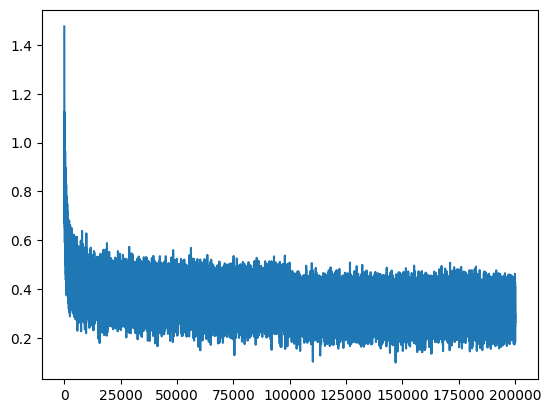
Now that we have the initial setup done, let’s look into the optimizations that we can perform.
Overconfident Softmax
The first problem that the above model has is the “hockeystick” nature of loss over time, as is evident from the above graph. During the first iteration, we saw the loss of 29.8979, which is way too high.
What should be the expected loss for the first iteration?
For the first iteration, we’d expect the model to have no prediction ability, so it should assign equal probability to each of the characters, which would be 1/27. Let’s look at what the loss corresponding to this value comes out to be.
-torch.tensor(1/27.0).log()
tensor(3.2958)
So the loss reported by the neural network on the first iteration should be around 3.29, Let’s try to look at what the logits reported by HL2 after the first iteration are
# Reinitialize weights and then run the training loop again
logits, _, _ = run_training_loop(break_on_first=True)
logits[0]
0/ 200000: 29.8979
tensor([ -7.0724, 4.4451, 10.1186, 13.6337, 8.1399, 2.1134, 3.3501,
12.6121, -10.0490, -6.7101, -9.5156, -17.8216, 7.2949, -1.5835,
10.2453, -14.9260, -4.5385, -16.9217, 5.0395, -11.4323, 17.1238,
12.3386, 16.0655, 0.0758, 1.6998, 28.4674, 6.6073],
grad_fn=<SelectBackward0>)
As we can see, the logits are diverging a lot, thus making the softmax overconfidently predicit a few character where it should have almost same values for each character. We can solve this problem by multiplying W2 by a constant, say 0.01 which would reduce the value of weights, hence the value of logits reported by (W2 * input + b2), let’s look at the logits reported by changing W2 to W2 * 0.0.1
n_embd = 10 # the dimensionality of the character embedding vectors
n_hidden = 200 # the number of neurons in the hidden layer of the MLP
g = torch.Generator().manual_seed(2147483647) # for reproducibility
C = torch.randn((vocab_size, n_embd), generator=g)
W1 = torch.randn((n_embd * block_size, n_hidden), generator=g)
W2 = torch.randn((n_hidden, vocab_size), generator=g) * 0.01
b2 = torch.randn(vocab_size, generator=g)
parameters = [C, W1, W2, b2]
print(sum(p.nelement() for p in parameters)) # number of parameters in total
for p in parameters:
p.requires_grad = True
11697
After running the training loop for first iteration, let’s check the value of logits again
logits, _, _ = run_training_loop(break_on_first=True)
logits[0]
0/ 200000: 3.8155
tensor([ 0.5781, -0.8984, -0.1784, 1.5460, -1.6654, -1.3676, 0.2092, 0.8925,
-1.1660, 0.3242, 0.0055, 0.4046, 1.0528, -0.4510, 0.5271, -0.6357,
2.5709, 0.9907, -0.1271, -0.9460, -0.7640, 1.0952, 0.0044, -0.3396,
-1.4397, -0.7380, 1.3038], grad_fn=<SelectBackward0>)
We can see that the values are closer to each other now. Now let’s run the entire training loop and check the final reported loss
lossi = []
# reinitialize the weights and run the full training loop again
run_training_loop()
0/ 200000: 3.8155
10000/ 200000: 2.1191
20000/ 200000: 2.6264
30000/ 200000: 2.1872
40000/ 200000: 2.4961
50000/ 200000: 1.8205
60000/ 200000: 2.1090
70000/ 200000: 2.3420
80000/ 200000: 2.3301
90000/ 200000: 2.0682
100000/ 200000: 2.2838
110000/ 200000: 2.2106
120000/ 200000: 1.6535
130000/ 200000: 1.8890
140000/ 200000: 2.0644
150000/ 200000: 1.9606
160000/ 200000: 1.9712
170000/ 200000: 2.3565
180000/ 200000: 2.0956
190000/ 200000: 2.1049
split_loss('train')
split_loss('val')
plt.plot(lossi)
train 2.0693342685699463
val 2.1324031352996826
[<matplotlib.lines.Line2D at 0x124c207d0>]
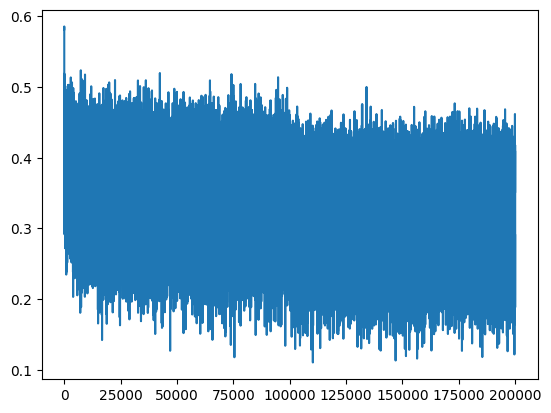
We can make two observations here
- Both training loss and validation loss are lower than previously reported
- The “hockey shape” of the loss over iteration is gone as we are now initializing W2 with more reasonable values, resulting in better logit values and softmax not being wrong confidently. This also results in model spending more iterations in actually reducing the loss rather than spending those cycles in trying to squash loss from very high values to a more reasonable one.
Tanh Saturation
The plot below shows what a tanh function looks like, as we can see the function acts as a bounding method for the input and limits value in the range of [-1, 1]. For very hight values, tanh value remains constant at 1 and for very low values tanh value remains constant at -1. For both of these scenarios gradiant is 0. This is true for other squashing functions like sigmoid and relu.
import numpy as np
x = np.linspace(-100, 100, 100)
y = np.tanh(x)
plt.plot(x, y, label='y = tang(x)')
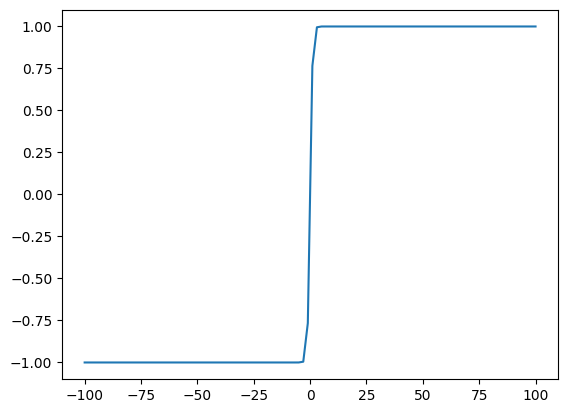
Now let’s take a look at the activations from the first hidden layer, i.e., predict and the corresponding h values, and plot them out to see what values are being used.
logits, h, hpreact = run_training_loop(break_on_first=True)
0/ 200000: 3.8508
h.shape
torch.Size([32, 200])
plt.hist(h.view(-1).tolist(), bins=50)
(array([2125., 153., 117., 76., 65., 51., 44., 60., 20.,
26., 17., 25., 22., 30., 30., 20., 28., 16.,
19., 18., 29., 24., 14., 12., 25., 29., 16.,
20., 28., 21., 24., 18., 14., 22., 6., 38.,
27., 29., 49., 17., 22., 16., 29., 44., 44.,
39., 109., 114., 174., 2385.]),
array([-1. , -0.96, -0.92, -0.88, -0.84, -0.8 , -0.76, -0.72, -0.68,
-0.64, -0.6 , -0.56, -0.52, -0.48, -0.44, -0.4 , -0.36, -0.32,
-0.28, -0.24, -0.2 , -0.16, -0.12, -0.08, -0.04, 0. , 0.04,
0.08, 0.12, 0.16, 0.2 , 0.24, 0.28, 0.32, 0.36, 0.4 ,
0.44, 0.48, 0.52, 0.56, 0.6 , 0.64, 0.68, 0.72, 0.76,
0.8 , 0.84, 0.88, 0.92, 0.96, 1. ]),
<BarContainer object of 50 artists>)
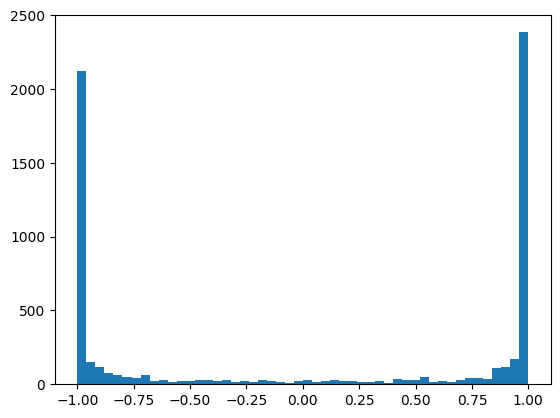
From the above figure, we can clearly see that the -1 and 1 values occur most frequently. This would mean for all of these values, when the network backpropagates, there would be no gradient, and the associated neurons would not learn anything. Let’s check one more thing
Now we’ll check how many examples have h > 0.99
plt.figure(figsize=(20, 10))
plt.imshow(h.abs() > 0.99, cmap='gray', interpolation='nearest')
<matplotlib.image.AxesImage at 0x121c60a50>

With the plot above, we see that a lot of it is white, which means a lot of the neurons are in the flat area of tanh. We would be in a lot of trouble if for any of these neurons we have an entire column white. That would be what we call a “dead neuron”.
A dead neuron is a neuron for which none of the examples land in the active and non-flat areas of tanh. Such a neuron never learns anything from the examples and is the machine learning equivalent of the biological term — “brain dead”
Another interesting thing to note here is that the neurons can become dead during optimization as well. For instance, when the learning rate is very high, it can result in preactivation(predict) values tipping over to the flat zone, thereby making the neuron dead from that moment onwards.
As we have seen the issue arises due to high values of hpreact, so we can make use of the approach we used earlier and decrease the Weights W1.
n_embd = 10 # the dimensionality of the character embedding vectors
n_hidden = 200 # the number of neurons in the hidden layer of the MLP
g = torch.Generator().manual_seed(2147483647) # for reproducibility
C = torch.randn((vocab_size, n_embd), generator=g)
W1 = torch.randn((n_embd * block_size, n_hidden), generator=g) * 0.2
W2 = torch.randn((n_hidden, vocab_size), generator=g) * 0.01
b2 = torch.randn(vocab_size, generator=g)
parameters = [C, W1, W2, b2]
print(sum(p.nelement() for p in parameters)) # number of parameters in total
for p in parameters:
p.requires_grad = True
11697
logits, h, hpreact = run_training_loop(break_on_first=True)
0/ 200000: 3.3189
plt.hist(h.view(-1).tolist(), bins=50)
(array([160., 168., 172., 157., 165., 139., 146., 123., 116., 122., 108.,
105., 91., 108., 104., 97., 110., 83., 99., 114., 106., 97.,
98., 90., 113., 108., 111., 120., 104., 93., 104., 130., 98.,
117., 108., 118., 109., 109., 121., 106., 133., 126., 140., 161.,
156., 171., 196., 207., 238., 225.]),
array([-9.99249458e-01, -9.59265115e-01, -9.19280772e-01, -8.79296429e-01,
-8.39312086e-01, -7.99327743e-01, -7.59343400e-01, -7.19359057e-01,
-6.79374714e-01, -6.39390371e-01, -5.99406028e-01, -5.59421685e-01,
-5.19437342e-01, -4.79452999e-01, -4.39468656e-01, -3.99484313e-01,
-3.59499969e-01, -3.19515626e-01, -2.79531283e-01, -2.39546940e-01,
-1.99562597e-01, -1.59578254e-01, -1.19593911e-01, -7.96095681e-02,
-3.96252251e-02, 3.59117985e-04, 4.03434610e-02, 8.03278041e-02,
1.20312147e-01, 1.60296490e-01, 2.00280833e-01, 2.40265176e-01,
2.80249519e-01, 3.20233862e-01, 3.60218205e-01, 4.00202549e-01,
4.40186892e-01, 4.80171235e-01, 5.20155578e-01, 5.60139921e-01,
6.00124264e-01, 6.40108607e-01, 6.80092950e-01, 7.20077293e-01,
7.60061636e-01, 8.00045979e-01, 8.40030322e-01, 8.80014665e-01,
9.19999008e-01, 9.59983351e-01, 9.99967694e-01]),
<BarContainer object of 50 artists>)
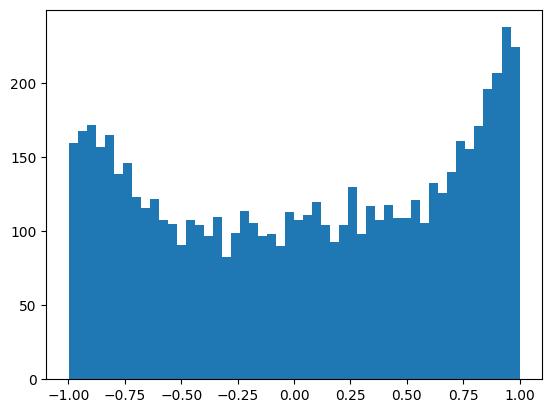
plt.figure(figsize=(20, 10))
plt.imshow(h.abs() > 0.99, cmap='gray', interpolation='nearest')
<matplotlib.image.AxesImage at 0x126356b50>
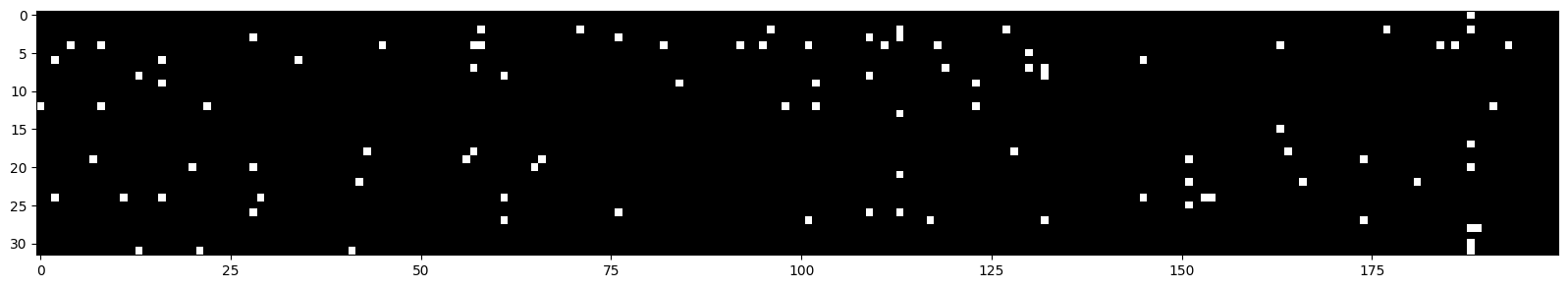
So what we did above is essentially decrease the value of pre-activations such that the values fall in the non-flat region of tanh. The image above shows that very few of the neurons are activated with the examples for the first iteration. Let’s try to use this approach for the entire training set
run_training_loop()
0/ 200000: 3.3189
10000/ 200000: 2.0652
20000/ 200000: 2.5255
30000/ 200000: 2.0096
40000/ 200000: 2.2400
50000/ 200000: 1.8046
60000/ 200000: 2.0230
70000/ 200000: 2.2471
80000/ 200000: 2.3160
90000/ 200000: 2.1416
100000/ 200000: 2.1507
110000/ 200000: 2.1757
120000/ 200000: 1.5639
130000/ 200000: 1.8486
140000/ 200000: 2.1428
150000/ 200000: 1.9197
160000/ 200000: 2.0423
170000/ 200000: 2.3999
180000/ 200000: 2.0102
190000/ 200000: 2.0702
split_loss('train')
split_loss('val')
plt.plot(lossi)
train 2.0361340045928955
val 2.102936267852783
[<matplotlib.lines.Line2D at 0x12631a050>]

Summarizing the results so far
- Initial results
train 2.135850667953491
val 2.1770708560943604
- Results after softmax fix
train 2.0693342685699463
val 2.1324031352996826
- Results after tanh fix
train 2.0361340045928955
val 2.102936267852783
We’ve managed to improve the results to a validation loss of 2.109.
Autocalculating the scale-down factor
In the example above we use 0.2 to scale down W1, this might seem random and it is. To make use of a semi-principled approach, let’s look into how much we need to scale down W1 with an example
x = torch.randn(1000, 10)
w = torch.randn(10, 200)
y = x @ w
print(x.mean(), x.std(), y.mean(), y.std())
plt.figure(figsize=(20, 5))
plt.subplot(121)
plt.hist(x.view(-1).tolist(), bins=50, density=True);
plt.subplot(122)
plt.hist(y.view(-1).tolist(), bins=50, density=True);
tensor(0.0082) tensor(0.9978) tensor(-0.0081) tensor(3.2544)
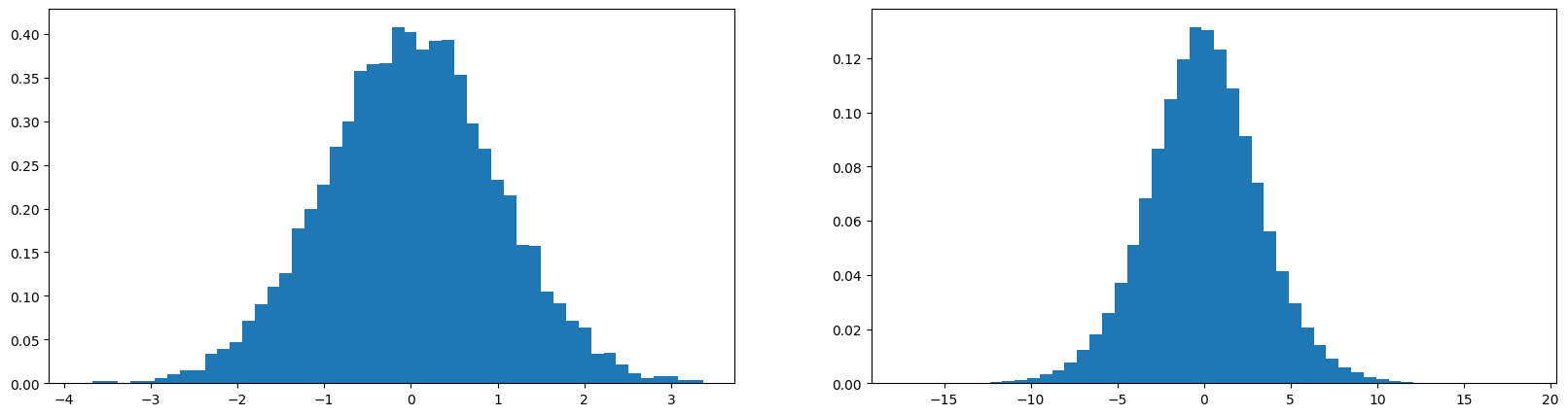
The figure on left shows x with std 0.9978 and figure on right shows y with std 3.2554. y takes on more extreme values. Let's see what happens when we multiply x by 0.2
x = torch.randn(1000, 10)
w = torch.randn(10, 200) * 0.2
y = x @ w
print(x.mean(), x.std(), y.mean(), y.std())
plt.figure(figsize=(20, 5))
plt.subplot(121)
plt.hist(x.view(-1).tolist(), bins=50, density=True);
plt.subplot(122)
plt.hist(y.view(-1).tolist(), bins=50, density=True);
tensor(0.0256) tensor(1.0056) tensor(-0.0015) tensor(0.6493)
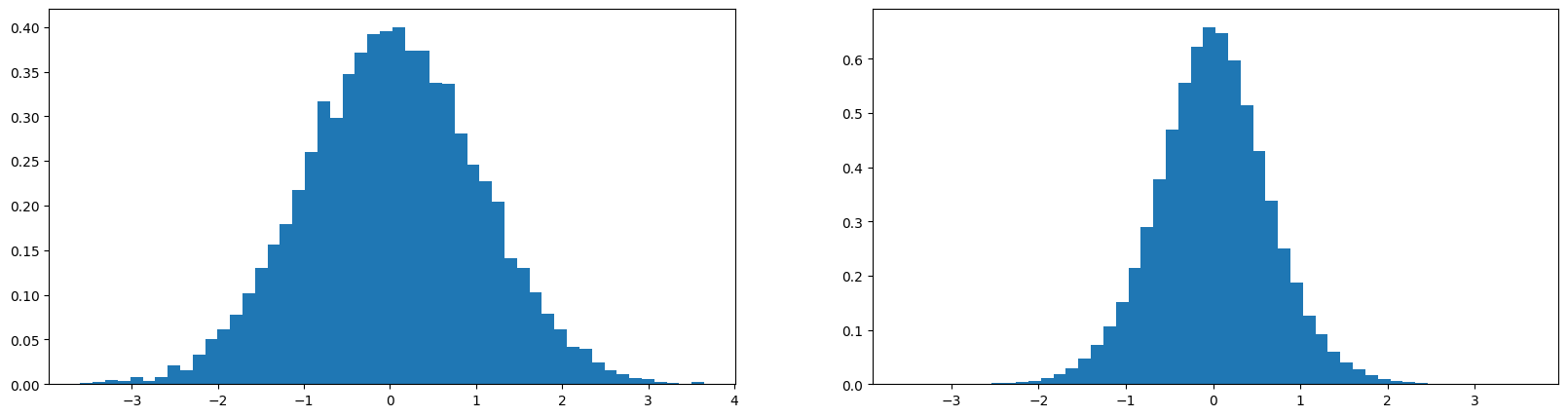
y now has std of 0.6493 and takes on less extreme values.
Based on the discussion in section TanH saturation, we know that we want pre-activation values to be in the range of 1 and -1, so we want the standard deviation of y to be the same as that of x. Based on mathematical calculations, that number comes out to be 1/(sqrt(fan_in)) where fan_in is the number of inputs to the layer. Let’s test this theory
x = torch.randn(1000, 10)
w = torch.randn(10, 200) * 1/(10 ** 0.5)
y = x @ w
print(x.mean(), x.std(), y.mean(), y.std())
plt.figure(figsize=(20, 5))
plt.subplot(121)
plt.hist(x.view(-1).tolist(), bins=50, density=True);
plt.subplot(122)
plt.hist(y.view(-1).tolist(), bins=50, density=True);
tensor(0.0028) tensor(1.0039) tensor(0.0020) tensor(1.0034)

The std of y is now roughly 1 and this is what we want while training our neural network. One paper that has delved deep into this topic and is often cited is Delving Deep into Rectifiers: Surpassing Human-Level Performance on ImageNet Classification
Delving Deep into Rectifiers: Surpassing Human-Level Performance on ImageNet Classification
Rectified activation units (rectifiers) are essential for state-of-the-art neural networks. In this work, we study…
arxiv.org
The paper discusses Relu and leaky Relu instead of tanh but the conclusion applied to both since both of them are squashing functions
The paper concludes that since Relu clamps the input which is less than 0 and only allows input > 0 to “pass through”, we need a gain factor of 2/sqrt(fan_in) to compensate for that. They also discuss that by adding this gain factor, the backpropagation is also taken care of, and we don’t need to perform any additional scaling to control gradients.
Kaiming Initialization
Pytorch has an implementation of the methods discussed in above paper in kaiming.init_normal and it provides 5/3 * (1/sqrt(fan_in)) as the scale_down factor of w.
torch.nn.init – PyTorch 2.2 documentation
In order to implement Self-Normalizing Neural Networks , you should use nonlinearity='linear' instead of…
pytorch.org
let’s use it with our example
x = torch.randn(1000, 10)
w = torch.randn(10, 200) * (5/3.0)/((10 ** 0.5))
y = x @ w
print(x.mean(), x.std(), y.mean(), y.std())
plt.figure(figsize=(20, 5))
plt.subplot(121)
plt.hist(x.view(-1).tolist(), bins=50, density=True);
plt.subplot(122)
plt.hist(y.view(-1).tolist(), bins=50, density=True);
tensor(-0.0036) tensor(1.0131) tensor(-0.0065) tensor(1.6528)
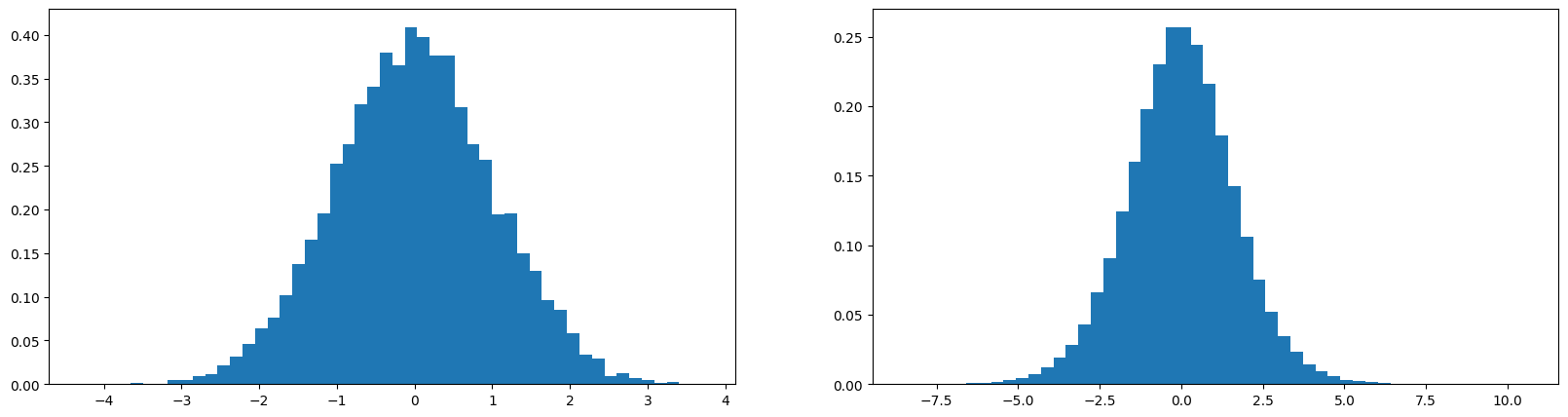
Using this modification in our weight initialization now and running training loop again
n_embd = 10 # the dimensionality of the character embedding vectors
n_hidden = 200 # the number of neurons in the hidden layer of the MLP
g = torch.Generator().manual_seed(2147483647) # for reproducibility
C = torch.randn((vocab_size, n_embd), generator=g)
W1 = torch.randn((n_embd * block_size, n_hidden), generator=g) * (5/3.0)/((n_embd * block_size) ** 0.5)
W2 = torch.randn((n_hidden, vocab_size), generator=g) * 0.01
b2 = torch.randn(vocab_size, generator=g)
parameters = [C, W1, W2, b2]
print(sum(p.nelement() for p in parameters)) # number of parameters in total
for p in parameters:
p.requires_grad = True
11697
run_training_loop()
0/ 200000: 3.8202
10000/ 200000: 2.0395
20000/ 200000: 2.5593
30000/ 200000: 2.0449
40000/ 200000: 2.3927
50000/ 200000: 1.8230
60000/ 200000: 2.0606
70000/ 200000: 2.3983
80000/ 200000: 2.2355
90000/ 200000: 2.0813
100000/ 200000: 2.1729
110000/ 200000: 2.3369
120000/ 200000: 1.6170
130000/ 200000: 1.8658
140000/ 200000: 2.0709
150000/ 200000: 2.0079
160000/ 200000: 1.9552
170000/ 200000: 2.4202
180000/ 200000: 2.0596
190000/ 200000: 2.1027
split_loss('train')
split_loss('val')
plt.plot(lossi)
train 2.0395455360412598
val 2.1068387031555176
[<matplotlib.lines.Line2D at 0x12af168d0>]
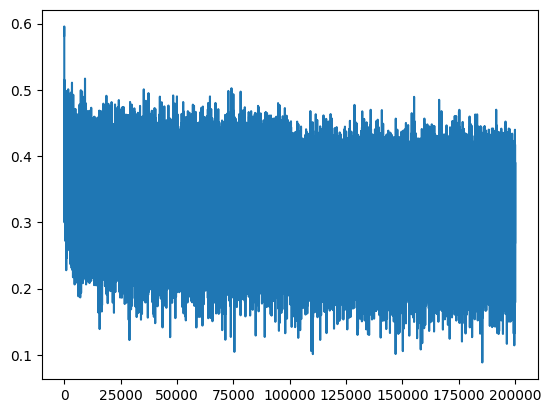
Summarizing the results so far:
- Initial results
train 2.135850667953491
val 2.1770708560943604
- Results after softmax fix
train 2.0693342685699463
val 2.1324031352996826
- Results after tanh fix
train 2.0361340045928955
val 2.102936267852783
- Results with kaiming init
train 2.0395455360412598
val 2.1068387031555176
We can see that we arrive at roughly the same position as after tanh fix, but without using a magic numbers for scaling down W1.
This optimization was very crucial in the early years of neural networks but not so much today. Today, with techniques like Batch normalization, it’s not as crucial to initialize neural networks perfectly as it was earlier. Let’s take a look into why that’s the case
Batch Normalization
Batch Normalization: Accelerating Deep Network Training by Reducing Internal Covariate Shift
Training Deep Neural Networks is complicated by the fact that the distribution of each layer's inputs changes during…
arxiv.org
Batch normalization was introduced by Batch Normalization: Accelerating Deep Network Training by Reducing Internal Covariate Shift. This was a very significant paper as it allows us to train large neural networks. The core insight from the paper was to normalize the hidden state to be Gaussian. Since we already know that we want the preactivation to lie within [-1,1] for the tanh function to be active, we can directly attempt to normalize the preactivation to be roughly Gaussian. Mathematically this looks like (hpreact — h.mean())/h.std()

All the operations involved in the above expressions are differentiable, we can just use this expressions for forward pass and calculate its derivative during backward pass.
One thing to note here, is that we only want to force pre-activations to be Guassian during first iterations and allow enough flexibility to be updated during backpropagation. For this we’ll make use of scale and shift as mentioned in the paper above.
Let’s re-initialize the training and testing loop
n_embd = 10 # the dimensionality of the character embedding vectors
n_hidden = 200 # the number of neurons in the hidden layer of the MLP
g = torch.Generator().manual_seed(2147483647) # for reproducibility
C = torch.randn((vocab_size, n_embd), generator=g)
W1 = torch.randn((n_embd * block_size, n_hidden), generator=g)
W2 = torch.randn((n_hidden, vocab_size), generator=g) * 0.01
b2 = torch.randn(vocab_size, generator=g)
# BatchNorm parameters
bngain = torch.ones((1, n_hidden)) # scale
bnbias = torch.zeros((1, n_hidden)) # shift
parameters = [C, W1, W2, b2, bngain, bnbias]
print(sum(p.nelement() for p in parameters)) # number of parameters in total
for p in parameters:
p.requires_grad = True
12097
# same optimization as last time
max_steps = 200000
batch_size = 32
lossi = []
def run_training_loop(break_on_first=False):
for i in range(max_steps):
# minibatch construct
ix = torch.randint(0, Xtr.shape[0], (batch_size,), generator=g)
Xb, Yb = Xtr[ix], Ytr[ix] # batch X,Y
# forward pass
emb = C[Xb] # embed the characters into vectors
embcat = emb.view(emb.shape[0], -1) # concatenate the vectors
# Linear layer
hpreact = embcat @ W1 #+ b1 # hidden layer pre-activation
hpreact = (hpreact - hpreact.mean(dim=0, keepdim=True))/(hpreact.std(dim=0, keepdim=True)) * bngain + bnbias
# Non-linearity
h = torch.tanh(hpreact) # hidden layer
logits = h @ W2 + b2 # output layer
loss = F.cross_entropy(logits, Yb) # loss function
# backward pass
for p in parameters:
p.grad = None
loss.backward()
# update
lr = 0.1 if i < 100000 else 0.01 # step learning rate decay
for p in parameters:
p.data += -lr * p.grad
# track stats
if i % 10000 == 0: # print every once in a while
print(f'{i:7d}/{max_steps:7d}: {loss.item():.4f}')
lossi.append(loss.log10().item())
if break_on_first:
return logits, h, hpreact
break
@torch.no_grad() # this decorator disables gradient tracking
def split_loss(split):
x,y = {
'train': (Xtr, Ytr),
'val': (Xdev, Ydev),
'test': (Xte, Yte),
}[split]
emb = C[x] # (N, block_size, n_embd)
embcat = emb.view(emb.shape[0], -1) # concat into (N, block_size * n_embd)
hpreact = embcat @ W1 # + b1
hpreact = (hpreact - hpreact.mean(dim=0, keepdim=True))/(hpreact.std(dim=0, keepdim=True)) * bngain + bnbias
h = torch.tanh(hpreact) # (N, n_hidden)
logits = h @ W2 + b2 # (N, vocab_size)
loss = F.cross_entropy(logits, y)
print(split, loss.item())
Now let’s train the model again
run_training_loop()
0/ 200000: 3.8443
10000/ 200000: 2.0775
20000/ 200000: 2.7031
30000/ 200000: 2.1059
40000/ 200000: 2.2516
50000/ 200000: 1.9634
60000/ 200000: 2.1270
70000/ 200000: 2.3852
80000/ 200000: 2.5304
90000/ 200000: 2.1849
100000/ 200000: 2.2979
110000/ 200000: 2.3865
120000/ 200000: 1.6278
130000/ 200000: 2.0458
140000/ 200000: 2.4157
150000/ 200000: 2.0811
160000/ 200000: 2.0468
170000/ 200000: 2.4009
180000/ 200000: 2.1332
190000/ 200000: 2.1841
split_loss('train')
split_loss('val')
plt.plot(lossi)
train 2.1137709617614746
val 2.1398322582244873
[<matplotlib.lines.Line2D at 0x12bc3b5d0>]
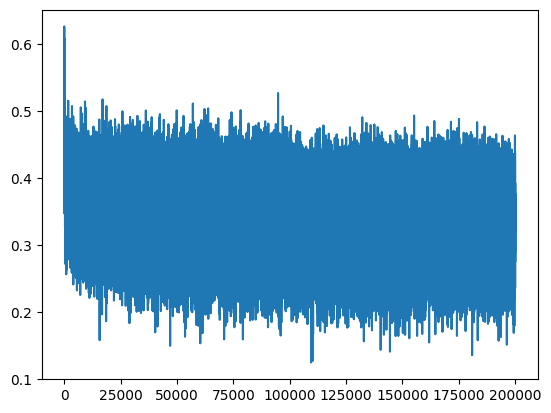
Conclusion
Throughout this article we went over different approaches to homogenize the neural network and to have roughly gaussian distribution during training. We solved the “hockey stick” issue during training by scaling down the weights in last layer. We solved the tanh saturation issue by scaling down weights in hidden layer.
Let’s look at the results so far
- Initial results
train 2.135850667953491
val 2.1770708560943604
- Results after softmax fix
train 2.0693342685699463
val 2.1324031352996826
- Results after tanh fix
train 2.0361340045928955
val 2.102936267852783
- Results with kaiming init
train 2.0395455360412598
val 2.1068387031555176
- Results with batch norm
train 2.1137709617614746
val 2.1398322582244873
The results obtained using batch norm are comparable to the other results, but we don’t see any improvements. This is to be expected for such a simple neural network with essentially a single hidden layer. We were able to manually calculate the scale-down factor of W1, which performs better than the batch norm. but that would be tedious and difficult to do in a neural network with 100s of hidden layers, and that’s where the batch norm really shines.
For larger neural networks, it is customary to take a hidden layer and append a batch normalization layer on top of that to control the pre-activations at every point of the neural network.
Another interesting thing about batch norms is that now our logits and hidden state activations are not just the function of the input example but also the function of other examples in that batch. What this does is that it adds a bit of entropy to the example and acts as a form of “data augmentation,” which makes it harder for a neural network to overfit the example.
Join thousands of data leaders on the AI newsletter. Join over 80,000 subscribers and keep up to date with the latest developments in AI. From research to projects and ideas. If you are building an AI startup, an AI-related product, or a service, we invite you to consider becoming a sponsor.
Published via Towards AI
Take our 90+ lesson From Beginner to Advanced LLM Developer Certification: From choosing a project to deploying a working product this is the most comprehensive and practical LLM course out there!
Towards AI has published Building LLMs for Production—our 470+ page guide to mastering LLMs with practical projects and expert insights!

Discover Your Dream AI Career at Towards AI Jobs
Towards AI has built a jobs board tailored specifically to Machine Learning and Data Science Jobs and Skills. Our software searches for live AI jobs each hour, labels and categorises them and makes them easily searchable. Explore over 40,000 live jobs today with Towards AI Jobs!
Note: Content contains the views of the contributing authors and not Towards AI.















