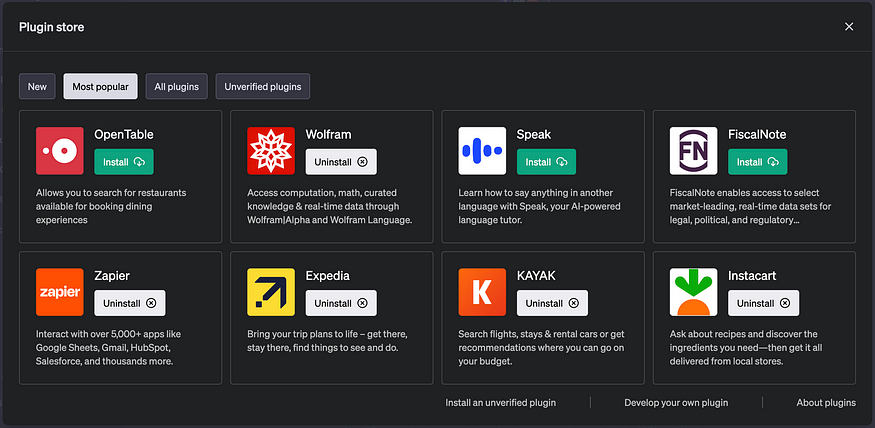
How to Use the Most Essential ChatGPT Plugins
Last Updated on July 25, 2023 by Editorial Team
Author(s): Jorge Alcántara Barroso
Originally published on Towards AI.
The Dawn of a New Era in AI-User Interactions
On the 23rd of March, OpenAI announced the alpha release of Plugins behind a very selective waitlist. Since then, the community has been abuzz with who got access and when. And for most that did, it was an unpleasant surprise when instead of being able to give ChatGPT web-browsing powers, or the ability to run code, they just got access to connect to OpenTable and Expedia.
Developers and competitors rushed to build their own tools to achieve the same results outside OpenAI’s ecosystem. Agents [1] were one of the primary creations out of this need, and so thousands have since been running a model with access to the internet, or have built more complex cognitive architectures with access to dozens of tools [2]. Agents are a deep and interesting topic on their own, so we will leave them for another time.
Granting such wide access to plugins for ChatGPT is set to redefine the paradigm of how users interact with and what we expect of AI. The first plugins were mere tools for the AI Model, we are now giving it The Internet.
Exploring the World of ChatGPT Plugins
ChatGPT Plugins are akin to an AppStore for your AI assistant [3]. They empower ChatGPT, extending its capabilities beyond just being a conversational AI, and turning it into a powerful multi-functional tool. With plugins, ChatGPT can now search the internet, interact with web platforms, and execute tasks, making it a potent productivity asset [4].
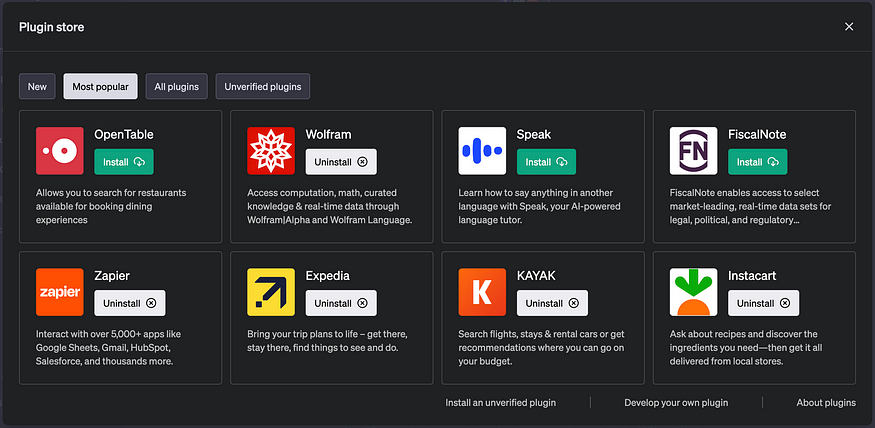
Leveraging the Power of ChatGPT Plugins
From parsing PDFs and analyzing investments to generating images and more, developers have crafted a myriad of plugins that extend its functionality. Today, we will delve into the most resourceful 3rd party ChatGPT plugins that can greatly enhance your AI assistant experience.
To illustrate, what better than to start with the stomach?
Consider a task like calculating the nutritional value of a meal. Prior to plugins, ChatGPT would have struggled to provide accurate results. Now, using plugins like Wolfram Alpha and Instacart, it can obtain precise data and offload complex computations, resulting in far more reliable outcomes.
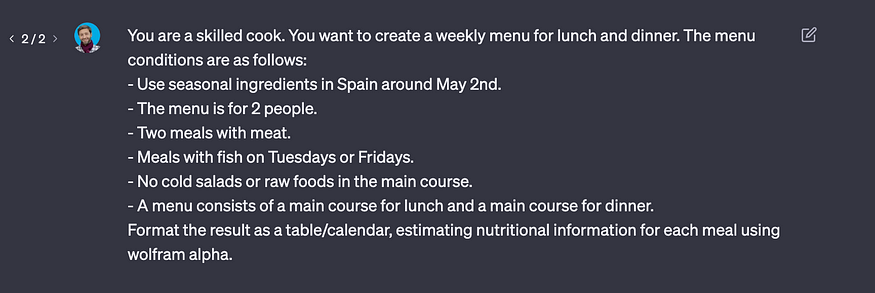
A request like this would’ve been doable for normal ChatGPT, but the long calculations of nutritional value would’ve made it hallucinate, and 100% of the time it would have failed in providing accurate results. Now, with plugins, it can get accurate data, and offload the mathematics to a wiser partner. Let’s see the final result:

It did much better than its stand-alone predecessor. The conversation in between involved more than 30 calls to Wolfram Alpha, as it tried to get the values of the dishes, and when it failed it defaulted to adding up the values of the individual components! Great problem-solving by ChatGPT, but it couldn’t have been done without Wolfram.
Now let’s take a look at this and more of the best plugins in more detail!
Automation-Oriented Plugins
1) Wolfram Alpha: Dynamic Computation and Curated Data at Your Fingertips! If you didn’t know WA before, you have missed something.
This company helped me visualize the most complex mathematical ideas in college. Their plugin enables access to powerful computational abilities as well as curated data. It provides answers to questions on diverse topics like chemistry, mathematics, geography, and astronomy. Moreover, it allows you to run complex calculations, solve equations, perform unit and date conversions, and even generate dynamic visualizations. Whether you’re looking for quick calculations, complex problem solutions, or simple factual lookups, the Wolfram plugin is a robust addition to your ChatGPT toolkit.
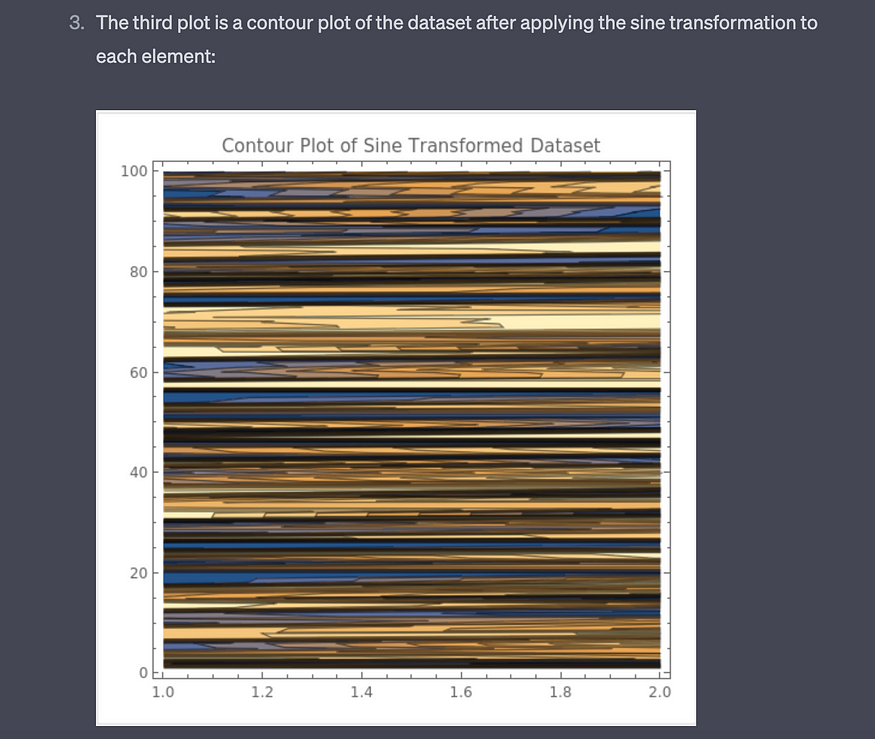
2) Zapier: Allows you to connect ChatGPT to over 5,000 business apps like Google Sheets, Gmail, HubSpot, Salesforce, and many more. With Zapier, you can automate workflows between ChatGPT and the apps you use every day. For example, you could automatically save Google Sheets responses in ChatGPT, create new HubSpot contacts from Gmail messages, post new Salesforce leads to Slack and more.

Zapier makes it simple to build processes that improve productivity, collaboration, and data flow across your organization. If you’re looking to streamline daily tasks, share information more efficiently between teams or generate new insights from existing data, the Zapier plugin provides powerful automation capabilities within ChatGPT.
3) Speechki: A Text-to-Speech Plugin that converts text into human-like speech. Speechki supports over 70 languages and voices so you can generate speech in the language and accent of your choice..
Plugins for Everyday Users
4) AskYourPDF, ChatWithPDF: The plugins for PDF Search, Parsing & Analysis The AskYourPDF. Input a PDF link, and watch as the plugin download, saves, and scan the document to extract key information. The results, highlighted with page numbers, allow you to rapidly locate pertinent information.

It does require most times that you upload the .pdf. But if you deal with contracts, academic papers, or frequently referenced documents that can be shared with a 3rd party, this plugin could become a key time-saver.
5) WebPilot, KeyMate: Web Navigator, and Content Generators. you can input a URL or list of URLs to interact with and extract information from the corresponding web pages. It’s a handy tool for online research, content rewriting, translation, and even draft blog post generation from your chosen web sources.
6) Instacart: Crafting Shopping Lists from Recipes. The Instacart plugin simplifies your shopping experience by generating optimized shopping lists based on your recipes and meals. It can handle optional or substitute ingredients, ensuring you don’t miss out on any crucial items during your grocery shopping.
7) Klarna Products: Product Search and Price Comparison Tool. The Klarna Products plugin allows you to search and compare prices on thousands of products. With it, you get a product discovery and price comparison engine, which can save you money on a range of products, all within ChatGPT.
Plugins for Busy Business folks, traders & Analysts:
8) AITickerChat: Uncovering Stock Market Insights from SEC Filings The plugin will read through SEC filings, earnings & call transcripts; providing answers to complex stock market questions and other insights. If you have queries about a public U.S. company, AITickerChat can provide the data and analysis you need, all sourced from official financial documents.
9) Golden: A plugin to get Factual Business Data. The plugin provides up-to-date data on companies, organizations, and key business topics.
10) PortfolioPilot: Personalized Investing Portfolio Assessment & Recommendations PortfolioPilot brings sophisticated investing tools to ChatGPT. It evaluates your investment portfolio, generates trading ideas, sets up customized alerts, and even provides dynamic charts. If you’re a DIY investor looking to optimize your portfolio, PortfolioPilot offers professional-grade capabilities within ChatGPT.
Now, finally, on the 12th of May, OpenAI announced that the most coveted plugins were coming out of Alpha and onto a semi-public beta for ChatGPT Plus subscribers, marking a new chapter in the capabilities of ChatGPT. As we move forward, expect a more in-depth exploration of these advanced tools.
Whether you are looking to automate daily tasks, streamline research processes, or gain comprehensive insights into the financial market, the world of ChatGPT plugins holds the promise to transform the way we use AI. Harnessing these tools is not just about enhancing productivity, but also about redefining our interaction with AI and unlocking its full potential.
Looking for a comprehensive list of ChatGPT Plugins? I’ve got you covered, check out my running table here.
GitHub – chatgpt-plugins-table.
A Markdown table with information on Existing plugins, categorized and reviewed for you to focus on getting the most out of them!
github.com
If you want to keep up with updates on the latest advancements in ChatGPT and AI in general, join me on Medium as we continue to delve into this rapidly evolving field together.
Sources
- BabyAGI: The first agent to become well know in the space.
- Auto-GPT: The more powerful cousin of BabyAGI.
- Medium: Does Plugin Rhyme with AppStore?
- Github: Table of all current ChatGPT Plugins [May 23rd]
Join thousands of data leaders on the AI newsletter. Join over 80,000 subscribers and keep up to date with the latest developments in AI. From research to projects and ideas. If you are building an AI startup, an AI-related product, or a service, we invite you to consider becoming a sponsor.
Published via Towards AI














