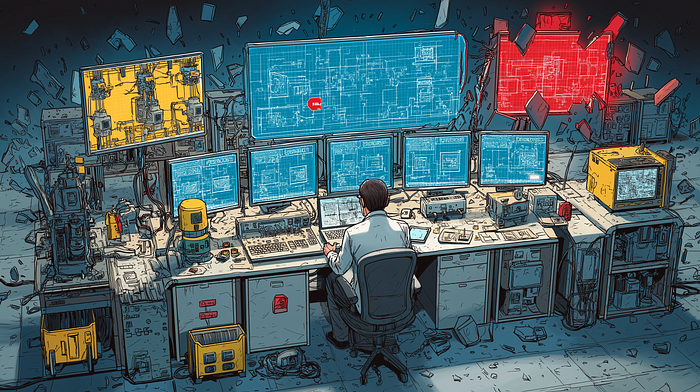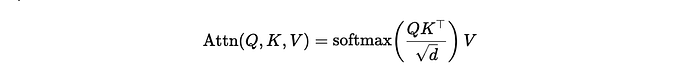Hands-On: Prompt Engineering with Ollama and Google Colab
Last Updated on February 4, 2025 by Editorial Team
Author(s): Sayanteka Chakraborty
Originally published on Towards AI.

This member-only story is on us. Upgrade to access all of Medium.
Prompt Engineering is like giving instructions to an AI model to get the best possible answers or results. The way you phrase your prompt can greatly influence the quality of the response.
Types of Prompt:
Zero Shot PromptOne-Shot PromptFew-Shot PromptChain-of-Thought Prompting
Ollama is a framework designed to simplify working with LLMs. It allows users to run these models locally on their own machines supporting GPU acceleration and eliminating the need for cloud services.
It supports variety of Open-source models like Llama, DeepSeek, Phi, Mistral, Gemma.
Using the free version of Google Colab, we can work with models up to 7B parameters. Therefore, we will utilize the Mistral 7B model.
Enter the following command in a code cell to open a terminal within a Colab notebook:
!pip install colab-xterm%load_ext colabxterm%xterm
The terminal gets launched within a notebook. Next you can type following commands in the terminal:
#Ollama installation command in linuxcurl -fsSL https://ollama.com/install.sh | sh#After installation start Ollama server on local machine and run mistral 7bollama serve & ollama run mistral:7bollama list
Output of “Ollama list Command”
GIN] 2025/02/01 – 14:47:45 | 200 | 62.545µs | 127.0.0.1 | HEAD "/"[GIN] 2025/02/01 – 14:47:45 | 200 | 613.28µs | 127.0.0.1… Read the full blog for free on Medium.
Join thousands of data leaders on the AI newsletter. Join over 80,000 subscribers and keep up to date with the latest developments in AI. From research to projects and ideas. If you are building an AI startup, an AI-related product, or a service, we invite you to consider becoming a sponsor.
Published via Towards AI
Take our 90+ lesson From Beginner to Advanced LLM Developer Certification: From choosing a project to deploying a working product this is the most comprehensive and practical LLM course out there!
Towards AI has published Building LLMs for Production—our 470+ page guide to mastering LLMs with practical projects and expert insights!

Discover Your Dream AI Career at Towards AI Jobs
Towards AI has built a jobs board tailored specifically to Machine Learning and Data Science Jobs and Skills. Our software searches for live AI jobs each hour, labels and categorises them and makes them easily searchable. Explore over 40,000 live jobs today with Towards AI Jobs!
Note: Content contains the views of the contributing authors and not Towards AI.