
SQL for Data Scientists/Analysts
Last Updated on August 6, 2021 by Editorial Team
Author(s): Saniya Parveez

Introduction
SQL is an important part of data and data science for the storage and retrieval of data. With extensive data being gathered and churned out every day in the industries, as long as the data remains in a SQL-compliant database, SQL is still the ablest tool to help to investigate, filter, and aggregate data to get a thorough understanding of data.
I have seen many times that SQL is an underrated skill for data science because it has been taken for granted as a necessary yet uncool way of obtaining data out from the database to feed into pandas. People think that SQL is just SELECT, JOIN, and ORDER BY. But, it is way more than just SELECT, JOIN, and ORDER By statements.
SQL Tricks for Every Day
COALESCE() Function
This function is used to handle NULL values. It replaces NULL values with another desired value.
Let's take an Employee table:
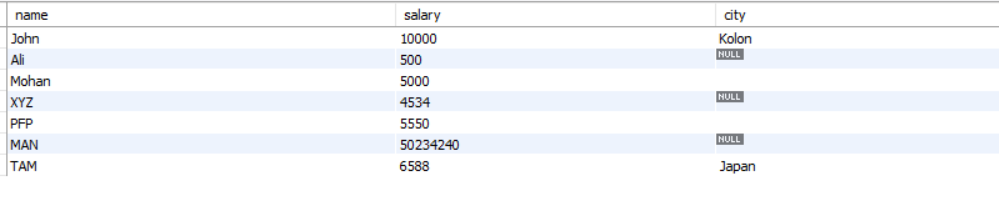
In the above table, the city row has many null values. Let’s query the Null values of the city with a default value.
SELECT name, salary, city,
COALESCE(city, 'New Delhi') AS city_null_value
FROM
Employee
ORDER BY name;
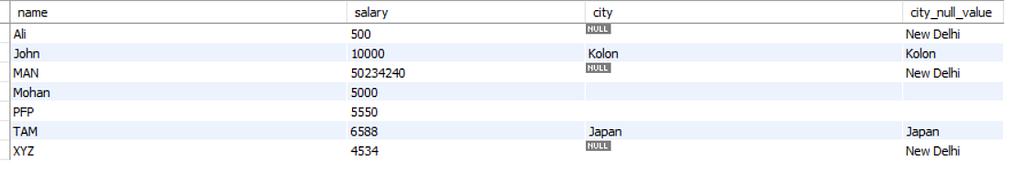
ROW_NUMBER() function
This function creates a unique incrementing integer value to each row of the result. This column of values is supposed pseudo-column as it does not naturally exist in our data table. Because of this, the result is returned in the order determined by the analysts in the ORDER BY clause.
Let’s create a rownumber in the Employee table.
SELECT
rownumber,
name,
salary,
city
FROM
(
SELECT
ROW_NUMBER() OVER (PARTITION BY city ORDER BY name DESC) AS rownumber,
tab.*
FROM Employee tab
) dat
ORDER BY name, rownumber;
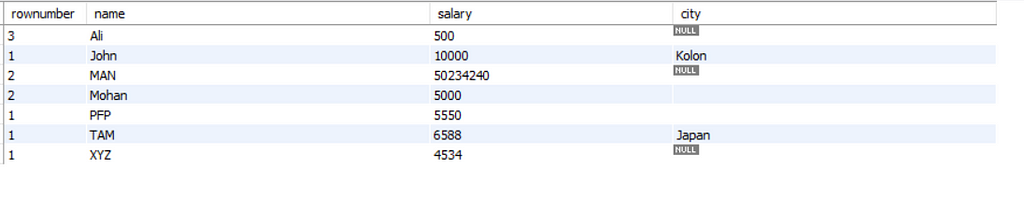
WITH Statement
It is used to define “statement scoped views”. These are not stored in the database schema. It is also called Common Table Expression (CTE) and subquery factoring.
Let’s take the OrderDetail table as below:
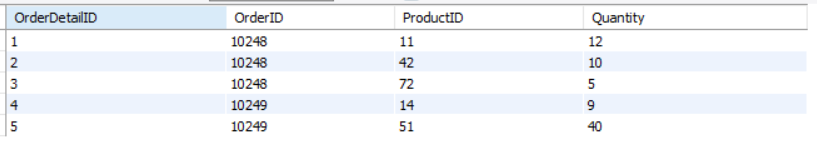
Now, query to return the average quantity ordered per ProductId.
WITH cte_quantity
AS
(SELECT
SUM(Quantity) as Total
FROM OrderDetails
GROUP BY ProductID)
SELECT
AVG(Total) average_product_quantity
FROM cte_quantity;
Output:
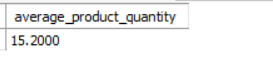
GROUP_CONCAT() function
It is used to concatenate data from multiple rows into one field. It returns a string with a concatenated non-NULL value from a group. It returns NULL when there are no non-NULL values.
Let’s take an example of the “Book master” table as below:
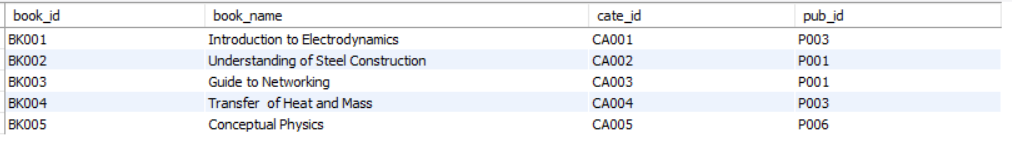
Query to return a list of comma(,) separated ‘cate_id’s for each group of ‘pub_id’.
SELECT pub_id,GROUP_CONCAT(cate_id)
FROM book_mast
GROUP BY pub_id;
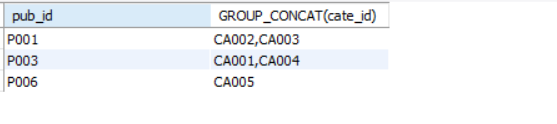
Integrate SQL Query with Python
Panda is a wonderful library that gives one line code to query from SQL. Below code to query from Pandas:
query = "SELECT * FROM CURRENT_TABLE"
sql_data = pandas.read_sql(query, connection)
Conclusion
Data scientists or analysts should understand SQL. In fact, all professionals working with data and analytics should know SQL. SQL is still the most powerful tool to help you investigate, filter, and aggregate to get a thorough understanding of your data.
SQL for Data Scientists/Analysts was originally published in Towards AI on Medium, where people are continuing the conversation by highlighting and responding to this story.
Published via Towards AI
Take our 90+ lesson From Beginner to Advanced LLM Developer Certification: From choosing a project to deploying a working product this is the most comprehensive and practical LLM course out there!
Towards AI has published Building LLMs for Production—our 470+ page guide to mastering LLMs with practical projects and expert insights!

Discover Your Dream AI Career at Towards AI Jobs
Towards AI has built a jobs board tailored specifically to Machine Learning and Data Science Jobs and Skills. Our software searches for live AI jobs each hour, labels and categorises them and makes them easily searchable. Explore over 40,000 live jobs today with Towards AI Jobs!
Note: Content contains the views of the contributing authors and not Towards AI.















