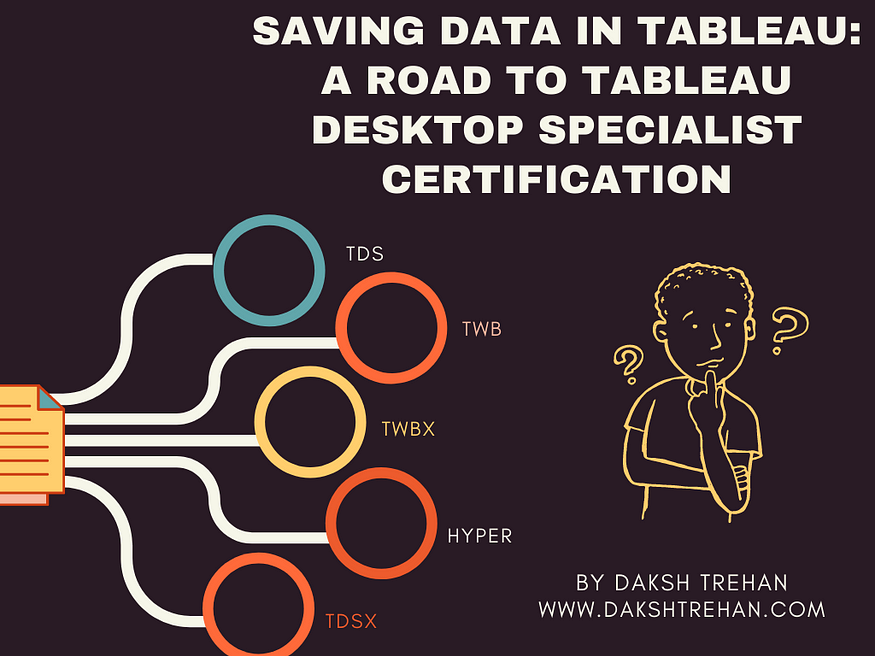
Saving Data in Tableau: A Road to Tableau Desktop Specialist Certification
Last Updated on July 26, 2023 by Editorial Team
Author(s): Daksh Trehan
Originally published on Towards AI.
Chapter 14: A comprehensive guide on various file types in Tableau with free Udemy Dumps.
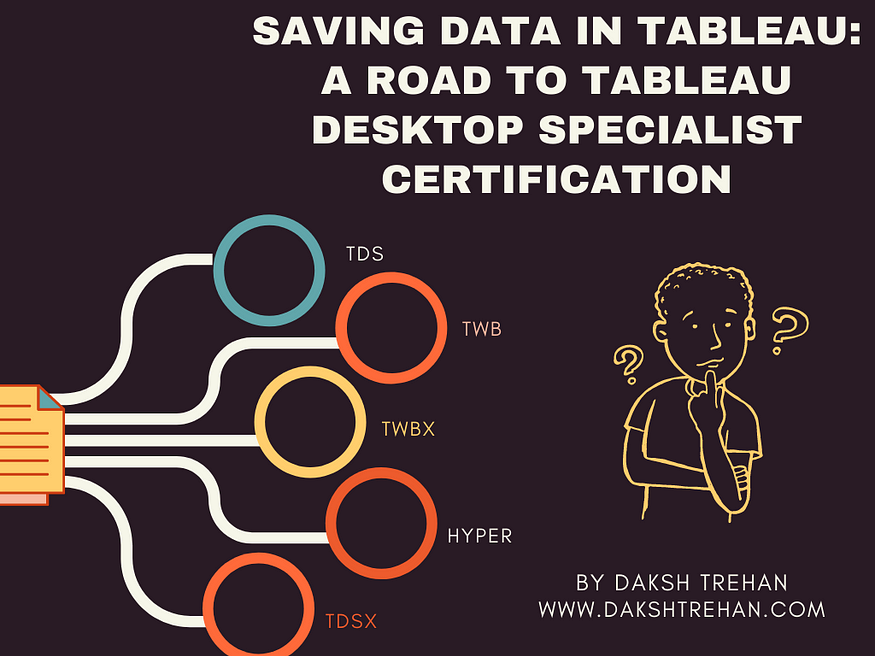
Welcome to the fourteenth chapter, In this piece, we are going to learn about different file types in
If you want to navigate through other chapters, visit: Tableau: What it is? Why it is the best?; A road to Tableau Desktop Specialist Certification.
If you want to directly go on Tableau Desktop Specialist notes, access them here → https://dakshtrehan.notion.site/Tableau-Notes-c13fceda97b94bda940edbf6751cf30
Use the link to get access to free Tableau certification dumps (Valid till 6 July 2022):
You created some visualizations, and designed some beautiful dashboards. Now what? How will you share your workbook with stakeholders/other creators?
Tableau offers different file types/extensions to save and share your data.
Table of Content
- .twb files
- .twbx files
- .hyper/.tde files
- .tds files
- .tdsx files
- Summing up
- Sample Certification Questions from this topic
.twb files

.twb files contain no data source but it constitutes how Tableau interacts with the data source i.e. all the connections and mapping. In addition, it contains one or more worksheets, and zero or more dashboards.
.twb files are useful for local purposes only i.e. sharing .twb files makes no sense as it will crash once the data directory is modified.
.twb files are XML files.
Creating a .twb file
Step1: File>Save As
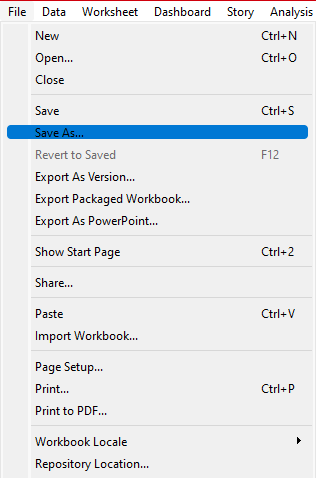
Step2: Choose “.twb” extension.
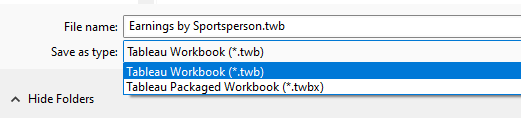
.twbx files

.twbx files are packaged workbook that contains the workbook along with the data source.
.twbx files can be shared as it contains a local copy of your data source along with worksheets and dashboards. Others can easily open the twbx files with Tableau Desktop or Tableau Reader.
The default directory to save .twbx files is “Tableau Repository>Workbooks” but we can change the default locations.
Along with a copy of your data source, a .twbx also includes:
- Background images
- Custom geocoding
- Custom shapes
- Local cube files
- Microsoft Access files
- Microsoft Excel files
- Tableau extract files (.hyper or .tde)
- Text files (.csv, .txt, etc.)
Creating a .twbx file
There are two ways to create a .twbx file.
Way1 →
Step1: File>Save As

Step2: Choose “.twbx” extension.
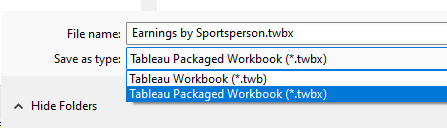
Way2 →
File>Import packaged Workbook
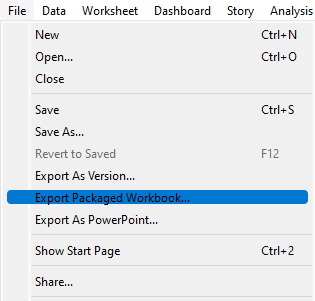
.hyper/.tde files

In Chapter x, we learned about live and extract connections. To save our files in extract forms we use .hyper/.tde extensions.
.hyper/.tde formats create a local copy of our data. This file format is useful when we want to share our data source with our colleagues.
This format only contains a local copy of our data and no worksheet or dashboard. But make sure, you don’t share any confidential data.
.tde files are discontinued and the extension name has been changed to .hyper.
Creating a .hyper file
There are two ways to create a .hyper file.
Way1 →
Step1: Data>” Your data source name”>Extract Data
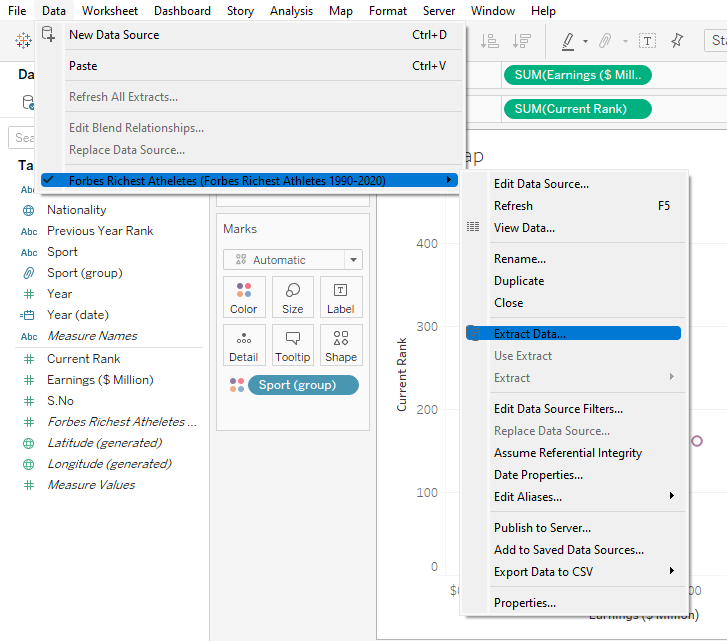
Step2: Filter the data(if required) and choose if you wish to refresh the data automatically. Click on “Extract”.

Way2 →
Step1: Right-click on the data source name and choose “Extract Data”.
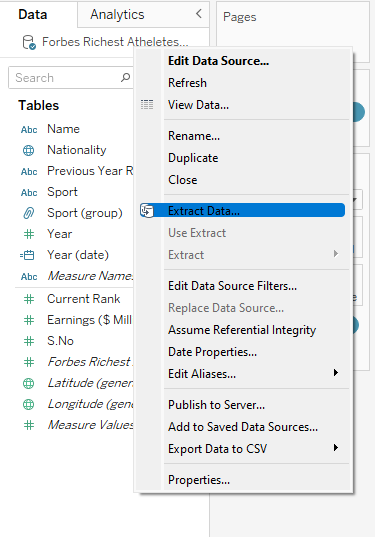
Step2: Filter the data(if required) and choose if you wish to refresh the data automatically. Click on “Extract”.

.tds files

.tds files contain no data source but all the connections and mapping i.e. data model along with additional modifications done by you, such as parameters, calculated fields, default properties, etc.
.tds contains no worksheets or dashboards.
Creating a .tds file
Step1: Data>” Your Data Source”>Add to saved Data Source.

Step2: Choose “.tds” file.

Locally saved Tableau data source (.tds) files appear under Saved Data Sources, on the Connect page.
.tds files are by default saved at ‘My Tableau Repository>DataSources’.
.tdsx files

.tdsx files are packaged data source files.
.tdsx contains a copy of your data, and modifications made by users in data(parameters, filters, calculations, etc).
Creating a .tdsx file
Step1: Data>” Your Data Source”>Add to saved Data Source.

Step2: Choose “.tdsx” file.

Summing up
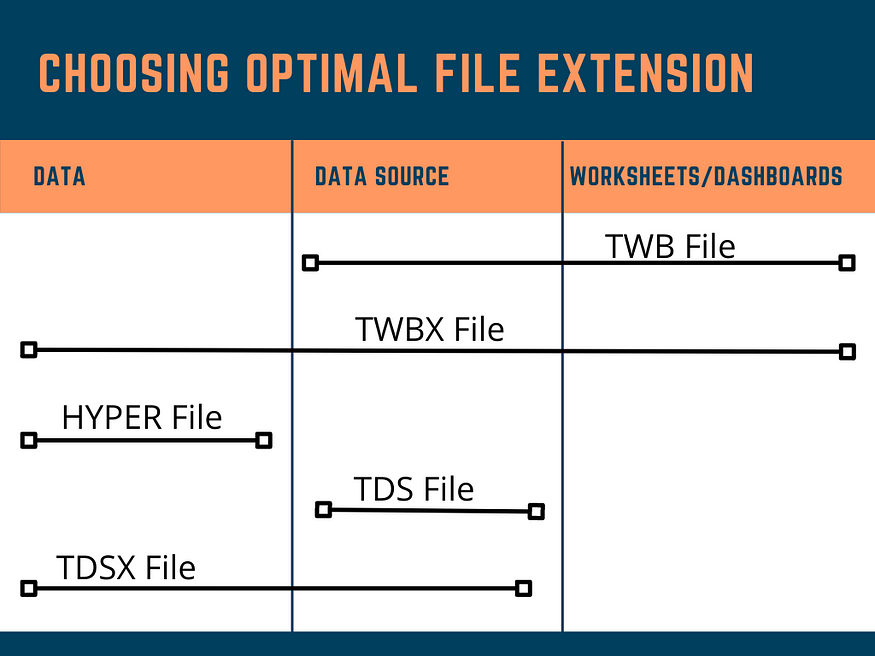
Sample Certification Questions from this topic
_____________ contains the visualizations, info needed to build the visualizations, and a copy of the data source.
a. .twb
b. .twbx
c. .tds
d. .tdsx
Solution: .twbx
You have cleaned a data source properly, created some calculated fields, and renamed some columns. You want to save these changes for future use cases. Which of the following would BEST satisfy this requirement?
a. Save it as .tds
b. Save it as .twbx
c. Save it as .twb
d. Save it as .tdsx
Solution: Save it as .tds
Does packaged workbook have an encryption facility?
a. True
b. False
Solution: False
Where does Tableau automatically stores files?
a. My Tableau Repository
b. My Documents
c. Downloads
d. My Datasources
Solution: My Tableau Repository
Which extension is best to share data sources and worksheets?
a. .twbx
b. .tds
c. .tdsx
d. .tde
Solution: .twb
Use the link to get access to free Tableau certification dumps (Valid till 6 July 2022):
References:
[1] Tableau Help U+007C Tableau Software
[2] Personal Notes
[3]Tableau Desktop Specialist Exam (New Pattern — 2021) — Apisero
Thanks for Reading!
Feel free to give claps so I know how helpful this post was for you, and share it on your social networks, this would be very helpful for me.
If you like this article and want to learn more about Machine Learning, Data Science, Python, BI. Please consider subscribing to my newsletter:
Find me on the Web: www.dakshtrehan.com
Connect with me at LinkedIn: www.linkedin.com/in/dakshtrehan
Read my Tech blogs: www.dakshtrehan.medium.com
Connect with me at Instagram: www.instagram.com/_daksh_trehan_
Want to learn more?
How is YouTube using AI to recommend videos?
Detecting COVID-19 Using Deep Learning
The Inescapable AI Algorithm: TikTok
GPT-3 Explained to a 5-year old.
Tinder+AI: A perfect Matchmaking?
An insider’s guide to Cartoonization using Machine Learning
How Google made “Hum to Search?”
One-line Magical code to perform EDA!
Give me 5-minutes, I’ll give you a DeepFake!
Cheers
Join thousands of data leaders on the AI newsletter. Join over 80,000 subscribers and keep up to date with the latest developments in AI. From research to projects and ideas. If you are building an AI startup, an AI-related product, or a service, we invite you to consider becoming a sponsor.
Published via Towards AI
Take our 90+ lesson From Beginner to Advanced LLM Developer Certification: From choosing a project to deploying a working product this is the most comprehensive and practical LLM course out there!
Towards AI has published Building LLMs for Production—our 470+ page guide to mastering LLMs with practical projects and expert insights!

Discover Your Dream AI Career at Towards AI Jobs
Towards AI has built a jobs board tailored specifically to Machine Learning and Data Science Jobs and Skills. Our software searches for live AI jobs each hour, labels and categorises them and makes them easily searchable. Explore over 40,000 live jobs today with Towards AI Jobs!
Note: Content contains the views of the contributing authors and not Towards AI.














