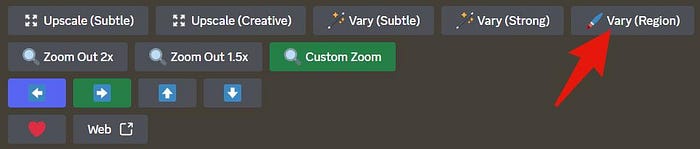
Midjourney v6 — Now with Vary(Region) in-painting
Last Updated on January 29, 2024 by Editorial Team
Author(s): PromptDervish
Originally published on Towards AI.
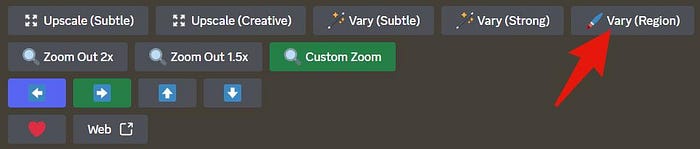
Welcome to an exciting update in Midjourney v6 — the Vary(Region) in-painting feature! As a generative art enthusiast, I’m thrilled to take you through this innovative addition. Vary(Region) introduces a new dimension of creativity, enabling you to tweak specific areas in your AI-generated images with remarkable precision. This feature is a game-changer for experienced artists and newcomers, unlocking new avenues for artistic expression.
Unveil the secrets of Midjourney v6’s Pan and Zoom features — revolutionize your digital artistry with this detailed…
bootcamp.uxdesign.cc
Here’s how to get started with the Vary(Region) in-painting feature:
Pick an image you’d like to enhance.Use the U1, U2, U3, or U4 buttons beneath your image to upscale it if you're on Discord.Ensure the Remix feature is enabled, and you’re working in V6. Using /settings in the command line will display your current settings. Verify that the Remix option is on and the version dropdown is set to V6.Once your image is upscaled, you’ll notice several buttons below it. Look for the Vary(Region) button — that’s our key to unlocking these new creative possibilities.View of the buttons shown once an image is upscaled using the U buttons.
I have chosen this cute little cherub overlooking a city and upscaled it for this… Read the full blog for free on Medium.
Join thousands of data leaders on the AI newsletter. Join over 80,000 subscribers and keep up to date with the latest developments in AI. From research to projects and ideas. If you are building an AI startup, an AI-related product, or a service, we invite you to consider becoming a sponsor.
Published via Towards AI
Take our 90+ lesson From Beginner to Advanced LLM Developer Certification: From choosing a project to deploying a working product this is the most comprehensive and practical LLM course out there!
Towards AI has published Building LLMs for Production—our 470+ page guide to mastering LLMs with practical projects and expert insights!

Discover Your Dream AI Career at Towards AI Jobs
Towards AI has built a jobs board tailored specifically to Machine Learning and Data Science Jobs and Skills. Our software searches for live AI jobs each hour, labels and categorises them and makes them easily searchable. Explore over 40,000 live jobs today with Towards AI Jobs!
Note: Content contains the views of the contributing authors and not Towards AI.















