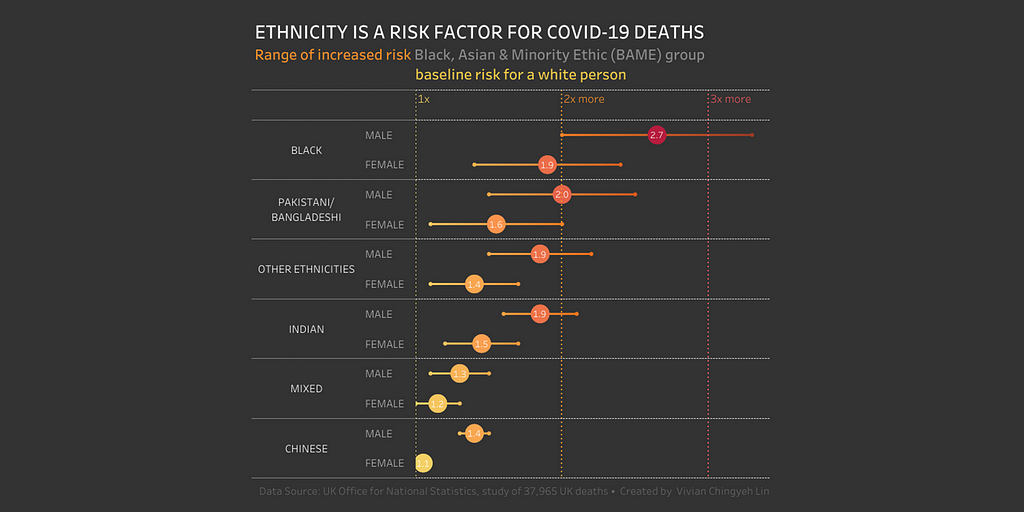
Data Visualization Performing a Data Analysis with Tableau: Does Ethnicity Play a Role in COVID…
Last Updated on August 4, 2021 by Editorial Team
Author(s): Vivian Chingyeh Lin
Data Visualization
Data Visualization Performing a Data Analysis with Tableau: Does Ethnicity Play a Role in COVID Deaths?
The pandemic has given us plenty of data to analyze. By using Tableau, one of the best software used for data analytics purposes, I will analyze a dataset containing the data regarding ethnicity and Covid19 data. In this article, I will show you how to use this original dataset to get to this graph, from which I can draw several conclusions.
I made a dual-axis combination chart to represent Coronavirus (COVID-19) mortality rate by ethnicity in the UK. You can see the range of risk compared to white. It shows non-white are at higher risk and black males are the most at risk of dying from COVID-19. The data source and my main steps of making the graph are illustrated as follows.
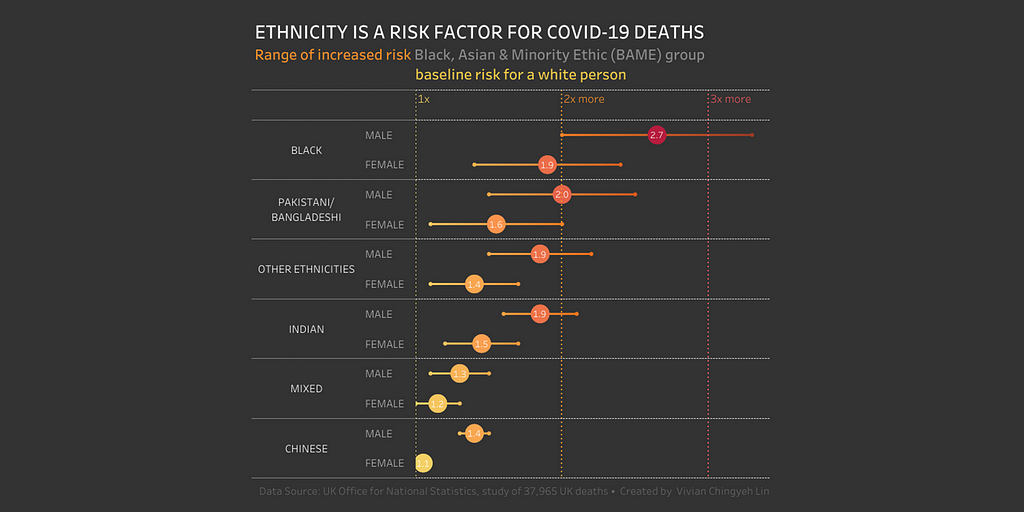
The data source comes from Information is Beautiful via Office for National Statistics of the UK. This includes COVID-19 related deaths by ethnic group in England and Wales from 2 March 2020 to 15 May 2020. The total number of deaths is 37,956. The data I used is hazard ratios by ethnic group and sex.
The Office for National Statistics of the UK explains the hazard ratio is a measure of how much greater or lesser is the rate of death involving COVID-19 for each minority ethnic group relative to the White population. They used the White ethnic group as the reference category as it has the largest population.
The data contains the lower, higher, and average rate of COVID-19 mortality compared with the reference group and the different measures. There are average ratio and the adjusted ratio, such as (1) age-adjusted, (2) region and population density adjusted, (3) deprivation, socioeconomic status, education, and (4) occupational exposure. First, make all measurement results into one column named “measure” in the original data. Then, I combined the upper and lower values of all measurement results in Tableau. Just simply drag “measure names” from “Rows” to “Path”.
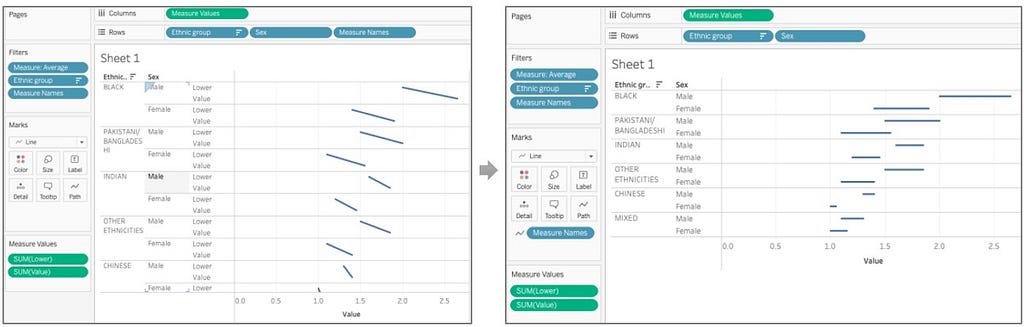
Second, drag the average value to axis and click “synchronize axis”.
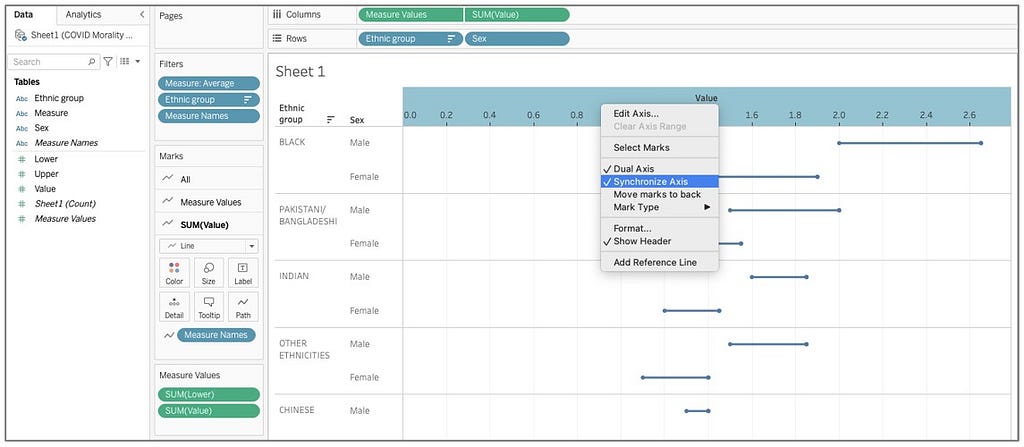
I wanted to display the average value in a circle, so I chose “circle” and enlarge the size to emphasize it. Then I clicked “Label” and checked “Show mark labels”.
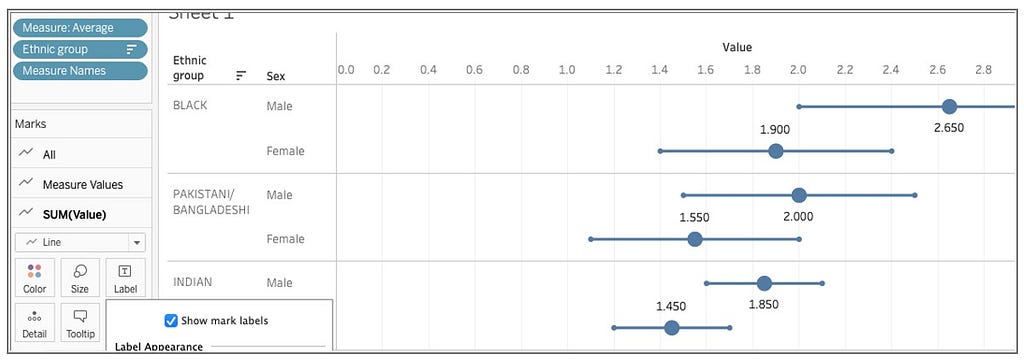
In other to round off to the second decimal place, you can change the number format from “Default Properties”.
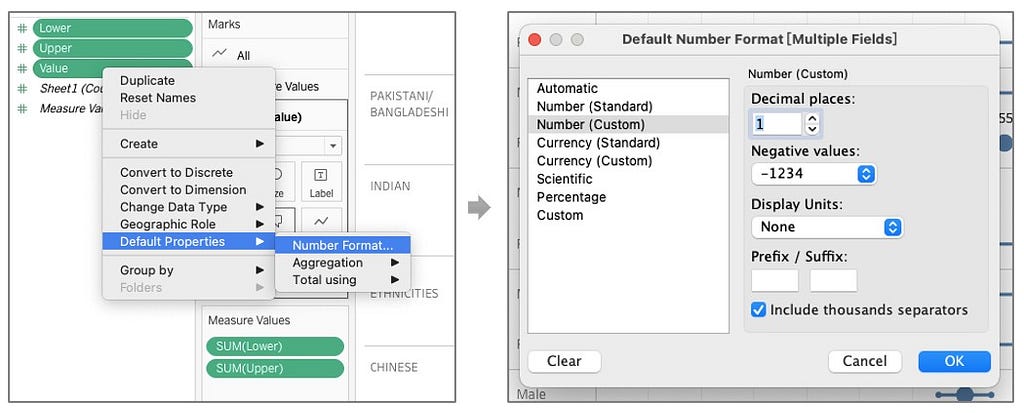
Third, I changed the background color of the worksheet with “Format Shading” and the color of the line from red to gold.

Forth, adding reference lines to make the graph easy to read. From “Analytics”, I used a custom reference line to draw the lines of 1x, 2x more, and 3x more.
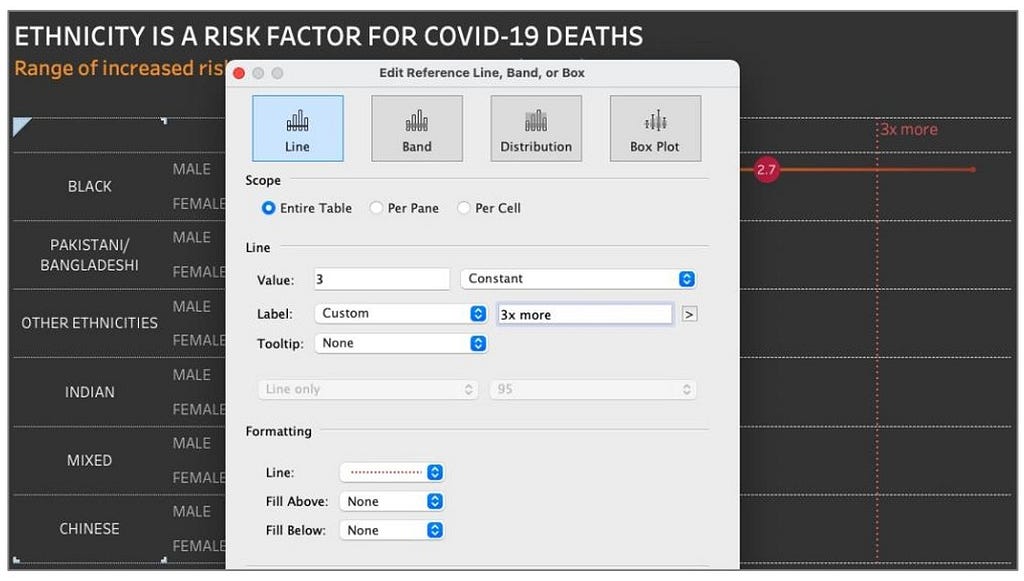
Finally, selecting “Show Caption” from the worksheet and adjusting the size of the dashboard. This is how I made the graph. I was inspired by MakeoverMonday and Information is Beautiful. As we can see, there are different ethnicities that have been affected differently by the pandemic, probably because of a variety of different factors. The use of data visualization easily allows us to extract insights and explore data decoding its complexity. Thank you for reading. Any feedback is very welcome.
#insightextraction #tableau #datavisualization #datatransformation #covid19 #race
Data Visualization Performing a Data Analysis with Tableau: Does Ethnicity Play a Role in COVID… was originally published in Towards AI on Medium, where people are continuing the conversation by highlighting and responding to this story.
Published via Towards AI
Take our 90+ lesson From Beginner to Advanced LLM Developer Certification: From choosing a project to deploying a working product this is the most comprehensive and practical LLM course out there!
Towards AI has published Building LLMs for Production—our 470+ page guide to mastering LLMs with practical projects and expert insights!

Discover Your Dream AI Career at Towards AI Jobs
Towards AI has built a jobs board tailored specifically to Machine Learning and Data Science Jobs and Skills. Our software searches for live AI jobs each hour, labels and categorises them and makes them easily searchable. Explore over 40,000 live jobs today with Towards AI Jobs!
Note: Content contains the views of the contributing authors and not Towards AI.















