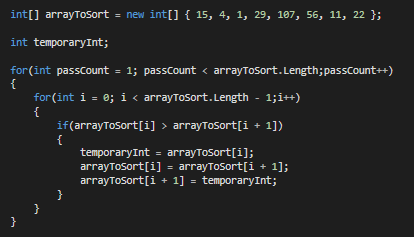Pyspark Handle Dataset With Columns Separator in Data
Last Updated on January 11, 2021 by Editorial Team
Author(s): Vivek Chaudhary
Programming
The objective of this blog is to handle a special scenario where the column separator or delimiter is present in the dataset. Handling such a type of dataset can be sometimes a headache for Pyspark Developers but anyhow it has to be handled. In my blog, I will share my approach to handling the challenge, I am open to learning so please share your approach as well.

Dataset basically looks like below:
#first line is the header
NAME|AGE|DEP
Vivek|Chaudhary|32|BSC
John|Morgan|30|BE
Ashwin|Rao|30|BE
The dataset contains three columns “Name”, “AGE”, ”DEP” separated by delimiter ‘|’. And if we pay focus on the data set it also contains ‘|’ for the column name.
Let’s see further how to proceed with the same:
Step1. Read the dataset using read.csv() method of spark:
#create spark session
import pyspark
from pyspark.sql import SparkSession
spark=SparkSession.builder.appName(‘delimit’).getOrCreate()
The above command helps us to connect to the spark environment and lets us read the dataset using spark.read.csv()
#create dataframe
df=spark.read.option(‘delimiter’,’|’).csv(r’<path>\delimit_data.txt’,inferSchema=True,header=True)
df.show()
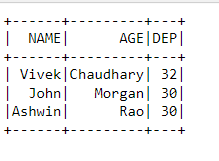
After reading from the file and pulling data into memory this is how it looks like. But wait, where is the last column data, column AGE must have an integer data type but we witnessed something else. This is not what we expected. A mess a complete mismatch isn’t this? The answer is Yes it’s a mess. Reminds me of Bebe Rexha song “I’m a Mess” 😂😂
Now, let's learn how we can fix this.
Step2. Read the data again but this time use read.text() method:
df=spark.read.text(r’C:\Users\lenovo\Python_Pyspark_Corp_Training\delimit_data.txt’)
df.show(truncate=0)

#extract first row as this is our header
head=df.first()[0]
schema=[‘fname’,’lname’,’age’,’dep’]
print(schema)
Output: ['fname', 'lname', 'age', 'dep']
The next step is to split the dataset on basis of column separator:
#filter the header, separate the columns and apply the schema
df_new=df.filter(df[‘value’]!=head).rdd.map(lambda x:x[0].split(‘|’)).toDF(schema)
df_new.show()
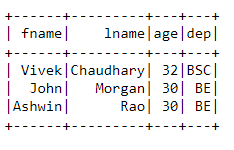
Now, we have successfully separated the strain. Wait what Strain? No Dude it’s not Corona Virus it’s only textual data. Keep it, simple buddy. 😜😜
We have successfully separated the pipe ‘|’ delimited column (‘name’) data into two columns. Now the data is more cleaned to be played with ease.
Next, concat the columns “fname” and “lname” :
from pyspark.sql.functions import concat, col, lit
df1=df_new.withColumn(‘fullname’,concat(col(‘fname’),lit(“|”),col(‘lname’)))
df1.show()
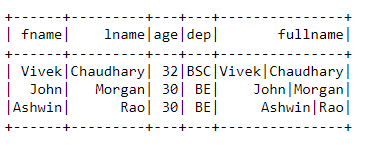
To validate the data transformation we will write the transformed dataset to a CSV file and then read it using read.csv() method.
df1.write.option(‘sep’,’|’).mode(‘overwrite’).option(‘header’,’true’).csv(r’<file_path>\cust_sep.csv’)
The next step is Data Validation:
df=spark.read.option(‘delimiter’,’|’).csv(r<filepath>,inferSchema=True,header=True)
df.show()
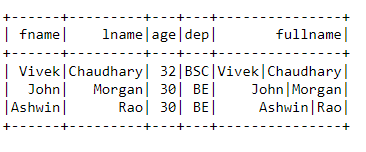
Data looks in shape now and the way we wanted.
A small exercise, try with some different delimiter and let me know if you find any anomaly. That’s it with this blog. Will come up with a different scenario next time.
Thanks to all for reading my blog. Do share your views or feedback.
Pyspark Handle Dataset With Columns Separator in Data was originally published in Towards AI on Medium, where people are continuing the conversation by highlighting and responding to this story.
Published via Towards AI
Take our 90+ lesson From Beginner to Advanced LLM Developer Certification: From choosing a project to deploying a working product this is the most comprehensive and practical LLM course out there!
Towards AI has published Building LLMs for Production—our 470+ page guide to mastering LLMs with practical projects and expert insights!

Discover Your Dream AI Career at Towards AI Jobs
Towards AI has built a jobs board tailored specifically to Machine Learning and Data Science Jobs and Skills. Our software searches for live AI jobs each hour, labels and categorises them and makes them easily searchable. Explore over 40,000 live jobs today with Towards AI Jobs!
Note: Content contains the views of the contributing authors and not Towards AI.