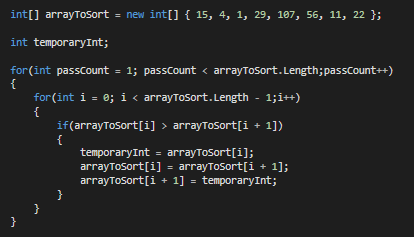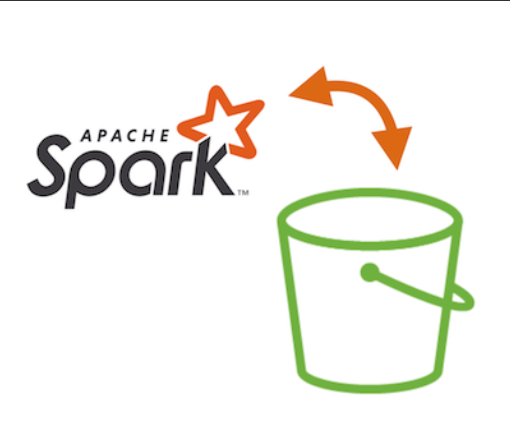
PySpark AWS S3 Read Write Operations
Last Updated on February 2, 2021 by Editorial Team
Author(s): Vivek Chaudhary
Cloud Computing
The objective of this article is to build an understanding of basic Read and Write operations on Amazon Web Storage Service S3. To be more specific, perform read and write operations on AWS S3 using Apache Spark Python API PySpark.
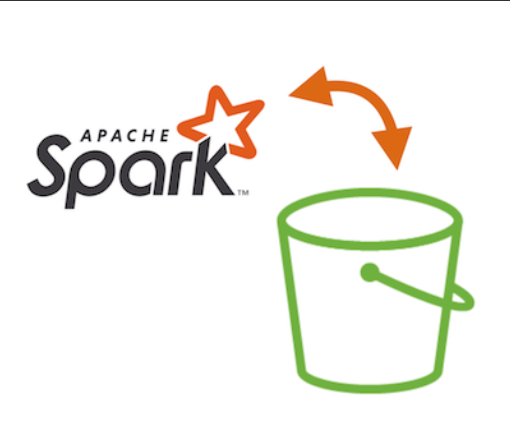
- Setting up Spark session on Spark Standalone cluster
import findspark
findspark.init()
import pyspark
from pyspark.sql import SparkSession
from pyspark import SparkContext, SparkConf
import os
os.environ['PYSPARK_SUBMIT_ARGS'] = '-- packages com.amazonaws:aws-java-sdk:1.7.4,org.apache.hadoop:hadoop-aws:2.7.3 pyspark-shell'
Set Spark properties Connect to Spark Session:
#spark configuration
conf = SparkConf().set(‘spark.executor.extraJavaOptions’,’-Dcom.amazonaws.services.s3.enableV4=true’). \
set(‘spark.driver.extraJavaOptions’,’-Dcom.amazonaws.services.s3.enableV4=true’). \
setAppName(‘pyspark_aws’).setMaster(‘local[*]’)
sc=SparkContext(conf=conf)
sc.setSystemProperty(‘com.amazonaws.services.s3.enableV4’, ‘true’)
print(‘modules imported’)
Set Spark Hadoop properties for all worker nodes as below:
accessKeyId=’xxxxxxxxxx’
secretAccessKey=’xxxxxxxxxxxxxxx’
hadoopConf = sc._jsc.hadoopConfiguration()
hadoopConf.set(‘fs.s3a.access.key’, accessKeyId)
hadoopConf.set(‘fs.s3a.secret.key’, secretAccessKey)
hadoopConf.set(‘fs.s3a.endpoint’, ‘s3-us-east-2.amazonaws.com’)
hadoopConf.set(‘fs.s3a.impl’, ‘org.apache.hadoop.fs.s3a.S3AFileSystem’)
spark=SparkSession(sc)
s3a to write: Currently, there are three ways one can read or write files: s3, s3n and s3a. In this post, we would be dealing with s3a only as it is the fastest. Please note that s3 would not be available in future releases.
v4 authentication: AWS S3 supports two versions of authentication — v2 and v4. For more details consult the following link: Authenticating Requests (AWS Signature Version 4) — Amazon Simple Storage Service
2. Read the dataset present on local system
emp_df=spark.read.csv(‘D:\python_coding\GitLearn\python_ETL\emp.dat’,header=True,inferSchema=True)
emp_df.show(5)
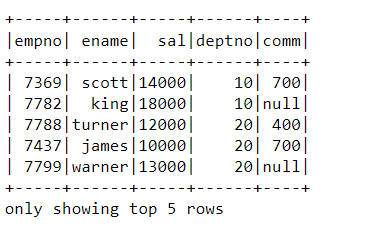
3. PySpark Dataframe to AWS S3 Storage
emp_df.write.format('csv').option('header','true').save('s3a://pysparkcsvs3/pysparks3/emp_csv/emp.csv',mode='overwrite')
Verify the dataset in S3 bucket as below:
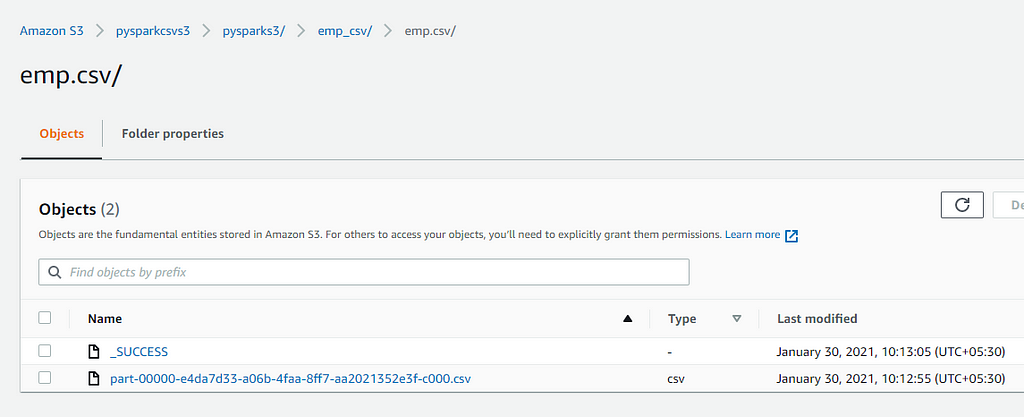
We have successfully written Spark Dataset to AWS S3 bucket “pysparkcsvs3”.
4. Read Data from AWS S3 into PySpark Dataframe
s3_df=spark.read.csv(‘s3a://pysparkcsvs3/pysparks3/emp_csv/emp.csv/’,header=True,inferSchema=True)
s3_df.show(5)
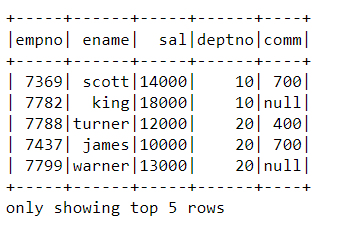
We have successfully written and retrieved the data to and from AWS S3 storage with the help of PySpark.
5. Issue I faced
While writing the PySpark Dataframe to S3, the process got failed multiple times, throwing below error.
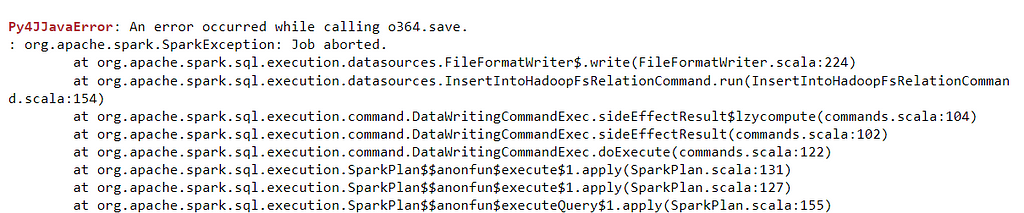
Solution: Download the hadoop.dll file from https://github.com/cdarlint/winutils/tree/master/hadoop-3.2.1/bin and place the same under C:\Windows\System32 directory path.
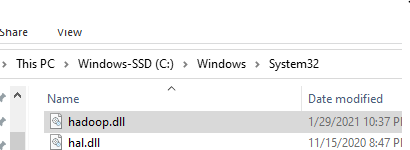
That’s all with the blog. Thanks to all for reading my blog. Do share your views/feedback, they matter a lot.
PySpark AWS S3 Read Write Operations was originally published in Towards AI on Medium, where people are continuing the conversation by highlighting and responding to this story.
Published via Towards AI
Take our 90+ lesson From Beginner to Advanced LLM Developer Certification: From choosing a project to deploying a working product this is the most comprehensive and practical LLM course out there!
Towards AI has published Building LLMs for Production—our 470+ page guide to mastering LLMs with practical projects and expert insights!

Discover Your Dream AI Career at Towards AI Jobs
Towards AI has built a jobs board tailored specifically to Machine Learning and Data Science Jobs and Skills. Our software searches for live AI jobs each hour, labels and categorises them and makes them easily searchable. Explore over 40,000 live jobs today with Towards AI Jobs!
Note: Content contains the views of the contributing authors and not Towards AI.