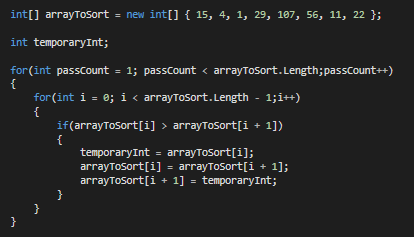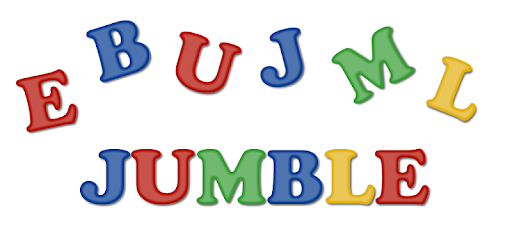
Jumbled Word Game
Last Updated on December 2, 2020 by Editorial Team
Author(s): Sumeet Lalla
Programming
Jumbled Word — A Game Using Python And Jupyter IPyWidget
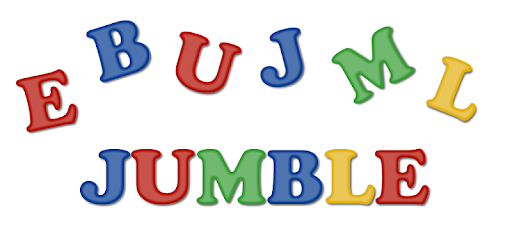
Introduction
The game can be played by a single user, and it involves a random word from the dictionary, which is jumbled up. The user has to guess and enter the same in a timer controlled gameplay environment.
Rules
The player can select one of the levels, i.e., Beginner, Intermediate, and Advanced, from the dropdown menu. When the player clicks the start button, the following outcomes happen:
- Based on the level selected, a random word pops up of length 4,5,6 according to the level selected.
- A timer starts at the bottom with a start time of 80,100 and 120 seconds according to the level selected.
- The resume and pause buttons are enabled.
- The hint button is enabled based on the level selected.
- If the level selected is Beginner, then the hint Button is disabled.
- If the level selected is Intermediate or Advanced, then the hint button is enabled with the default hint text.
- The dropdown menu gets disabled after the start button is clicked.
- When the player clicks the pause button, the following outcomes happen:
- The hint button gets disabled.
- The pause button is disabled to prevent multiple clicks on it.
- The text box where the user enters his answer is disabled.
- The score gets decreased by 1 irrespective of the levels. However, it is not decreased when it is 0.
- The timer at the bottom gets paused.
4. When the player clicks the resume button, the following outcomes happen:
- The text box where the user enters his answer is enabled.
- The pause button is enabled.
- The hint button gets enabled based on the following constraint.
- If the level selected is Beginner, it is disabled.
- If the level selected is Intermediate or Advanced, if all the hints are used by the player, then it is disabled.
- Else it is enabled.
- The timer in the bottom gets resumed from where it was paused.
5. When the player clicks the exit button, the following outcomes happen:
- The start, pause, resume, and exit buttons get disabled.
- The dropdown menu, text box, and hint button get disabled.
- Basically, it invalidates all the controls associated, and the user has to rerun the game.
6. The scoring is decided based on the level selected. It is as follows:
- If the level selected is Beginner, the score gets incremented by 1.
- If the level selected is Intermediate, the score gets incremented by 2.
- If the level selected is Advanced, the score gets incremented by 4.
7. The number of hints is decided based on the level selected. It is as follows:
- If the level selected is Beginner, it is 0.
- If the level selected is Intermediate, it is 1.
- If the level selected is Advanced, it is 2.
8. The length of the random word to be guessed is decided based on the level selected. It is as follows:
- If the level selected is Beginner, it is 4.
- If the level selected is Intermediate, it is 5.
- If the level selected is Advanced, it is 6.
9. The timer value is decided based on the level selected. It is as follows:
- If the level selected is Beginner, it is 80 seconds.
- If the level selected is Intermediate, it is 100 seconds.
- If the level selected is Advanced, it is 120 seconds.
Gameplay
The jumbled up word is in lower case, and the player has to enter the text in lower case. Based on the text entered, if it matches the random word, then the timer stops, and in the bottom “Right” message is generated, and the score gets updated. Else the gameplay continues till the timer countdown finishes. If an attempt is made by the player and is incorrect, then in the bottom, a “Wrong” message is generated. In the case of no attempt, only the timer countdown value is shown when finished.
Code
!pip install ipywidgets
!pip install requests
import copy
import random
import threading
import time
import ipywidgets
import requests
from IPython.display import display
random_word = ''
score = 0
random_word_length = 0
no_of_hints = 0
data = []
hint_letter = ''
jumbled_text = ipywidgets.Label(value='Jumbled Text : ')
text_entered = ipywidgets.Label(value='Text Entered : ')
text = ipywidgets.Text(description="Text", disabled=True)
score_label = ipywidgets.Label(value='Score : ')
hint_text = ipywidgets.Label(value='Hint Text : ')
hint_remaining = ipywidgets.Label(value='Hints Remaining : ')
btn_hint = ipywidgets.Button(description='Hint', disabled=True)
high_score_label = ipywidgets.Label(value='High Score : ')
time_remaining = 0
def text_change(change):
"""
Changing text entered label value when the user enters text through the text box.
When the text entered is equal to the random word, the textbox is rendered empty.
:param change: Handling change event from the text box.
"""
if change["new"] == "Expected":
text.value = ""
text_entered.value = "Text Entered : " + change["new"]
text.observe(text_change, names='value')
w = ipywidgets.Dropdown(
options=['Beginner', 'Intermediate', 'Advanced'],
value='Beginner',
description='Choose Level:',
)
def set_hint_text():
"""
Set the default hint text for the intermediate and advanced level.
The default hint text is '__'*{word_length} based on the level selected.
"""
initial_hint_text = ''
if random_word_length > 4:
for i in range(random_word_length):
initial_hint_text += '__'
if i < random_word_length - 1:
initial_hint_text += " "
hint_text.value = 'Hint Text : ' + initial_hint_text
def jumble_random_word():
"""
Jumbling the random word of a given length depending on the level selected.
The random.shuffle() method is sometimes giving same string thus a while loop to re-iterate the same.
Also the random word generated by the above might be a word in data obtained from json so it is also re-iterated.
:return: jumbled_word.
"""
set_word_length_on_level()
set_random_word()
temp_word = random_word
random_word_list = list(random_word)
temp = copy.deepcopy(random_word_list)
while temp == random_word_list or temp_word in data:
random.shuffle(random_word_list)
temp_word = ''.join(random_word_list)
jumbled_word = ''.join(random_word_list)
return jumbled_word
def set_random_word():
"""
Setting the random word based on the level selected by user.
"""
global data
global random_word
words_with_length_k = []
response = requests.get("http://raw.githubusercontent.com/sindresorhus/mnemonic-words/master/words.json")
data = response.json()
for _, value in enumerate(data):
if len(value) == random_word_length:
words_with_length_k.append(value)
random_word = random.choice(words_with_length_k)
def set_word_length_on_level():
"""
Setting random word length based on the level selected.
"""
global random_word_length
if w.value == 'Beginner':
random_word_length = 4
elif w.value == 'Intermediate':
random_word_length = 5
elif w.value == 'Advanced':
random_word_length = 6
display(w)
display(score_label)
display(jumbled_text)
b = ipywidgets.HBox([hint_text, btn_hint, hint_remaining])
display(b)
display(text_entered, text)
btn_start = ipywidgets.Button(description='Start')
btn_pause = ipywidgets.Button(description='Pause',disabled=True)
btn_resume = ipywidgets.Button(description='Resume',disabled=True)
btn_exit = ipywidgets.Button(description='Exit')
left_box = ipywidgets.VBox([btn_start, btn_pause])
right_box = ipywidgets.VBox([btn_resume, btn_exit])
a = ipywidgets.HBox([left_box, right_box])
display(a)
def on_pause_button_clicked(b):
"""
On Click Event for the Pause Button.
The timer thread is notified to stop through threading.
The text box and hint button is disabled.
The pause button is disabled.
The score is decremented based on the constraint.
:param b: pause button.
"""
global score
e.clear()
b.disabled = True
text.disabled = True
btn_hint.disabled = True
if score > 0:
score -= 1
score_label.value = 'Score : ' + str(score)
btn_pause.on_click(on_pause_button_clicked)
def on_exit_button_clicked(b):
"""
On Click event for the exit button.
The timer thread is notified to stop.
The controls are invalidated.
:param b: exit button.
"""
e.clear()
text.disabled = True
btn_start.disabled = True
btn_resume.disabled = True
btn_pause.disabled = True
b.disabled = True
w.disabled = True
btn_hint.disabled = True
btn_exit.on_click(on_exit_button_clicked)
def on_hint_button_clicked(b):
"""
On Click event for the hint button.
The hint text is updated based on the level selected.
The hints remaining label value is updated.
The hint button is disabled based on the remaining hints.
:param b: hint button.
"""
global no_of_hints
global hint_letter
s_upd = ''
if no_of_hints == 0:
s_upd += random_word[0]
hint_letter = random_word[0]
s_upd += " "
for i in range(random_word_length - 1):
s_upd += '__'
if i < random_word_length - 2:
s_upd += " "
elif no_of_hints == 1:
for i in range(random_word_length):
if i > 0:
if i == 3:
s_upd += random_word[3]
else:
s_upd += '__'
else:
s_upd += hint_letter
if i < random_word_length - 1:
s_upd += " "
hint_text.value = 'Hint Text : ' + s_upd
no_of_hints += 1
set_hint_remaining()
btn_hint.disabled = disable_hint_button_based_on_hints()
btn_hint.on_click(on_hint_button_clicked)
def on_resume_button_clicked(b):
"""
On Click Event for the resume button.
The timer thread is notified to resume again.
The text box is enabled.
The pause button is enabled if it is disabled.
The hint button is enabled/disabled based on the number of hints remaining.
:param b: resume button.
"""
e.set()
text.disabled = False
if(btn_pause.disabled):
btn_pause.disabled = False
btn_hint.disabled = disable_hint_button_based_on_hints()
def disable_hint_button_based_on_hints():
"""
Disabling the hint button based on constraints for the game levels.
:return: True indicating the button can be disabled else False.
"""
return (random_word_length == 4) or (random_word_length == 5 and no_of_hints == 1) or (random_word_length == 6 and no_of_hints == 2)
btn_resume.on_click(on_resume_button_clicked)
def set_timer_based_on_level():
"""
Setting the timer based on the game level.
"""
global time_remaining
if w.value == 'Beginner':
time_remaining = 80
elif w.value == 'Intermediate':
time_remaining = 100
elif w.value == 'Advanced':
time_remaining = 120
def set_hint_remaining():
"""
Setting the hint remaining label value based on the number of hints for each game level.
"""
value = 0
if random_word_length == 5:
value = 1 - no_of_hints
elif random_word_length == 6:
value = 2 - no_of_hints
hint_remaining.value = 'Hints Remaining : ' + str(value)
def on_start_button_clicked(b):
"""
On Click Event for the start button.
Setting the timer function based on level is called.
The jumbled random word function is called.
The set hint text and hints remaining function is called.
The threading mechanism is called to start the countdown timer.
The start button is disabled while pause and resume buttons are enabled.
The textbox is enabled and the dropdown menu is disabled.
The hint button is disabled based on the random word length.
:param b: start button.
"""
set_timer_based_on_level()
jumbled_word = jumble_random_word()
jumbled_text.value = "Jumbled Text : " + jumbled_word
set_hint_text()
set_hint_remaining()
thread = threading.Thread(target=countdown, args=(e,))
thread.start()
e.set()
btn_start.disabled = True
text.disabled = False
btn_pause.disabled = False
btn_resume.disabled = False
w.disabled = True
if random_word_length > 4:
btn_hint.disabled = False
btn_start.on_click(on_start_button_clicked)
def update_score_on_level():
"""
Updating the game score based on the correct answer for the selected game level.
"""
global score
if w.value == 'Beginner':
score += 1
elif w.value == 'Intermediate':
score += 2
else:
score += 4
def print_result_on_console(result):
"""
Printing the result after game finishes.
:param result: The message to be printed on the console after the game finishes which is Right/Wrong.
"""
print(result, end='\r')
text.value = ""
def countdown(event):
"""
Running timer based on game level and handling thread to notify the timer to start/stop based on user action.
The user action here denotes the click on resume/pause button.
Printing the result message on the console function is called.
The update score function is called.
The timer countdown is printed on the bottom of the screen.
The dropdown menu is enabled post game completion while other controls are invalidated.
The start button is enabled.
:param event: Denoting it as a target function for threading.
"""
global time_remaining
global no_of_hints
global data
event_is_set = True
while time_remaining >= 0 and event_is_set:
event_is_set = e.wait()
if text.value == random_word:
print_result_on_console("Right")
time_remaining = 0
update_score_on_level()
break
minutes, secs = divmod(time_remaining, 60)
time_format = '{:02d}:{:02d}'.format(minutes, secs)
print(time_format, end='\r')
time.sleep(1)
time_remaining -= 1
if text.value != "" and text.value != random_word:
print_result_on_console("Wrong")
score_label.value = 'Score : ' + str(score)
hint_remaining.value = 'Hints Remaining : '
jumbled_text.value = "Jumbled Text : "
btn_start.disabled = False
w.disabled = False
text.disabled = True
hint_text.value = 'Hint Text : '
btn_hint.disabled = True
btn_pause.disabled = True
btn_resume.disabled = True
no_of_hints = 0
data = []
e = threading.Event()
Jumbled Word Game was originally published in Towards AI on Medium, where people are continuing the conversation by highlighting and responding to this story.
Published via Towards AI
Take our 90+ lesson From Beginner to Advanced LLM Developer Certification: From choosing a project to deploying a working product this is the most comprehensive and practical LLM course out there!
Towards AI has published Building LLMs for Production—our 470+ page guide to mastering LLMs with practical projects and expert insights!

Discover Your Dream AI Career at Towards AI Jobs
Towards AI has built a jobs board tailored specifically to Machine Learning and Data Science Jobs and Skills. Our software searches for live AI jobs each hour, labels and categorises them and makes them easily searchable. Explore over 40,000 live jobs today with Towards AI Jobs!
Note: Content contains the views of the contributing authors and not Towards AI.