
How To Make Cloud Cost Estimation With Terraform
Last Updated on July 20, 2023 by Editorial Team
Author(s): Guillaume Vincent
Originally published on Towards AI.
Automate cloud cost estimation in your pull requests

Cloud computing is great for growing your business quickly. You only pay for what you use. It’s a double-edged sword, you can save a lot or pay a lot. That’s why analyzing your bill every day is an important point. Cloud computing providers offer tools to analyze costs. It is a boring task but necessary.
In this article, we’ll see how to do it in a more fun way. As you know cloud infrastructure is often managed as code. The most commonly used tool is Terraform. It is able to track changes between the code and what exists.
Each change involves costs and we will see how to add this dimension to Terraform with Infracost. In the end, you will know how to measure the cost of a change and integrate it into your code review. The project taken as an example here is presented here
What Is Infracost?
“Infracost shows cloud cost estimates for infrastructure-as-code projects such as Terraform. It helps DevOps, SRE and developers to quickly see a cost breakdown and compare different options upfront.” https://github.com/infracost/infracost
Infracost is a simple executable. So it’s super simple to install and use in a CI/CD pipeline. Here we will use it with Terraform but in the project roadmap, it is planned to use it with other tools like Pulumi or CloudFormation.
Once downloaded, Infracost just needs to be registered, and off you go!
$ infracost register
Please enter your name and email address to get an API key. See our FAQ (https://www.infracost.io/docs/faq) for more details.
Name: Guillaume Vincent
Email: [email protected]
Thank you Guillaume Vincent! Your API key is: xxxxxxxxxxxxxxxxxxxxxxxxx
Success: Your API key has been saved to /Users/gvincent/.config/infracost/credentials.yml You can now run infracost breakdown --path=... and point to your Terraform directory or JSON/plan file.
Estimating The Cost
The full breakdown of costs
Infracost can be executed to have the full monthly breakdown of costs :
$ infracost breakdown --path terraform_nlb_static_eips
Detected Terraform directory at terraform_nlb_static_eips
U+2714 Running terraform init
U+2714 Running terraform plan
U+2714 Running terraform show
U+2714 Calculating monthly cost estimate
Project: terraform_nlb_static_eips
Name Monthly Qty Unit Monthly Cost
aws_autoscaling_group.webserver
└─ aws_launch_configuration.webserver
├─ Instance usage (Linux/UNIX, on-demand, t2.micro) 0 hours $0.00
├─ EC2 detailed monitoring 0 metrics $0.00
└─ root_block_device
└─ Storage (general purpose SSD, gp2) 0 GB-months $0.00
aws_eip.nlb
└─ IP address (if unused) 730 hours $3.65
aws_lb.this
├─ Network load balancer 730 hours $16.42
└─ Load balancer capacity units Cost depends on usage: $0.006 per LCU-hours
PROJECT TOTAL $20.07
You can play modifying the code and re-run the previous command to have an updated cost estimation of the new version.
The diff monthly costs between the current and planned state
Terraform updates, deletes, or creates resources saves the infrastructure state in a file. When you deploy a new version, Terraform is able to detect what needs to be updated, removed, created following your changes. Infracost relies on this state file to show you the cost impact of the current change from the plan.
To illustrate to you that, I deployed the initial code version using terraform apply. Then I scaled out the current EC2 instance type from t2.micro to m4.large:
$ git --no-pager diff
diff --git a/launch-configuration.tf b/launch-configuration.tf
index db22265..bcf90c7 100644
--- a/launch-configuration.tf
+++ b/launch-configuration.tf
@@ -1,7 +1,7 @@
resource "aws_launch_configuration" "webserver" {
name_prefix = "${local.name_prefix}_webserver"
image_id = data.aws_ami.ubuntu.image_id
- instance_type = "t2.micro"
+ instance_type = "m4.large"
security_groups = [
aws_security_group.public.id]
user_data = data.template_cloudinit_config.this.rendered
Then I launch the Infracost command with diff argument :
$ infracost diff --path .
Detected Terraform directory at .
U+2714 Running terraform plan
U+2714 Running terraform show
U+2714 Calculating monthly cost estimate
Project: .
~ aws_autoscaling_group.webserver
+$64.53 ($11.37 -> $75.90)
~ aws_launch_configuration.webserver
- Instance usage (Linux/UNIX, on-demand, t2.micro)
-$8.47
+ Instance usage (Linux/UNIX, on-demand, m4.large)
+$73.00
Monthly cost change for .
Amount: +$64.53 ($27.79 -> $92.32)
Percent: +232%
The diff usage is perfect to be added in complement of a code review to justify and argue the cost of a change.
Refine cost estimation with usage file
You can feed Infracost with a usage file to refine the cost estimation :
This file is added to the command arguments :
$ infracost breakdown --path . --format html > report.html
Report
You can generate reports to share cost estimation in different formats (HTML, JSON, etc..) :
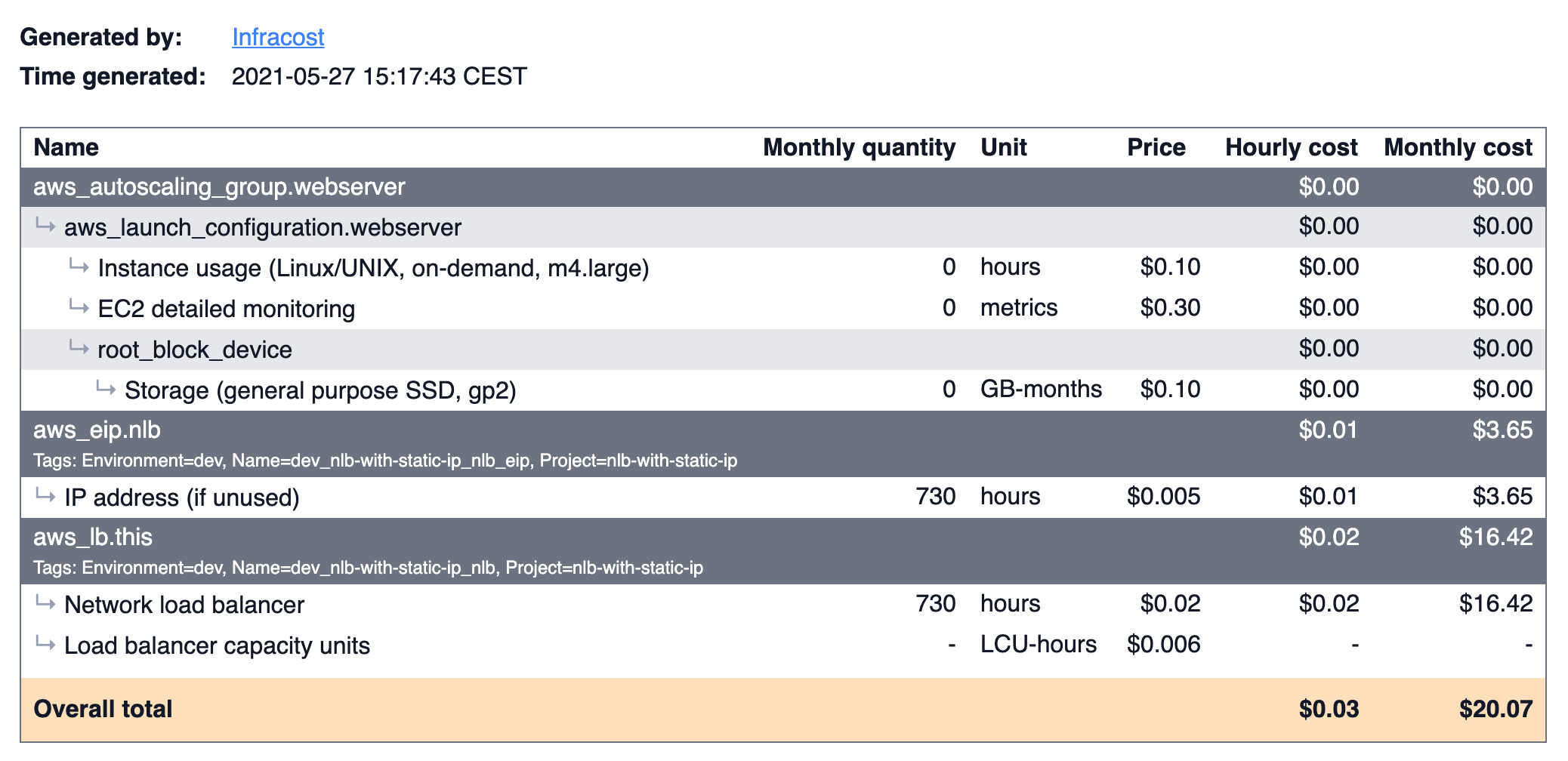
Adding Infracost To GitHub Action
You can integrate Infracost with a lot of CI/CD solutions. Here we’re going to focus on Github Action because it is easy to reuse existing actions from the marketplace. In the workflow, we’re going to use the following actions :
The configuration of the workflow is configured in the terraform git project in.github/workflows/infracost.yml:
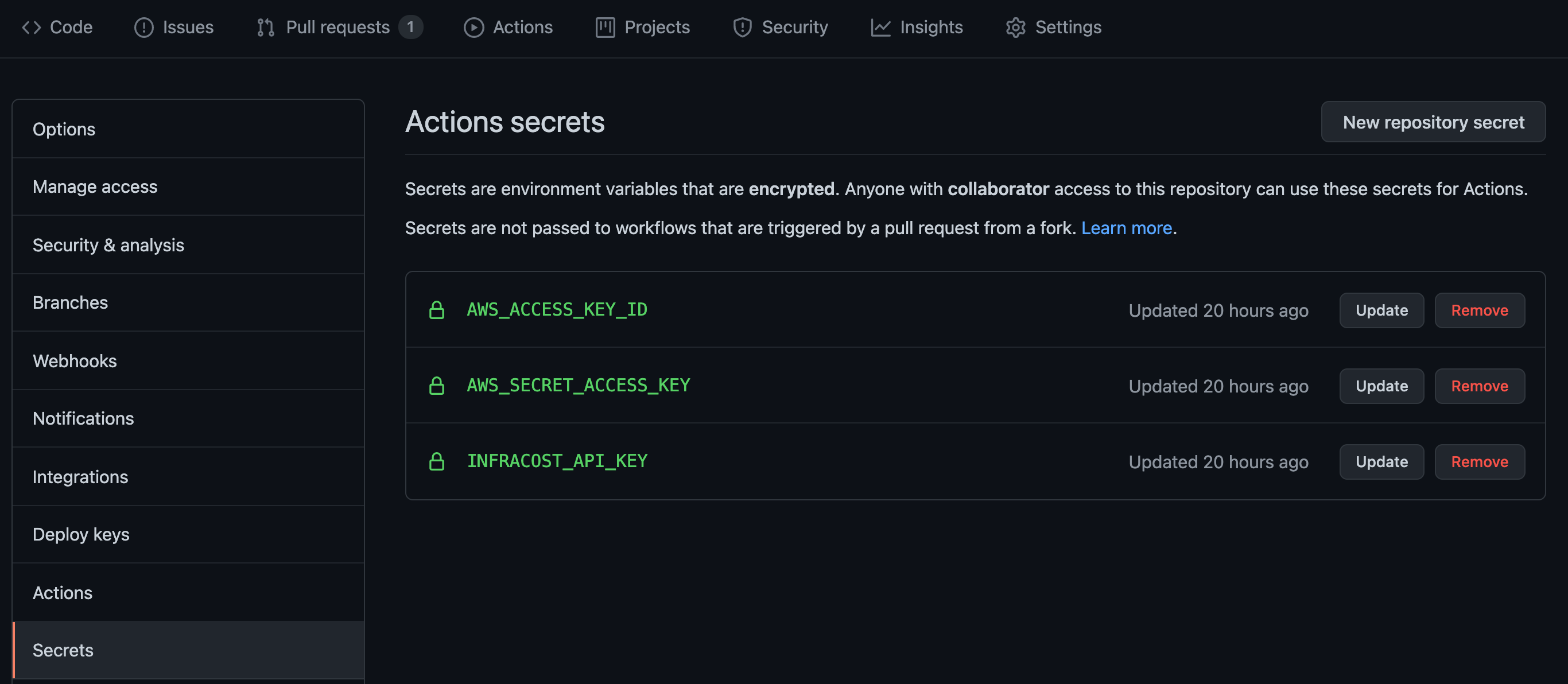
I committed the previous instance type change to a branch named dev and opened a pull request. This triggers the steps of the workflow :
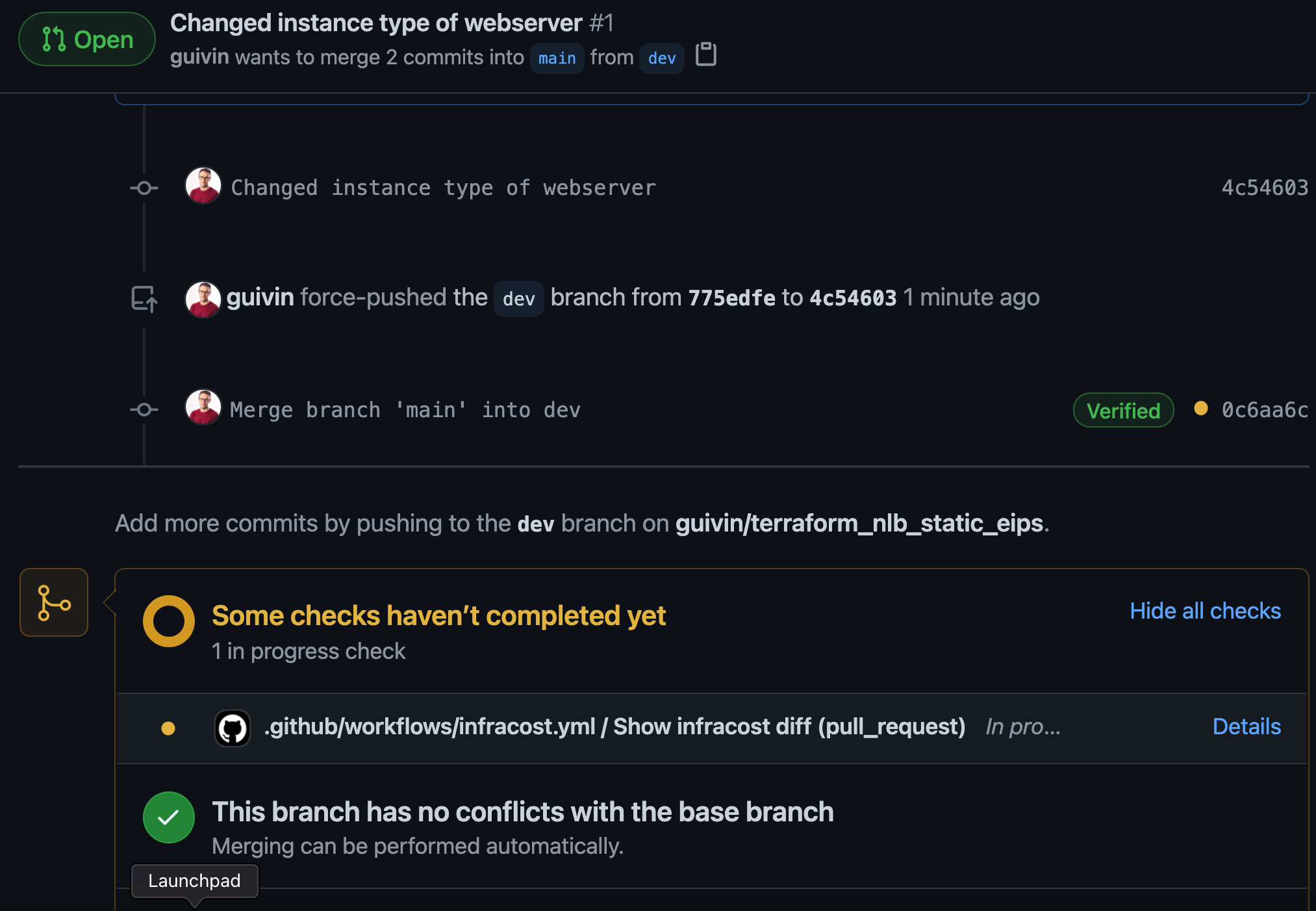
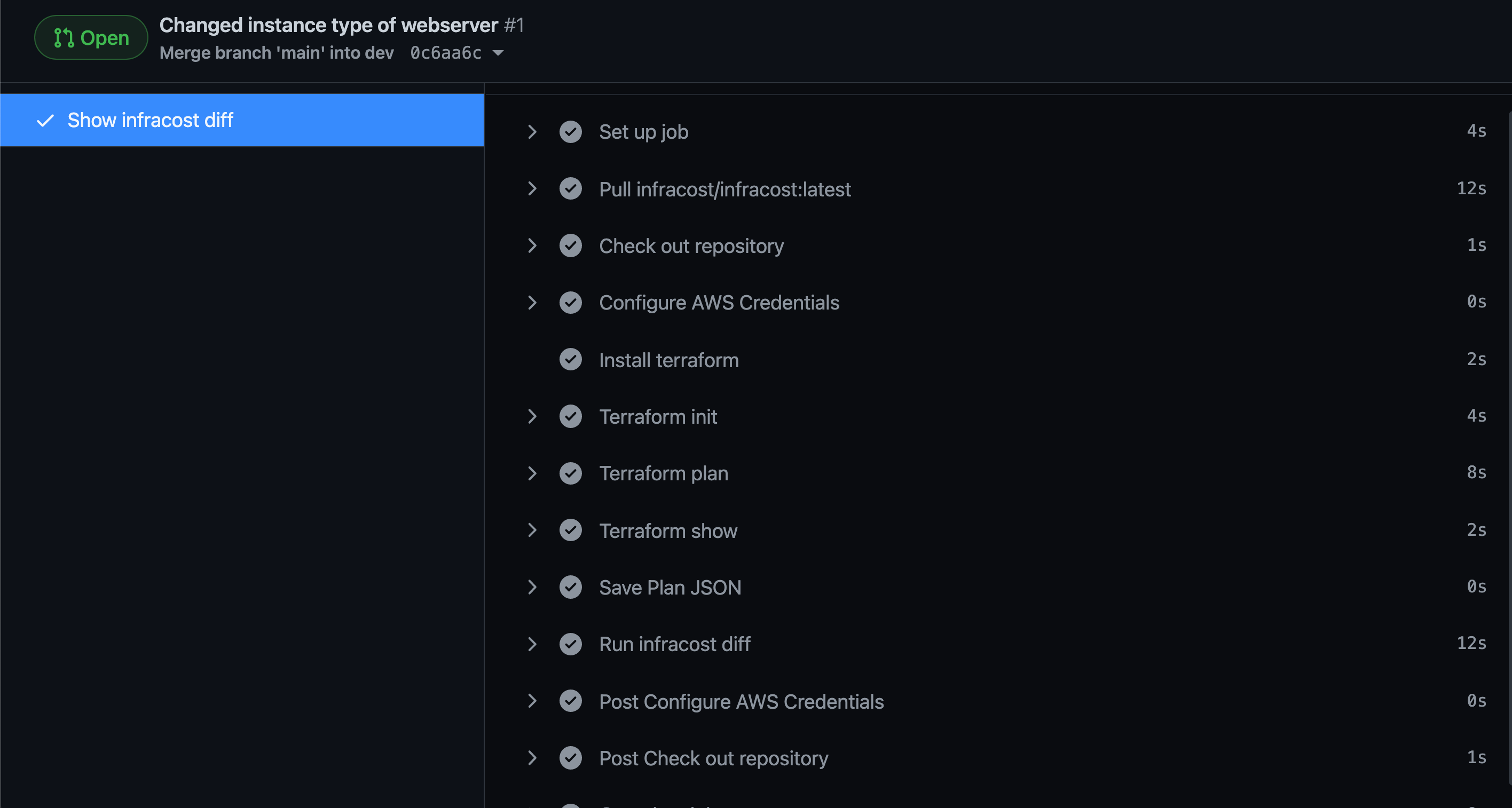
When the workflow executed ends, the Infracost output is visible inside the pull request :
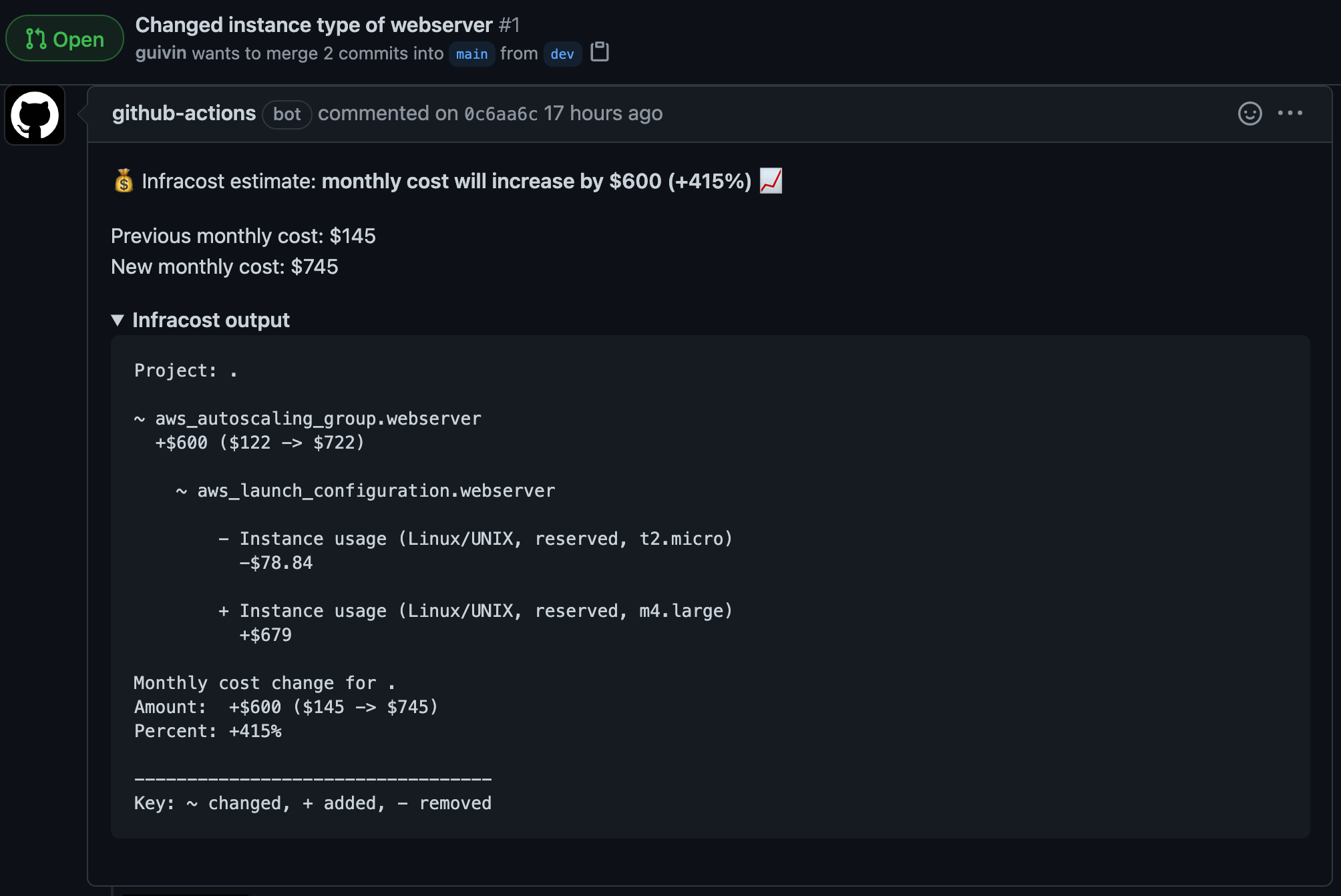
Resources
Assign Static Ip to AWS Load Balancers
Configure network load balancer with Terraform
guillaume-vincent.medium.com
Cloud cost estimates for Terraform in pull requests U+007C Infracost
Infracost shows cloud cost estimates for Terraform projects. It integrates into pull requests and allows developers and…
www.infracost.io
infracost/infracost
Infracost shows cloud cost estimates for infrastructure-as-code projects such as Terraform. It helps DevOps, SRE and…
github.com
Features * GitHub Actions
You can't perform that action at this time. You signed in with another tab or window. You signed out in another tab or…
github.com
infracost/infracost-gh-action
This GitHub Action runs Infracost against pull requests whenever Terraform files change. It automatically adds a pull…
github.com
aws-actions/configure-aws-credentials
Configure AWS credential and region environment variables for use in other GitHub Actions. The environment variables…
github.com
Join thousands of data leaders on the AI newsletter. Join over 80,000 subscribers and keep up to date with the latest developments in AI. From research to projects and ideas. If you are building an AI startup, an AI-related product, or a service, we invite you to consider becoming a sponsor.
Published via Towards AI
Take our 90+ lesson From Beginner to Advanced LLM Developer Certification: From choosing a project to deploying a working product this is the most comprehensive and practical LLM course out there!
Towards AI has published Building LLMs for Production—our 470+ page guide to mastering LLMs with practical projects and expert insights!

Discover Your Dream AI Career at Towards AI Jobs
Towards AI has built a jobs board tailored specifically to Machine Learning and Data Science Jobs and Skills. Our software searches for live AI jobs each hour, labels and categorises them and makes them easily searchable. Explore over 40,000 live jobs today with Towards AI Jobs!
Note: Content contains the views of the contributing authors and not Towards AI.















