
Complete Guide to Pandas DataFrame with real-time use case
Last Updated on September 8, 2022 by Editorial Team
Author(s): Muttineni Sai Rohith
Originally published on Towards AI the World’s Leading AI and Technology News and Media Company. If you are building an AI-related product or service, we invite you to consider becoming an AI sponsor. At Towards AI, we help scale AI and technology startups. Let us help you unleash your technology to the masses.
Complete Guide to Pandas Dataframe With Real-time Use Case
After my Pyspark Series — where readers are mostly interested in Pyspark Dataframe and Pyspark RDD, I got suggestions and requests to write on Pandas DataFrame, So that one can compare between Pyspark and Pandas not in consumption terms but in Syntax terms. So today in this article, we are going to concentrate on functionalities of Pandas DataFrame using Titanic Dataset.
Pandas refer to Panel Data/ Python Data analysis. In general terms, Pandas is a python library used to work with datasets.
DataFrame in pandas is a two-dimensional data structure or a table with rows and columns. DataFrames provides functions for creating, analyzing, cleaning, exploring, and manipulating data.

Installation:
pip install pandas
Importing pandas:
import pandas as pd
print(pd.__version__)
This will print the Pandas version if the Pandas installation is successful.
Creating DataFrame:
Creating an empty DataFrame —
df=pd.DataFrame()
df.head(5) # prints first 5 rows in DataFrame
Creating DataFrame from dict—
employees = {'Name':['chandu','rohith','puppy'],'Age':[26,24,29],'salary':[180000,130000,240000]}
df = pd.DataFrame(employees)
df.head()
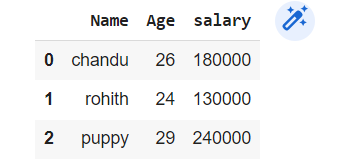
Creating Dataframe from a list of lists —
employees = [['chandu',26,180000], ['rohith', 24, 130000],['puppy', 29 ,240000]]
df = pd.DataFrame(employees, columns=["Name","Age","Salary"])
df.head()
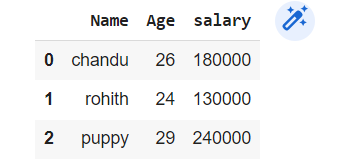
Importing data from CSV File mentioned here.
df = pd.read_csv("/content/titanic_train.csv")
df.head(5)
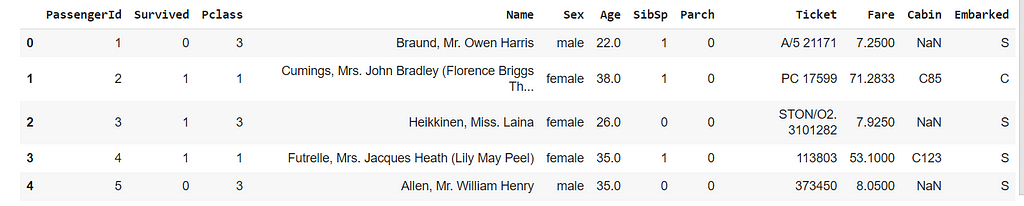
As shown above, df.head(n) will return the first n rows from DataFrame while df.tail(n) will return the last n rows from DataFrame.
print(df.shape) #prints the shape of DataFrame - rows * columns
print(df.columns) #returns the column names
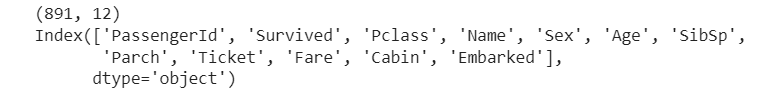
value_counts()— returns the unique values with their counts in a particular column.
df["Embarked"].value_counts()
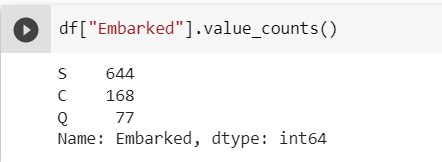
df.describe() — Getting information about all numerical columns in DataFrame
df.describe()
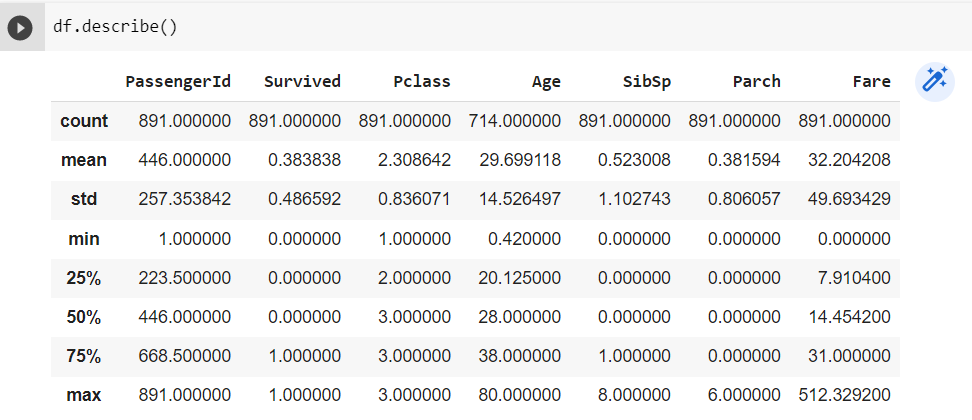
df.info() — returns the count and data type of all columns in DataFrame
df.info()
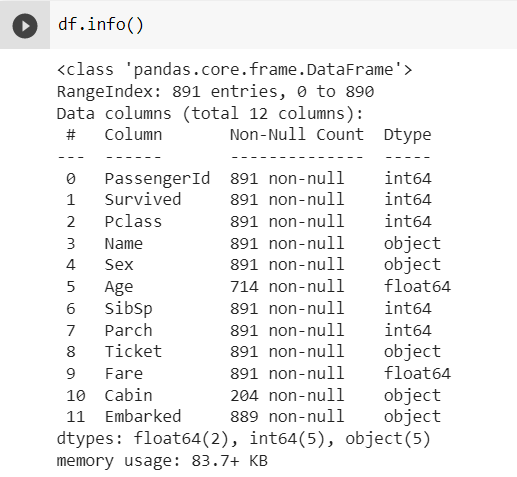
As seen above, There is the count of Age and Cabin is less than 891, so there might be missing values in those columns. We can also see the dtype of the columns in the DataFrame.
Handling Missing Values
Getting the count of missing Values —
df.isnull().sum()
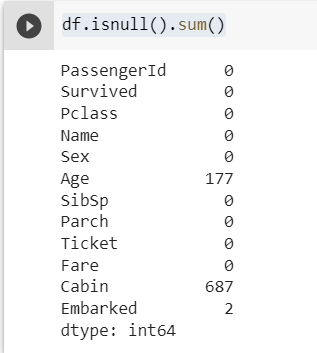
As seen above, columns “Age”, “Cabin” and “Embarked” has missing values.
To get the percentage of missing values —
df.isnull().sum() / df.shape[0] * 100
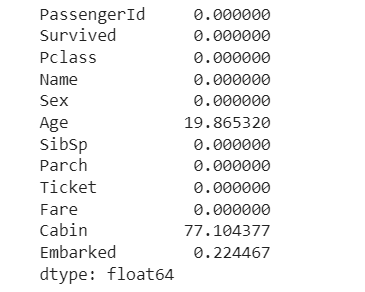
As we can see, the missing values percentage of Cabin is more than 75%, so let’s drop the column.
df=df.drop(['Cabin'],axis=1)
The above command is used to drop certain columns from DataFrame.
Imputing Missing Values
Let’s impute the missing values in the Age column by mean Value.
df['Age'].fillna(df['Age'].mean(),inplace=True)
And impute the missing values in an Embarked column by Mode Value.
df['Embarked'].fillna(df['Embarked'].mode().item(),inplace=True)
In the above example, .item() is used as we are dealing with a string column. I think all the missing Values are handled, let’s check —
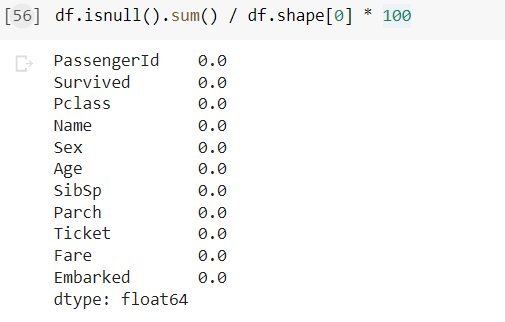
Renaming Columns
df=df.rename(columns={'Sex':'Gender','Name':'Full Name'})
df.head()
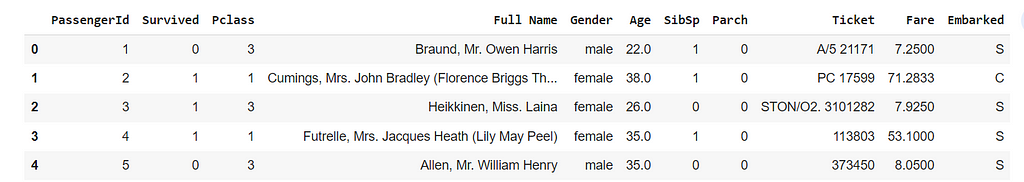
Adding/Modifying Columns
df['last_name']=df['Full Name'].apply(lambda x: x.split(',')[0])
df['first_name']=df['Full Name'].apply(lambda x: ' '.join(x.split(',')[1:]))
df.head(5)
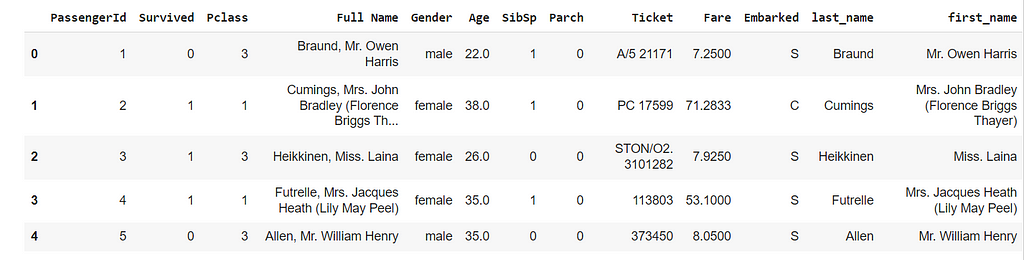
Adding Rows — we use df.append() method to add the rows
row=dict({'Age':24,'Full Name':'Rohith','Survived':'Y'})
df=df.append(row,ignore_index=True)
df.tail()
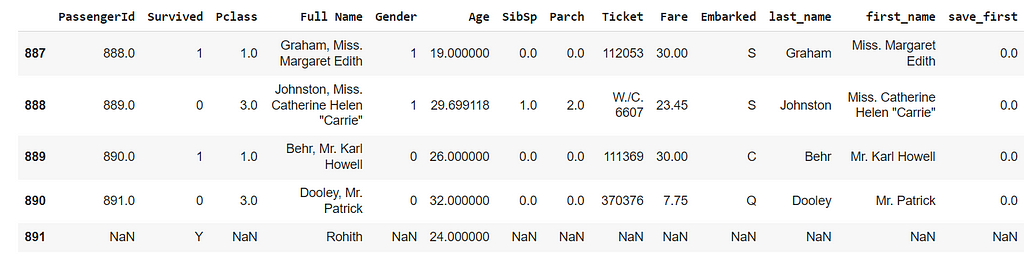
A new row is created, and NaN values are initialized for columns with No Values
using loc() method:
df.loc[len(df.index)]=row
df.tail()
Deleting Rows
using df.index() method —
df=df.drop(df.index[-1],axis=0) # Deletes last row
df.head()
Encoding Columns
For most of the machine learning algorithms, we should have numerical data instead of Data in String format. So Encoding data is a must operation.
df['Gender']=df['Gender'].map({"male":'0',"female":"1"})
df.head(5)
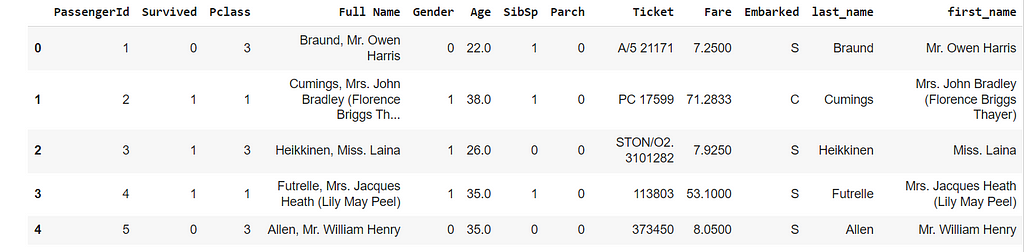
As this process becomes hectic for all columns if we use the above method, there are many methods such as LabelEncoder, OneHotEncoder, and MultiColumnLabelEncoder available to Encode the DataFrames. They are explained clearly in the below Article —
Encoding Methods to encode Categorical data in Machine Learning
Filtering the Data
Selecting the data only when age is greater than 25.
df[df["Age"]> 25].head(5)
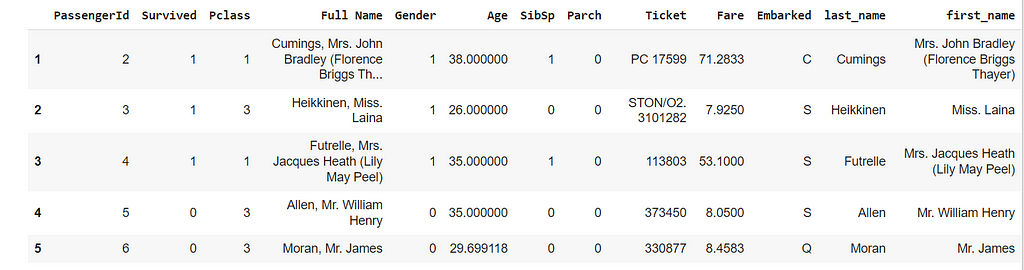
Similarly we can use > , < and == operations.
df[(df["Age"]< 25) & (df["Gender"]=="1")].head(5)
selecting data when Age is less than 25 and Gender is 1. In the above way, we can also filter multiple columns.
apply() function:
Let’s assume that people aged less than 15 and greater than 60 are going to be saved first. Let’s make a save_first column using apply() function.
def save_first(age):
if age<15:
return 1
elif age>=15 and age<60:
return 0
elif age>=60:
return 1
df['save_first']=df['Age'].apply(lambda x: save_first(x))
Selecting particular Columns and Rows:
df_1 = df[['Age','Survived','Gender']]
df_1.head()
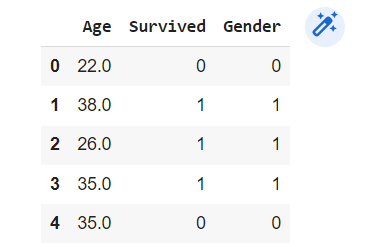
using .iloc() — It uses numerical indexes to return particular rows and columns in the DataFrame
df_2 = df.iloc[0:100,:]
df_2.head()
returns the first 100 rows and all columns in DataFrame
df_2 = df.iloc[0:100, [0,1,2]]
df_2.head()
returns first 100 rows and first 3 columns in DataFrame
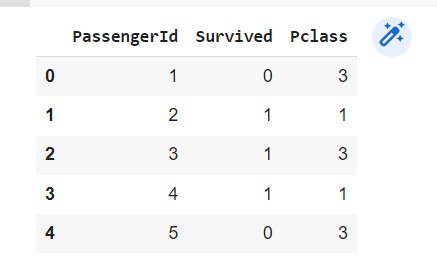
.loc() function — similar to .iloc() but it uses Column Names instead of numerical indexes.
df_2 = df.loc[0:100, ['Age','Survived','Gender']]
df_2.head()
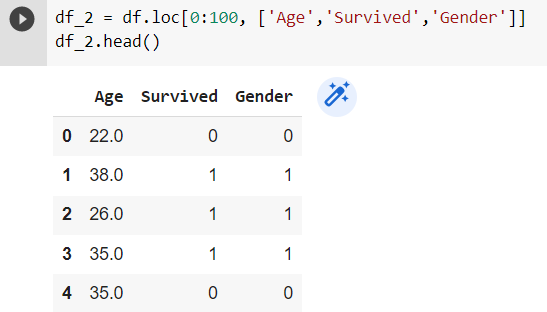
Sorting
We can perform sorting operations in DataFrame using sort_values() method.
df=df.sort_values(by=['Age'],ascending=False)
df.head()
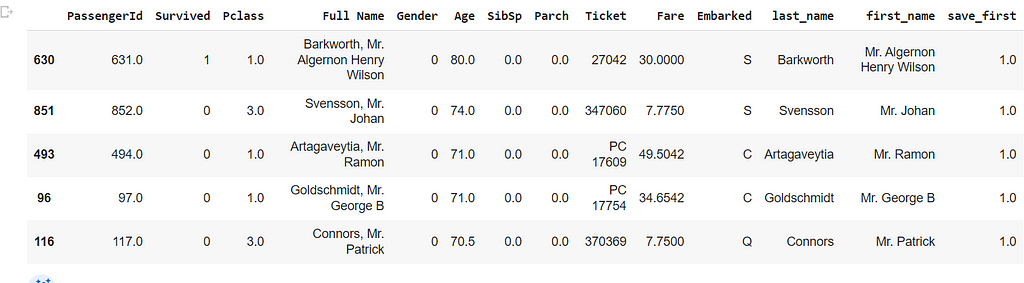
We can also use multiple columns — first sorts by the first column, followed by the second column.
df=df.sort_values(by=['Age', 'Survived'],ascending=False)
df[15:20]
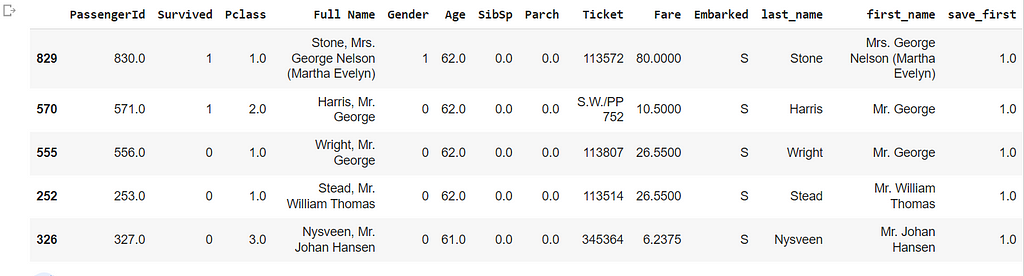
Join
Join is nothing but combining multiple DataFrames based on a particular column.
Let's perform 5 types of Joins — cross, inner, left, right, and outer
cross join — also known as a cartesian join, which returns all combinations of rows from each table.
cross_join = pd.merge( df1 , df2 ,how='cross')
inner join — returns only those rows that have matching values in both Dataframes.
inner_join = pd.merge( df1 , df2 ,how='inner', on='column_name')
left join — returns all the rows from the first DataFrame, if there are no matching values, then it returns null Values for Second DataFrame
left_join = pd.merge( df1 , df2 ,how='left', on='column_name')
right join — returns all the rows from the Second DataFrame. If there are no matching values, then it returns null Values for first DataFrame
right_join = pd.merge( df1 , df2 ,how='right', on='column_name')
outer join — returns all the rows from both first and Second DataFrames. In case there is no match in the first Dataframe, Values in the Second DataFrame will be null and ViceVersa
outer_join = pd.merge( df1 , df2 ,how='outer', on='column_name')
GroupBy()
This method is used to group a dataframe based on a few columns.
groups = df.groupby(['Survived'])
groups.get_group(1)
get_group() method is used to get the data belonging to a certain group.
GroupBy() generally used with mathematical functions such as mean(), min(), max() etc.,
groups['Age'].mean()
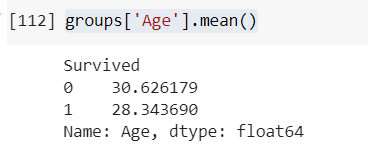
groups['Age'].count()
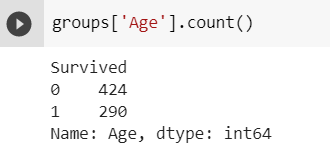
groups['Age'].min()
groups['Age'].max()
Using .agg() function
import numpy as np
group_agg =df.groupby(['Survived']).agg({'Age':lambda x: np.mean(x)})
group_agg.head()
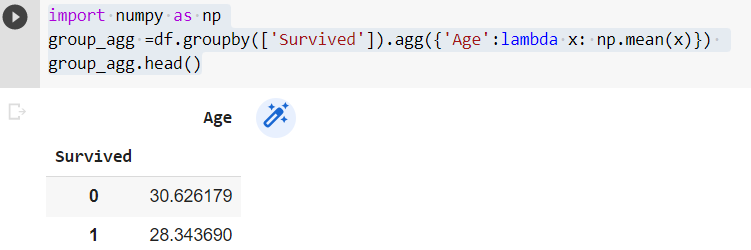
So I think I have covered most of the basic concepts related to Pandas DataFrame.
Happy Coding…
Complete Guide to Pandas DataFrame with real-time use case was originally published in Towards AI on Medium, where people are continuing the conversation by highlighting and responding to this story.
Join thousands of data leaders on the AI newsletter. It’s free, we don’t spam, and we never share your email address. Keep up to date with the latest work in AI. From research to projects and ideas. If you are building an AI startup, an AI-related product, or a service, we invite you to consider becoming a sponsor.
Published via Towards AI
Take our 90+ lesson From Beginner to Advanced LLM Developer Certification: From choosing a project to deploying a working product this is the most comprehensive and practical LLM course out there!
Towards AI has published Building LLMs for Production—our 470+ page guide to mastering LLMs with practical projects and expert insights!

Discover Your Dream AI Career at Towards AI Jobs
Towards AI has built a jobs board tailored specifically to Machine Learning and Data Science Jobs and Skills. Our software searches for live AI jobs each hour, labels and categorises them and makes them easily searchable. Explore over 40,000 live jobs today with Towards AI Jobs!
Note: Content contains the views of the contributing authors and not Towards AI.














