
Stolen Bike Visual Analysis using Tableau
Last Updated on October 23, 2020 by Editorial Team
Author(s): Suhas V S
Data Visualization
Interactive Tableau visualizations for a stolen bike dataset in the United Kingdom for the years 2014 to 2017.

In this case study, we will see some interesting visual solutions for the questions we could make out from the “Stolen Bikes” data set.
Here, I have used “Tableau” for working out my visualizations and let us see how easy and visually appealing these charts and graphs be. The figures used in this blog are static as they are the snapshots taken from the tableau. At the end of this article, I have given the link to my tableau public where I have published this visualization where it is interactive to use.
A brief summary of the dataset used:
The dataset used here is for the stolen bikes in the United Kingdom from 2014 and 2017. It contains the column names such as “Crime ID”, “Crime Type”, “Falls within”(i.e the police station jurisdiction) , “Last outcome category”(i.e the status of the case), and “Location”.
a) To understand where are the geographical locations that the bike thefts have occurred, we will be plotting the latitude and longitude on the map. Refer to Figure[1].
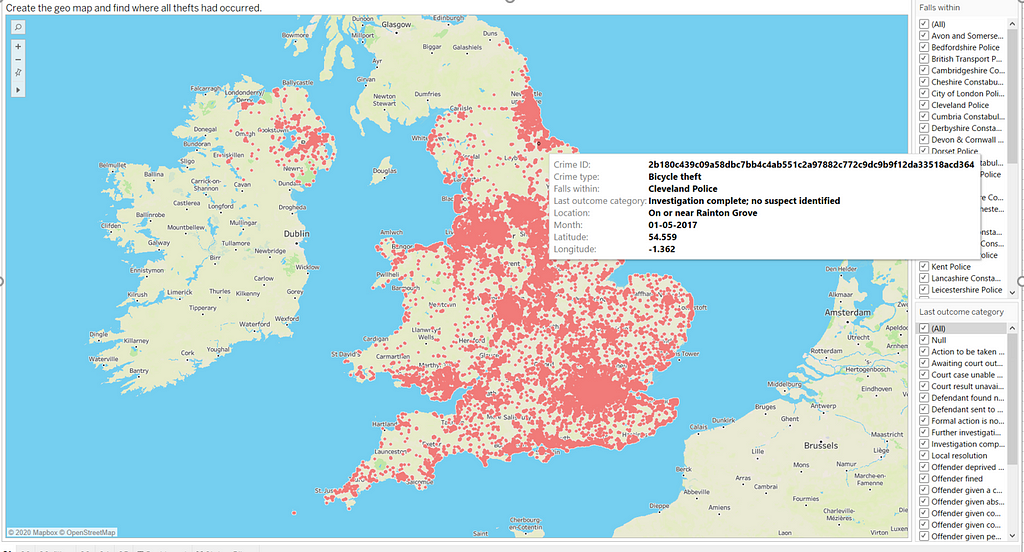
b) Month maximum number of thefts occurred? To get the viz for this question, we plot the month-year against the count of thefts using a bar chart. Also, I have highlighted the month with maximum theft in blue which is “September 2014” with a total of 9,999 thefts occurring.
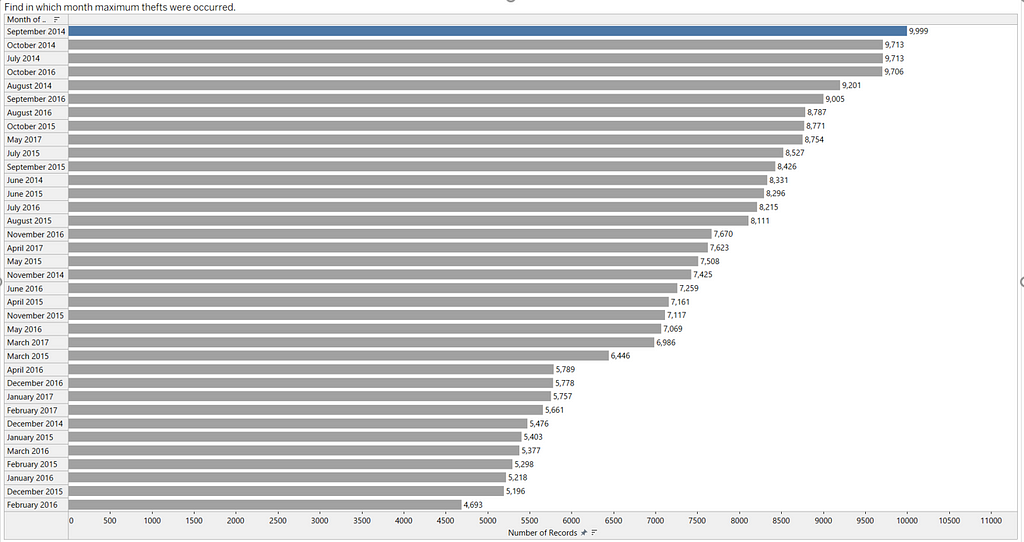
c) Now, let us see the percentage distribution for the thefts year-wise using a pie chart visualization. Notice that 2015 was the year with the highest theft rate with ~33% followed by 2016 with ~32%.
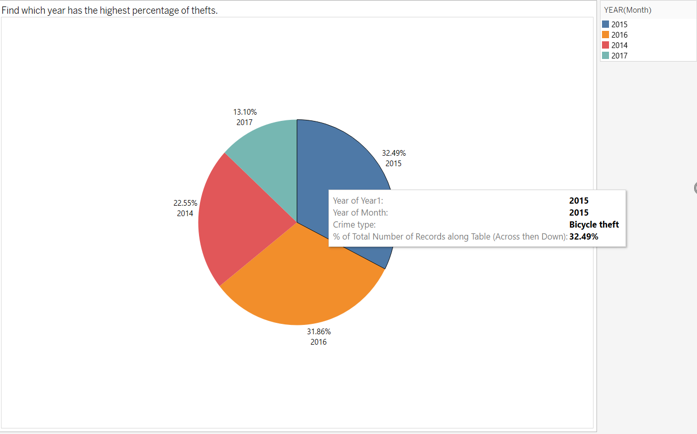
d) Find the 15 locations where the theft rate is high? To answer this question, we take “Locations” on rows pill and count of records on the columns pill and then filter out for the top 15 locations with a high theft rate. Finally, select an appropriate chart to visualize it. Refer to figure[4].
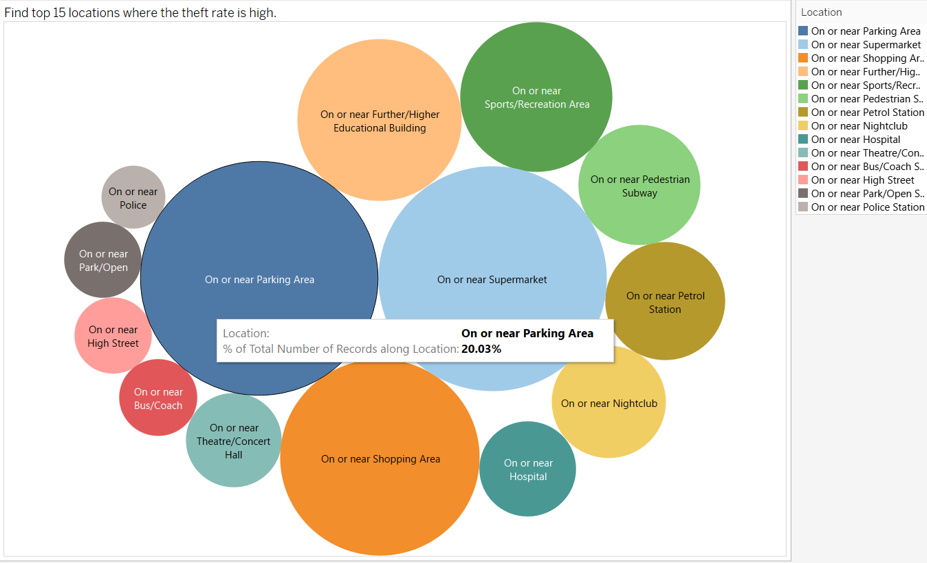
e) What is the status of investigation from 2014 till 2017 for all the thefts that have occurred? We take the “Last outcome category” into rows pill and count of records on the columns pill and then apply a “treemap” to visualize it. We see that “Investigation complete; no suspect identified” as the outcome for most of the cases.
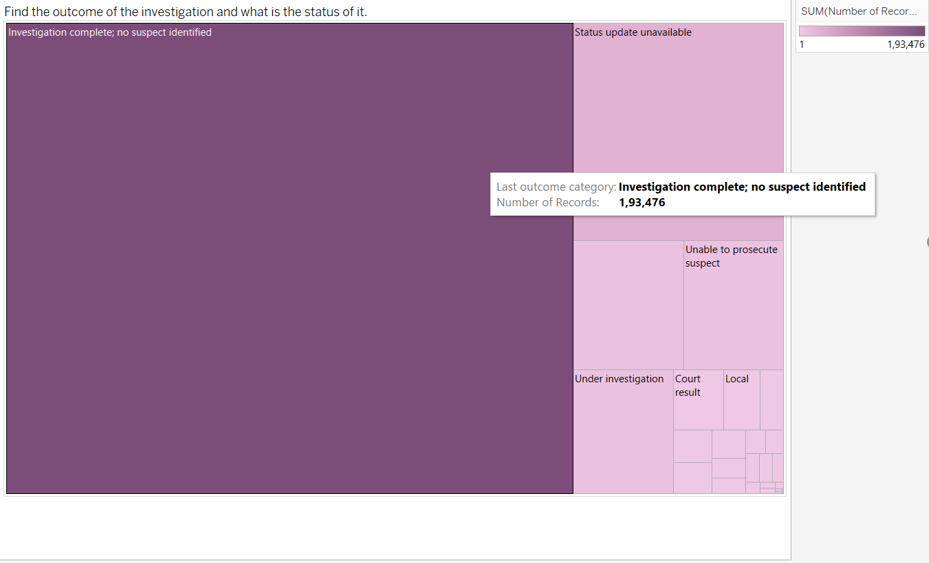
Finally, let us create a dashboard to bring all of the above visualizations together. It helps us to summarise our case study into one viz.
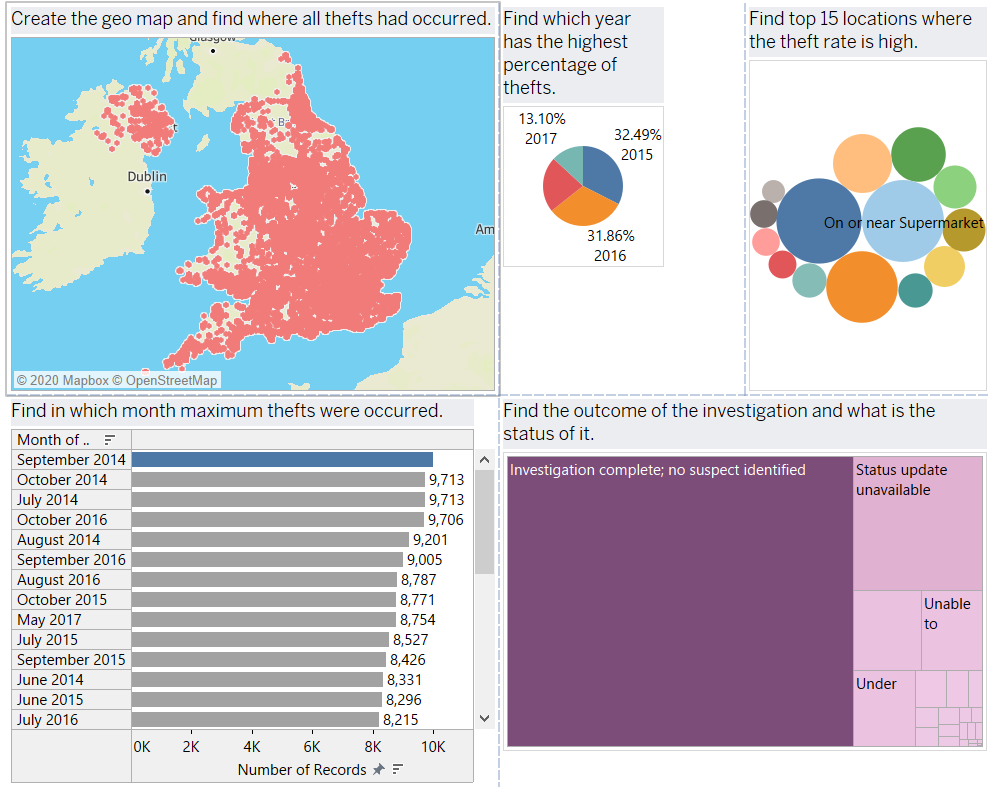
Note, that the viz provided here are static and not interactive. Please glance through my tableau public link where this analysis to have an interactive experience. Here is the link,
This is it for now. I will continue to work on other interesting topics that are around us. Stay tuned!!!.
Stolen Bike Visual Analysis using Tableau was originally published in Towards AI on Medium, where people are continuing the conversation by highlighting and responding to this story.
Published via Towards AI
Take our 90+ lesson From Beginner to Advanced LLM Developer Certification: From choosing a project to deploying a working product this is the most comprehensive and practical LLM course out there!
Towards AI has published Building LLMs for Production—our 470+ page guide to mastering LLMs with practical projects and expert insights!

Discover Your Dream AI Career at Towards AI Jobs
Towards AI has built a jobs board tailored specifically to Machine Learning and Data Science Jobs and Skills. Our software searches for live AI jobs each hour, labels and categorises them and makes them easily searchable. Explore over 40,000 live jobs today with Towards AI Jobs!
Note: Content contains the views of the contributing authors and not Towards AI.
















