
Create a Dataset for Object Detection
Last Updated on June 2, 2020 by Editorial Team
Author(s): Pushkar Pushp
Computer Vision

Introduction
The first step for most computer vision tasks such as classification, segmentation, or detection is to have custom data for your problem set. There are multiple ways of creating labeled data; one such method is annotations.
The annotation technique manually creates regions in an image and assign a label.
Now to keep things simple, we will be using two tools Pixel Annotation tool and Microsoft VoTT. You can read more about this tool, Pixel and Microsoft VoTT.
Pixel Annotation Tools
Installation for macOS.
git clone https://github.com/abreheret/PixelAnnotationTool
Then update brew using brew update.
Next, you need to install a cross-platform application development framework such as qt.
brew install qt
Pixel Annotation tool uses a watershed algorithm to do image segmentation.
Readers can use this link to read more about the watershed algorithm in detail.
brew install opencv
In Mac curl is already installed, you can check it by using typing curl -V in the terminal.
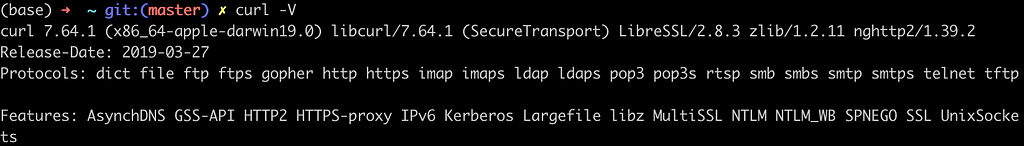
Something like this will appear, else install curl using brew.
brew install curl
Pixel Annotation tool does not come up with a .dmg file or a Graphic interface, so you need to transform source code to a stand-alone form via build.
cd PixelAnnotationTool
Inside this directory create the build
mkdir build
cd build
Next, inside build use the following command:
cmake .. -DCMAKE_BUILD_TYPE=$CONFIG -DDISABLE_MAINTAINER_CFLAGS=off -DCMAKE_PREFIX_PATH=$(brew --prefix qt) -DQMAKE_PATH=$(brew --prefix qt)/bin
Finally,
cmake --build .
We are all set to run and use the Pixel Annotation tool.
Go to the spotlight and search for the Pixel Annotation tool.
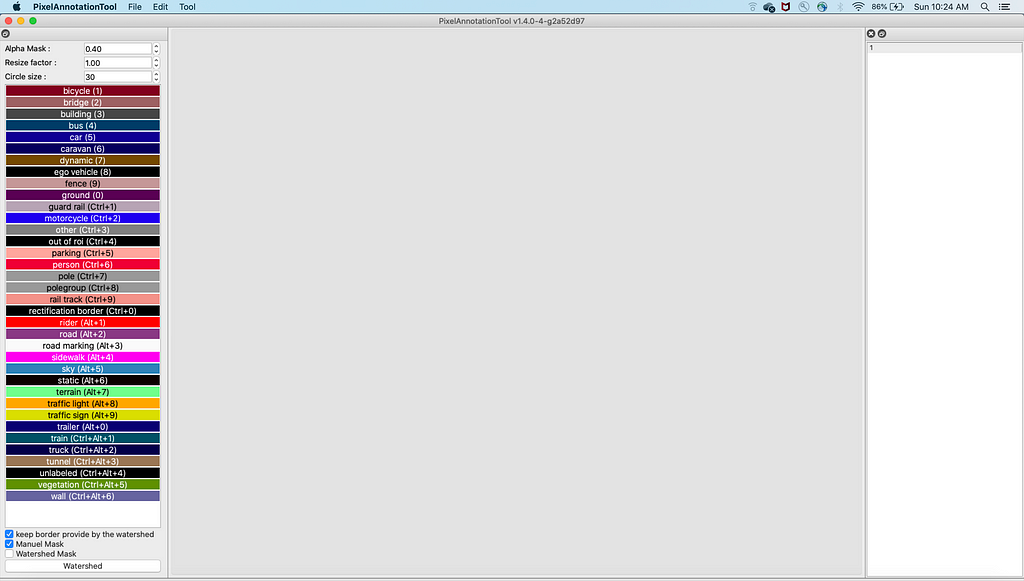
Creating a Dataset.
Go to the File option at the top left and select Open a directory.
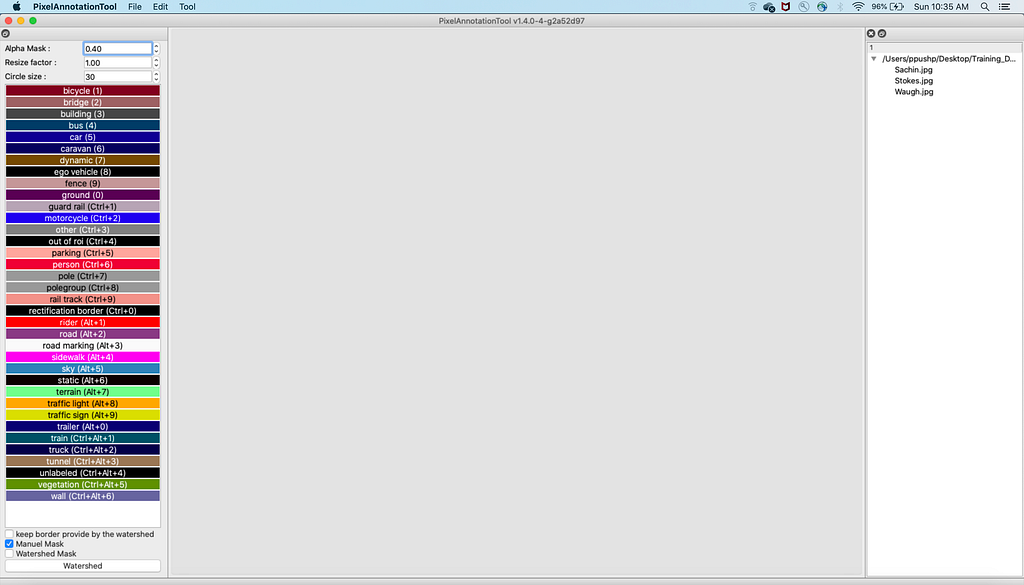
On the top right, see all file names.
Select one image, say ‘Sachin.jpg.’
Go to the color panel on the left side and select any color, let me set the sky.
Move your cursor around the person (Sachin).
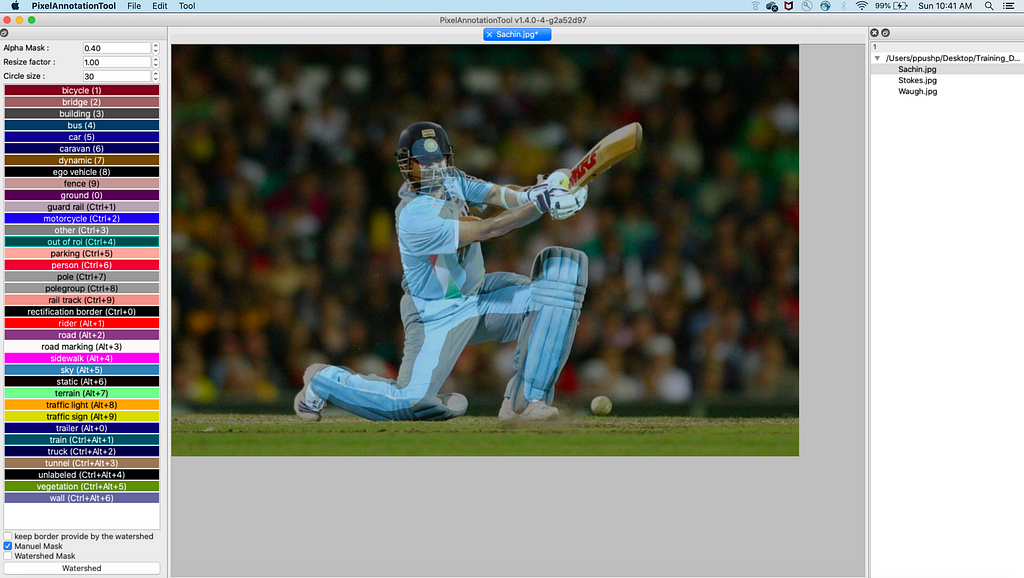
Then select another color say ‘out of roi’ and move the cursor around the entire region except for a person.
Then click on the watershed option at the bottom left and press Command + S to save the image.
Finally, you will get this mask.
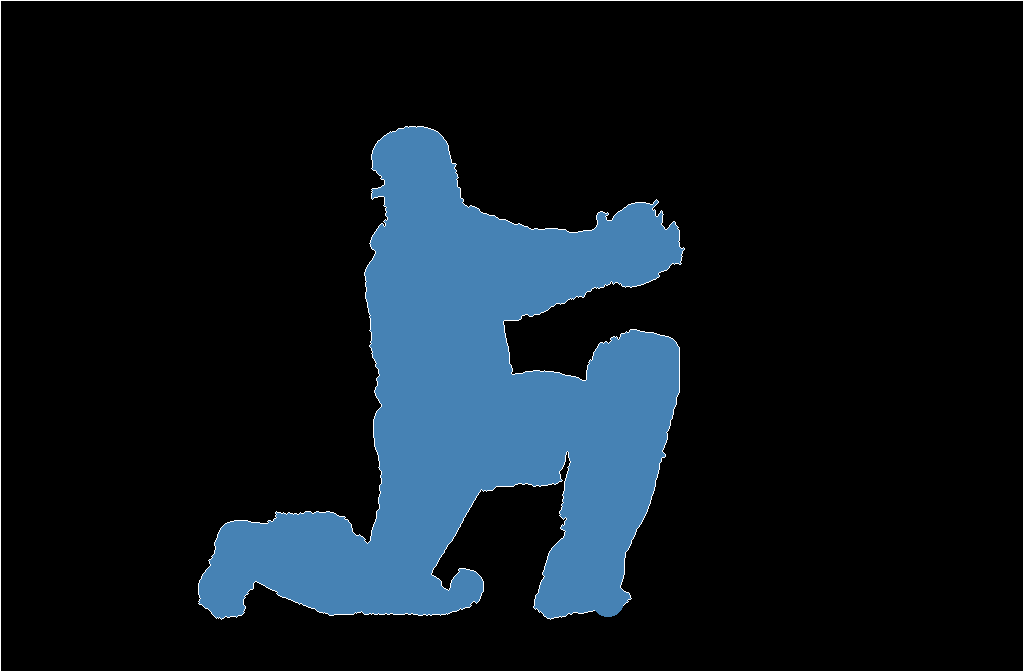
Result
Input

Output

This mask serves as input for any object detection model.
Microsoft Visual Object Tagging Tool (VoTT)
Installation for macOS.
Unlike Pixel Annotation Tools, VoTT comes with Disk Image(dmg) file.
- You can download and install the tool from below link https://github.com/microsoft/VoTT/releases/download/v2.1.0/vott-2.1.0-darwin.dmg.
- Go to the spotlight and search for VoTT and launch.
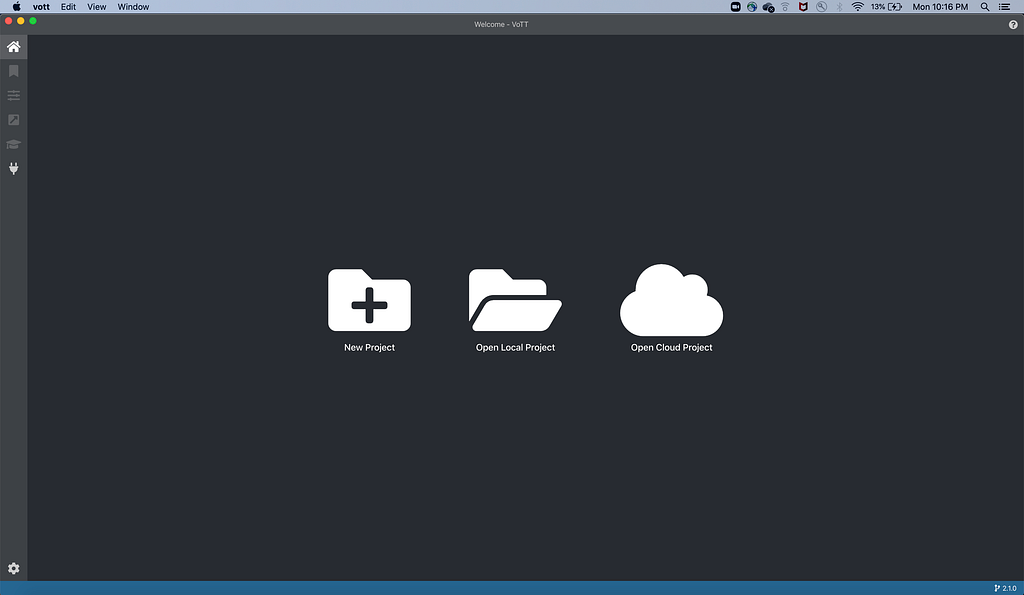
- Click on New Project
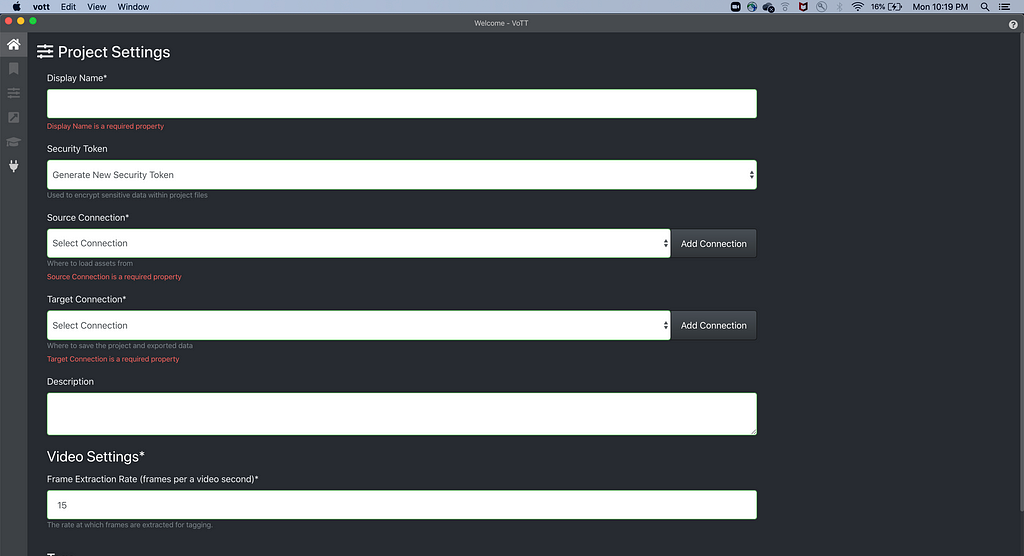
- Fill Display Name, say Cricketers in my case.
- Add Source Connection, click on that a screen will pop up like
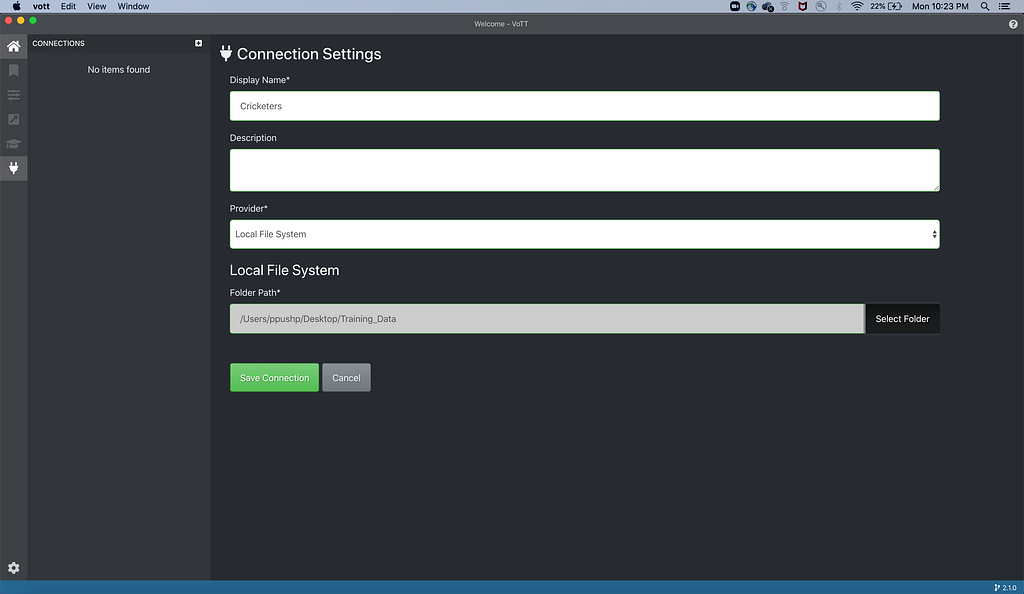
- In Provider, select Local File System if your file to annotate is on the Laptop.
- Select the folder where the images are and click on “Save Connection.”
- Once saved, something like below will appear, from source connection drop-down select ‘Cricketers,’ which we have created.
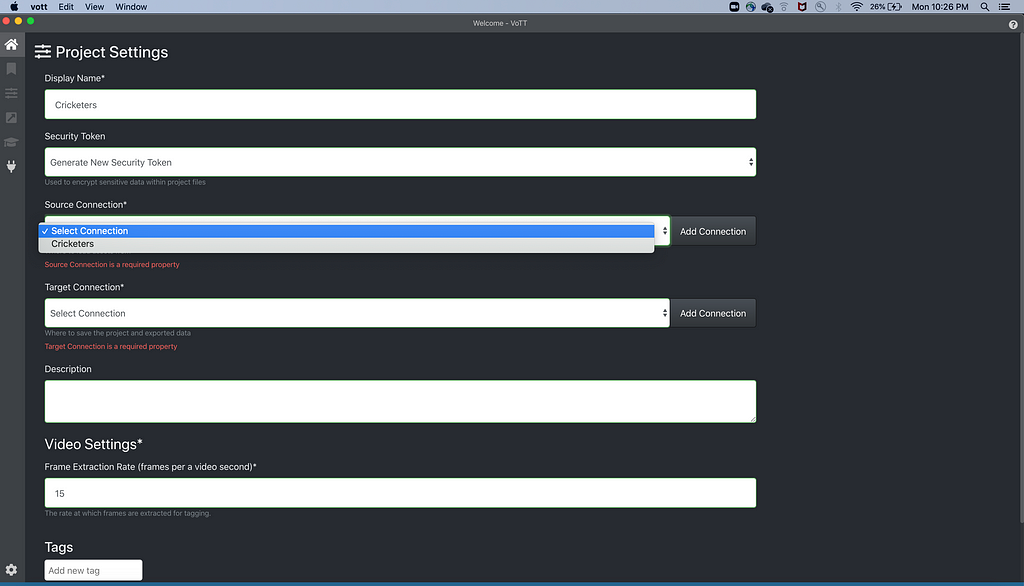
- Next, go to the target connection and add a connection.
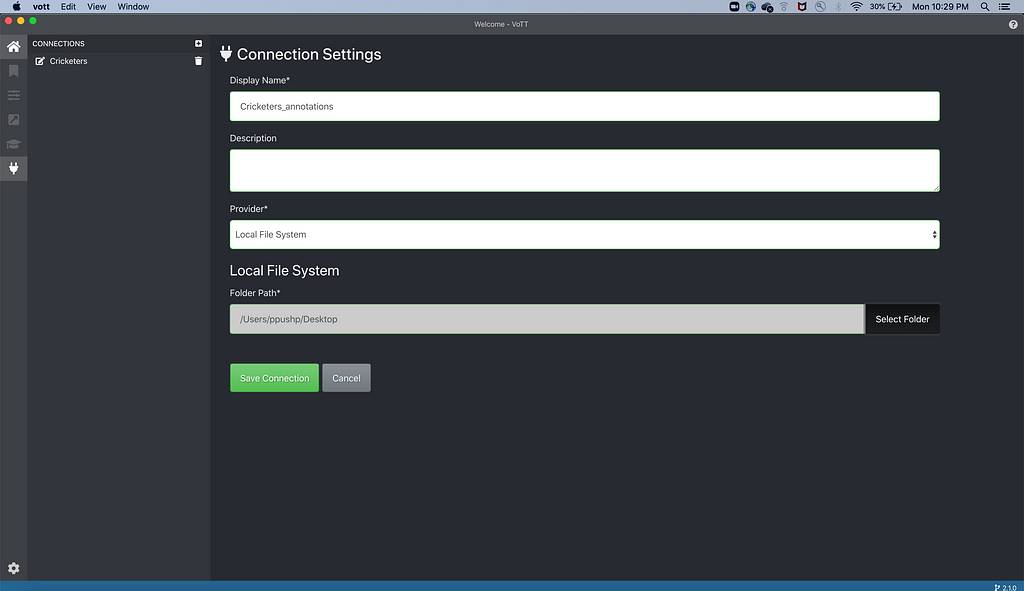
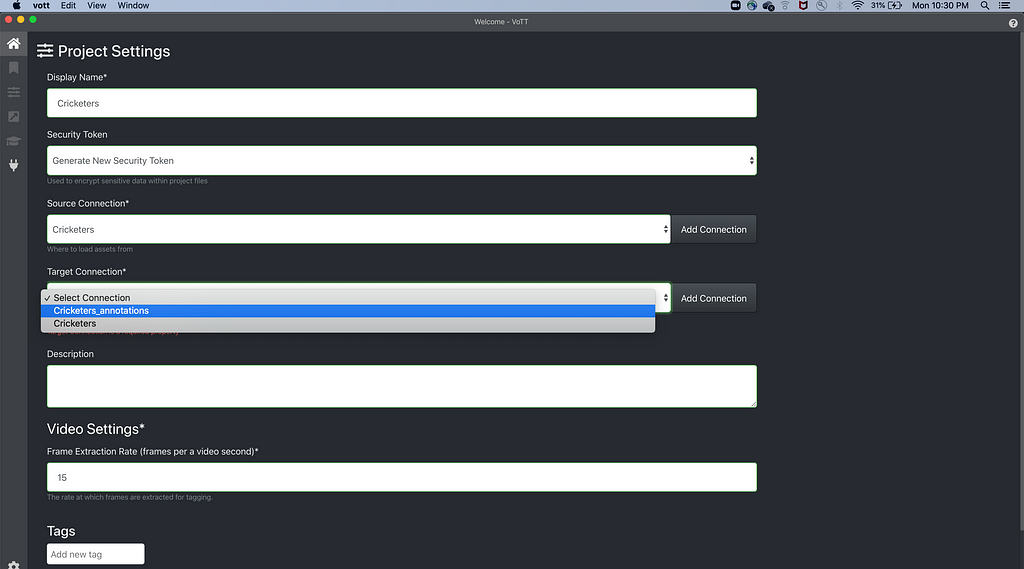
Same as source, for target select Cricketers_annotations.
- At the bottom, there will be Tags.
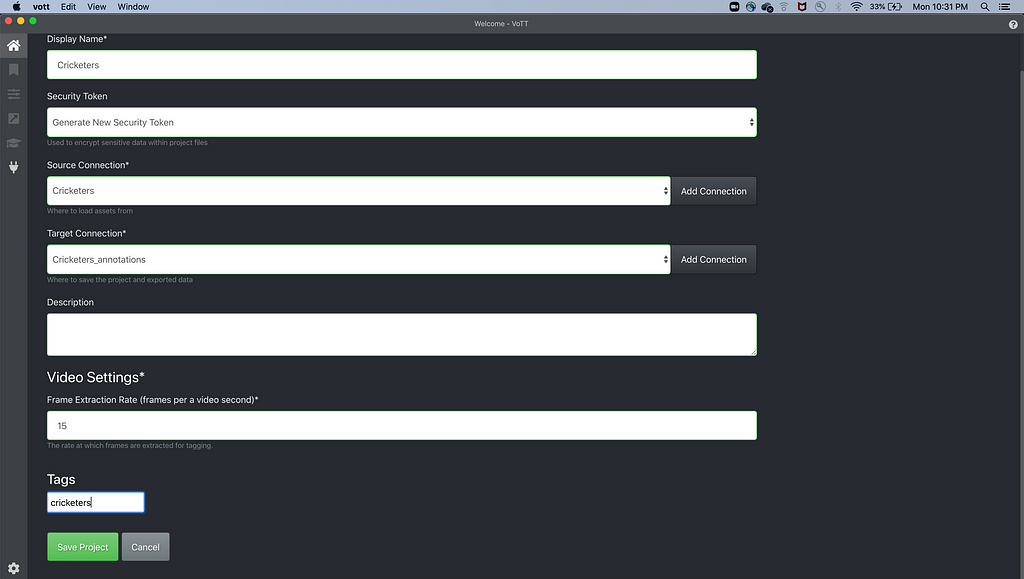
Enter the label you want, cricketers in our case.
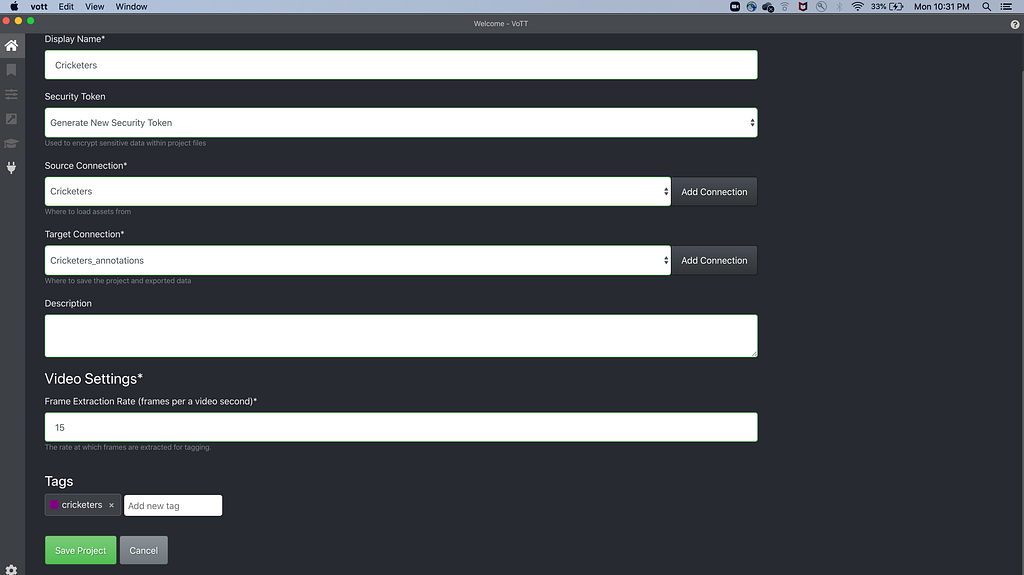
- Save Project
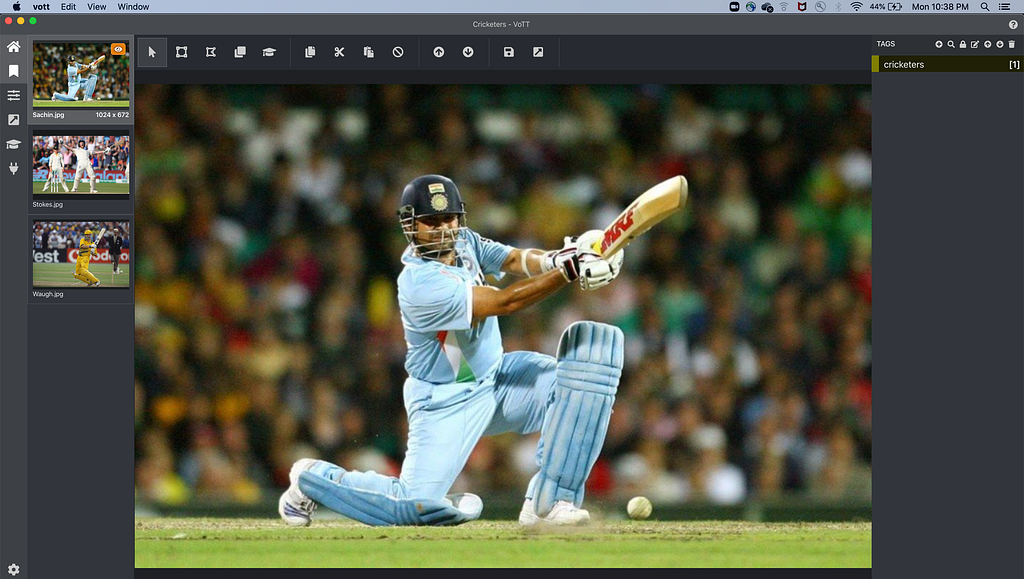
A screen similar to this will appear.
- In the left panel, you will see an arrow mark (fourth row ), click on that below screen will appear.
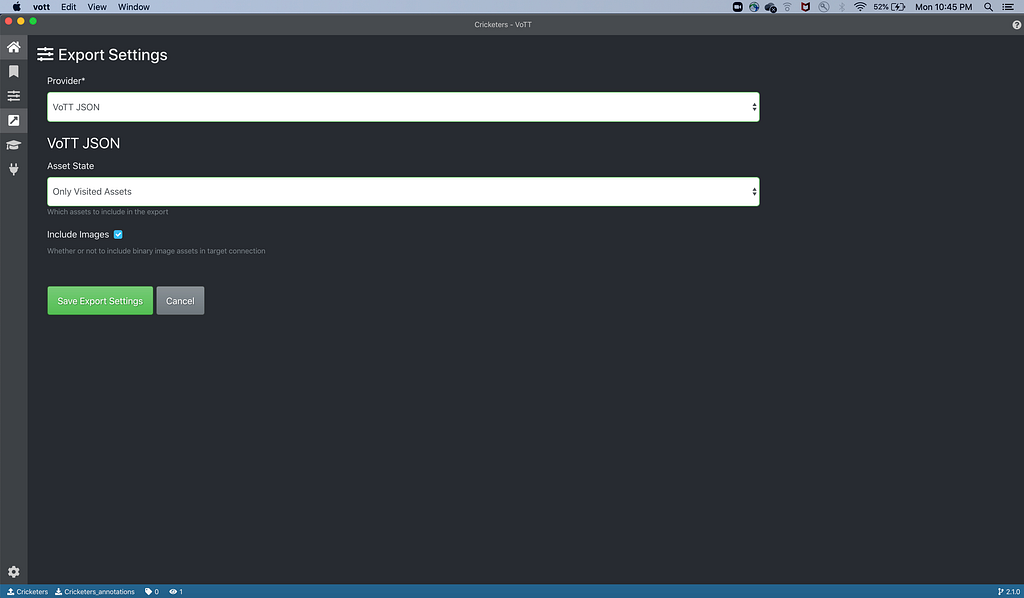
From the Provider drop-down menu, select Pascal VOC and enter “Save Export Settings.”
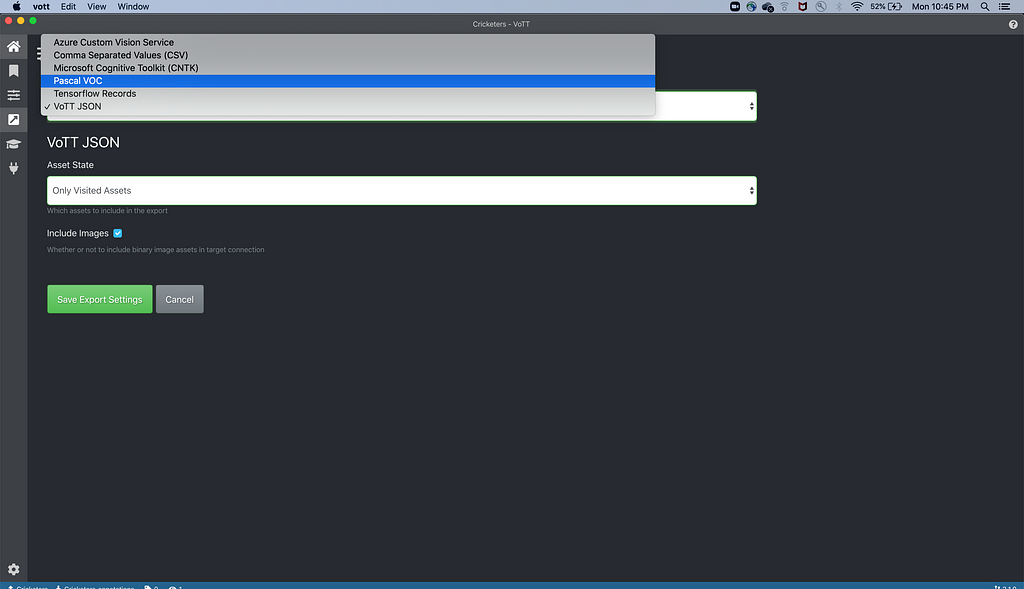
Create a box around the player and select tag from right, then save it from the save option at the top.
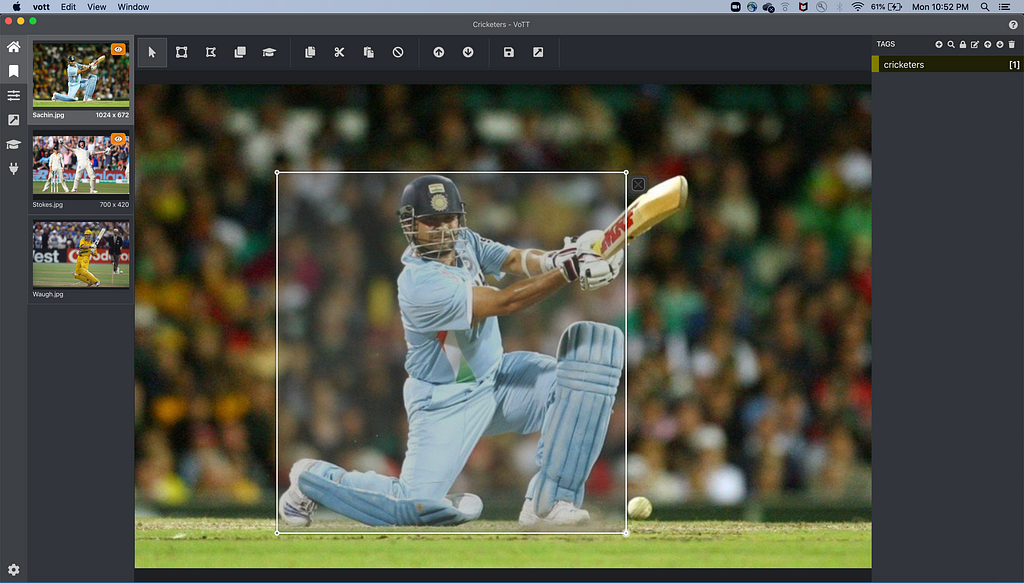
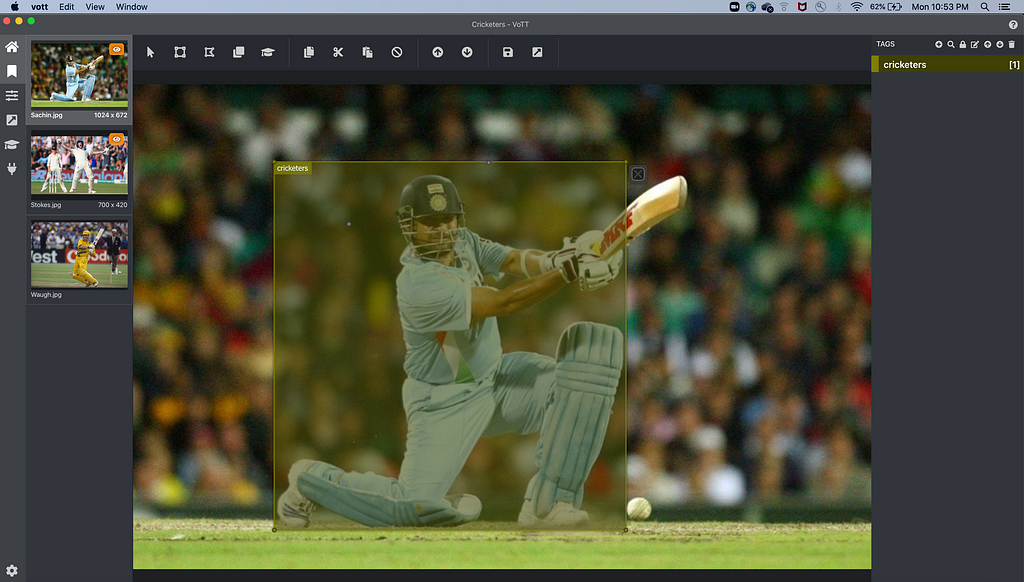
- Repeat this process for all images in the folder. Once done, we need to export the output.
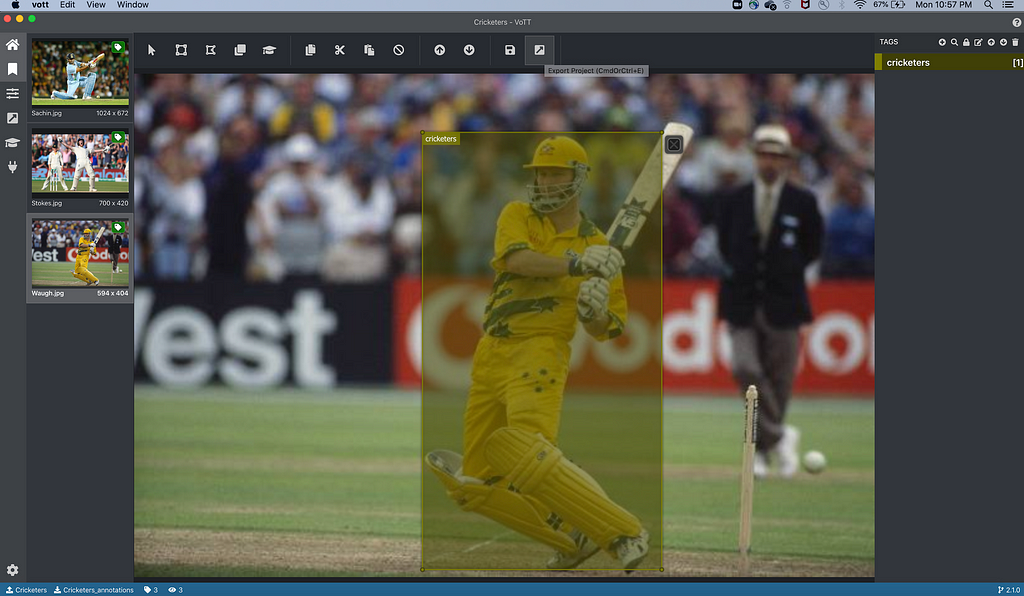
- At the top of the image, there is an Export project option.
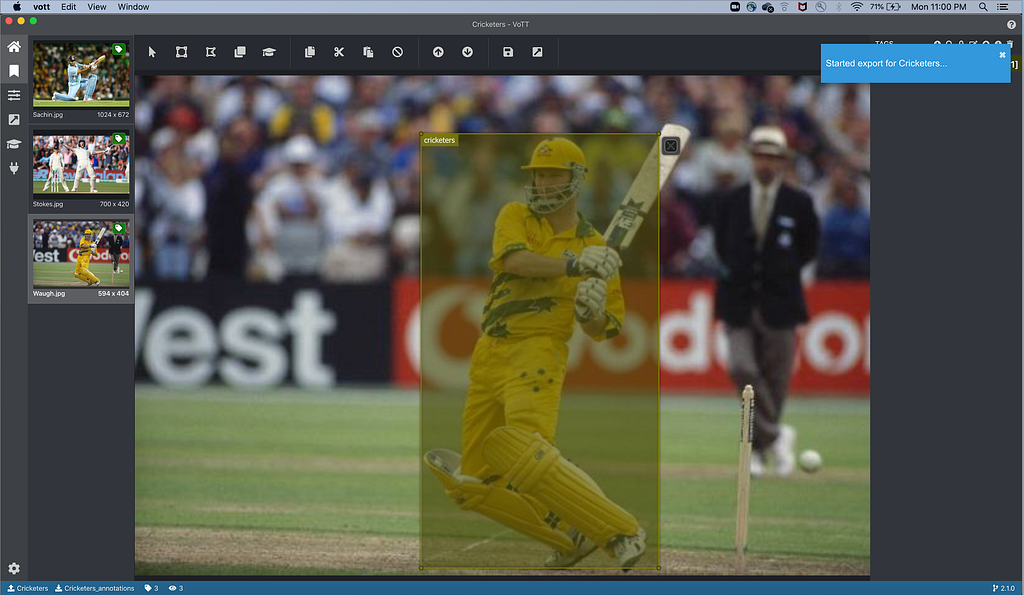
Once exported, go to that folder.
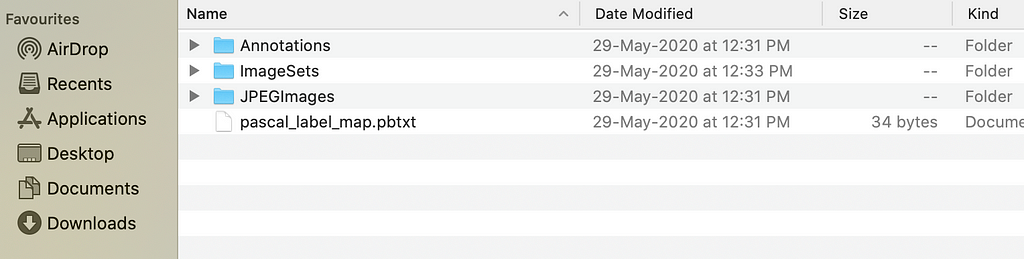
In this blog, we learned how to create a dataset for object detection and segmentation. Next, I will walk through the conversion of this mask into polygon co-ordinates, annotations.
A directory Cricketers-PascalVOC-export creates at the target location provided earlier.
Enjoy!
Create a Dataset for Object Detection was originally published in Towards AI — Multidisciplinary Science Journal on Medium, where people are continuing the conversation by highlighting and responding to this story.
Published via Towards AI
Take our 90+ lesson From Beginner to Advanced LLM Developer Certification: From choosing a project to deploying a working product this is the most comprehensive and practical LLM course out there!
Towards AI has published Building LLMs for Production—our 470+ page guide to mastering LLMs with practical projects and expert insights!

Discover Your Dream AI Career at Towards AI Jobs
Towards AI has built a jobs board tailored specifically to Machine Learning and Data Science Jobs and Skills. Our software searches for live AI jobs each hour, labels and categorises them and makes them easily searchable. Explore over 40,000 live jobs today with Towards AI Jobs!
Note: Content contains the views of the contributing authors and not Towards AI.
















