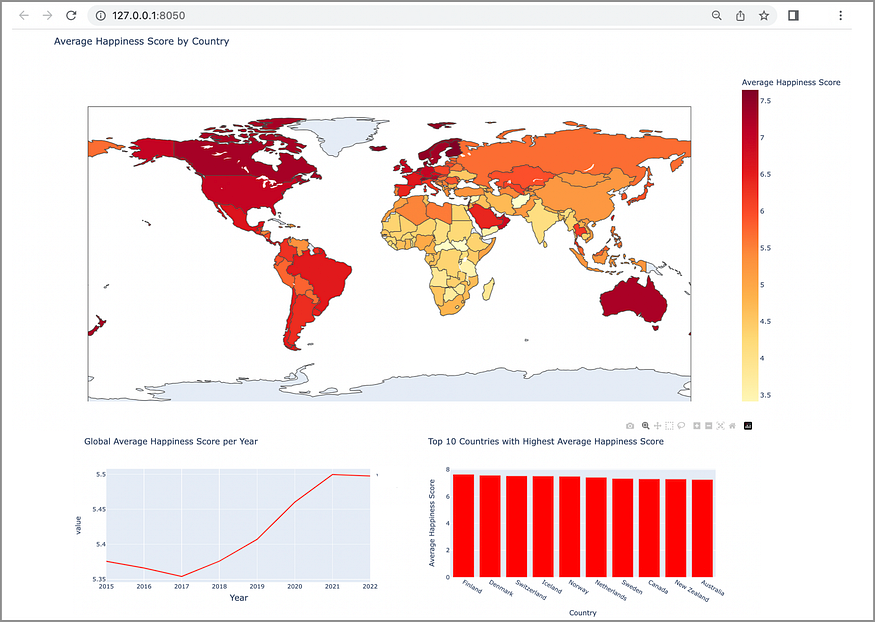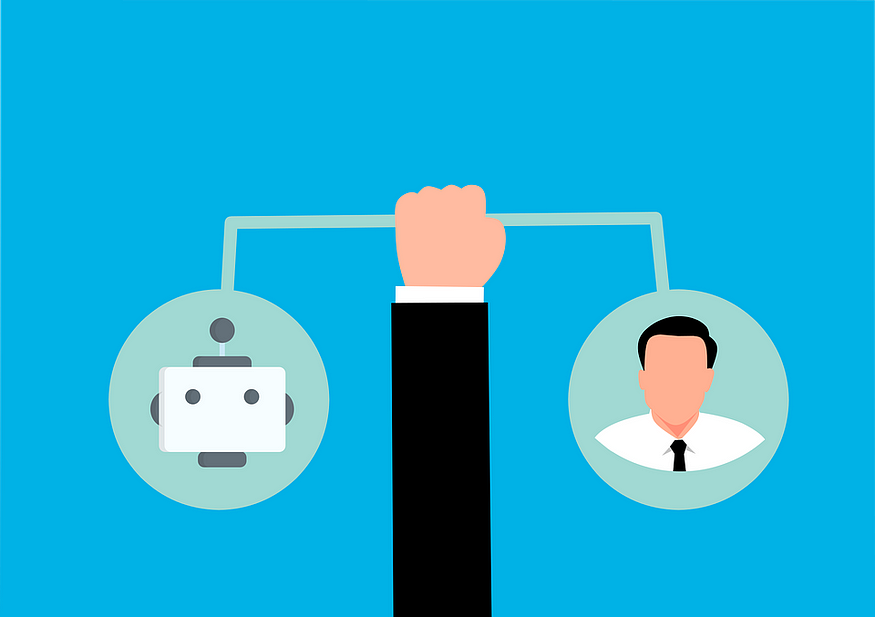Natural Language Processing in Tensorflow
Last Updated on December 17, 2020 by Editorial Team
Author(s): Bala Priya C
Natural Language Processing
Tokenization and Sequencing

In this blog post, we shall seek to learn how to implement tokenization and sequencing, important text pre-processing steps, in Tensorflow.
Outline
- Introduction to Tokenizer
- Understanding Sequencing
Introduction to Tokenizer
Tokenization is the process of splitting the text into smaller units such as sentences, words or subwords. In this section, we shall see how we can pre-process the text corpus by tokenizing text into words in Tensorflow. We shall use the Keras API with Tensorflow backend; The code snippet below shows the necessary imports.📑
import tensorflow as tf
from tensorflow import keras
from tensorflow.keras.preprocessing.text import Tokenizer
And voila🎉 we have all modules imported! Let’s initialize a list of sentences that we shall tokenize.
sentences = [
'Life is so beautiful',
'Hope keeps us going',
'Let us celebrate life!'
]
The next step is to instantiate the Tokenizer and call the fit_to_texts method.
tokenizer = Tokenizer()
tokenizer.fit_on_texts(sentences)
Well, when the text corpus is very large, we can specify an additional num_words argument to get the most frequent words. For example, if we’d like to get the 100 most frequent words in the corpus, then tokenizer = Tokenizer(num_words=100) does just that! 😊
To know how these tokens have been created and the indices assigned to words, we can use the word_index attribute.
word_index = tokenizer.word_index
print(word_index)
💡 Here’s the output:
{‘life’: 1, ‘us’: 2, ‘is’: 3, ‘so’: 4, ‘beautiful’: 5, ‘hope’: 6, ‘keeps’: 7, ‘going’: 8, ‘let’: 9, ‘celebrate’: 10}
Well, so far so good! But what happens when the test data contains words that we’ve not accounted for in the vocabulary?🤔
test_data = [
'Our life is to celebrate',
'Hoping for the best!',
'Let peace prevail everywhere'
]
We have introduced sentences in test_data which contain words that are not in our earlier vocabulary.
How do we account for such words which are not in vocabulary? 🤔We can define an argument oov_token to account for such Out Of Vocabulary (OOV) tokens.😀
tokenizer = Tokenizer(oov_token=”<OOV>”)
The word_index now returns the following output:
{‘<OOV>’: 1, ‘life’: 2, ‘us’: 3, ‘is’: 4, ‘so’: 5, ‘beautiful’: 6, ‘hope’: 7, ‘keeps’: 8, ‘going’: 9, ‘let’: 10, ‘celebrate’: 11}
Understanding Sequencing
In this section, we shall build on the tokenized text, using these generated tokens to convert the text into a sequence. 📕📗📘📒
We can get a sequence by calling the texts_to_sequences method.
sequences = tokenizer.texts_to_sequences(sentences)
Here’s the output:[[2, 4, 5, 6], [7, 8, 3, 9], [10, 3, 11, 2]]
Let’s now take a step back. What happens when the sentences are of different lengths? 🙄Then, we will have to convert all of them to the same length.🤷
We shall import pad_sequences function to pad our sequences and look at the padded sequences.
from tensorflow.keras.preprocessing.sequence import pad_sequences
padded = pad_sequences(sequences)
print("\nPadded Sequences:")
print(padded)
# Output
Padded Sequences:
[[ 2 4 5 6]
[ 7 8 3 9]
[10 3 11 2]]
By default, the length of the padded sequence = length of the longest sentence. However, we can limit the maximum length by explicitly setting the maxlen argument.
padded = pad_sequences(sequences,maxlen=5)
print("\nPadded Sequences:")
print(padded)
# Output
Padded Sequences:
[[ 0 2 4 5 6]
[ 0 7 8 3 9]
[ 0 10 3 11 2]]
Now, let’s pad our test sequences after converting them to sequences.
test_seq = tokenizer.texts_to_sequences(test_data)
print("\nTest Sequence = ", test_seq)
padded = pad_sequences(test_seq, maxlen=10)
print("\nPadded Test Sequence: ")
print(padded)
And here’s our output.
# Output
Test Sequence = [[1, 2, 4, 1, 11], [1, 1, 1, 1], [10, 1, 1, 1]]
Padded Test Sequence:
[[ 0 0 0 0 0 1 2 4 1 11]
[ 0 0 0 0 0 0 1 1 1 1]
[ 0 0 0 0 0 0 10 1 1 1]]
We see that all the padded sequences are of length maxlen and are padded with 0s at the beginning. What if we would like to add trailing zeros instead of at the beginning? We only need to specify padding=’post’
padded = pad_sequences(test_seq, maxlen=10, padding='post')
print("\nPadded Test Sequence: ")
print(padded)
# Output
Padded Test Sequence:
[[ 1 2 4 1 11 0 0 0 0 0]
[ 1 1 1 1 0 0 0 0 0 0]
[10 1 1 1 0 0 0 0 0 0]]
So far, none of the sentences have length exceeding maxlen, but in practice, we may have sentences that are much longer than maxlen. In that case, we have to truncate the sentences and can set the argument truncating='post' or 'pre' to drop the first few or the last few words that exceed the specified maxlen. Here’s the link to the Colab notebook for the above example.
Happy learning and coding!🎈✨🎉👩🏽💻
Reference
Natural Language Processing in TensorFlow
Natural Language Processing in Tensorflow was originally published in Towards AI on Medium, where people are continuing the conversation by highlighting and responding to this story.
Published via Towards AI
Take our 90+ lesson From Beginner to Advanced LLM Developer Certification: From choosing a project to deploying a working product this is the most comprehensive and practical LLM course out there!
Towards AI has published Building LLMs for Production—our 470+ page guide to mastering LLMs with practical projects and expert insights!

Discover Your Dream AI Career at Towards AI Jobs
Towards AI has built a jobs board tailored specifically to Machine Learning and Data Science Jobs and Skills. Our software searches for live AI jobs each hour, labels and categorises them and makes them easily searchable. Explore over 40,000 live jobs today with Towards AI Jobs!
Note: Content contains the views of the contributing authors and not Towards AI.