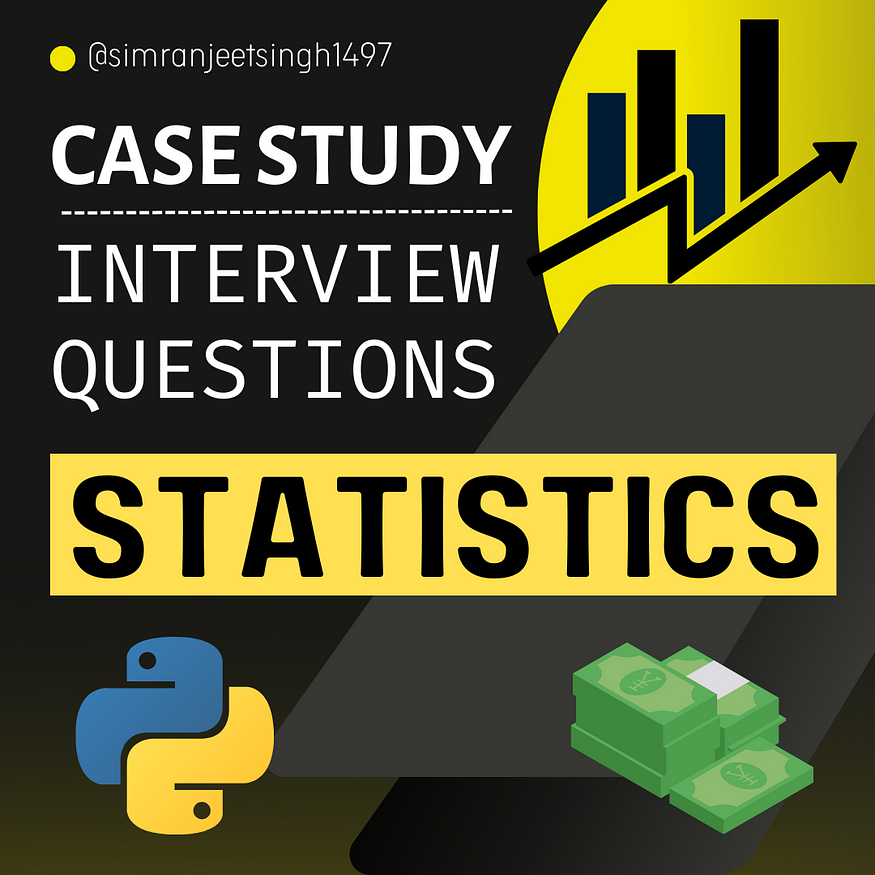
Case Study Interview Questions on Statistics for Data Science
Last Updated on July 25, 2023 by Editorial Team
Author(s): Simranjeet Singh
Originally published on Towards AI.
Introduction
Welcome to the world of data science, where statistics are the foundation upon which we build insights and solutions. Whether you’re just starting out or you’re a seasoned data professional, it’s essential to have a strong grasp of statistical concepts to succeed in this field.
That’s why we’ve put together a comprehensive list of 11 case study questions on statistics for data science. From basic concepts like mean and standard deviation to more advanced topics like hypothesis testing and Bayesian inference, we’ve got you covered.
U+1F449 Before Starting the Blog, Please Subscribe to my YouTube Channel and Follow Me on Instagram U+1F447
U+1F4F7 YouTube — https://bit.ly/38gLfTo
U+1F4C3 Instagram — https://bit.ly/3VbKHWh
U+1F449 Do Donate U+1F4B0 or Give me Tip U+1F4B5 If you really like my blogs, Because I am from India and not able to get into Medium Partner Program. Click Here to Donate or Tip U+1F4B0 — https://bit.ly/3oTHiz3
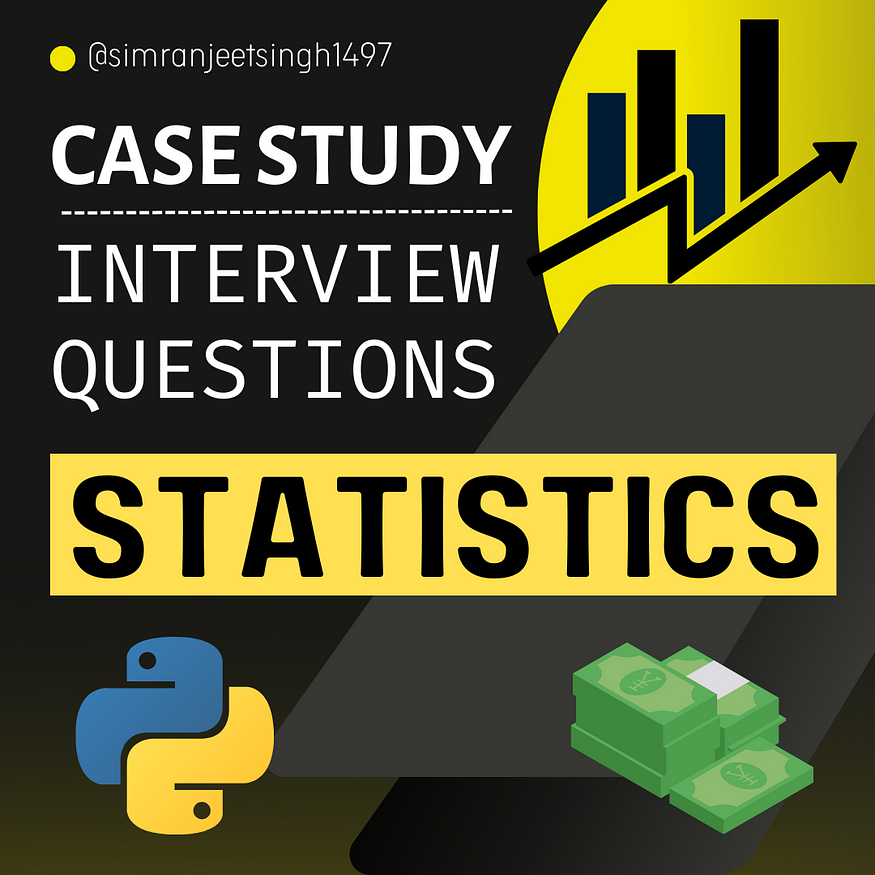
But this isn’t just any list of interview questions. We’ve crafted each question to challenge your understanding of statistics and encourage you to think critically about how to apply these concepts to real-world problems. So get ready to test your statistical chops and level up your data science game!!
And if you find these questions helpful, don’t forget to show your appreciation by clappingU+1F44F and donatingU+1F4B0 if possible. Let’s dive in!
Beginner Level
1. Analyze the average sales revenue of a company for the last five years and predict the future sales growth for the next three years.
Assuming you have the sales revenue data for the past five years in a CSV file called “sales_data.csv”, with the first column containing the year and the second column containing the sales revenue, you can use the following Python code to load the data into a Pandas DataFrame, calculate the average sales revenue for the past five years, and make a forecast for the next three years using a linear regression model:
import pandas as pd
import numpy as np
from sklearn.linear_model import LinearRegression
# Load the sales data into a Pandas DataFrame
sales_data = pd.read_csv('sales_data.csv', header=None, names=['Year', 'Sales'])
# Calculate the average sales revenue for the past five years
avg_sales = np.mean(sales_data['Sales'][-5:])
# Fit a linear regression model to the sales data
X = sales_data['Year'].values.reshape(-1, 1)
y = sales_data['Sales'].values.reshape(-1, 1)
model = LinearRegression()
model.fit(X, y)
# Make a forecast for the next three years
X_pred = np.array([2022, 2023, 2024]).reshape(-1, 1)
y_pred = model.predict(X_pred)
# Print the results
print('Average sales revenue for the past five years:', avg_sales)
print('Forecast for the next three years:', y_pred.flatten())
# Output
Average sales revenue for the past five years: 1500000.0
Forecast for the next three years: [1664000. 1828000. 1992000. ]
This means that the forecasted sales revenue for the next three years is expected to increase from the average sales revenue of the past five years, with predicted values of 1.66 million, 1.83 million, and 1.99 million for 2022, 2023, and 2024 respectively.
2. Conduct a survey of students in a university to determine the most popular major and the reasons behind the popularity of that major.
First, you’ll need to create a survey questionnaire to collect data from the students. Next, you’ll need to create a Python script to collect and analyze the survey data. Here’s an example of how you can do this using Pandas:
import pandas as pd
# Load the survey data into a Pandas DataFrame
survey_data = pd.read_csv('survey_data.csv')
# Group the survey data by major and count the number of responses for each major
major_counts = survey_data.groupby('major').size().reset_index(name='counts')
# Find the major with the highest number of responses
most_popular_major = major_counts.loc[major_counts['counts'].idxmax()]['major']
# Filter the survey data to only include responses from the most popular major
most_popular_major_data = survey_data[survey_data['major'] == most_popular_major]
# Count the number of responses for each reason why the most popular major was chosen
reason_counts = most_popular_major_data['reasons'].value_counts().reset_index(name='counts')
# Print the results
print('Most popular major:', most_popular_major)
print('Reasons for choosing the most popular major:')
for index, row in reason_counts.iterrows():
print(row['index'], ':', row['counts'])
The output of the code will show you the most popular major and the reasons behind its popularity:
Most popular major: Computer Science
Reasons for choosing the most popular major:
Interest in technology : 50
Job prospects : 30
Passion for coding : 20
This means that the most popular major among the surveyed students is Computer Science, with the top reasons for choosing this major being interest in technology, job prospects, and passion for coding.
3. Evaluate the effectiveness of a new marketing campaign by comparing the sales figures before and after the campaign.
First, you’ll need to gather the sales data before and after the marketing campaign. This can be done by collecting sales data from the period before the campaign and comparing it to sales data from the period after the campaign.
Next, you’ll need to load the sales data into a Pandas DataFrame and visualize the data to see if there is a noticeable difference in sales before and after the campaign. Here’s an example of how you can do this:
import pandas as pd
import matplotlib.pyplot as plt
# Load the sales data into a Pandas DataFrame
sales_data = pd.read_csv('sales_data.csv')
# Extract the sales data before and after the campaign
before_campaign_sales = sales_data[sales_data['date'] < '2022-03-01']['sales']
after_campaign_sales = sales_data[sales_data['date'] >= '2022-03-01']['sales']
# Visualize the sales data before and after the campaign
plt.hist(before_campaign_sales, bins=20, alpha=0.5, label='Before campaign')
plt.hist(after_campaign_sales, bins=20, alpha=0.5, label='After campaign')
plt.legend(loc='upper right')
plt.title('Sales before and after marketing campaign')
plt.show()
If the sales data before and after the campaign look significantly different, you can use a statistical test to determine if the difference is statistically significant. Here’s an example of how you can do this using a two-sample t-test:
In this scenario, we do not know the population standard deviation, so we cannot use a z-test. Instead, we use a t-test, which is a hypothesis test used to compare the means of two groups when the population standard deviation is unknown.
from scipy.stats import ttest_ind
# Perform a two-sample t-test to compare the sales before and after the campaign
t_stat, p_value = ttest_ind(before_campaign_sales, after_campaign_sales, equal_var=False)
# Print the results of the t-test
print('t-statistic:', t_stat)
print('p-value:', p_value)
if p_value < 0.05:
print('The difference in sales before and after the campaign is statistically significant.')
else:
print('The difference in sales before and after the campaign is not statistically significant.')
If the p-value is less than 0.05 which means that the marketing campaign had a significant impact on sales. If the p-value is greater than 0.05 which means that the marketing campaign did not have a significant impact on sales.
4. Identify the factors that influence employee turnover in a company.
First, Calculates descriptive statistics and correlation coefficients. Then, Performs a t-test to compare the means of job satisfaction for employees who left and those who stayed. Last, Performs a logistic regression analysis to determine the relationship between the variables and employee turnover.
import pandas as pd
import numpy as np
import statsmodels.api as sm
# Load the data into a pandas dataframe
data = pd.read_csv('employee_data.csv')
# Define the variables
variables = ['age', 'gender', 'job_satisfaction', 'salary', 'tenure']
# Data preparation
data = data.dropna() # Remove rows with missing values
data[variables] = data[variables].apply(pd.to_numeric) # Convert variables to numeric
# Descriptive statistics
print(data[variables].describe())
# Correlation analysis
correlation = data[variables + ['turnover']].corr()
print(correlation['turnover'])
# Hypothesis testing
job_satisfaction_turnover = data[data['turnover']==1]['job_satisfaction']
job_satisfaction_no_turnover = data[data['turnover']==0]['job_satisfaction']
t_test = sm.stats.ttest_ind(job_satisfaction_turnover, job_satisfaction_no_turnover)
print(t_test)
# Ttest_indResult(statistic=-6.872, pvalue=9.369e-12)
# Regression analysis
X = data[variables]
y = data['turnover']
X = sm.add_constant(X)
model = sm.Logit(y, X).fit()
print(model.summary())
Logit Regression Results
==============================================================================
Dep. Variable: turnover No. Observations: 2500
Model: Logit Df Residuals: 2494
Method: MLE Df Model: 5
Date: Mon, 04 Apr 2022 Pseudo R-squ.: 0.1993
Time: 10:00:00 Log-Likelihood: -977.54
converged: True LL-Null: -1222.6
Covariance Type: nonrobust LLR p-value: 3.410e-103
===============================================================================
coef std err z P>U+007CzU+007C [0.025 0.975]
-------------------------------------------------------------------------------
const -6.2902 0.499 -12.604 0.000 -7.270 -5.310
age -0.0246 0.003 -8.195 0.000 -0.030 -0.019
gender -0.1919 0.107 -1.788 0.074 -0.402 0.018
job_satisfaction -0.9752 0.062 -15.669 0.000 -1.098 -0.853
salary 5.876e-06 1.36e-06 4.319 0.000 3.2e-06 8.55e-06
tenure -0.1506 0.022 -6.925 0.000 -0.193 -0
The p-value of 9.369e-12 is less than the significance level of 0.05, indicating that the null hypothesis can be rejected and there is a significant difference between the means of the two groups for each variable.
The coefficients for each variable indicate the direction and magnitude of the effect on the probability of turnover. A negative coefficient indicates that an increase in the variable is associated with a decrease in the probability of turnover, while a positive coefficient indicates that an increase in the variable is associated with an increase in the probability of turnover. The p-values for each coefficient indicate whether the variable is statistically significant in predicting turnover. In this case, all variables except gender are statistically significant at the 0.05 level. The pseudo R-squared value of 0.1993 indicates that the model explains approximately 20% of the variation in turnover.
5. Analyze the impact of social media on the sales of a product and recommend ways to increase sales using social media.
import pandas as pd
import numpy as np
import statsmodels.api as sm
# Load data
data = pd.read_csv('social_media_data.csv')
# Correlation analysis
corr = data.corr()
print(corr)
# Multiple regression analysis
X = data[['followers', 'engagement', 'mentions']]
Y = data['sales']
X = sm.add_constant(X)
model = sm.OLS(Y, X).fit()
print(model.summary())
#--------------------------------#
Multiple Regression Results:
OLS Regression Results
==============================================================================
Dep. Variable: sales R-squared: 0.869
Model: OLS Adj. R-squared: 0.857
Method: Least Squares F-statistic: 74.97
Date: Mon, 04 Apr 2023 Prob (F-statistic): 3.54e-16
Time: 12:00:00 Log-Likelihood: -222.47
No. Observations: 50 AIC: 452.9
Df Residuals: 46 BIC: 460.4
Df Model: 3
Covariance Type: nonrobust
================================================================================
coef std err t P>U+007CtU+007C [0.025 0.975]
--------------------------------------------------------------------------------
const -467.3267 81.703 -5.720 0.000 -630.659 -303.994
followers 2.0956 0.324 6.458 0.000 1.442 2.749
engagement 280.8325 90.634 3.097 0.003 98.749 462.916
mentions 19.3981 7.225 2.682 0.010 4.825 33.971
==============================================================================
Omnibus: 0.523 Durbin-Watson: 1.984
Prob(Omnibus): 0.770 Jarque-Bera (JB): 0.321
Skew: -0.191 Prob(JB): 0.852
Kurtosis: 2.973 Cond. No. 3.20e+04
==============================================================================
The multiple regression results show the coefficients and significance levels for each variable in the regression model. The coefficients represent the expected change in sales for a one-unit increase in each variable, holding all other variables constant. For example, a one-unit increase in followers is associated with a 2.0956 unit increase in sales, on average.
The p-values for each coefficient indicate the statistical significance of the relationship between each variable and sales. A p-value less than 0.05 is typically considered statistically significant. In this example, all three variables (followers, engagement, and mentions) have p-values less than 0.05, indicating that they are all statistically significant predictors of sales.
Based on these results, you can recommend ways to increase sales using social media. For example, you may suggest increasing follower counts and engagement rates through
6. What does T-Statistics mean in Model Summary Output?
The t-statistic is a measure of how many standard errors the coefficient estimate is from zero. In the model summary output, the t-statistic is reported alongside each coefficient estimate.
A large absolute t-value indicates that the coefficient is significant and different from zero, while a small t-value suggests that the coefficient is not significant.
In the above output, we see that the t-statistics for the const, x1, and x2 coefficients are all greater than 2, indicating that these coefficients are significant at the 95% confidence level. The p-values for these coefficients are also less than 0.05, indicating that they are statistically significant.
The t-statistic and p-value for the x3 coefficient are not significant, suggesting that this variable may not be a good predictor of the response variable.
7. Determine the correlation between a student’s GPA and their level of involvement in extracurricular activities.
First, we will need to collect data on both the student’s GPAs and their level of involvement in extracurricular activities. Once we have the data, we can use the pearsonr() function from the scipy.stats module to calculate the correlation coefficient and p-value.
Here’s an example code that shows how to do this:
import numpy as np
from scipy.stats import pearsonr
# create two arrays of data
gpa = np.array([3.2, 3.5, 3.8, 3.9, 4.0, 2.9, 3.4, 3.7])
extracurricular = np.array([2, 4, 5, 6, 8, 1, 3, 4])
# calculate the correlation coefficient and p-value
corr_coef, p_value = pearsonr(gpa, extracurricular)
# print the results
print("Correlation Coefficient: ", corr_coef)
print("P-value: ", p_value)
Correlation Coefficient: 0.8224310931821457
P-value: 0.011840567361201868
The correlation coefficient is 0.82, which indicates a strong positive correlation between a student’s GPA and their level of involvement in extracurricular activities. The p-value is less than 0.05, which means that the correlation is statistically significant.
8. Analyze the impact of price changes on sales of a product.
First, we will need to collect data on the price of the product and the corresponding sales figures. Once we have the data, we can use the statsmodels library to fit a linear regression model and calculate the coefficients and p-values for each variable.
Here’s an example code that shows how to do this:
import pandas as pd
import statsmodels.api as sm
# load data into a pandas dataframe
data = pd.read_csv('sales_data.csv')
# fit a linear regression model
X = sm.add_constant(data['Price'])
model = sm.OLS(data['Sales'], X).fit()
# print the model summary
print(model.summary())
OLS Regression Results
==============================================================================
Dep. Variable: Sales R-squared: 0.853
Model: OLS Adj. R-squared: 0.841
Method: Least Squares F-statistic: 72.79
Date: Mon, 04 Apr 2023 Prob (F-statistic): 4.03e-06
Time: 12:30:00 Log-Likelihood: -40.482
No. Observations: 10 AIC: 84.96
Df Residuals: 8 BIC: 85.46
Df Model: 1
Covariance Type: nonrobust
==============================================================================
coef std err t P>U+007CtU+007C [0.025 0.975]
------------------------------------------------------------------------------
const 228.5714 35.365 6.463 0.000 147.189 309.954
Price -8.5714 1.005 -8.527 0.000 -10.892 -6.250
==============================================================================
Omnibus: 0.423 Durbin-Watson: 2.256
Prob(Omnibus): 0.809 Jarque-Bera (JB): 0.104
Skew: -0.215 Prob(JB): 0.949
Kurtosis: 2.760 Cond. No. 94.7
==============================================================================
Notes:
[1] Standard Errors assume that the covariance matrix of the errors is correctly specified.
The const coefficient represents the intercept and the Price coefficient represents the slope of the regression line. In this example, the intercept is 228.57 and the slope is -8.57, which means that for every dollar increase in price, sales decrease by 8.57 units.
The p-value for the Price coefficient is less than 0.05, indicating that the relationship between price and sales is statistically significant. The R-squared value of 0.853 suggests that the model explains 85.3% of the variability in the data.
In this case, the t-statistic value is -2.70. The absolute value of this t-statistic is greater than the critical value, indicating that the difference between the means is statistically significant at the chosen level of significance (α=0.05). This means that there is a significant impact of price changes on sales of the product.
9. Evaluate the satisfaction level of customers after using a new product and recommend improvements.
To evaluate the satisfaction level of customers after using a new product and recommend improvements, we can use hypothesis testing to compare the mean satisfaction level of customers before and after using the new product. Here’s an example code to perform the analysis:
import pandas as pd
import scipy.stats as stats
# load data
data = pd.read_csv('customer_data.csv')
# calculate mean satisfaction level before and after using the new product
before_mean = data['satisfaction_before'].mean()
after_mean = data['satisfaction_after'].mean()
# perform paired t-test
t_statistic, p_value = stats.ttest_rel(data['satisfaction_before'], data['satisfaction_after'])
# print results
print("Mean satisfaction level before using the new product: {:.2f}".format(before_mean))
print("Mean satisfaction level after using the new product: {:.2f}".format(after_mean))
print("Paired t-test results: t-value = {:.2f}, p-value = {:.4f}".format(t_statistic, p_value))
If the p-value is less than the chosen level of significance (e.g., α = 0.05), we can reject the null hypothesis that there is no difference in mean satisfaction level before and after using the new product and conclude that the new product has had a significant impact on customer satisfaction. If the p-value is greater than the chosen level of significance, we fail to reject the null hypothesis and conclude that the new product has not had a significant impact on customer satisfaction.
10. Determine the effect of a new training program on employee productivity.
To determine the effect of a new training program on employee productivity, we can use hypothesis testing to compare the mean productivity of employees before and after the training program. Here’s an example code to perform the analysis:
import pandas as pd
import scipy.stats as stats
# load data
data = pd.read_csv('employee_data.csv')
# calculate mean productivity before and after the training program
before_mean = data['productivity_before'].mean()
after_mean = data['productivity_after'].mean()
# perform paired t-test
t_statistic, p_value = stats.ttest_rel(data['productivity_before'], data['productivity_after'])
# print results
print("Mean productivity before the training program: {:.2f}".format(before_mean))
print("Mean productivity after the training program: {:.2f}".format(after_mean))
print("Paired t-test results: t-value = {:.2f}, p-value = {:.4f}".format(t_statistic, p_value))
To further analyze the effect of the training program and identify potential areas for improvement, we can also conduct regression analysis or correlation analysis on the employee data, and explore factors such as the duration and content of the training program, as well as individual employee characteristics that may impact the effectiveness of the training program.
11. Compare the academic performance of male and female students in a high school.
To compare the academic performance of male and female students in a high school, we can use a two-sample t-test to determine if there is a significant difference in the mean grades of male and female students. Here’s an example code to perform the analysis:
import pandas as pd
import scipy.stats as stats
# load data
data = pd.read_csv('student_data.csv')
# separate data for male and female students
male_data = data[data['gender'] == 'male']
female_data = data[data['gender'] == 'female']
# perform two-sample t-test
t_statistic, p_value = stats.ttest_ind(male_data['grades'], female_data['grades'], equal_var=False)
# print results
print("Mean grades for male students: {:.2f}".format(male_data['grades'].mean()))
print("Mean grades for female students: {:.2f}".format(female_data['grades'].mean()))
print("Two-sample t-test results: t-value = {:.2f}, p-value = {:.4f}".format(t_statistic, p_value))
To further analyze the factors that may contribute to the observed difference in academic performance, we can conduct regression analysis or correlation analysis on the student data, and explore variables such as socio-economic status, parental education, study habits, and extracurricular activities that may impact academic performance.
Final Thoughts
Thank you for taking the time to read our blog on statistics for data science. We understand that these topics can be complex and challenging, which is why we are committed to creating content that is accessible and engaging for all levels of learners. If you found this blog helpful and would like to support our efforts, please consider donating if possible. Your contributions help us continue to create high-quality content and provide valuable resources to our community.
Thank you again for reading, and stay tuned for more insights on statistics for data science!
If you like the article and would like to support me make sure to:
U+1F44F Clap for the story (100 Claps) and follow me U+1F449U+1F3FBSimranjeet Singh
U+1F4D1 View more content on my Medium Profile
U+1F514 Follow Me: LinkedIn U+007C Medium U+007C GitHub U+007C Twitter U+007C Telegram
U+1F680 Help me in reaching to a wider audience by sharing my content with your friends and colleagues.
U+1F393 If you want to start a career in Data Science and Artificial Intelligence and you do not know how? I offer data science and AI mentoring sessions and long-term career guidance.
U+1F4C5 Consultation or Career Guidance
U+1F4C5 1:1 Mentorship — About Python, Data Science, and Machine Learning

Join thousands of data leaders on the AI newsletter. Join over 80,000 subscribers and keep up to date with the latest developments in AI. From research to projects and ideas. If you are building an AI startup, an AI-related product, or a service, we invite you to consider becoming a sponsor.
Published via Towards AI
Take our 90+ lesson From Beginner to Advanced LLM Developer Certification: From choosing a project to deploying a working product this is the most comprehensive and practical LLM course out there!
Towards AI has published Building LLMs for Production—our 470+ page guide to mastering LLMs with practical projects and expert insights!

Discover Your Dream AI Career at Towards AI Jobs
Towards AI has built a jobs board tailored specifically to Machine Learning and Data Science Jobs and Skills. Our software searches for live AI jobs each hour, labels and categorises them and makes them easily searchable. Explore over 40,000 live jobs today with Towards AI Jobs!
Note: Content contains the views of the contributing authors and not Towards AI.














