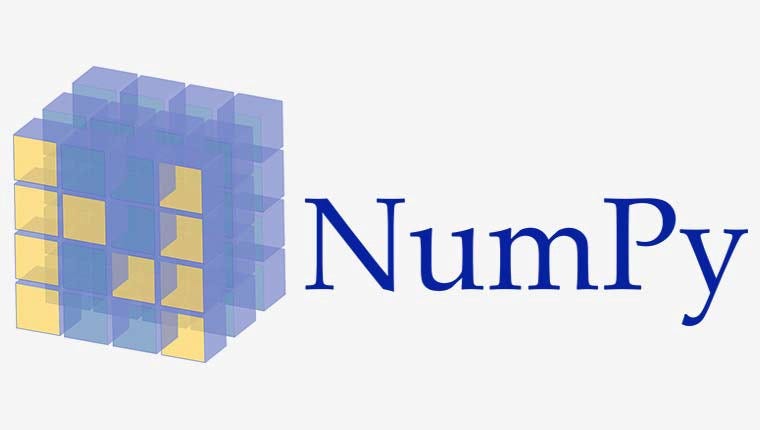
Easiest Numpy Guide For Beginners Part-2
Last Updated on July 21, 2023 by Editorial Team
Author(s): Prajakta Mogare
Originally published on Towards AI.
Programming
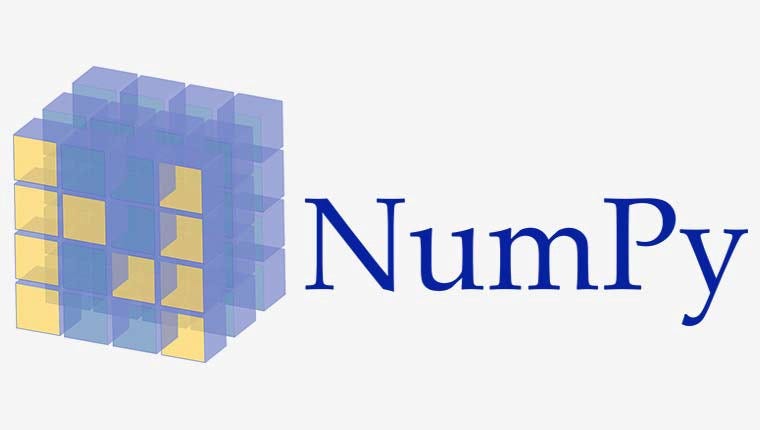
This part is the continuation of the part-1 of my blog. I appeal to you to please go through part-1 for a better understanding of this blog.
Easiest Numpy Guide For Beginners Part-1
What is Numpy?
medium.com
- Where function in Numpy Array
Where function in NumPy array is used for finding a group of values that satisfy the mentioned condition. This method returns the index of the values and not the values themselves.
Input:
import numpy as np
arr=np.array([8,94,8,56,7,3,2,1,0])
print(np.where(arr>10))Output: #Returns the index not values
(array([1, 3], dtype=int64),)Input:
val1= np.where(arr>10)
print(arr[val1])Output: #After passing index to array we can get values
[94 56]
2. min(),max(),argmin(),argmax()
- min() -Finds the minimum value in Numpy array.
- max()-Finds the maximum value in Numpy array.
- argmin()-Finds the index of minimum value in Numpy array.
- argmax()-Finds the index of maximum value in Numpy array.
Input:
print(arr.min())
print(arr.max())
print(arr.argmax())
print(arr.argmin())Output:
0 #Min Value
94 #Max Value
1 #Index of Min Value
8 #Index of Max Value
3. Read and Write a File using Numpy
- savetxt() and loadtxt()
savetxt()- Used for writing some text content into a file. We can use the savetxt() for the creation and writing of text files or CSV files.
CSV file is a file that has comma-separated values in it. This type of file can be made by using the delimiter keyword in savetxt().
Input:
import numpy as np
arr=np.array([8,94,8,56,7,3,2,1,0])
np.savetxt('arr_file.csv',arr,delimiter=',')Output:
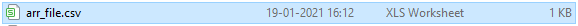
Input:
np.loadtxt('arr_file.csv',delimiter=',')Output:
array([ 8., 94., 8., 56., 7., 3., 2., 1., 0.])
2. save(),load(),savez()
.npy – It is a binary file in NumPy array which can hold only a single array in it.
.npz -It works like a zip file that contains the multiple numbers of .npy files in it.
save()- Saves file with .npy extension
load()- Loads file with .npy and .npz extension
savez()- Saves file with .npz extension
Input:
arr_1=np.array([8,94,8,56,7,3,2,1,0])
arr_2=np.array([2,3,4,5,6,7,8,9])
np.save(‘data1.npy’,arr_1) #creation of .npy
np.save(‘data2.npy’,arr_2) #creation of .npy
np.savez(‘both.npz’,arr_1,arr_2) #creation of .npz
d=np.load(‘both.npz’)
print(d.files) #Arrays in zip folder
print(d[d.files[0]]) #First Array
print(d[d.files[1]]) #Second ArrayOutput:
['arr_0', 'arr_1']
[ 8 94 8 56 7 3 2 1 0]
[2 3 4 5 6 7 8 9]
4. Concatenation and Sorting in Numpy Array
- Concatenate method
axis=0 –Concatenation row-wise
axis=1 –Concatenation column-wise
Input:
arr_3=np.array([[1,2],[5,6],[7,8]])
np.concatenate([arr_3,arr_3],axis=0)Output:
array([[1, 2],
[5, 6],
[7, 8],
[1, 2],
[5, 6],
[7, 8]])Input:
np.concatenate([arr_3,arr_3],axis=1)Output:
array([[1, 2, 1, 2],
[5, 6, 5, 6],
[7, 8, 7, 8]])For concatenation the dimensions of two arrays should be exactly the same otherwise it will give valueError.Input:
np.concatenate([arr_1,arr_3],axis=0)Output:ValueError Traceback (most recent call last)
<ipython-input-17-c9ceb2b572e7> in <module>
----> 1 np.concatenate([arr_1,arr_3],axis=0)
<__array_function__ internals> in concatenate(*args, **kwargs)
ValueError: all the input arrays must have same number of dimensions, but the array at index 0 has 1 dimension(s) and the array at index 1 has 2 dimension(s)
2. vstack() and hstack() methods
vstack() — Stacks the elements vertically.
hstack() — Stacks the elements horizontally.
Input:
np.vstack([arr_3,arr_3])Output:
array([[1, 2],
[5, 6],
[7, 8],
[1, 2],
[5, 6],
[7, 8]])Input:
np.hstack([arr_3,arr_3])Output:
array([[1, 2, 1, 2],
[5, 6, 5, 6],
[7, 8, 7, 8]])
Sorting-
Sorting is by default done row-wise
Input:
npa=np.hstack([arr_3,arr_3])
print(npa)
npa.sort()
print(npa)Output:
[[1 2 1 2] #Before sorting
[5 6 5 6]
[7 8 7 8]][[1 1 2 2] #Sorted Rowwise
[5 5 6 6]
[7 7 8 8]]
5. Date and time in Numpy
Creation of a particular date and time
Input:
import numpy as np
d = np.datetime64(‘2020–12–01 23:34:56’)
print(d)Output:
2020-12-01T23:34:56Input:
print(d+1) #Extra second gets addedOutput:
2020-12-01T23:34:57Adding a day into the dateInput:
oneday = np.timedelta64(1,'D')
print(oneday)
print(oneday+d)Output:
1 days
2020-12-02T23:34:56Adding minute into timeInput:
tenminutes = np.timedelta64(10,'m')
print(tenminutes)
print(tenminutes+d)Output:
10 minutes
2020-12-01T23:44:56
6. Broadcasting in Numpy
Many of the times when we are performing arithmetic operations we face a problem with dimensionality but with the special property of NumPy, it is possible to have an automatic solution to this problem.
In broadcasting what it does is expands the array of smaller dimensions into the similar dimension of a larger array. So that now it can perform arithmetic operations easily as both arrays have a similar size.
For broadcasting the array there is one condition that we need to follow.
At least one of the dimensions of the smaller array should be the same as the larger array.

The array b expands itself for getting a size similar to array a.
Input:
a = np.array([[10.0,10.0,10.0],[20.0,20.0,20.0],[20.0,20.0,20.0],[40.0,40.0,40.0]])
b = np.array([1.0,2.0,3.0])
print(a)
print(b)
print(a+b)Output:
[[10. 10. 10.]
[20. 20. 20.]
[20. 20. 20.]
[40. 40. 40.]][1. 2. 3.][[11. 12. 13.] #10+1,10+2,10+3
[21. 22. 23.] #20+1,20+2,20+3
[21. 22. 23.] #20+1,20+2,20+3
[41. 42. 43.]] #40+1,40+2,40+3
If you really like this blog please give it a clap and Follow.
Thank You.
Join thousands of data leaders on the AI newsletter. Join over 80,000 subscribers and keep up to date with the latest developments in AI. From research to projects and ideas. If you are building an AI startup, an AI-related product, or a service, we invite you to consider becoming a sponsor.
Published via Towards AI
Take our 90+ lesson From Beginner to Advanced LLM Developer Certification: From choosing a project to deploying a working product this is the most comprehensive and practical LLM course out there!
Towards AI has published Building LLMs for Production—our 470+ page guide to mastering LLMs with practical projects and expert insights!

Discover Your Dream AI Career at Towards AI Jobs
Towards AI has built a jobs board tailored specifically to Machine Learning and Data Science Jobs and Skills. Our software searches for live AI jobs each hour, labels and categorises them and makes them easily searchable. Explore over 40,000 live jobs today with Towards AI Jobs!
Note: Content contains the views of the contributing authors and not Towards AI.














