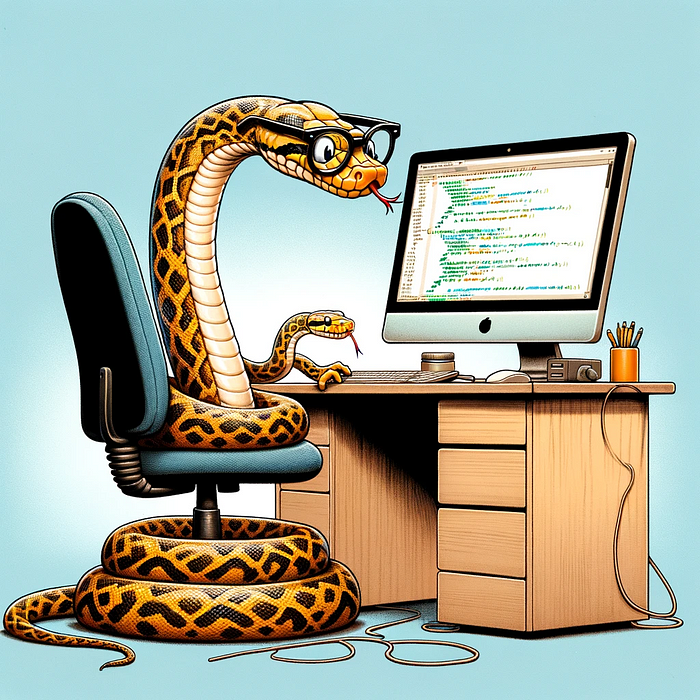
How To Run Your Fine-Tuned EasyOCR Model In Python
Last Updated on January 25, 2024 by Editorial Team
Author(s): Eivind Kjosbakken
Originally published on Towards AI.
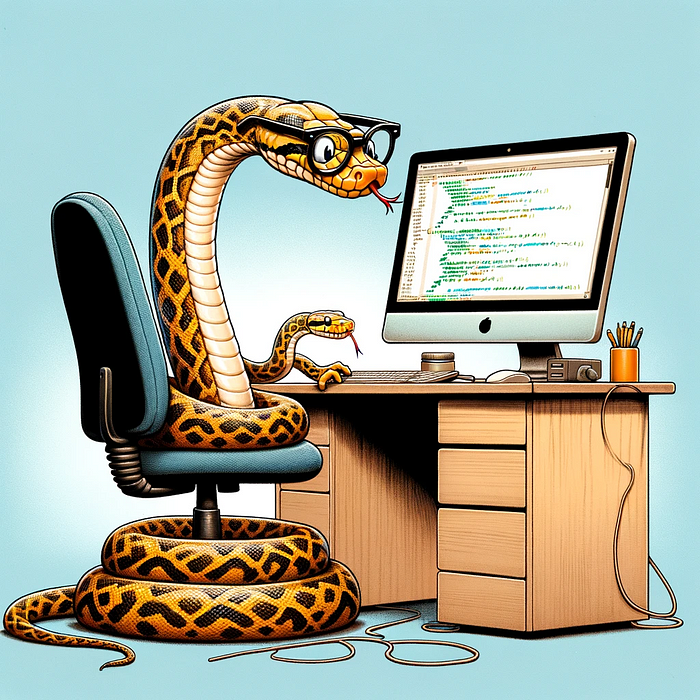
After fine-tuning my EasyOCR engine in this tutorial on TowardsAI, I wanted to run my fine-tuned model in Python directly. This, however, proved to be quite difficult without access to all required files. I, therefore, am making this tutorial to show you how you can set up your own local fine-tuned model in EasyOCR.
Run EasyOCR locally in Python with this tutorial! OpenAI. (2024). ChatGPT [Large language model]. https://chat.openai.comPrerequisitesMotivationInstalling required packagesUsing your custom modelRunning the codeConclusion
In this tutorial, I will assume you already have run a fine-tuning of your EasyOCR model, which means you have a .pth model locally you want to use in EasyOCR. You can learn how to do that in this TowardsAI article. Other than that, I recommend having some Python knowledge.
I got EasyOCR running in the terminal with my tutorial on fine-tuning EasyOCR, but getting this to work directly in Python with code proved to be a lot more difficult. I spent a lot of time figuring out how to get a hold of the appropriate files, and where to place them, so I made this article to make the process simpler for you.
You first need to install the required packages. Install torch first from the PyTorch… Read the full blog for free on Medium.
Join thousands of data leaders on the AI newsletter. Join over 80,000 subscribers and keep up to date with the latest developments in AI. From research to projects and ideas. If you are building an AI startup, an AI-related product, or a service, we invite you to consider becoming a sponsor.
Published via Towards AI
Take our 90+ lesson From Beginner to Advanced LLM Developer Certification: From choosing a project to deploying a working product this is the most comprehensive and practical LLM course out there!
Towards AI has published Building LLMs for Production—our 470+ page guide to mastering LLMs with practical projects and expert insights!

Discover Your Dream AI Career at Towards AI Jobs
Towards AI has built a jobs board tailored specifically to Machine Learning and Data Science Jobs and Skills. Our software searches for live AI jobs each hour, labels and categorises them and makes them easily searchable. Explore over 40,000 live jobs today with Towards AI Jobs!
Note: Content contains the views of the contributing authors and not Towards AI.














