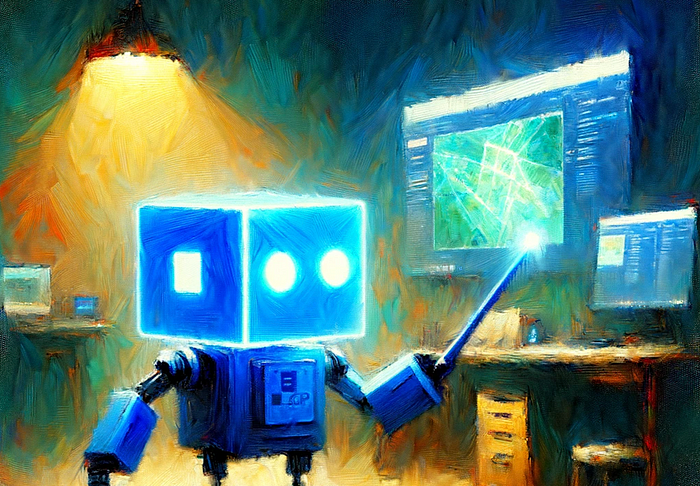
Leveraging GPT-Builder To Create a Plotly Python Mapping GPT
Last Updated on March 25, 2024 by Editorial Team
Author(s): John Loewen, PhD
Originally published on Towards AI.
Designing your own custom GPT for instant Python map creation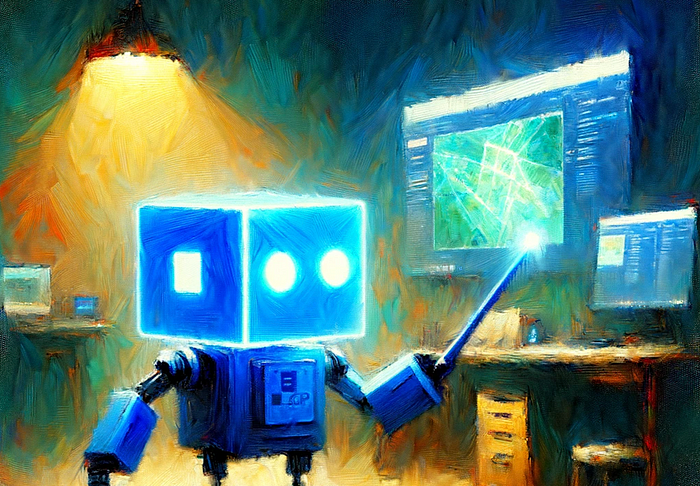
To simplify and accelerate real-time data visualizations with GPT-4, you can create a custom GPT to do the job.
The GPT Builder tool provides a GUI interface to create custom GPTs that can simulate different workflows.
For example, we can use GPT Builder to create a mapping GPT that streamlines the mapping process by providing relevant pre-loaded CSV files.
Let’s go through step-by-step on how to set up your own data viz GPT for on-the-fly mapping visualizations.
To start, you need to have a license for GPT-4. Once logged in to your GPT-4 account, you can click on My GPTs and GPT Builder will prompt you to “Create a New GPT”.
GPT Builder prompting me to build a new GPT
For this exercise, we will create a GPT that is a data scientist who creates data visualizations from uploaded CSV files.
GPT Builder quickly works its magic gives me a catchy name for my new GPT — DataViz Wizard.
In the preview window, we are presented with prompt and some suggestions on what we can do with this GPT to create data visualizations.
Customizing our GPT — making the GPT link available to everyone
We can also publish this GPT to anyone who may be interested.
If we toggle to the… Read the full blog for free on Medium.
Join thousands of data leaders on the AI newsletter. Join over 80,000 subscribers and keep up to date with the latest developments in AI. From research to projects and ideas. If you are building an AI startup, an AI-related product, or a service, we invite you to consider becoming a sponsor.
Published via Towards AI
Take our 90+ lesson From Beginner to Advanced LLM Developer Certification: From choosing a project to deploying a working product this is the most comprehensive and practical LLM course out there!
Towards AI has published Building LLMs for Production—our 470+ page guide to mastering LLMs with practical projects and expert insights!

Discover Your Dream AI Career at Towards AI Jobs
Towards AI has built a jobs board tailored specifically to Machine Learning and Data Science Jobs and Skills. Our software searches for live AI jobs each hour, labels and categorises them and makes them easily searchable. Explore over 40,000 live jobs today with Towards AI Jobs!
Note: Content contains the views of the contributing authors and not Towards AI.














