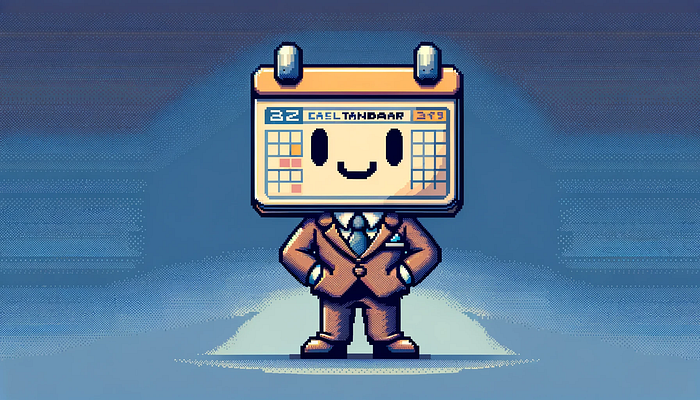
Calendar AI | Tutorial for Building Custom ChatGPT with Google and Notion Integrations
Author(s): Nikita Kiselov
Originally published on Towards AI.
Develop your personal time-management AI. Detailed guide about integrating GPTs with Google Calendar and Notion using custom actions. No third-party apps are required, and full control over API.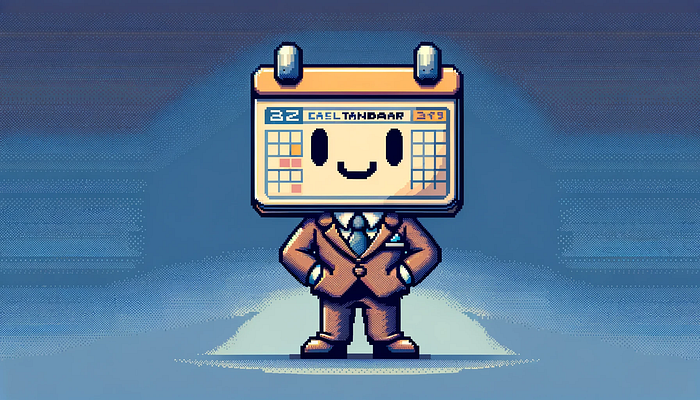
Image generated by the DALLE U+007C Calendar Assistant
Imagine being able to instruct your assistant to schedule meetings according to your availability, update your to-do list with tasks from a meeting, or prepare your schedule for the next day — all without leaving the ChatGPT interface. This tutorial introduces the development of a Calendar Assistant utilizing the capabilities of custom “GPTs.” This setup integrates directly with Google Calendar and Notion, accessing your data without any third-party services—all integrations operate directly on your computer.
The complete code is available on GitHub.
In November 2023, OpenAI introduced “GPTs,” a feature that enables ChatGPT+ customization. This allows for the tailoring of ChatGPT to specific needs by combining tailored instructions, expanded knowledge bases and custom actions. Why does this matter when an API already exists? If you’re already subscribed to ChatGPT Plus, you won’t need to pay additional expenses for API usage, as everything is integrated into a single interface.
You can also argue that services like Zapier exist, but they come with limitations and costs. You are limited in functionality, like how data is processed or which API calls are implemented or not. Additionally, you are out of control over how third-party tools integrate your data.
Essentially, custom… Read the full blog for free on Medium.
Join thousands of data leaders on the AI newsletter. Join over 80,000 subscribers and keep up to date with the latest developments in AI. From research to projects and ideas. If you are building an AI startup, an AI-related product, or a service, we invite you to consider becoming a sponsor.
Published via Towards AI
Take our 90+ lesson From Beginner to Advanced LLM Developer Certification: From choosing a project to deploying a working product this is the most comprehensive and practical LLM course out there!
Towards AI has published Building LLMs for Production—our 470+ page guide to mastering LLMs with practical projects and expert insights!

Discover Your Dream AI Career at Towards AI Jobs
Towards AI has built a jobs board tailored specifically to Machine Learning and Data Science Jobs and Skills. Our software searches for live AI jobs each hour, labels and categorises them and makes them easily searchable. Explore over 40,000 live jobs today with Towards AI Jobs!
Note: Content contains the views of the contributing authors and not Towards AI.














