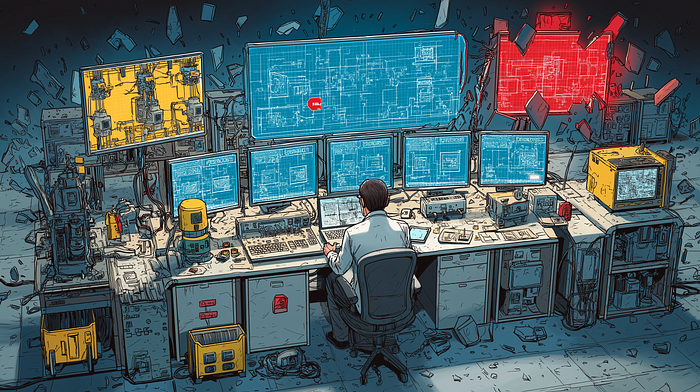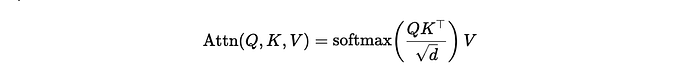🚀 MLflow Experiment Tracking: The Ultimate Beginner’s Guide to Streamlining ML Workflows
Last Updated on February 12, 2025 by Editorial Team
Author(s): Harshit Kandoi
Originally published on Towards AI.
🚀 MLflow Experiment Tracking: The Ultimate Beginner’s Guide to Streamlining ML Workflows
Introduction
Have you ever felt that you were losing command over your machine-learning projects? You might encounter a situation where you oversee multiple experiments, tweak hyperparameters, and assess different algorithms, only to discover that you can’t remember which exact configurations resulted in that outstanding result. Sound familiar?
If you facing this problem, then you are not alone. Managing machine-learning experiments simultaneously is one of the most challenging and frustrating components of the ML workflow. Nonetheless, what if there existed a solution to assist you in regaining control? Introducing MLflow, a crucial tool for tracking experiments and much beyond.
In this blog, we will examine “MLflow Experiment Tracking” — an innovative tool aimed towards streamlining and improving your machine learning workflows. Whether you are a beginner starting your journey or an experienced data scientist looking to enhance your experiment management abilities, this guide provides useful information for all.
Why Is Experiment Tracking Important to You?
Let’s be honest: machine learning can be chaotic. It’s not solely focused on constructing models; it’s about testing, revising, and perfecting. However, lacking a system to monitor your experiments means you’re navigating without guidance. Here’s the significance of tracking experiments:
- Reproducibility: Is it possible for you to replicate your top model in a month? Without adequate tracking, it’s akin to attempting to complete a puzzle with missing pieces.
- Collaboration: When you collaborate within a team, monitoring experiments keeps everyone aligned. No further ambiguity regarding which version of the model is the “most recent and best.”
- Efficiency: Rather than spending time redoing experiments or speculating on what was effective, you can concentrate on developing improved models.
- Debugging: When problems arise (and they will), tracking experiments aid in identifying the cause. Was it the information? The parameters that are above the base settings? The algorithm in question? Monitoring provides you with the solutions.
The Issue: Disorder in ML Experiment Oversight
If you’ve ever attempted to oversee ML experiments by hand, you understand how rapidly situations can spiral out of control. Here are several typical challenges:
- Parameter Overload: Given the multitude of hyperparameters to adjust, it can be challenging to remember which combinations have already been experimented with.
- Chaotic Outcomes: Spreadsheets, notebooks, and random documents all over the place — ring a bell?
- Limited Insight: In the absence of a centralized system, it is difficult to compare experiments or grasp the effects of changes.
- Reproducibility Problems: Have you ever attempted to repeat an experiment only to discover that you neglected to store the precise dataset or code version?
These obstacles can hinder your advancement and cause ML workflows to seem like an endless labyrinth. But don’t be afraid — there’s an answer!
The Answer: MLflow to the Aid
Introducing MLflow, an open-source framework aimed at streamlining the complete machine learning process. MLflow is more than a tool; it’s a revolutionary advancement for data scientists and ML engineers. Here’s how it changes the tracking of experiments:
- Centralized Monitoring: MLflow offers a unified platform for recording experiments, parameters, metrics, and artifacts. No more searching through documents or notepads!
- Simplified Reproducibility: Using MLflow, you can bundle your code, data, and environment, guaranteeing that your experiments remain reproducible.
- Effortless Collaboration: Share experiments with your team with ease, and systematically compare outcomes.
- Framework Independent: Regardless of whether you utilize Scikit-learn, TensorFlow, PyTorch, or any other framework, MLflow integrates effortlessly.
By the conclusion of this guide, you’ll understand how MLflow can transform your disorganized ML workflow into a smoothly functioning system. Prepared to explore further? Time to begin! 🚀
What is MLflow?
Thus, you’ve learned about MLflow and its potential to transform your machine-learning processes. So, what precisely is MLflow, and why is it generating such excitement in the ML community? Let’s analyze it.
MLflow: Your Comprehensive ML Lifecycle Solution
MLflow is a publicly available platform created to oversee the complete machine learning lifecycle. Whether you’re monitoring experiments, bundling code into reproducible executions, or launching models, MLflow has you supported. It’s akin to possessing a Swiss Army knife for your ML projects — flexible, dependable, and exceptionally useful.
What distinguishes MLflow from others? It’s not merely one instrument; it’s a collection of elements that collaborate to enhance your workflow efficiency. Let’s examine these elements more closely.
Essential Elements of MLflow
MLflow is structured around four main components, with each one focusing on a distinct aspect of the machine learning lifecycle:
- Tracking with MLflow
This is the core of MLflow. It enables you to record and search experiments, encompassing parameters, metrics, and artifacts (such as models and visualizations). Consider it a comprehensive journal for your machine-learning experiments.
- MLflow Initiatives
MLflow Projects assist you in packaging your code in a format that is both reusable and reproducible. Whether you are operating alone or as part of a group, Projects guarantee that your code is simple to execute and share.
- MLflow Models
After training a model, MLflow Models simplify the process of packaging and deploying it. It accommodates a broad selection of ML libraries, ensuring you’re not restricted to one particular framework.
- MLflow Repository
The Registry functions similarly to a version control system for your models. It enables you to control, version, and prepare deployment models, facilitating collaboration and streamlining production.
How MLflow Revolutionizes the Work of Data Scientists and ML Engineers
Now that you understand what MLflow is, let’s discuss why it’s so significant. Below are several important advantages:
- Free and Open-Source
MLflow is entirely open-source, allowing you to utilize it without concerns regarding licensing costs. In addition, it is supported by an active community that continually enhances it.
- Independent of Frameworks
Regardless of whether you’re utilizing Scikit-learn, TensorFlow, PyTorch, or another ML library, MLflow integrates effortlessly. There’s no requirement to change tools depending on your framework.
- Reproducibility
Using MLflow, you can bundle your code, data, and environment, guaranteeing that your experiments can be replicated. This represents a significant victory for both solo practitioners and groups.
- Expandability
MLflow grows alongside you. Whether you’re conducting experiments on your laptop or implementing models in a production setting, MLflow is equipped to manage it.
- User-Friendliness
MLflow is created to be easy to understand and user-friendly. Even if you’re a beginner with experiment tracking, you’ll see that it’s simple to begin.
Who is MLflow Intended For?
If you’re a data scientist, MLflow will assist you in monitoring your experiments and working together with your team more efficiently. If you’re an ML engineer, it will make model deployment and management easier. If you’re a novice, MLflow will provide you with a strong basis for handling your ML projects like an expert.
Setting Up MLflow: Installation & Configuration
Presently you’re energized almost MLflow and its potential to streamline your machine learning workflows, it’s time to get it up and running. Do not worry — setting up MLflow is direct, and I’ll walk you through each step. Whether you’re working on your neighborhood machine, in a Jupyter Scratchpad, or within the cloud, we’ve got you secured.
- Step 1: Installing MLflow
The introductory step is to set up MLflow. In case you know Python, this will appear easy. Dispatch your terminal or command incite and execute the ensuing command.
pip install mlflow
That’s all! MLflow has been effectively set up on your framework. Be that as it may, hold on — there’s extra data. Depending on your particular needs, you will wish to include additional conditions. For occasion, on the off chance that you expected to utilize MLflow with Scikit-learn, TensorFlow, or PyTorch, guarantee that those libraries are moreover introduced.
- Step 2: Setting Up MLflow in Different Environments
MLflow is inconceivably flexible and can be set up in different situations. Let’s investigate the foremost common ones:
1. Local Environment
If you’re working on your nearby machine, MLflow is prepared to utilize right after establishment. To begin the MLflow following server, essentially runs:
mlflow ui
This command starts a local server, and you can access the MLflow UI by opening your browser and navigating to `http://localhost:5000`. Here, you’ll see a clean dashboard where you can log in and view your experiments.
2. Jupyter Notebook
In case you are a Jupyter Scratch pad client, MLflow coordinating consistently. After introducing MLflow, you’ll be able to begin following tests straightforwardly from your notepad. Here’s a speedy case:
import mlflow
# Start an MLflow run
with mlflow.start_run():
mlflow.log_param("learning_rate", 0.01)
mlflow.log_metric("accuracy", 0.95)
print("Experiment logged!")
This code bit logs a parameter (‘learning_rate’) and a metric (‘accuracy’) to MLflow. You’ll see this try within the MLflow UI.
3. Cloud Environments (Like AWS, GCP, Azure)
In case you’re working within the cloud, MLflow can be designed to utilize cloud capacity for following and artifact capacity. Here’s a fast outline:
- AWS: Utilize Amazon S3 for artifact capacity and RDS for the backend store.
- GCP: Utilize Google Cloud Capacity for artifacts and Cloud SQL for the backend store.
- Purplish blue: Utilize Sky Blue Blob Capacity for artifacts and Sky Blue SQL Database for the backend store.
To design MLflow for cloud situations, you’ll have to set up the fitting accreditations and adjust the ‘mlflow’ setup record. For illustration, to utilize AWS S3, you ought to set the taking after environment factors:
export AWS_ACCESS_KEY_ID=your-access-key-id
export AWS_SECRET_ACCESS_KEY=your-secret-access-key
export MLFLOW_S3_ENDPOINT_URL=https://s3.amazonaws.com
- Step 3: Configuring a Backend Store for Logging Experiments
By default, MLflow stores explore information locally. Be that as it may, for superior versatility and collaboration, you might need to design a backend store (e.g., a database) and an artifact store (e.g., cloud capacity).
Here’s how to set up a backend store with SQLite (for simplicity):
- Create a directory for your MLflow data:
mkdir mlflow_data
2. Start the MLflow server with the backend store and artifact location:
mlflow server - backend-store-uri sqlite:///mlflow_data/mlflow.db
--default-artifact-root ./mlflow_data/artifacts
Presently, your explore information will be put away in an SQLite database, and artifacts will be spared within the ‘mlflow_data/artifacts’ catalog.
Pro Tip: Using MLflow with Docker
If you’re a fan of Docker, you can run MLflow in a containerized environment. Here’s a quick example using Docker Compose:
version: '3'
services:
mlflow:
image: mlflow
ports:
- "5000:5000"
volumes:
- ./mlflow_data:/mlflow
environment:
- MLFLOW_BACKEND_STORE_URI=sqlite:////mlflow/mlflow.db
- MLFLOW_ARTIFACT_ROOT=/mlflow/artifacts
This setup ensures that your MLflow server is isolated and portable.
MLflow Tracking: Logging and Managing Experiments
Presently that you’ve set up MLflow, it’s time to begin following your tests. This is often where MLflow genuinely sparkles. Whether you’re tuning hyperparameters, testing diverse calculations, or emphasizing your information, MLflow Following makes a difference you keep everything organized and reproducible.
Let’s jump into how MLflow tracks tests and how you’ll utilize it to log measurements, parameters, and artifacts.
How MLflow Tracks Experiments
At its center, MLflow Following is all almost logging. Each time you run an explore, you log key points of interest like:
- Parameters: The inputs to your demonstration (e.g., learning rate, number of layers).
- Measurements: The yields of your show (e.g., exactness, misfortune).
- Artifacts: Records or objects created amid the exploration (e.g., demonstrate records, visualizations).
These logged points of interest are put away in a centralized area (like a nearby server or cloud capacity), making it simple to compare tests and replicate comes about.
Logging Metrics, Parameters, and Artifacts
Let’s walk through a basic illustration to see how logging works in MLflow. We’ll utilize Python, but the concepts apply to other dialects as well.
Step 1: Beginning an MLflow Run
Each exploration in MLflow is organized into runs. A run speaks to a single execution of your code. To begin a run, utilize the ‘mlflow.start_run()’ setting supervisor:
import mlflow
# Start an MLflow run
with mlflow.start_run():
print("Experiment run started!")
This makes a modern run and naturally logs essential data just like the begin time and run ID.
Step 2: Logging Parameters
Parameters are the inputs to your show or test. For illustration, in case you’re preparing a neural organizer, you might log the learning rate, group measure, and number of ages. Here’s how to log parameters:
import mlflow
with mlflow.start_run():
# Log parameters
mlflow.log_param("learning_rate", 0.01)
mlflow.log_param("batch_size", 32)
mlflow.log_param("epochs", 10)
These parameters will show up within the MLflow UI, making it simple to compare diverse runs.
Step 3: Logging Measurements
Measurements are the yields of your demonstration, such as precision, loss, or F1 score. You’ll log measurements at any point during your run. Here’s an illustration:
import mlflow
import random
with mlflow.start_run():
# Log metrics
for epoch in range(10):
accuracy = random.uniform(0.8, 0.95) # Simulated accuracy
mlflow.log_metric("accuracy", accuracy, step=epoch)
In this illustration, we log the exactness at each age. The ‘step’ parameter permits you to track how the metric changes over time.
Step 4: Logging Artifacts
Artifacts are records or objects produced amid your try, such as show records, plots, or datasets. To log an artifact, utilize the ‘mlflow.log_artifact()’ work:
import mlflow
import matplotlib.pyplot as plt
with mlflow.start_run():
# Create a simple plot
plt.plot([1, 2, 3], [4, 5, 6])
plt.savefig("plot.png")
# Log the plot as an artifact
mlflow.log_artifact("plot.png")
This spares the plot as an artifact, which you’ll be able to see within the MLflow UI.
Running MLflow with Python: A Total Illustration
Let’s put it all alongside a total case. Assume you’re preparing a basic Scikit-learn show and need to log the test:
import mlflow
from sklearn.datasets import load_iris
from sklearn.model_selection import train_test_split
from sklearn.ensemble import RandomForestClassifier
from sklearn.metrics import accuracy_score
# Load dataset
iris = load_iris()
X_train, X_test, y_train, y_test = train_test_split(iris.data, iris.target, test_size=0.2)
# Start an MLflow run
with mlflow.start_run():
# Log parameters
n_estimators = 100
mlflow.log_param("n_estimators", n_estimators)
# Train model
model = RandomForestClassifier(n_estimators=n_estimators)
model.fit(X_train, y_train)
# Evaluate model
y_pred = model.predict(X_test)
accuracy = accuracy_score(y_test, y_pred)
mlflow.log_metric("accuracy", accuracy)
# Log model
mlflow.sklearn.log_model(model, "model")
print(f"Model accuracy: {accuracy:.2f}")
In this illustration:
– We log the number of estimators as a parameter.
– We log the model’s precision as a metric.
– We log the prepared demonstration as an artifact.
Seeing Your Tests within the MLflow UI
Once you’ve logged some tests, you’ll be able to see them within the MLflow UI. In case you have begun the MLflow server with ‘mlflow ui’, open your browser and explore ‘http://localhost:5000’. Here, you’ll see a dashboard with all your runs, counting the parameters, measurements, and artifacts you logged.
Pro Tip: Organizing Experiments
By default, MLflow organizes runs beneath a test named ‘Default’. To form an unused try, utilize the ‘mlflow.create_experiment()’ work:
mlflow.create_experiment("My Awesome Experiment")
Then, specify the experiment name when starting a run:
with mlflow.start_run(experiment_id="My Awesome Experiment"):
# Your code here
This makes a difference you keeping your runs organized, particularly when working on numerous ventures.
Comparing and Visualizing ML Experiments
So, you’ve logged a bunch of tests utilizing MLflow. Presently what? How do you make sense of all that information? This is often where the MLflow UI comes into play. It’s like having a control center for your tests, where you’ll be able to compare runs, analyze execution, and even visualize trends.
Let’s investigate how to utilize the MLflow UI to induce the foremost out of your tests.
Using the MLflow UI for Try Comparison
The MLflow UI may be a web-based interface that lets you relate to your logged tests. On the off chance that you’ve started the MLflow server with ‘mlflow ui’, you will be able get to it by investigating ‘http://localhost:5000' in your browser.
Here’s what you’ll see:
- Experiments List: On the left, you’ll see a list of experiments. By default, all runs are grouped under the `Default` experiment, but you can create and organize experiments as needed.
- Runs Table: The main view displays a table of all the runs for the selected experiment. Each row represents a run, and the columns show details like:
– Run Name: A unique identifier for the run.
– Parameters: The parameters you logged (e.g., learning rate, batch size).
– Metrics: The metrics you logged (e.g., accuracy, loss).
– Artifacts: Links to any files or objects you logged (e.g., model files, plots). - Run Details: Clicking on a run opens a detailed view, where you can see all the logged parameters, metrics, and artifacts for that specific run.
Analyzing ML Show Execution Through Followed Measurements
One of the foremost highlights of the MLflow UI is its capacity to imagine measurements over time. For case, if you logged precision at each age amid preparing, you’ll plot it to see how the demonstration made strides (or didn’t) over time.
Here’s how to do it:
- Select the runs you need to compare (you’ll be able to select multiple runs utilizing the checkboxes).
- Tap the Compare button at the best of the table.
- Within the comparison, you’ll see:
- Parallel Arranges Plot: A visualization of how distinctive parameters influence the measurements.
- Scramble Plot: A scramble plot of two measurements (e.g., exactness vs. misfortune).
- Metric Patterns: A line chart showing how a particular metric changed over time.
These visualizations make it simple to spot designs, distinguish the best-performing runs, and get the effect of diverse parameters.
How to Recover Past Tests for Reproducibility
One of the most prominent challenges in machine learning is reproducibility. How do you ensure that you just fair can duplicate your best appearance weeks or months a short time later? MLflow makes this straightforward by putting all the focus of intrigued of your runs and checking the code, parameters, and environment.
Here’s how to recover a past test:
- Discover the Run: Utilize the MLflow UI to find the run you need to replicate. Note the run ID or title.
- Reproduce the Environment: If you logged the environment (e.g., utilizing ‘conda.yaml’), you’ll reproduce it utilizing the taking after the command:
conda env make -f conda.yaml
3. Rerun the Code: Use the run ID to get the precise parameters and artifacts from the initial run. For illustration:
import mlflow
# Fetch a specific run
run = mlflow.get_run("run_id_here")
print("Parameters:", run.data.params)
print("Metrics:", run.data.metrics)
# Load the logged model
model = mlflow.sklearn.load_model("runs:/run_id_here/model")
This guarantee simply can replicate your comes about with negligible exertion.
Master Tip: Labeling Runs for Superior Organization
As your tests develop, it can be supportive to tag runs with extra metadata. For illustration, you might tag runs with the dataset adaptation, the objective of the exploration, or the group part who ran it. Here’s how to include labels:
import mlflow
with mlflow.start_run():
mlflow.set_tag("dataset_version", "v1.2")
mlflow.set_tag("goal", "hyperparameter_tuning")
mlflow.set_tag("author", "Harshit")
Labels show up within the MLflow UI, making it less demanding to channel and organize your runs.
MLflow Integration with Popular ML Frameworks
One of the greatest qualities of MLflow is its capacity to coordinate with a wide extend of machine learning systems. Whether you’re utilizing Scikit-learn for conventional ML, TensorFlow, or PyTorch for profound learning, or indeed XGBoost for slope boosting, MLflow has got you secured.
In this area, we’ll investigate how to coordinate MLflow with a few of the foremost well-known ML systems. By the conclusion, you’ll see how MLflow can streamline your workflow, no matter what instruments you’re utilizing.
MLflow + Scikit-learn
Scikit-learn is one of the foremost broadly utilized libraries for conventional machine learning. MLflow’s integration with Scikit-learn makes it simple to track tests, log models, and indeed send them.
Here’s a fast illustration of how to utilize MLflow with Scikit-learn:
import mlflow
import mlflow.sklearn
from sklearn.datasets import load_iris
from sklearn.model_selection import train_test_split
from sklearn.ensemble import RandomForestClassifier
from sklearn.metrics import accuracy_score
# Load dataset
iris = load_iris()
X_train, X_test, y_train, y_test = train_test_split(iris.data, iris.target, test_size=0.2)
# Start an MLflow run
with mlflow.start_run():
# Log parameters
n_estimators = 100
mlflow.log_param("n_estimators", n_estimators)
# Train model
model = RandomForestClassifier(n_estimators=n_estimators)
model.fit(X_train, y_train)
# Evaluate model
y_pred = model.predict(X_test)
accuracy = accuracy_score(y_test, y_pred)
mlflow.log_metric("accuracy", accuracy)
# Log model
mlflow.sklearn.log_model(model, "model")
print(f"Model accuracy: {accuracy:.2f}")
In this illustration:
- We log the number of estimators as a parameter.
- We log the model’s exactness as a metric.
- We log the prepared demonstration as an artifact utilizing ‘mlflow.sklearn.log_model()’.
MLflow + TensorFlow/Keras
If you’re working with TensorFlow or Keras for profound learning, MLflow can assist you in tracking tests and overseeing models with ease. Here’s an illustration of how to utilize MLflow with Keras:
import mlflow
import mlflow.keras
import tensorflow as tf
from tensorflow.keras import layers
from sklearn.datasets import load_iris
from sklearn.model_selection import train_test_split
from sklearn.preprocessing import OneHotEncoder
# Load dataset
iris = load_iris()
X_train, X_test, y_train, y_test = train_test_split(iris.data, iris.target, test_size=0.2)
# One-hot encode labels
encoder = OneHotEncoder()
y_train = encoder.fit_transform(y_train.reshape(-1, 1)).toarray()
y_test = encoder.transform(y_test.reshape(-1, 1)).toarray()
# Start an MLflow run
with mlflow.start_run():
# Log parameters
mlflow.log_param("epochs", 10)
mlflow.log_param("batch_size", 32)
# Build model
model = tf.keras.Sequential([
layers.Dense(10, activation="relu", input_shape=(4,)),
layers.Dense(3, activation="softmax")
])
model.compile(optimizer="adam", loss="categorical_crossentropy", metrics=["accuracy"])
# Train model
history = model.fit(X_train, y_train, epochs=10, batch_size=32, validation_data=(X_test, y_test))
# Log metrics
for epoch in range(10):
mlflow.log_metric("train_accuracy", history.history["accuracy"][epoch], step=epoch)
mlflow.log_metric("val_accuracy", history.history["val_accuracy"][epoch], step=epoch)
# Log model
mlflow.keras.log_model(model, "model")
print("Model training complete!")
In this case:
- We log the number of ages and clump estimates as parameters.
- We log the preparation and approval precision at each age.
- We log the prepared Keras demonstrated utilizing ‘mlflow.keras.log_model()’.
MLflow + PyTorch
PyTorch is another well-known system for profound learning, and MLflow coordinates consistently. Here’s an illustration of how to utilize MLflow with PyTorch:
import mlflow
import torch
import torch.nn as nn
import torch.optim as optim
from sklearn.datasets import load_iris
from sklearn.model_selection import train_test_split
from sklearn.preprocessing import StandardScaler
# Load dataset
iris = load_iris()
X_train, X_test, y_train, y_test = train_test_split(iris.data, iris.target, test_size=0.2)
# Standardize data
scaler = StandardScaler()
X_train = scaler.fit_transform(X_train)
X_test = scaler.transform(X_test)
# Convert to PyTorch tensors
X_train = torch.tensor(X_train, dtype=torch.float32)
X_test = torch.tensor(X_test, dtype=torch.float32)
y_train = torch.tensor(y_train, dtype=torch.long)
y_test = torch.tensor(y_test, dtype=torch.long)
# Define model
class SimpleNN(nn.Module):
def __init__(self):
super(SimpleNN, self).__init__()
self.fc1 = nn.Linear(4, 10)
self.fc2 = nn.Linear(10, 3)
def forward(self, x):
x = torch.relu(self.fc1(x))
x = self.fc2(x)
return x
# Start an MLflow run
with mlflow.start_run():
# Log parameters
mlflow.log_param("epochs", 10)
mlflow.log_param("learning_rate", 0.01)
# Initialize model, loss function, and optimizer
model = SimpleNN()
criterion = nn.CrossEntropyLoss()
optimizer = optim.Adam(model.parameters(), lr=0.01)
# Train model
for epoch in range(10):
optimizer.zero_grad()
outputs = model(X_train)
loss = criterion(outputs, y_train)
loss.backward()
optimizer.step()
# Log loss
mlflow.log_metric("loss", loss.item(), step=epoch)
# Log model
mlflow.pytorch.log_model(model, "model")
print("Model training complete!")
In this case:
– We log the number of ages and learning rate as parameters.
– We log the misfortune at each age.
– We log the prepared PyTorch demonstration utilizing ‘mlflow.pytorch.log_model()’.
Master Tip: Logging Models with Distinctive Libraries
MLflow gives built-in capacities to log models from different libraries:
- ‘mlflow.sklearn.log_model()’ for Scikit-learn.
- ‘mlflow.keras.log_model()’ for Keras.
- ‘mlflow.pytorch.log_model()’ for PyTorch.
- ‘mlflow.xgboost.log_model()’ for XGBoost.
This makes it simple to standardize your workflow, in any case of the system you’re utilizing.
MLflow Projects: Standardizing ML Pipelines
Imagine this: You’ve built an incredible machine-learning show, and presently you need to share it along with your group or convey it to generation. But wait — how do you guarantee that your partners can run your code without hitting reliance issues? Or how do you make beyond any doubt your pipeline works the same way in a generation because it did amid improvement?
Usually where MLflow Ventures come in. They give a standardized way to bundle your code, conditions, and environment, making it simple to share and replicate your ML workflows. Let’s investigate how they work.
What Are MLflow Ventures and Why Do They Matter?
An MLflow Venture is a bundling arrangement for your machine learning code. It incorporates:
- Your code (e.g., Python scripts, Jupyter scratch pad).
- Your conditions (e.g., libraries, environment).
- Informational on how to run the code.
By bundling your code as an MLflow Extend, you’ll be: able
- Replicate Comes about: Guarantee that your tests can be rerun with the same comes about.
- Collaborate Viably: Share your ventures with colleagues without stressing almost reliance clashes.
- Convey Consistently: Move your ventures from advancement to generation with ease.
Defining an MLflow Project
To make an MLflow Venture, you wish for two key records:
1. ‘MLproject’: A YAML record that characterizes the project’s section focuses and parameters.
2. ‘Conda.yaml’: A record that indicates the project’s conditions.
Let’s break these down with a case.
Step 1: Make the ‘MLproject’ Record
The ‘MLproject’ record characterizes the project’s structure. Here’s a case:
name: iris_classification
conda_env: conda.yaml
entry_points:
main:
parameters:
data_file: {type: str, default: "data/iris.csv"}
n_estimators: {type: int, default: 100}
command: "python train.py {data_file} {n_estimators}"
In this illustration:
– ‘name’: The title of the venture.
– ‘conda_env’: The way to the ‘conda.yaml’ record.
– ‘entry_points’: Characterizes how to run the extend. Here, the ‘main’ passage point takes two parameters (‘data_file’ and ‘n_estimators’) and runs the ‘train.py’ script.
Step 2: Make the ‘conda.yaml’ Record
The ‘conda.yaml’ record indicates the project’s conditions. Here’s a case:
name: iris_env
channels:
- defaults
dependencies:
- python=3.8
- scikit-learn=1.0
- pandas=1.3
- pip
- pip:
- mlflow>=1.0
This record guarantees that anybody running the venture has the right Python adaptation and libraries introduced.
Step 3: Compose Your Code
Presently, make the ‘train.py’ script that the ‘MLproject’ record references. Here’s a case:
import sys
import pandas as pd
from sklearn.ensemble import RandomForestClassifier
from sklearn.model_selection import train_test_split
from sklearn.metrics import accuracy_score
import mlflow
def main(data_file, n_estimators):
# Load data
data = pd.read_csv(data_file)
X = data.drop("target", axis=1)
y = data["target"]
# Split data
X_train, X_test, y_train, y_test = train_test_split(X, y, test_size=0.2)
# Train model
model = RandomForestClassifier(n_estimators=n_estimators)
model.fit(X_train, y_train)
# Evaluate model
y_pred = model.predict(X_test)
accuracy = accuracy_score(y_test, y_pred)
# Log metrics
with mlflow.start_run():
mlflow.log_param("n_estimators", n_estimators)
mlflow.log_metric("accuracy", accuracy)
mlflow.sklearn.log_model(model, "model")
print(f"Model accuracy: {accuracy:.2f}")
if __name__ == "__main__":
data_file = sys.argv[1]
n_estimators = int(sys.argv[2])
main(data_file, n_estimators)
This script trains a Random Forest classifier on the Iris dataset and logs what comes about utilizing MLflow.
Running an MLflow Venture
Once your extension is set up, you’ll be able to run it utilizing the ‘mlflow run’ command. For illustration:
mlflow run . -P data_file=data/iris.csv -P n_estimators=200
This command:
– Runs the extend within the current registry (‘.’).
– Passes the ‘data_file’ and ‘n_estimators’ parameters.
Running an MLflow Venture from a GitHub Repo
One of the coolest highlights of MLflow Ventures is that you can run them straightforwardly from a GitHub store. For illustration:
mlflow run git@github.com:your-username/your-repo.git -P data_file=data/iris.csv -P n_estimators=200
This makes it inconceivably simple to share and collaborate on ML ventures.
Professional Tip: Utilizing MLflow Ventures for CI/CD
MLflow Ventures culminate for joining machine learning into your CI/CD pipelines. For case, you’ll be: able
- Consequently, test unused models when code is pushed to a store.
- Convey models to generation utilizing the same extended definition.
Deploying ML Models with MLflow Models
You’ve prepared an awesome show, logged your tests, and standardized your pipeline with MLflow Ventures. Presently, it’s time to take another enormous step: conveying your show. Whether you’re conveying to a nearby server, a cloud stage, or a containerized environment, MLflow makes the method consistent.
In this area, we’ll investigate how MLflow rearranges demonstrate sending and walk-through cases of conveying models to Jar, AWS SageMaker, and Docker holders.
How MLflow Rearranges Demonstrate Bundling & Arrangement
MLflow Models give a standardized organize for bundling machine learning models. This organize incorporates:
- The demonstration itself (e.g., a Scikit-learn, TensorFlow, or PyTorch demonstration).
- The code required to run the demonstration.
- The conditions required to reproduce the environment.
This makes it simple to send models to an assortment of stages without stressing compatibility issues.
Deploying MLflow Models to Flask
Flask may be a lightweight web system for Python, making it a well-known choice for conveying ML models as REST APIs. Here’s how to send an MLflow demonstration utilizing Flask:
Step 1: Log the Show
To begin with, log your prepared demonstration utilizing MLflow. For illustration, if you’re utilizing Scikit-learn:
import mlflow.sklearn
from sklearn.ensemble import RandomForestClassifier
from sklearn.datasets import load_iris
# Load data
iris = load_iris()
X, y = iris.data, iris.target
# Train model
model = RandomForestClassifier()
model.fit(X, y)
# Log model
with mlflow.start_run():
mlflow.sklearn.log_model(model, "model")
```
This saves the model in the MLflow format.
Step 2: Serve the Model with Flask
Next, create a Flask app to serve the model. Here’s an example:
from flask import Flask, request, jsonify
import mlflow.pyfunc
# Load the MLflow model
model_path = "runs:/<run_id>/model"
model = mlflow.pyfunc.load_model(model_path)
# Create Flask app
app = Flask(__name__)
@app.route("/predict", methods=["POST"])
def predict():
# Get input data
data = request.json
input_data = data["input"]
# Make prediction
prediction = model.predict(input_data)
# Return prediction
return jsonify({"prediction": prediction.tolist()})
if __name__ == "__main__":
app.run(host="0.0.0.0", port=5000)
Replace ‘’ with the real run ID of your logged demonstration. Presently, you’ll be able to send POST demands to ‘http://localhost:5000/predict' to get expectations.
Conveying MLflow Models to AWS SageMaker
AWS SageMaker may be a managed advantage for building, preparing, and sending machine learning models. MLflow makes it straightforward to communicate models to SageMaker.
Step 1: Bundle the Show
To begin with, bundle your show utilizing MLflow’s ‘build-and-push-container’ command:
mlflow sagemaker build-and-push-container
This builds a Docker holder together with your show and pushes it to Amazon ECR (Flexible Holder Registry).
Step 2: Deploy to SageMaker
Following, send the demonstration to SageMaker utilizing the ‘deploy’ command:
mlflow sagemaker deploy \
- app-name my-mlflow-model \
- model-uri "runs:/<run_id>/model" \
- region us-west-2
Replace together with your model’s run ID. This command sends the show to SageMaker and makes an endpoint for predictions.
Deploying MLflow Models to Docker Holders
Docker could be a prevalent instrument for containerizing applications, making it simple to send models in any environment. Here’s how to convey an MLflow show utilizing Docker:
Step 1: Make a Dockerfile
Make a ‘Dockerfile’ to characterize the container’s environment:
FROM python:3.8-slim
# Install dependencies
RUN pip install mlflow
# Copy the model
COPY model /app/model
# Set the working directory
WORKDIR /app
# Expose the port
EXPOSE 5000
# Serve the model
CMD mlflow models serve -m /app/model -h 0.0.0.0 -p 5000
```
Step 2: Build and Run the Docker Container
Build the Docker image:
```bash
docker build -t my-mlflow-model .
```
Run the container:
```bash
docker run -p 5000:5000 my-mlflow-model
Now, your model is serving predictions at `http://localhost:5000/invocations`.
Using MLflow Model Registry for Versioning
The MLflow Demonstrate Registry may be a centralized center for overseeing show forms, stages, and moves. Here’s how to utilize it:
1. Register a Model: After logging a model, enroll it within the Model Registry:
mlflow.register_model("runs:/<run_id>/model", "MyModel")
2. Transition Stages: Move models through stages like `Staging`, `Production`, and `Archived`:
client = mlflow.tracking.MlflowClient()
client.transition_model_version_stage(
name="MyModel",
version=1,
stage="Production"
)
3. Fetch Models by Stage: Retrieve models by stage for deployment:
model = mlflow.pyfunc.load_model("models:/MyModel/Production")
Professional Tip: Robotizing Sending with CI/CD
You’ll be able to coordinate MLflow demonstration sending into your CI/CD pipelines utilizing instruments like GitHub Activities, Jenkins, or GitLab CI. For case:
- Naturally send models to staging when code is blended into most departments.
- Advance models to generation after passing computerized tests.
Advanced MLflow Features & Best Practices
As machine learning workflows ended up more complex, overseeing tests, following show execution, and guaranteeing versatility can be challenging. Whereas MLflow offers essential devices for following tests and overseeing models, its progressed highlights take ML lifecycle administration to another level.
In this area, we’ll investigate progressed MLflow capabilities, counting computerization, integration with cloud administrations, and best hones to guarantee a consistent ML workflow.
Automating ML Experiments with MLflow APIs
One of the foremost effective viewpoints of MLflow is its automatic API, which permits computerization of explore following, show versioning and arrangement.
Logging Automatically with MLflow Tracking API
Rather than physically logging parameters and measurements, you’ll robotize the test following utilizing the MLflow Following API.
import mlflow
with mlflow.start_run():
mlflow.log_param("learning_rate", 0.01)
mlflow.log_metric("accuracy", 0.92)
mlflow.log_artifact("model.pkl")
This guarantees that each run is recorded consequently, decreasing human blunder and moving forward reproducibility.
Robotizing Show Determination and Hyperparameter Tuning
MLflow can also be coordinated with hyperparameter tuning systems like Optuna or Hyperopt.
Example using Hyperopt with MLflow:
from hyperopt import fmin, tpe, hp
import mlflow
def objective(params):
with mlflow.start_run():
accuracy = train_model(params)
mlflow.log_param("params", params)
mlflow.log_metric("accuracy", accuracy)
return -accuracy
best_params = fmin(fn=objective, space={"learning_rate": hp.uniform("lr", 0.001, 0.1)}, algo=tpe.suggest, max_evals=50)
By robotizing hyperparameter optimization, you’ll be able to guarantee that as it were the most excellent models are logged and followed in MLflow.
Utilizing MLflow with Databricks for Enterprise-Scale ML
MLflow was initially created by Databricks, and its tight integration with the Databricks stage makes it an incredible instrument for large-scale machine-learning ventures.
Benefits of MLflow with Databricks
- Adaptable distributed preparing — Run ML tests on huge datasets without framework imperatives.
- Built-in following UI — See MLflow logs inside Databricks without extra setup.
- Cloud-native ML pipelines — Prepare, enroll, and send models consistently on AWS, Sky blue, or GCP.
Running MLflow on Databricks:
import mlflow
mlflow.set_tracking_uri("databricks")
with mlflow.start_run():
mlflow.log_metric("rmse", 0.5)
mlflow.log_artifact("model.joblib")
Databricks’ overseen MLflow takes care of the framework, making it perfect for groups working with huge information and dispersed ML workloads.
Best Hones for Effective Test Following and Demonstrate Administration
To form the foremost of MLflow, take after these best hones:
A. Organize Tests with Clear Naming Traditions
Rather than nonexclusive names, structure your MLflow tests based on:
Extend title (e.g., fraud_detection_v1)
Demonstrate sort (e.g., random_forest_baseline)
Hyperparameters tried (e.g., lr_0.01_epochs_50)
This makes a difference with speedy sifting and recovery of past tests.
B. Utilize MLflow Demonstrate Registry for Show Versioning
Instead of sparing different demonstrate records, enlist and track distinctive adaptations inside MLflow’s Demonstrate Registry:
mlflow.register_model("runs:/<run_id>/model", "my_model")
These guarantee models are well-documented and version-controlled, avoiding perplexity in a generation.
C. Store MLflow Logs in an Inaccessible Capacity for Adaptability
For large-scale groups, following logs in farther capacity (AWS S3, GCS, or Sky Blue Blob) guarantees that tests are available over conveyed situations.
mlflow server - backend-store-uri postgresql://mlflow_db - default-artifact-root s3://my-bucket
This setup ensures that MLflow logs remain persistent and available across team members.
Conclusion: Why MLflow is Basic for Machine Learning Workflows
In today’s fast-evolving ML scene, overseeing tests, guaranteeing reproducibility, and conveying models productively are significant for victory. MLflow gives a comprehensive system that streamlines each arrangement of the ML lifecycle — from following tests to standardizing workflows and sending models.
By leveraging MLflow Following, MLflow Ventures, MLflow Models, and the Show Registry, information researchers and ML engineers can:
- Streamline ML explore following and compare comes about easily.
- Guarantee reproducibility with standardized situations and conditions.
- Robotize ML workflows and kill manual mistakes.
- Send models consistently over neighborhood, cloud, and generation situations.
As machine learning proceeds to scale, devices like MLflow have become crucial for people and groups pointing to effective, adaptable, and production-ready ML pipelines.
Another step
- In case you’re unused to MLflow, begin by introducing it and logging your to begin with the test.
- Investigate MLflow’s integration with well-known ML systems like TensorFlow, PyTorch, and Scikit-learn.
- Consider utilizing MLflow with cloud stages like AWS, GCP, or Databricks for enterprise-level ML.
Acing MLflow will not as it were progress your workflow productivity but moreover make your models more solid, reproducible, and simpler to deploy — a must-have expertise for any ML proficient! 🚀
Join thousands of data leaders on the AI newsletter. Join over 80,000 subscribers and keep up to date with the latest developments in AI. From research to projects and ideas. If you are building an AI startup, an AI-related product, or a service, we invite you to consider becoming a sponsor.
Published via Towards AI
Take our 90+ lesson From Beginner to Advanced LLM Developer Certification: From choosing a project to deploying a working product this is the most comprehensive and practical LLM course out there!
Towards AI has published Building LLMs for Production—our 470+ page guide to mastering LLMs with practical projects and expert insights!

Discover Your Dream AI Career at Towards AI Jobs
Towards AI has built a jobs board tailored specifically to Machine Learning and Data Science Jobs and Skills. Our software searches for live AI jobs each hour, labels and categorises them and makes them easily searchable. Explore over 40,000 live jobs today with Towards AI Jobs!
Note: Content contains the views of the contributing authors and not Towards AI.