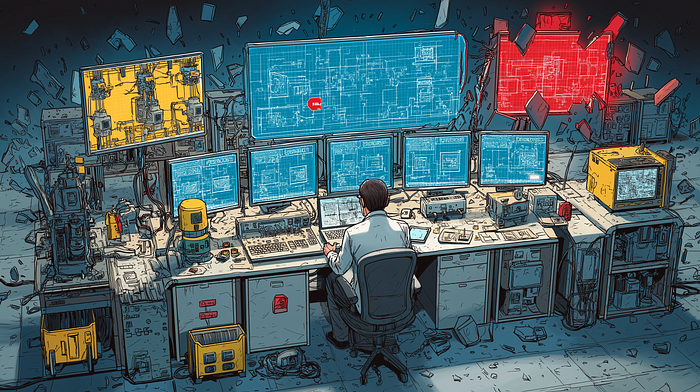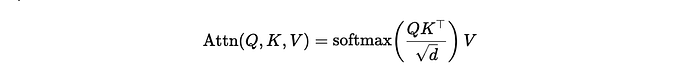How to Save Money Using Large Models?
Last Updated on March 13, 2024 by Editorial Team
Author(s): Meng Li
Originally published on Towards AI.

Created by Meng Li
Large models are really popular right now, but they can be quite expensive to use!
However, I’ve found some cost-saving methods that I’d like to share with everyone.
Firstly, we can try using Google Colab, which is a free cloud-based Jupyter Notebook environment.
All you need is a Google account to start writing and running Python code in the cloud, so you won’t have to worry about your computer not being powerful enough.
Plus, it supports GPU acceleration, making training large models faster and easier.
Then, we can explore various large language model providers.
Everyone knows about OpenAI, but Azure OpenAI is also great, especially for business users.
Of course, there are other open-source model platforms as well, such as Hugging Face and Fireworks AI, offering many high-quality models to choose from.
So, how can we use Google Colab to run large models?
Today, I’m going to talk about how to experiment with large models on Google Colab.
First, you’ll need a Google account, which shouldn’t be too difficult, right?
Once you’ve registered your Google account, simply visit the link I’ve provided to access the Google Colab interface.
Edit description
colab.research.google.com
Upon entering, you’ll see a “File” menu, underneath which there’s an option for “New notebook.”
Click it! A new Jupyter notebook… Read the full blog for free on Medium.
Join thousands of data leaders on the AI newsletter. Join over 80,000 subscribers and keep up to date with the latest developments in AI. From research to projects and ideas. If you are building an AI startup, an AI-related product, or a service, we invite you to consider becoming a sponsor.
Published via Towards AI
Take our 90+ lesson From Beginner to Advanced LLM Developer Certification: From choosing a project to deploying a working product this is the most comprehensive and practical LLM course out there!
Towards AI has published Building LLMs for Production—our 470+ page guide to mastering LLMs with practical projects and expert insights!

Discover Your Dream AI Career at Towards AI Jobs
Towards AI has built a jobs board tailored specifically to Machine Learning and Data Science Jobs and Skills. Our software searches for live AI jobs each hour, labels and categorises them and makes them easily searchable. Explore over 40,000 live jobs today with Towards AI Jobs!
Note: Content contains the views of the contributing authors and not Towards AI.