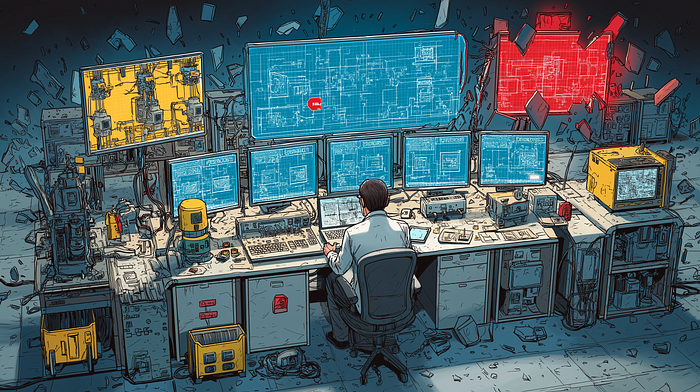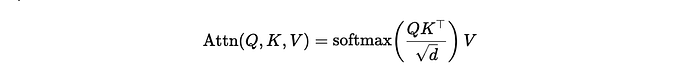Unleash the Power of Azure ML: Python Basics for Beginners
Author(s): Durgesh Samariya
Originally published on Towards AI.
A Hands-On Guide to Getting Started with Azure Machine Learning Using Python — Mastering Azure Machine Learning: Hands-On Python Guide
Photo by Fatos Bytyqi on Unsplash
Hello Everyone!
Welcome to the exciting Azure Machine Learning Blog Series — Mastering Azure Machine Learning: Hands-On Python Guide.
In this first tutorial, I’ll take you through the basics of using Python with Azure ML, empowering you to kickstart your journey into machine learning in the cloud. By the end of this tutorial, you’ll have an understanding of how to leverage Azure ML for building and deploying machine learning models with Python.
Before I proceed with this article, ensure you have the following handy.
Azure Account (You can sign up for a free account)Basic understanding of Python Programming
Let’s create an AzureML workspace to get started.
Log in with Azure Portal → https://portal.azure.comClick on “Create Resource”
3. Search for “Machine Learning” and Select “Machine Learning Studio”.
4. Click on “Create” button to create new Workspace
5. Once you click on create, you will have a form to create a new Workspace. Fill in all details such as Workspace name, Subscription, Resource group, and Region.
Resource Group: A resource group is a collection of resources that share the same life cycle, permissions, and policies.
Workspace Name: The name of the workspace must be unique within your resource group.
6. Click on “Review + create”. Once all validation is… Read the full blog for free on Medium.
Join thousands of data leaders on the AI newsletter. Join over 80,000 subscribers and keep up to date with the latest developments in AI. From research to projects and ideas. If you are building an AI startup, an AI-related product, or a service, we invite you to consider becoming a sponsor.
Published via Towards AI
Take our 90+ lesson From Beginner to Advanced LLM Developer Certification: From choosing a project to deploying a working product this is the most comprehensive and practical LLM course out there!
Towards AI has published Building LLMs for Production—our 470+ page guide to mastering LLMs with practical projects and expert insights!

Discover Your Dream AI Career at Towards AI Jobs
Towards AI has built a jobs board tailored specifically to Machine Learning and Data Science Jobs and Skills. Our software searches for live AI jobs each hour, labels and categorises them and makes them easily searchable. Explore over 40,000 live jobs today with Towards AI Jobs!
Note: Content contains the views of the contributing authors and not Towards AI.