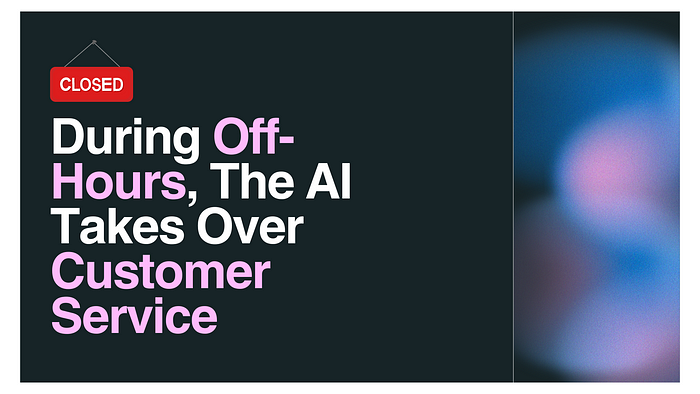
During Off-Hours, The AI Takes Over Customer Service
Last Updated on January 10, 2024 by Editorial Team
Author(s): Alden Do Rosario
Originally published on Towards AI.
One of the most obvious uses of generative AI, like ChatGPT, is to improve off-hours customer service.
In simple terms, off-hours is the time that a human live agent is not available to help with customer service.
All of us have suffered at the painful hand of legacy chatbots, where we type “hello” only to get the dreaded response:
A live agent will be with you in 14.5 hours.
That is one of the most cruel things to do to a customer.
And yet companies keep doing it, leading to pissed-off customers and low NPS scores.
But now there is a better way, which is: the combination of human AND AI.
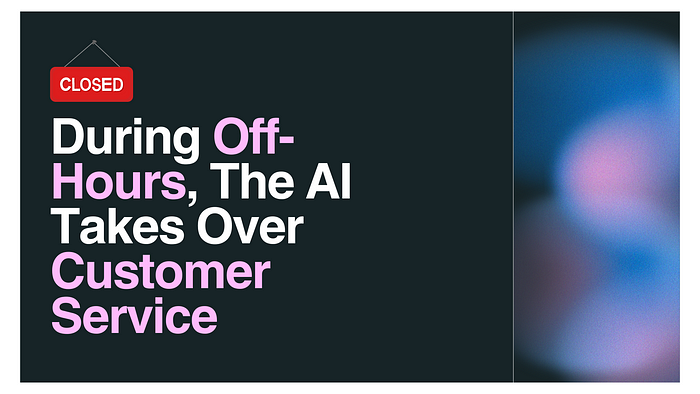
Delete your legacy chatbot — Improving engagement and customer experience with GenAI.
GenAI chatbots can improve UX by understanding user sentiment and using psychological techniques to appear less…
bootcamp.uxdesign.cc
I have previously mentioned that this is the magic formula for deploying AI for better customer satisfaction. This magic formula lets AI do 90% of the work while leaving the important 10% to humans.
And just to remind everyone, humans are excellent with tasks that require empathy and account-specific workflows, like looking into your account and debugging a complex situation.
But unfortunately, humans have some severe limitations, like only working 40 hours a week from 9–5 on weekdays.
On the contrary, AI chatbots can work 24/7/365 and can talk in 95 languages.
Why Deploy A Custom AI GPT During Off-Hours?
Rather than having your customer service coming to a grinding halt at 5 PM local time, you are providing a much, much better customer experience during the off-hours.

Rather than the old “Sorry, we are closed right now”, or even worse, “An agent will be with you in 14.5 hours”, you will be providing a viable alternative that gets 90% of the job done (for that last 10%, the AI can still let the customer make an appointment for the next day!)
This is the best combination of Human+AI that leads to maximum customer satisfaction.
What Is A Custom GPT?
A custom GPT is just like ChatGPT, but it has been trained and knows everything about your business.
It knows all the content from your website. It knows all your help desk articles. It knows all your PDFs and customer support manuals. It knows all the information and specifications of the products that you sell. It has read and trained itself on all your FAQs and most common customer problems.

It has ingested and learned every YouTube video you have created. It can even learn on any audio recordings you have of customer calls.
In other words, something that would take your customer support person 20 years to learn, can be easily learned by a custom GPT in less than one hour (with zero coding required!)
So, when it comes to raw intelligence about your product, this custom GPT has a vast knowledge of every piece of information related to your business.
Case Study: Ticket Deflection
In our own business, CustomGPT, we were getting about 300 tickets per day and that became a customer service nightmare.
Tickets went unanswered for days on end, with some tickets sitting in the queue for 15 days. That was a terrible customer experience. And these were paying customers who expected us to at least respond to their questions.
The Absolute Lowest Hanging Fruit In Generative AI Is …
High ROI, low cost, near zero risk. This is the magic combination. And the start point for this is : Helpdesk!
ai.plainenglish.io
The solution: We then deployed a custom GPT chatbot on our website and made it universally accessible in all customer touchpoints. We put it prominently in the header. On the home page. In the bottom right corner icon. And on the helpdesk. We even made it an option on the “Contact Us” page.
How was this built, you ask? This custom GPT was trained on every aspect of our business. And that training was done with zero coding. And was done in less than 60 minutes by a non-technical person. With modern no-code tools, you don’t need IT support or technical expertise besides being able to use a browser.
We deployed this custom GPT and got it to behave the way we wanted it to by providing instructions in plain English.
The results: We were able to eliminate 90 percent of our ticket volume using this technique (which in the industry is called “ticket deflection”)
Not only that, but the bot became so good at interacting with customers that after adding some more instructions to its “Persona”, we then felt comfortable letting it run 24/7.
Full disclosure: We are a resource-crunched startup. So doing this was an easy decision for us.
Case Study: Off-Hours Online Legal Services
In another example with published results, Online Legal Services Limited, founded by Mark Keenan, runs Divorce-Online. This UK-based service offers a quick, affordable, and stress-free online divorce process.
For over 20 years, they have helped couples navigate divorce without the high costs of solicitors. Their services include managed divorce, consent orders, and financial settlements, providing support through the entire process.

A service like this is very heavy off-hours. As all of us know, couples tend to fight more during off-hours than during working hours. (PS: I don’t know why I felt the need to highlight that — maybe a N=1 statistically insignificant sample there — LOL!)
Anyway, Mark faced a significant challenge in addressing customer queries. Finding staff to respond to customers outside standard office hours proved difficult and managing the new enquiry team’s workload (especially considering absence and overflow) created even more challenges.
The company needed to enhance customer service and boost sales through an innovative solution.
“We have been able to reach a lot more customers out of hours and sales have doubled due to the excellent responses given.” — Mark Keenan, CEO & Founder, Online Legal Services Limited
If you currently have human live agents or a call center, deploying an off-hours custom GPT AI chatbot is a no-brainer return on investment.
It is literally “nowhere to go but up” type of decision, at a time-of-day when the human live agents are sleeping or unavailable.
And make no mistake, if you give the GPT the correct custom instructions, it can even drive sales and leads and schedule appointments for you.
How I Generated High-Quality Leads By Using ChatGPT’s Sentiment Analysis
Using psychological frameworks like AIDA or Fogg, the AI can detect sentiment and behave like a sales agent to drive…
medium.com
Unlike traditional chatbots, newer GenAI chatbots can understand sentiments and use sales-agent type psychological frameworks like AIDA and Fogg to drive actual tangible call-to-actions like leads and appointments.
Deployment Blueprint
To deploy such an off-hours custom GPT chatbot, here is my step-by-step guide for you.
Step 1: Build Your Chatbot.
To build your custom GPT chatbot, I recommend using a SaaS GPT builder platform where you can teach the GPT everything about your business.
In particular, make sure you teach it all the information on your website, helpdesk, product manuals and FAQs. The more information you feed it, the better. You can even feed it YouTube videos and audio files that you have.
Ninja tip: If you have call recordings of customer interactions, that is a great training data to ingest.
Step 2: Internal Use First
Before putting the AI in front of customers, have your own customer service people play around with the chatbot and give it FAQs that you would get from your customers.
Please remember: Don’t try and “stump the bot”. Some people want to take the contrarian approach and show how they are smarter than the bot. The goal is never to show off that humans are smarter than bots. The goal is to “deflect” 90% of the tickets while the human is sleeping.
So, just interact with the bot the way most customers would. And if it is not able to answer a few questions, that is totally fine. Deflecting 90% of tickets during off-hours is better than the “A live agent will be with you in 14.5 hours” message.
Ninja tip: From the chat logs, you will quickly figure out what content is missing from your helpdesk and how the bot needs to behave. Don’t try to boil the ocean on Day 1.
Step 3: Live Chat
Once you and your internal employees have tested the bot, deploy it on your website and other customer touchpoints using the bottom-right live chat icon option.
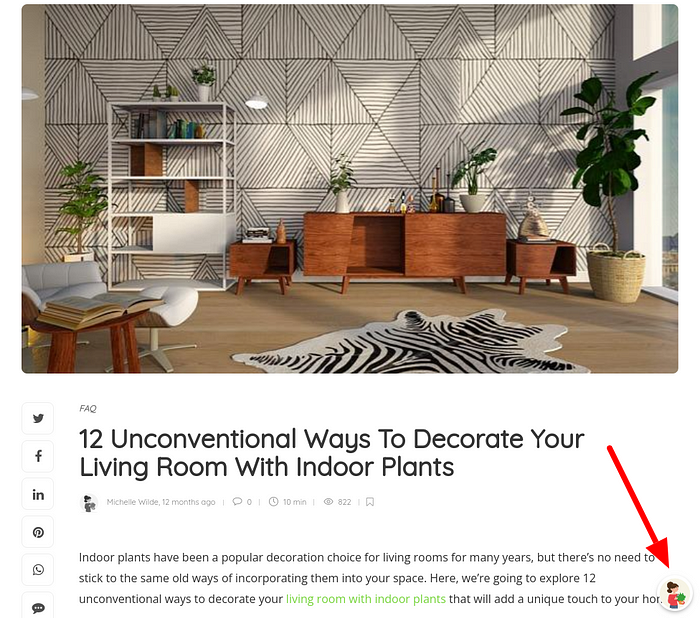
If you used a good SaaS platform to build your GPT, it should have an option to configure your off-hours settings (For example, The timings where your human live agents are not working — like weekends or whatever timezone you follow)
This option will activate the Live chat icon only when it is outside your working hours. At normal timings when you are around (e.g., workdays from 9 AM-5 PM), it will simply do nothing.
Step 4: Watch The Chat Logs
Finally, the last step is to watch the conversations happening in the chat logs and enjoy the metrics and insights that you gain from the chat logs.
The chat logs are a gold mine of information you are gathering during off-hours, instead of pissed off customers who are waiting for hours after saying “hi”.

You will now be getting beautiful engagements that you can analyze via the dashboard reports and adapt your off-hours business strategy.
AI Chat Logs — The Hidden Goldmine Your Company Hasn’t Discovered Yet.
AI is a judgment-free zone. And the chat logs – analyzed with ChatGPT — are turning out to be a goldmine of insights…
medium.com
Let Me Leave You With This..
This no-brainer deployment of GenAI is by far the lowest-hanging fruit when it comes to deploying AI. It is virtually near-zero risk.
There is no data risk because all of your customer support information is already public. Your helpdesk articles, your website, your YouTube videos, and your product manuals are all already public information (in fact, they are probably available on Google right now!)
And since you are deploying outside of work hours, there is nowhere to go but up.
Ninja tip: This deployment has the added benefit of NOT pissing off your current customer support staff — worried about AI taking over their jobs.
If there was ever a way to dip your toes into this AI-promised land, this would be it.
I hope this combination of AI+Human gives you the magic formula for AI deployment that improves your business, increases revenue, cuts costs, and improves customer satisfaction without causing any job losses. Or getting into human-versus-AI type debates.
In the business world, this is a win-win-win proposition that leads to instant results at a very, very low cost. Small businesses are deploying this at a cost of less than $50/month.
Join thousands of data leaders on the AI newsletter. Join over 80,000 subscribers and keep up to date with the latest developments in AI. From research to projects and ideas. If you are building an AI startup, an AI-related product, or a service, we invite you to consider becoming a sponsor.
Published via Towards AI
Take our 90+ lesson From Beginner to Advanced LLM Developer Certification: From choosing a project to deploying a working product this is the most comprehensive and practical LLM course out there!
Towards AI has published Building LLMs for Production—our 470+ page guide to mastering LLMs with practical projects and expert insights!

Discover Your Dream AI Career at Towards AI Jobs
Towards AI has built a jobs board tailored specifically to Machine Learning and Data Science Jobs and Skills. Our software searches for live AI jobs each hour, labels and categorises them and makes them easily searchable. Explore over 40,000 live jobs today with Towards AI Jobs!
Note: Content contains the views of the contributing authors and not Towards AI.















